As I have been working as a photographer for many years, apps for mood boards have become an integral part of my workflow. Using them, I can create an inspiring design, arrange my thoughts, and share my ideas with clients.
A mood board is a visual platform for collecting related concepts needed to reveal a specific feeling or atmosphere.
Mood board apps make it easier for me to collect and organize references for my future projects and combine them by color palettes, textures, and styles. I can group images with similar themes or lighting settings to show what results I want to achieve during a photoshoot.
| App | Free Plan | AI Tools | Platforms | Intuitive | Best For |
|---|---|---|---|---|---|
|
✔️ |
❌ |
iOS, Android, Web |
✔️ |
Artists, interior designers, event planners, marketers
|
|
|
✔️ |
✔️ |
Windows, Mac, iPad |
✔️ |
Pro-level mood board |
|
|
✔️ |
✔️ |
iOS, Android, Web |
✔️ |
Creative, agile teams, workshops, and meetings |
|
|
✔️ |
✔️ |
iOS, Android, Web |
✔️ |
Beginners, and quick mood board creation
|
|
|
✔️ |
✔️ |
iOS, Android, Web |
✔️ |
Creative teams, workshops, agile environments
|
|
|
✔️ |
❌ |
Web |
✔️ |
Marketers, branding teams, event planners
|
|
|
✔️ |
❌ |
iOS |
✔️ |
Interior designers, architects, creatives
|
|
|
✔️ |
❌ |
iOS |
✔️ |
Interior designers, creatives, artists, project planners
|
|
|
✔️ |
❌ |
Android |
✔️ |
Creatives, students and hobbyists
|
All these iOS and Android apps are great for conveying emotions and establishing the tone for your projects by creating collages and managing individual collections.
Platforms: iOS, Android, web
Best for: Any creative looking for visual inspiration
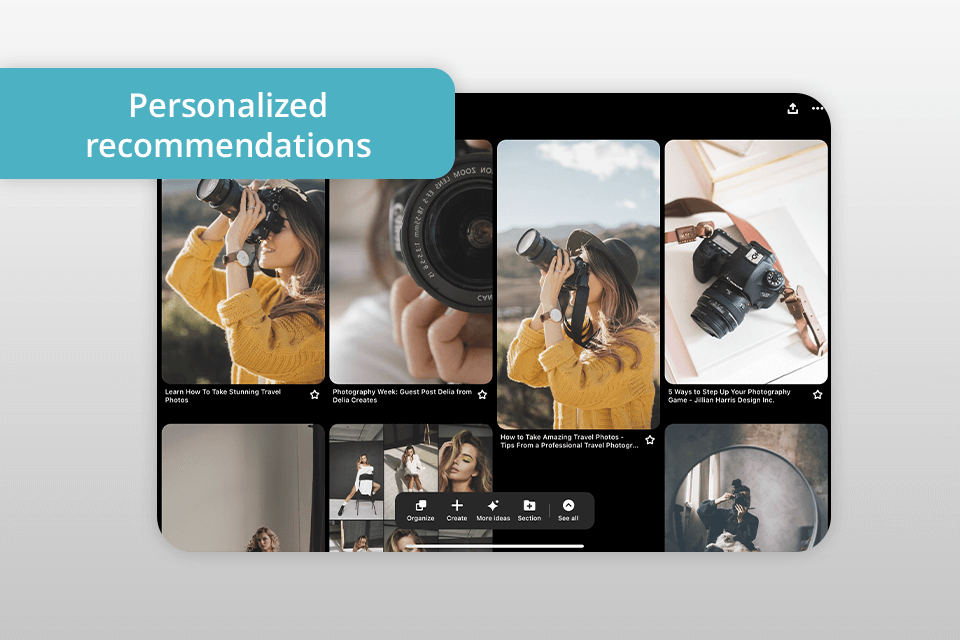
This social media for photographers has become an integral part of my workflow as I often use it to create mood boards when working on projects of different complexity. It’s a user-friendly mood board app that provides access to millions of images. I use it to download, save, sort, and manage my pins on individual boards.
The key advantage of Pinterest is that it allows me to access different types of content. For me, Pinterest is a perfect place to find photography inspiration and make my photoshoots more engaging. Using it, I can easily find color palettes, textures, or pictures grouped by a specific mood.
Once you pin the messages you like, they are stored on your board. This board itself functions as a mood board by visually offering ideas and inspiration related to your interests. I also like the fact that I can easily collaborate with others when working on my boards. I often share my mood boards with my clients, which allows them to add pins.
What I like about Pinterest:
Pricing: free
Platforms: Adobe Illustrator for Windows, Adobe Illustrator for Mac, Adobe Illustrator for iPad
Best for: Creatives who need to create professional-level mood boards
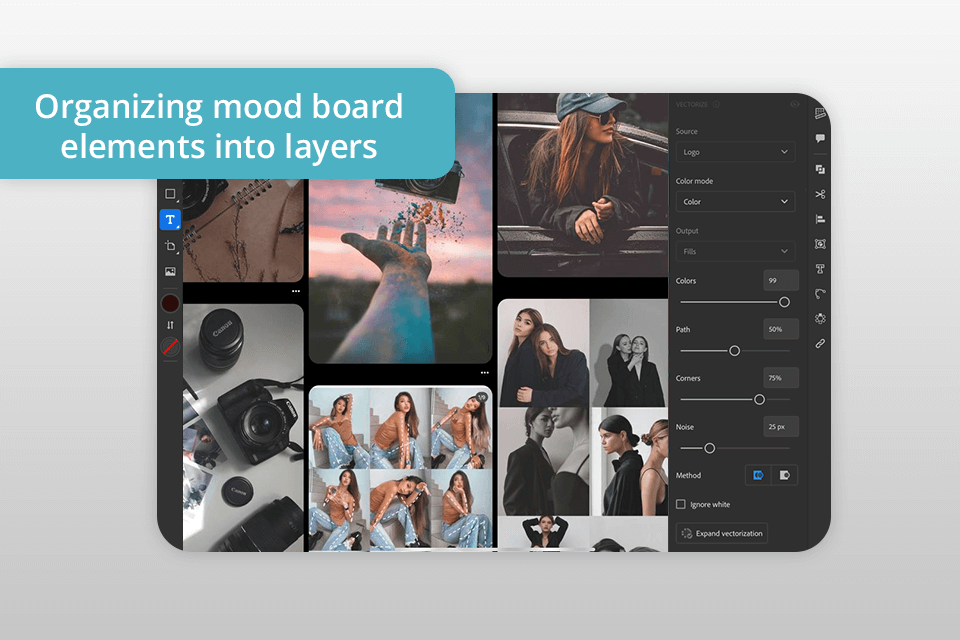
After I started to use Illustrator on my iPad, I discovered that it has an intuitive interface, which makes it easy for me to design mood boards for my photoshoots.
What makes it one of the best mood board apps is its high responsiveness. I can perform a variety of tasks by tapping on the screen. It allows me to move and resize pictures quickly, as well as perform other manipulations.
I like that this app allows me to use layers to design advanced mood boards with different themes. I can overlay multiple images, use a variety of textures, and use custom color palettes. Besides, it integrates with other Creative Cloud software, which enables me to use assets from other applications or my library.
When using it on my iPad, I can easily zoom in and make the necessary adjustments to implement my ideas. Besides, it facilitates collaboration, as it allows me to share my mood boards with clients in high resolution and open access to editable files.
What I like about Adobe Illustrator:
Pricing: Adobe Illustrator free trial, from $20.99/month when billed annually
Platforms: iOS, Android, web
Best for: Creatives, agile teams, workshops, and meetings
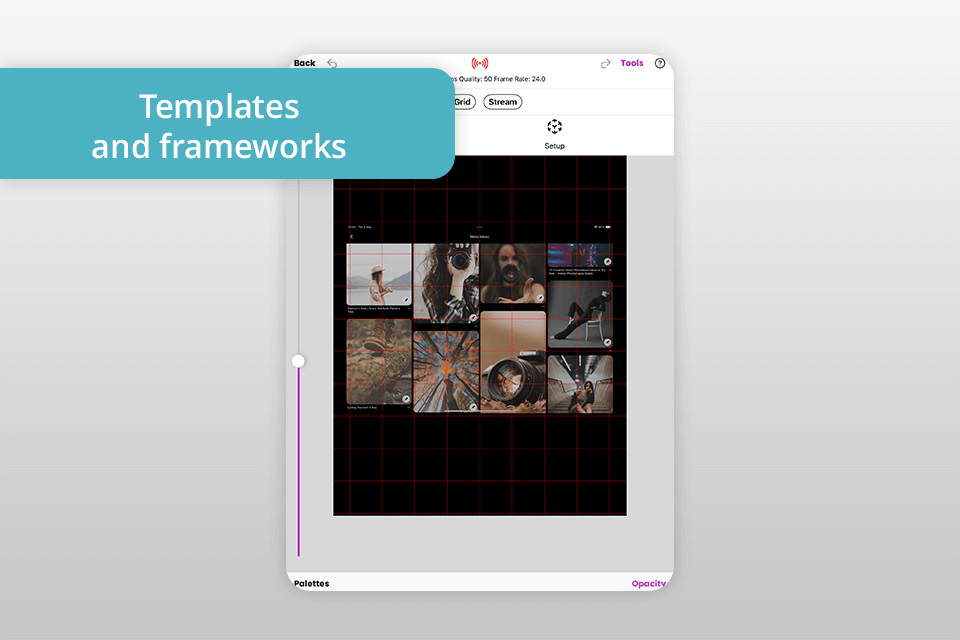
What makes it different from regular mood board apps is that Mural enables me to use a large canvas. Due to this, I can experiment with a variety of ideas and combine different visual elements without any limitations.
When I needed to come up with ideas for my future photoshoot, I wanted to ensure that my client and the members of my team would be able to make their suggestions. Mural allows users to analyze feedback in real time. Every authorized user can add pictures and notes to improve a project.
I like that here I can organize my ideas with convenient templates. In some cases, it may be challenging to manage many elements, but Mural comes with handy tools to put everything in order. Using this free moodboard app, I can divide the board into multiple sections and combine elements by textures, poses, and lighting, so that I can quickly find a reference I need.
What I like about Mural:
Pricing: free version, from $9.99 per month
Platforms: iOS, Android, web
Best for: Beginners, collaborators, and quick mood board creation
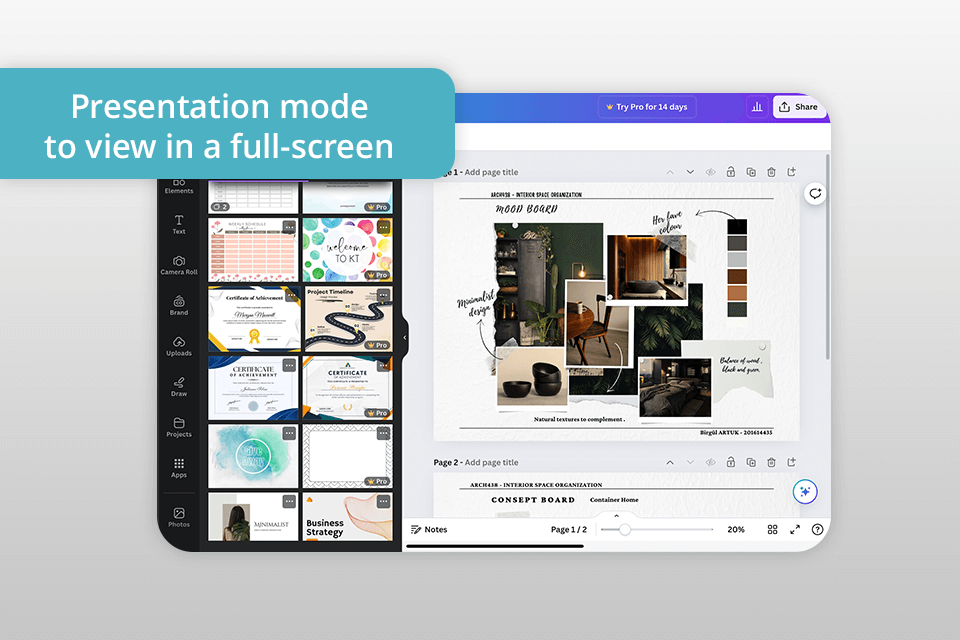
After using Canva, I concluded that it’s one of the best AI tools for designers. It remains my clear favorite, especially when I need to quickly achieve pro-level results. Whether I want to create a board for a lifestyle photoshoot or any other project, I will easily find a suitable template. I can customize it to my liking and spend less time editing.
For instance, I can create a layout in a specific style. This moodboard app allows me to select a color palette, add pictures, and make other changes in the layout. Besides, I like the fact that Canva has a collection of design elements. I can use stock pictures or export fonts and color palettes to bring my graphic design ideas to life.
Canva also has convenient collaboration tools. They allow me to use my clients’ suggestions to improve the board or work together with my colleagues. I can share the mood board with other people and see their input in real time. It allows me to customize it in accordance with their suggestions.
What I like about Canva:
Pricing: free plan, from $12.99 per month
Platforms: iOS, Android, web
Best for: Creative teams, workshops and meetings, agile environments
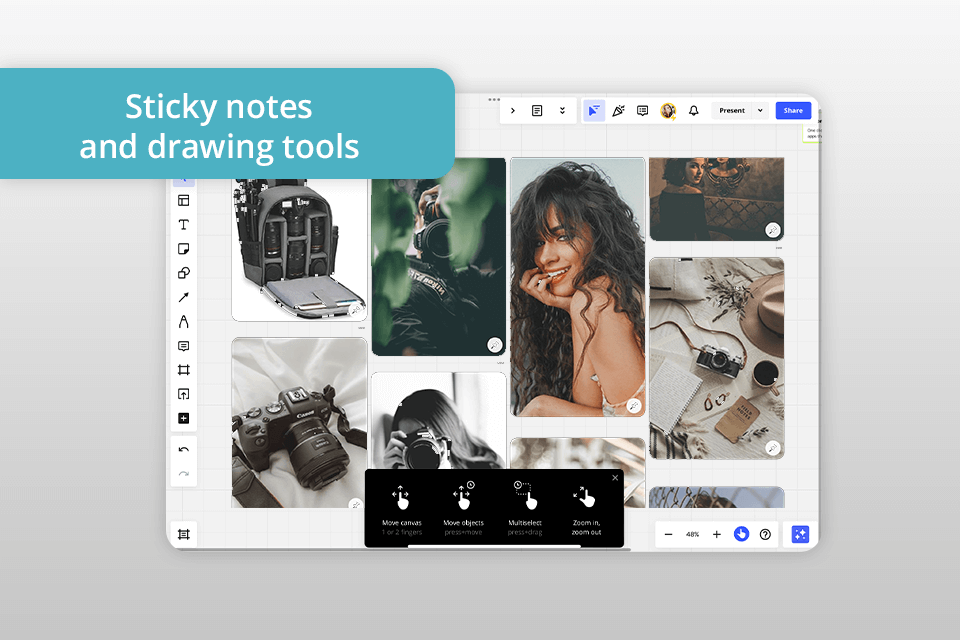
Miro has an infinite canvas allowing me to visualize my ideas clearly, change the layouts to my liking, and discover new connections between concepts. I can use this app for making mood boards of different complexity.
I also enjoy its handy collaboration tools. They enable me to collect feedback from my clients and work together with my team to see all the edits applied in real time.
I was pleased by the fact that Miro has advanced features available in the best free photo organizing software. They allow me to group pictures, add sticky notes, and link the elements of my board. The app has an excellent collection of templates. I can use any of them and customize it to my liking to make the layout unique.
Another advantage of this app is its seamless integration with other services. It allows me to import pictures, links, and documents from a variety of resources. I can also quickly embed videos and other media files into my board.
What I like about Miro:
Pricing: free version, from $8 per month
Platforms: web
Best for: Photographers and branding professionals, creative teams, and event planners
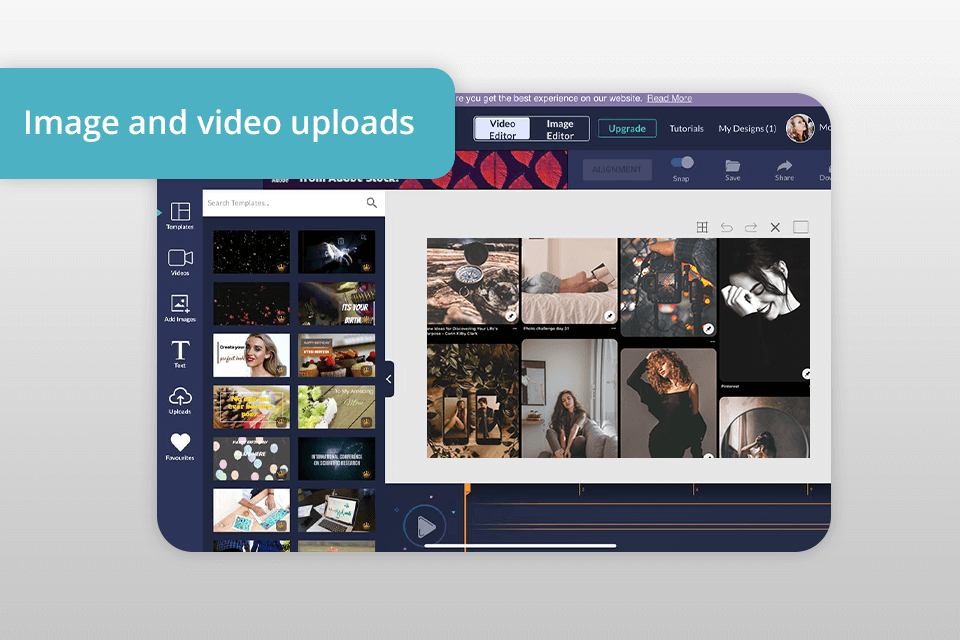
Design Wizard caught my eye first because of its simple visual storytelling and easy-to-use interface. Its drag-and-drop functionality changed everything. Arranging my chosen elements – personal photos, stock images, or textures from within Design Wizard's extensive library was surprisingly simple and delivered great results.
If selecting color press-ups isn't enough, there is the option to customize palettes completely, as well as image size and filters, for more control.
What makes it different from other apps for mood boards is that users can actually invite friends or colleagues to take part in creating a common mood board and adding some different perspectives or ideas. The process was super-engaging—and then the mood boards that came out of that were far more dynamic and engaging than anything I could have done in isolation.
What I like about Design Wizard:
Pricing: free plan, from $9.99 per month
Platforms: iOS
Best for: Interior designers, architects, photographers, creative professionals
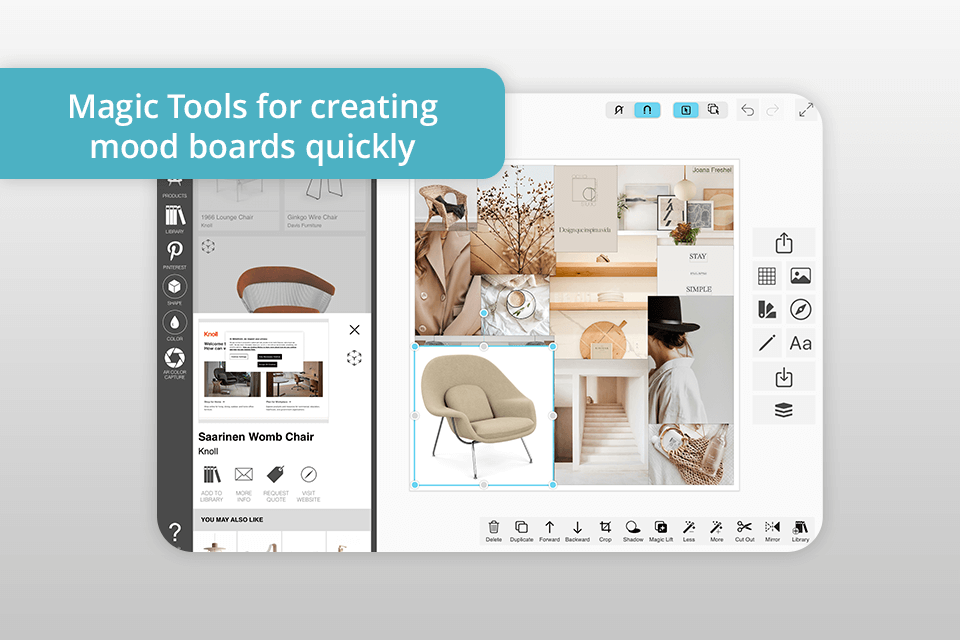
Morpholio Board allows you to make impressive mood boards using various templates. It also functions as a free photo collage maker and is very popular among my fellow professional designers as well. You can simply drag-and-drop your images into the templates and the program will turn them into a mood board.
I also like that here I can start from scratch and create my own mood board without relying on templates. The best part for me is that this inspiration board app allows me and my clients to leave comments in real time under each picture to explain our ideas to each other.
The key advantage of this app for mood board is that it comes with an extensive collection of tools. Using it, I can combine sketches, pictures, and text to create a well-balanced composition. It has advanced drawing tools suitable for a variety of uses. They enable me to visualize my ideas and add annotations to the pictures on the board.
What I like about Morpholio:
Pricing: free version, from $4.99 per month
Platforms: iOS
Best for: Photographers, interior designers, creatives and artists, project planning
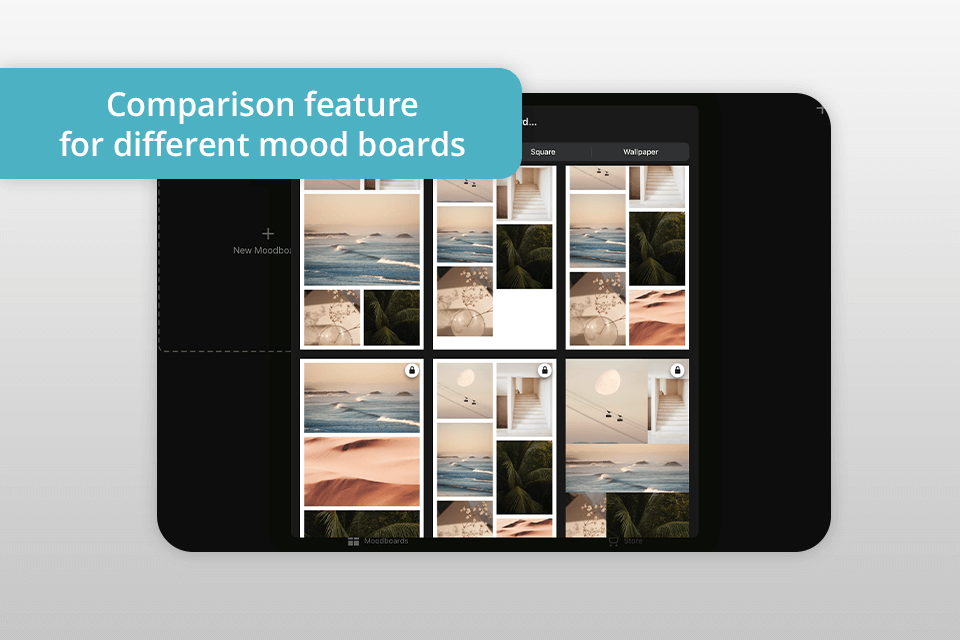
Moodboard is one of the best photo collage apps as it allows the creation of free-form photo and video collages with minimum effort. I like how straightforward it is – I just need to combine photographs and videos with text parameters to build my own mockups and share them with followers or save them.
Another thing that makes the app quite convenient is that it supports multiple exporting options. I can post my project directly in Instagram stories, my feed, or export it to my photo library. Besides, I can select a suitable aspect ratio – Instagram Stories, a 9:16 portrait, 4:3, square, or landscape size of the Moodboard canvas.
What makes it the best app to create mood boards is that I can adjust the colors of the background, border, and text by utilizing a customizable color gamut. To follow particular aesthetics, I can also pick colors from photos or videos by using an eyedropper tool.
What I like about MoodBoard:
Pricing: free version, from $7.99 per month
Platforms: Android
Best for: Creatives, students and hobbyists
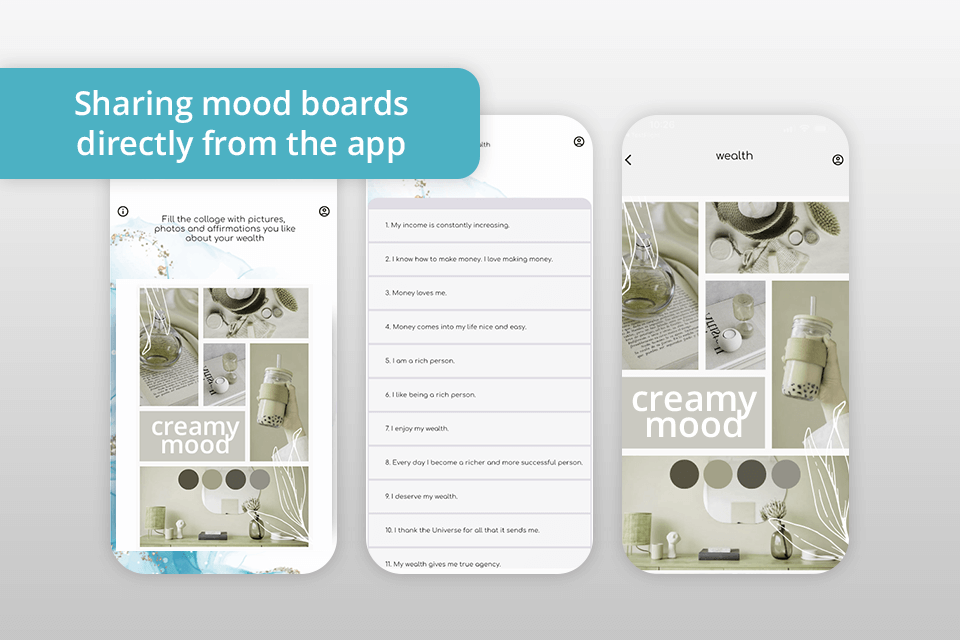
What I like about this app is its drag-and-drop functionality. I can easily change the position of my pictures, resize them, and edit the layout the way I see fit. It’s quite convenient when I need to quickly create a mood board on the go. I can come up with creative ideas for a photoshoot or prepare for a project.
This useful app for photographers also facilitates importing pictures from different resources, be it my photo gallery or online platforms. I can easily combine images with similar textures or color palettes or add some pics with inspiring ideas. In addition, I can make my mood boards informative by adding text notes.
The fact that I can share boards makes this picture board app even more convenient to use. I can use clients’ feedback and work together with my team members on various projects more effectively.
What I like about Vision Mood Board:
Pricing: free version, in-app purchases
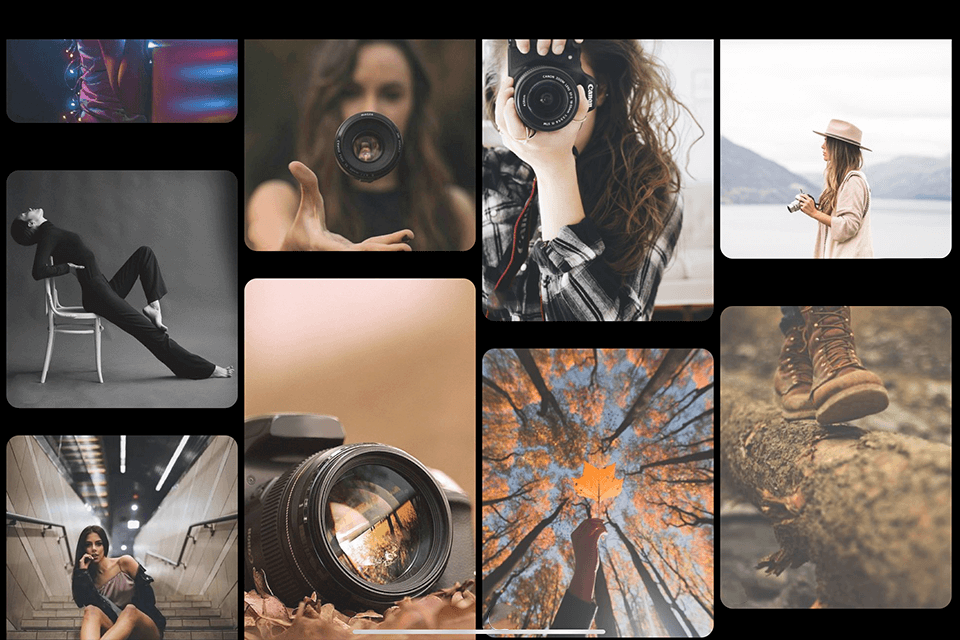
Utilizing a well-designed mood board can be helpful for photographers, who want to choose a consistent theme for a photoshoot and decide on the ideas they need to implement. Below, I have outlined five important tips based on my experience to demonstrate how you can use a mood board to achieve better results:
Define the main idea and set goals. Before selecting pictures, choose the main theme, mood, and story. You may focus on a style, emotion, or color palette to choose pictures united by a common theme and combine elements in a consistent style.
Use a selective approach, don’t add every photo you like. You may want to include many pictures on a specific topic, but it’s better to create a board with well-curated pics. Select photos that are relevant to the main idea and look good together. Do not use too many photos, as your board will look cluttered, and it will be challenging for you to convey your main idea.
Focus on different visual elements. The best mood board apps allow users to work with a variety of elements besides photos. Using them, you can add references to color palettes, textures, lighting, and even fonts made in font generator. It will allow you to produce a variety of projects and combine elements in a consistent style.

Create a logical structure. Organize your photos and other elements to tell an engaging story. Group elements with similar colors or types of lighting and place the most important elements at the center or top to ensure that they are clearly visible. A nicely organized board is easier to comprehend and allows photographers to bring their point across.
Analyze client feedback. The best way to create effective mood boards is to work on them together with your clients. Share a link to the mood board with them and ask them to provide feedback. It will allow you to discuss possible issues and consider the suggestions that can improve your mood board. Edit the mood board to reflect the changes and ensure that your client is fully satisfied with the result.