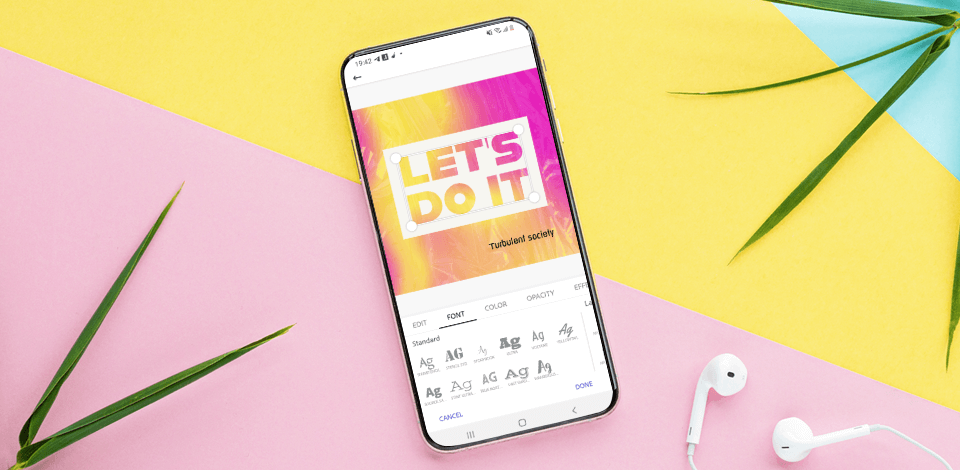
Cover art makes an album more attention-grabbing and ensures that people will notice it right away. However, if you don’t have an extensive background in graphic design, you can still create an album cover using dedicated apps. On this list, we have rounded up the most popular options on the market to help you choose the best album cover app for your needs.
A professionally designed cover will attract clients’ attention to an album while a poor-quality one may discourage them from buying it. Cover apps were developed to help people who have little to no design skills to create covers that will appeal to their target audiences. On this list, you will find intuitive applications with extensive collections of templates and professionally designed elements that will help you create an album cover in a few clicks.
Verdict: Adobe Express has a set of convenient tools for designing personalized album covers. Even if you have never created such projects before, you will quickly master all the available features and create the cover art that meets all your requirements. You can further improve your cover by adding high-quality images, professional fonts, and other design elements.
Adobe Express also comes with options for adding brand elements and creating album covers in your signature style. Using the collection of templates created by experienced designers, you can create custom projects as well. In addition, you can copy your designs and change their size to use them in various projects.

Verdict: Canva is a professional graphic design app that also doubles as an album cover maker. With it, you can create stunning covers to make your tracks stand out. It doesn’t require any previous experience. Its library contains layouts designed by well-established professionals. You can use them to promote your music tracks and reach out to a wider audience. To make your cover art more unique, you can select various fonts, add pictures, adjust colors and apply filters.
This cover art app features a huge choice of templates suitable for creating album covers in different styles. You can use the keyword search to find the necessary template more quickly. The app lets you use your own pictures and branding elements. Before sharing your cover, you can also add background music.

Verdict: With DesignLab, you can create professionally-looking graphic projects and design the cover art. It has a collection of millions of digital assets and adjustable templates that make it easier to create shareable social media content. The app is also suitable for creating Instagram stories, making Pinterest posts more engaging, creating designs using typography elements, etc.
To save time, you can use the integrated library that contains thousands of templates. If you want to add creative typography elements to your projects, you can use fonts created by professional designers from all across the globe. When working with text, you can use layers, resize various elements, change their position as well as adjust colors, kerning, opacity, and rotation.

Verdict: PicMonkey is one of the best apps to make album covers for beginners. While it has customizable templates, you can also design your projects from scratch. You can add any images to ready-made templates, be it photos from your collection or stock assets from an in-built library. Then, you can resize pictures, make colors pop, change the shape of various elements, and add a variety of effects.
PicMonkey comes with a set of tools for working with text. You can add your text to the templates and edit it depending on your needs. There is a collection of artistic fonts. To further change your text, adjust its size and color. In addition, the app lets you apply different effects to text. After creating your cover, share it on social networks, send an email link to your followers, or download it to your device.

Verdict: YouCam Perfect is considered to be one of the best free photo editing apps for novice users as it facilitates the process of cover art creation. You can also use the available templates as samples for creating other unique projects besides album covers.
To give your images a unique feel, use the in-built overlay library. With them, you can effortlessly create a modern-looking cover for your music album. By tweaking colors and experimenting with shadows and highlights, you can make your cover art stand out among the rest.

Verdict: Spotiplus was created for those who need to create memorable covers for their Spotify podcasts, tracks, playlists, and albums. It was developed by a team that loves everything about music and strives to help other music enthusiasts design stunning covers in a few clicks. What makes it stand out among other album cover apps is that it supports a range of styles, which allows you to use it for designing covers for rock and hip hop albums as well.
With Spotiplus, you can expand your target audience and drive your fans to watch your streams by creating eye-catching covers for albums and playlists. If you have never designed such images before, the app has everything you might need to speed up your workflow. It has a collection of free customizable templates that you can change to your liking so that they match the style of your playlist.

Verdict: Cover Maker is an advanced solution for creating visually-appealing album covers without wasting loads of time. Using it, you can enhance pictures before adding them to the cover of your music album. What makes it the best album cover app in its niche is that it comes with a collection of 400 nicely-designed templates. You can find the one you need by searching through conveniently organized categories. With the help of the available presets, you can significantly speed up your workflow.
This app features a collection of 200 easy-to-personalize textures for giving a unique look to your designs. You can add any number of assets, text, and pics to your covers. The app lets you change their size and position, add stickers as well as apply effects and filters to design perfect album covers.
