
If you dream of creating music but don’t have time or desire to learn a musical instrument and rent a professional recording studio, you can’t go wrong with turning to the best app to record music the market has to offer. Below you’ll find options that are suitable for users with different skill levels, offer a broad selection of effects, and impressive editing toolsets.
When picking the best app to record music, check out both the basic and advanced functionality offered by each option to ensure your chosen application is appropriate for your skillset level and needs. Most reviewed apps offer integrated editing functionality, audio libraries, different presets and studio effects, and various automatic tools. It’s also important to examine what export formats are supported by each app to ensure you can create the projects you want without any issues.
Verdict: Adobe Audition is widely considered to be the best app to record music, as it provides the functionality necessary for recording and mixing sound as well as producing audio effects. It’s also probably the most commonly used podcast recording software that includes all essential features for creating and editing podcasts along with multiple relevant templates that make the entire process even simpler.
All recorded files can be edited with the help of the Essential Sound Panel. The provided functionality allows you to get rid of beeps, hisses, and other distracting sounds to create the perfect listening experience. You can also further enhance your recordings by adding the audio effects included in the app’s library. Lastly, Adobe Audition comes with digital audio workstation functionality that lets you produce creative music projects by manipulating an array of musical instruments.
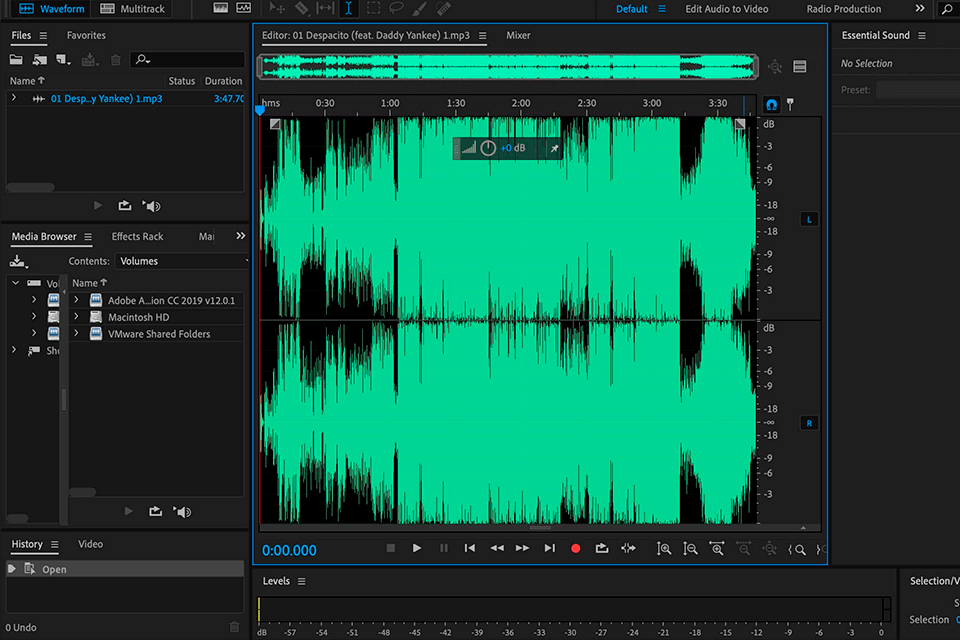
Verdict: BandLab is a widely-used music producing app and a state-if-the-art social music creation platform. It’s a valid option for all users regardless of their experience level and is equally well suited for bands and solo artists.
The app is supplied with a multitrack Mix Editor that acts as a music maker, which allows you to record, edit and remix your creations. Produce beats, enhance your recordings with cool effects, and employ loops and samples while taking advantage of the offered royalty-free audio collections that spread across such genres as dubstep, hip-hop, house, rock, R&B, etc. The app also offers unlimited cloud storage for your projects and lets you share them with your friends and followers on social media.
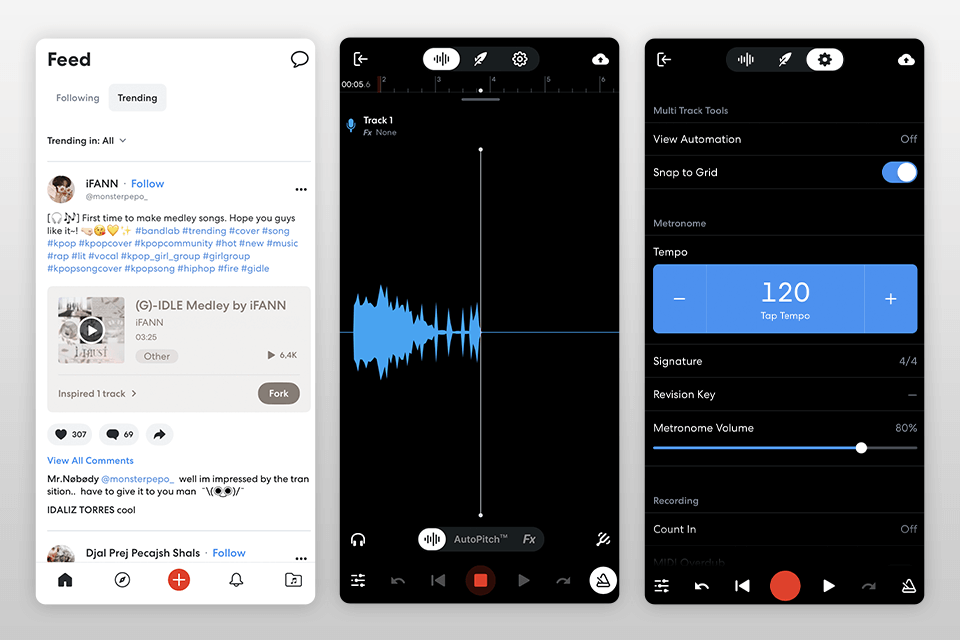
Verdict: FL Studio allows users to produce and export complex multitrack music projects straight from their smartphone, tablet, or laptop, as it’s supported by all popular platforms. It can also be used for recording, sequencing, mixing, and rendering entire songs. Additionally, the app supports pro-grade synthesizers and samples that allow you to produce high-quality music.
FL Studio is among the leading MIDI software, as it offers all the features necessary for creating MIDI projects. For instance, you can use it to conveniently play instruments and create knob and slider links. The app provides a broad selection of output formats including WAV, MP3, AAC, and FLAC. As long as you put in the necessary effort, you can use samples, presets, and sound effects to produce music on a professional level without ever having to rent a recording studio.
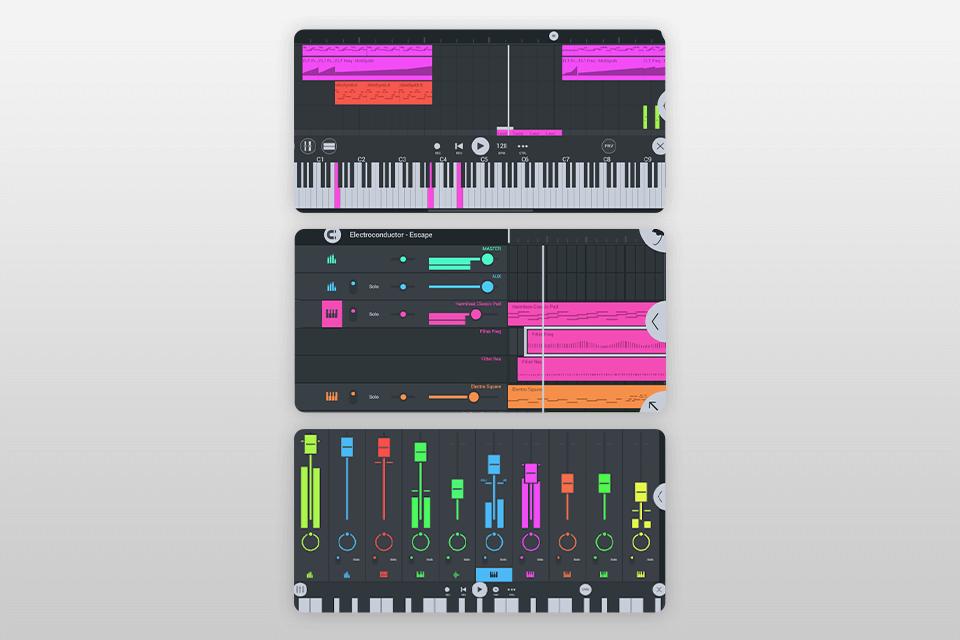
Verdict: Korg Kaossialtor is a synthesizer software that allows users to record instrumental performances by merely moving their fingers along the touch panel. Regardless of whether you want to play an acoustic guitar or use a drum set, this app has you covered. Korg Kaossialtor is also supplied with a sequencer that you can use to produce multiple tracks by recording and then layering your performances in any way you see fit.
The app is supplied with over 150 sounds that are suitable for creating music in a large selection of genres such as hip-hop, techno, dubstep, electro, and so on. It also offers an intuitive X-Y UI, which is why it’s often considered to be the music production software for beginners. Meanwhile, the delivered sound quality and recording functionality make it equally valuable for professionals as well.

Verdict: Dolby On is a multifunctional streaming audio recorder that can be employed for a broad range of projects. It lets users record vocals, instruments, podcasts, performances, beats, lyrics, and other content while delivering impeccable sound quality supported by state-of-the-art Dolby technology.
As expected from a solution that is often considered the best app to record music on your phone, Dolby On is equipped with a set of automatic studio effects like noise reduction, limiting, EQ, etc. Such rich functionality allows most users to bypass the need of having to deal with complex audio editing software.
This app will also help you get rid of background noise and save money on premium microphones, bulky recording gear, and professional studio rentals. Moreover, Dolby On lets you optimize the volume of your recordings to match the standards imposed by popular platforms like SoundCloud, Facebook, and others.
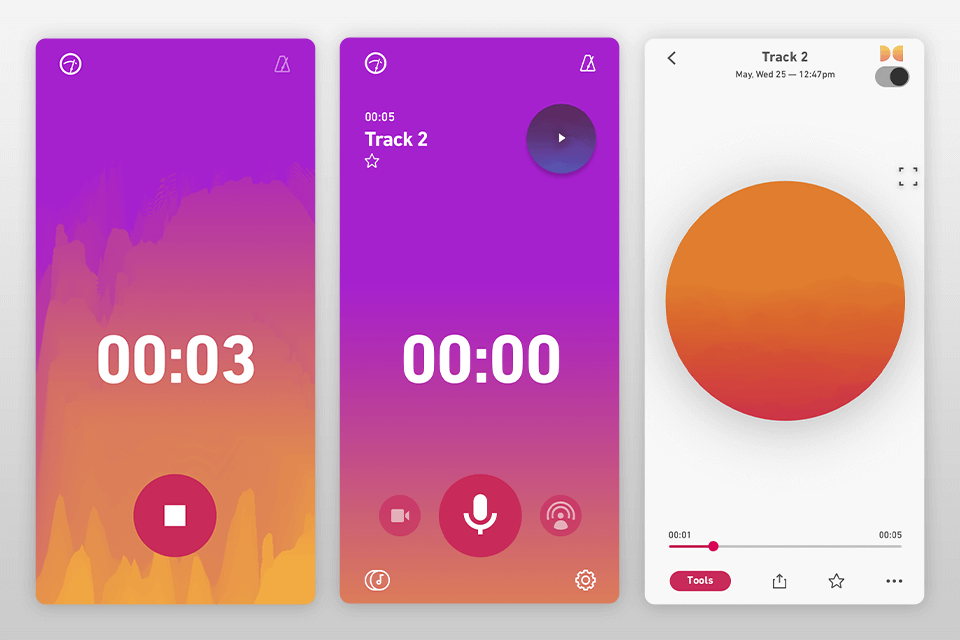
Verdict: Voloco is a terrific recording song app that offers a broad range of features. It’s also considered to be an efficient vocal isolation software that greatly enhances the quality of your song recordings and allows producing professional-grade music.
This app offers automatic background noise removal and allows you to tweak the pitch of the singer’s voice to make it more harmonious. Voloco also provides a range of presets for compression, EQ, and reverb effects to enhance the quality of your work even further. Additionally, this app can be used as audio restoration software that automatically fixes all issues during recording. Lastly, the provided library of over 50 sound effects allows you to add even more flavor to your recordings.
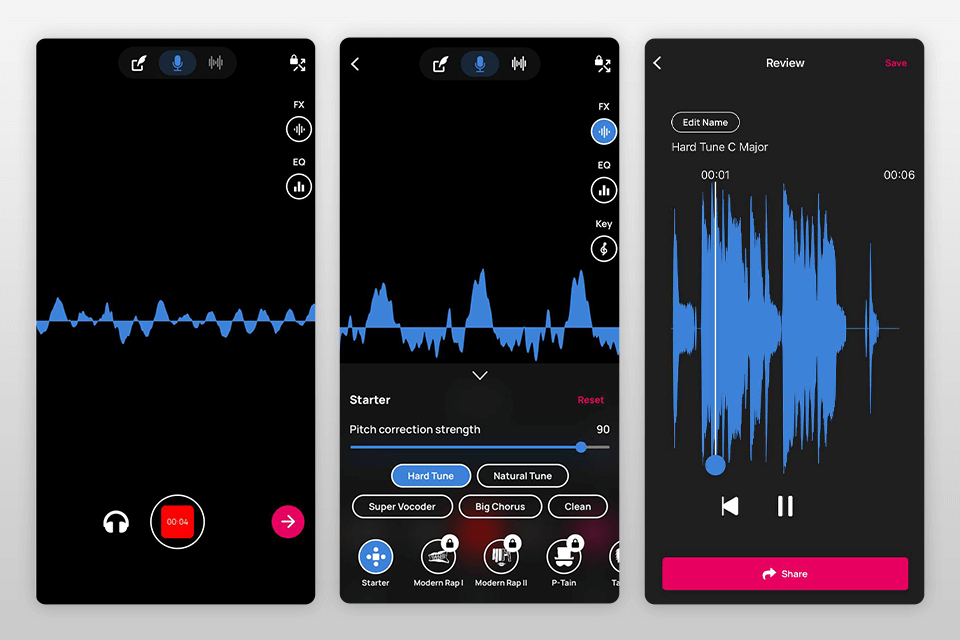
Verdict: ASR Voice Recorder is a terrific music recording application that allows you to save files in most popular formats including MP3, WAV, OGG, FLAC, AMR, etc. Its free version is also fantastic as it allows you to record songs without any time and quantity limitations while enjoying pro-level audio quality.
Thanks to such convenient functions as automatic recording start and skipping the silence, you can spend more time focusing on the recording itself rather than having to constantly press the stop and start buttons. The app also provides an audio converter that allows you to extract and save individual sections of your recordings. Other user-oriented features include the ability to add notes during recording, tag/label-based grouping, personalized recording folders, and many others.
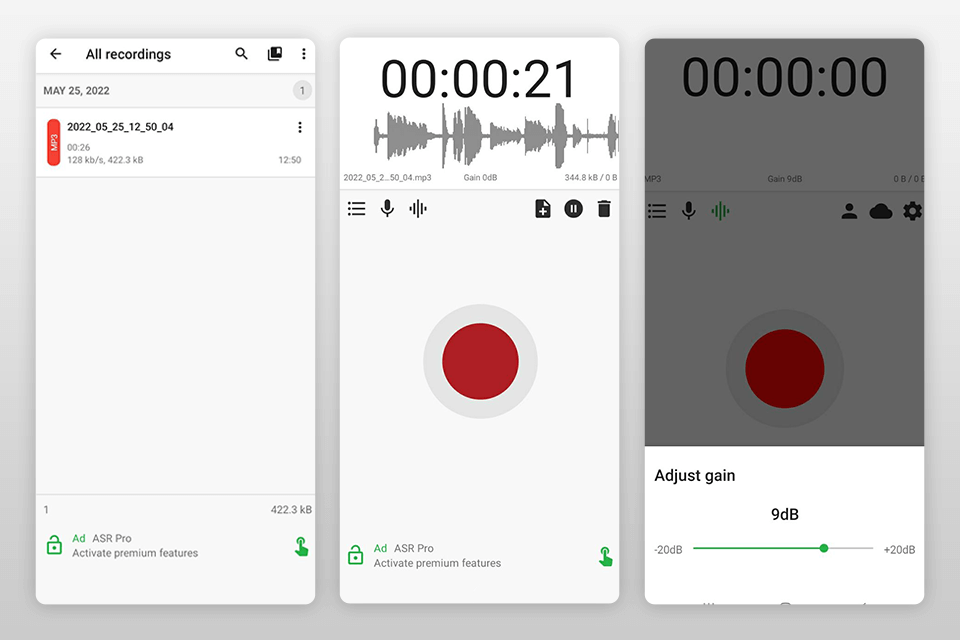
Verdict: Moog Filtatron isn’t your everyday recording application, as it offers broader functionality compared to most music recording apps on this list. It’s designed to process sound from up to 3 sources – the mic input, a sample player, and an analog-like oscillator, as you're provided with level knobs for each input to adjust them as you see fit.
Playing around with the microphone input to configure real-world audio is incredibly fun (particularly if you’re using headphones in a public area) and all your creations can be recorded in WAV format. The app also offers a copy/paste feature for transferring files to apps like NanoStudio. Other notable features include the provided manual and synthesis glossary, a Moog product catalog, and FTP file sharing support. All your creations can be conveniently enhanced with the help of the audio presets that are integrated into this music production app for iPad.

Verdict: Beatwave 3 simplifies the process of producing beautiful music by providing convenient features that are suitable for musicians of all skill levels. It lets you mix loops to implement and enhance your creative ideas. You can freely layer multitrack compositions while the visualized Beatwave grid allows you to design beats and melodies in the most intuitive way possible. The app also invites you to employ the integrated rhythm keyboard and drum tool to create fantastic melodies and drum tracks even if you don’t have any professional music production experience.
The free edition of Beatwave 3 provides 15 sounds that can be customized to fit your taste and needs. If you’d like to have access to a larger sound library, Beatwave Pro provides a collection of over 200 assets. You can further enhance your creations with sweeps, filters, and other effects while the Feed section allows you to get inspired by listening to the creations of other musicians and singers. You can also check out open-source projects and use them as a foundation for your own pieces. Lastly, this app offers convenient sharing and direct publishing features that will help get your music out into the world.
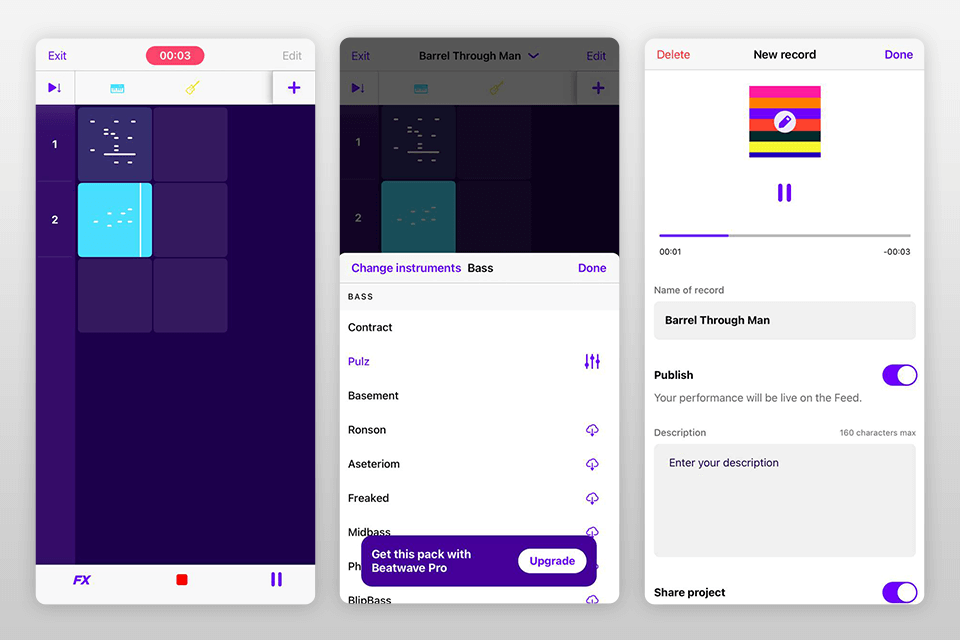
Verdict: GarageBand can transform your smartphone or tablet into a full-fledged recording studio with a set of touch instruments, allowing you to produce music regardless of where you are. Moreover, when paired with Live Loops, it makes it easy to create music like a DJ. This app supports multitouch controls and lets you play on keyboards and guitars and create beats that offer professional-grade audio quality without requiring any musical experience.
GarageBand also offers simple editing tools that make it the more preferable option in the Adobe Audition vs GarageBand battle if you’re just a beginner. You can use it to connect your guitar or bass and play via classic amps and stomp-box effects. With the help of a Touch Instrument, mic, and a guitar, you can conveniently record music with up to 32 tracks. The app provides an array of extra free instruments, loops, and sound packs that were created by industry-leading producers to help you deliver top-quality results.
