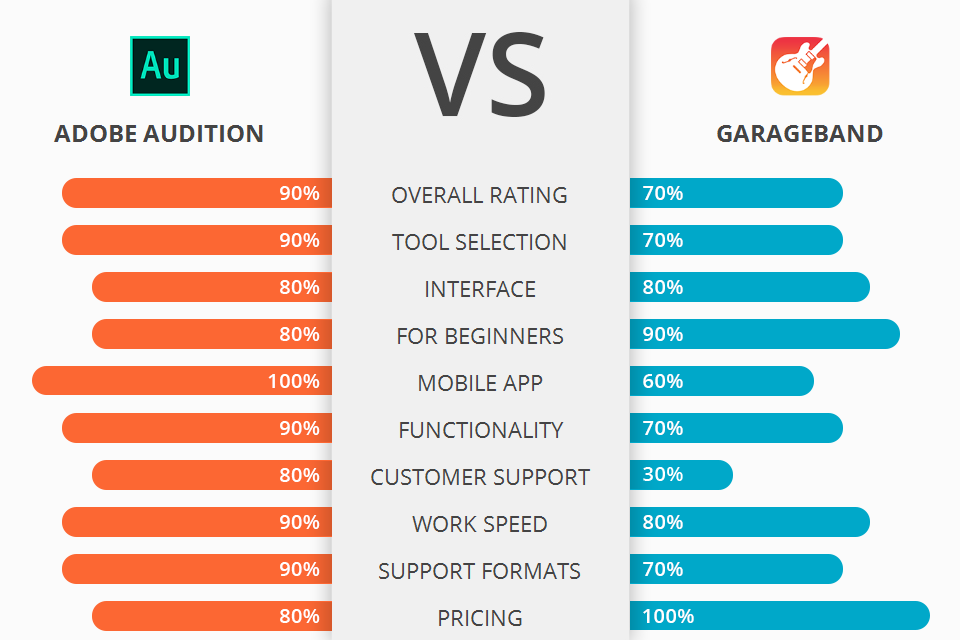
If you are searching for an appropriate audio editing software, look at Adobe Audition vs GarageBand features.
Adobe Audition is a complete audio editing tool for podcasts, video post-production, audio transcription, and audio restoration, using the Photoshop software.
GarageBand is considered one of the leading free tools for artists and professionals to use for creating, editing, mixing, and mastering music.
For sure, adobe Audition is more professional software, than GarageBand. The features that distinguish it from other similar products are the inclusion of Audacity plug-in, wide range of sound effects and tools, the inclusion of VST plug-ins and the Audience Response System. These options help in the completion of an outstanding audio presentation that easily expresses the thoughts and feelings of the audiences.
Adobe Audition is the winner >
Adobe Audition Features:
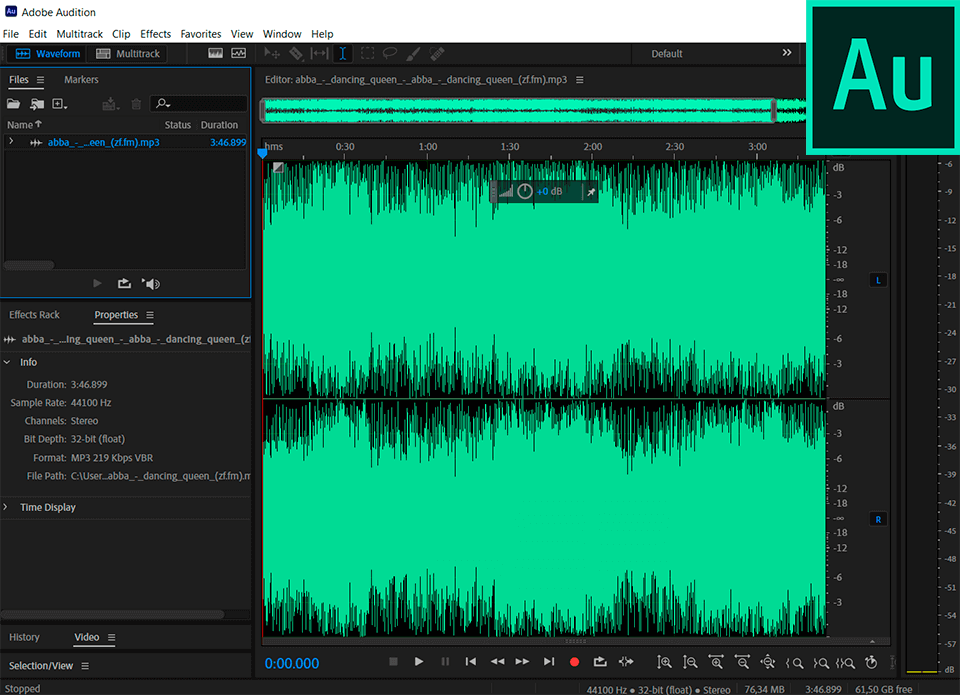
Adobe Audition is an excellent digital audio editor with powerful editing, restoration and repair tools, and a large variety of plugins. Its features include: audio panel with built-in controls for amplitude, tone, pan, release and balance. The panel allows you to do all sorts of audio recording, mixing, MIDI editing, and even recording of your voice.
The main advantage of Audition over other audio editing and music production software is that it can perform advanced tasks such as stereo or multidimensional processing, signal processing and waveform masking. The various recording parameters can be fully customized according to your needs, giving you full control over sound creation.
Another advantage of the program is that it has an impressive feature list, which includes many uncommon functions that most other audio editing programs don't offer. This is one of the major reasons why Adobe Audition has been used as an exclusive music production program by professional studios and performers around the world.
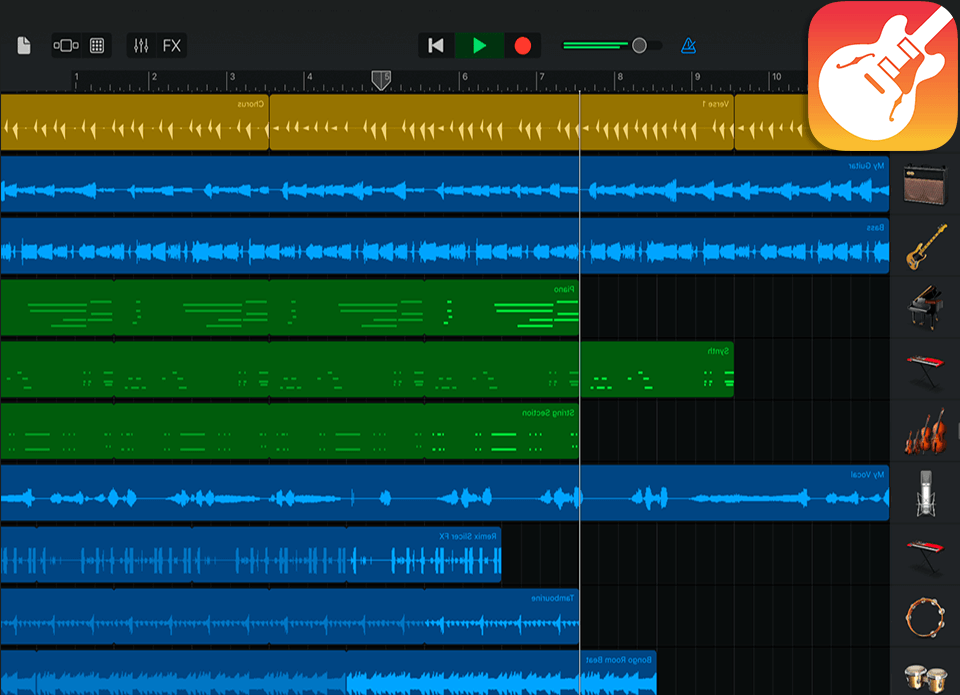
GarageBand is an innovative line of touch-screen digital music applications for iOS, iPad, and newer MacBooks that enable users to make music more easily on a portable media player. Users can generate multiple tracks with a variety of pre-built loops, drum samples, an extensive collection of unique musical instruments, and even voice recordings. With it you have the ability to add bass lines, guitar riffs, vocals, or whatever sounds best fits the song.
GarageBand contains over 250 instruments, including keyboards and drum samples. By using the software's instrument library function, you can instantly arrange and rename each item so that it is easy to recall what instrument was used to play a specific track.
One of the most popular new features in the new version of the program is the availability of third party sync engine plugins, allowing users to sync their loops directly to their computer hard drive or storage device instead of saving the files on their GarageBand computer.


| STARTING PRICE | $20.99/month | Free |
| FREE TRIAL |
| WINDOWS | ||
| MAC | ||
| LINUX | ||
| iOS | ||
| ANDROID |
| LIVE SUPPORT | ||
| PHONE | ||
| CHAT SUPPORT |