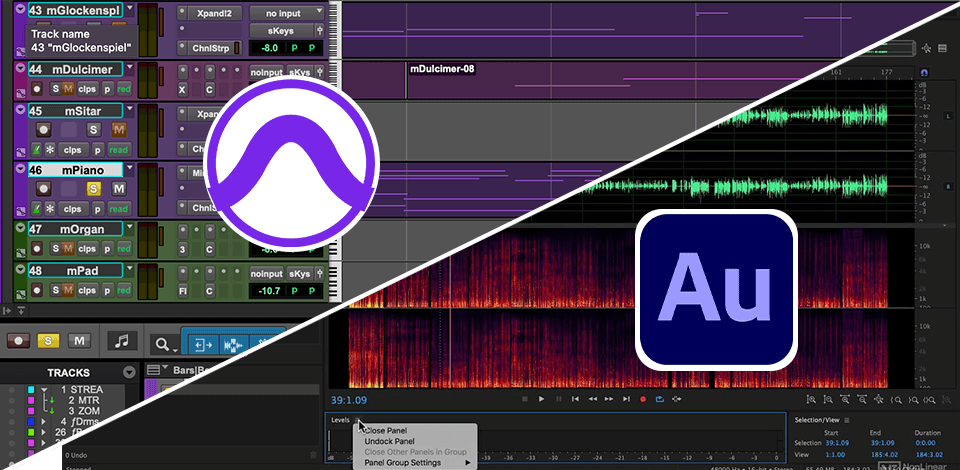
Being a music producer who is just learning how to work with all the tools the industry offers, I pit Adobe Audition vs Pro Tools just to compare the tools they bring in recording, editing, and music production.
Adobe Audition gives me audio effects, in addition to learning tools that help me to experiment with my raw sound files. It also has a gigantic library of built-in sound effects while still being well-suited for a beginner like myself, who might not have a customized library of plug-ins yet.
On the other hand, Pro Tools was very efficient when I tested it in multitrack editing and again it has a huge library of plug-ins as well together with virtual instruments for any taste. I also appreciated the ability to easily share and edit a given project with other people who use this music mixing software, which can be a game-changer if you're part of a team.
|
|
Adobe Audition  |
Pro Tools  |
|
|
|
|
Rating |
★★★★☆ (4.5/5) |
★★★★☆ (4/5) |
|
|
|
|
Total Track Count |
250 |
800 |
|
|
|
|
Free Trial |
✔️ |
✔️ |
|
|
|
|
Starting Price |
$22.99/mo |
$9.99/mo |
|
|
|
|
Plugins |
120+ |
ASIO, VST, and Audio Units plugins |
|
|
|
|
Platforms |
Windows, Mac |
Windows, Mac |
|
|
|
Adobe Audition has surprised me with its user-friendly and convenient controls, hence why it’s a great option for beginners. On the other side, we have Pro Tools, which comes with more advanced features that make it a music production industry standard in the eyes of many experienced professionals.
As such, Adobe Audition is definitely the best choice for more inexperienced users like me, but falls behind Pro Tools for industry veterans.

Adobe Audition allows fine-tuning and manipulating several tracks simultaneously thanks to its multitrack editing capabilities that can efficiently synchronize them. This software also provides several audio effects and mastering tools that make it better suited for letting you experiment with your music.
Adobe Audition is great for not only podcasting but multimedia production as well. The multitrack editing features it has come with noise reduction and the ability to integrate its functionality with other Adobe apps for a multi-faceted approach.

Through the use of Pro Tools, I was able to record and edit several audio tracks while freely editing them without any interruptions or issues. This Adobe Audition alternative has several plugins as well as virtual instruments that provide limitless creative potential. I enjoy the freedom to record, edit, and produce my music while relying on this software’s expansive functionality.
Pro Tools is rather an industry standard DAW software for professional audio engineers. It offers more advanced features and a familiar interface. It has a steeper cost but makes up for it with its innovative tools. I’d choose it as a second software.
| Pros | Cons | ||||
|---|---|---|---|---|---|
|
Adobe Audition |
Multitrack recording |
Lack of MIDI support |
|
|
|
|
|
Integration with other Adobe applications |
Missing some tools and plugins |
|
|
|
|
|
Easy navigation and familiar tools |
|
|
|
|
|
|
Audio restoration functionality |
|
|
|
|
|
|
Easy to customize the editing environment |
|
|
|
|
| Pros | Cons | ||||
|---|---|---|---|---|---|
|
Pro Tools |
Powerful plugins and virtual instruments |
Audio glitches and slow performance |
|
|
|
|
|
Quick Punch feature for overdubbing |
High price |
|
|
|
|
|
Track Commit function |
|
|
|
|
|
|
Real-time collaboration |
|
|
|
|
|
|
Compatibility with various file formats |
|
|
|
|
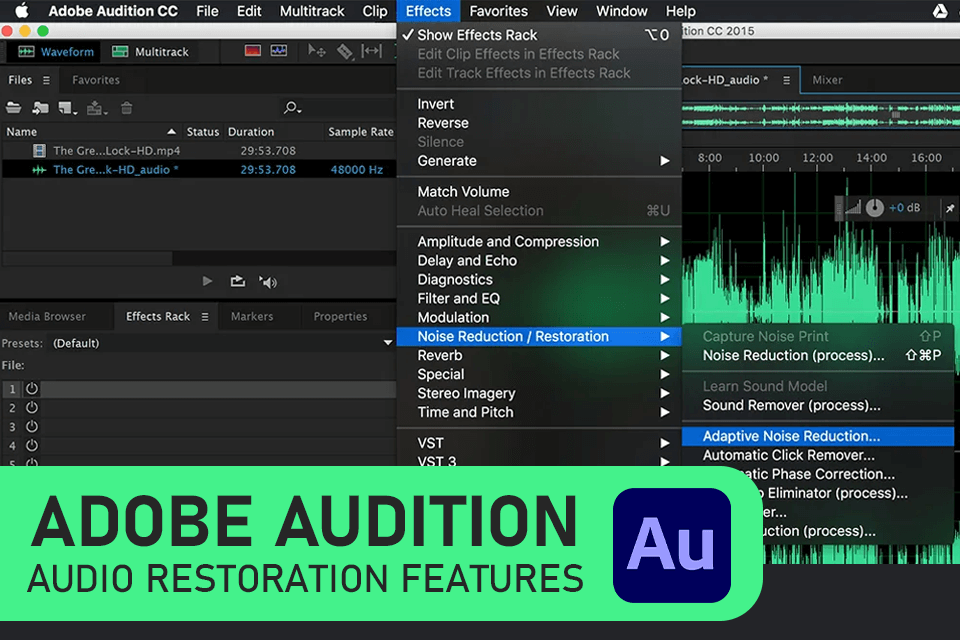
Adobe Audition is beginner-friendly and offers easy access to its audio effects library which can significantly streamline the overall editing process. Additionally, its UI is easy to navigate and the provided multitrack editing support has allowed me to apply this software even to complicated projects.
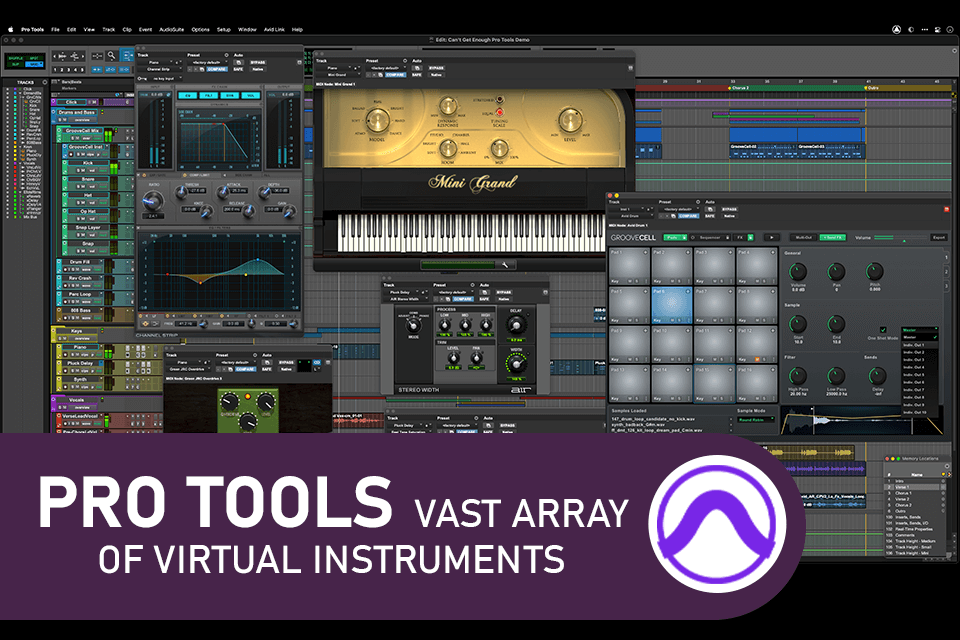
Meanwhile, Pro Tools is the industry standard audio editing software that offers advanced features for professional music production such as MIDI editing, unrivaled hardware integration, and many others. I should also mention that it has a more traditional interface and is packed with a huge selection of plugins and samples.
|
|
Adobe Audition  |
Pro Tools  |
|
|
|
|
Free Trial |
✔️ |
✔️ |
|
|
|
|
Starting Price |
$22.99/mo |
$9.99/mo |
|
|
|
|
Advanced Suite |
❌ |
$99/mo |
|
|
|
Testing all possible features I’ve found I would say, Pro Tools stands out from other programs due to how well it’s suited for professional music producers. Boasting cutting-edge features, industry-standard editing capabilities, and powerful extensions, I can safely pick this software as my go-to solution for producing pro-quality music.
That said, Adobe Audition is still a great tool that can be considered the winner in this battle when it comes to beginners or simply users who need something more intuitive. The final choice between them should come down to the expectations and requirements of the specific user, as well as what effects they want to achieve in a specific project and how much money they want to spend.
In my opinion, Adobe Audition and Pro Tools are both exemplary multitrack editing platforms. However, for years now Pro Tools has been considered to be the industry standard in this aspect. It offers a better set of tools that are specifically designed for handling several audio tracks at the same time.
Yes, sure. Both tools allow you to create professional effects because they boast massive libraries of audio effects that you can use and customize to your liking. As far as I'm concerned, Pro Tools offers a little wider range of effects and more advanced adjustment possibilities that surely place it on the first rank among professional music production solutions.
Pro Tools is generally seen as the better of the two regarding mastering tools. It encompasses all the advanced audio processing features you need while providing full control over the dynamics as well as top-tier metering functionality.
Both Adobe Audition and Pro Tools have manageable learning curves, however, I found Adobe Audition to be more beginner-friendly. Its easier-to-use UI and straightforward workflow make it less confusing to learn and use. On the other hand, Pro Tools has a more intricate user interface and may take additional time and effort for one to fully click with and use.
In other words, Adobe Audition is an excellent tool for recording live sessions and performances. You get pro-quality tools and a very smooth, carefree process of controlling all the necessary parameters within a live recording session—which is exactly why I always receive the desired result and quality of sound.