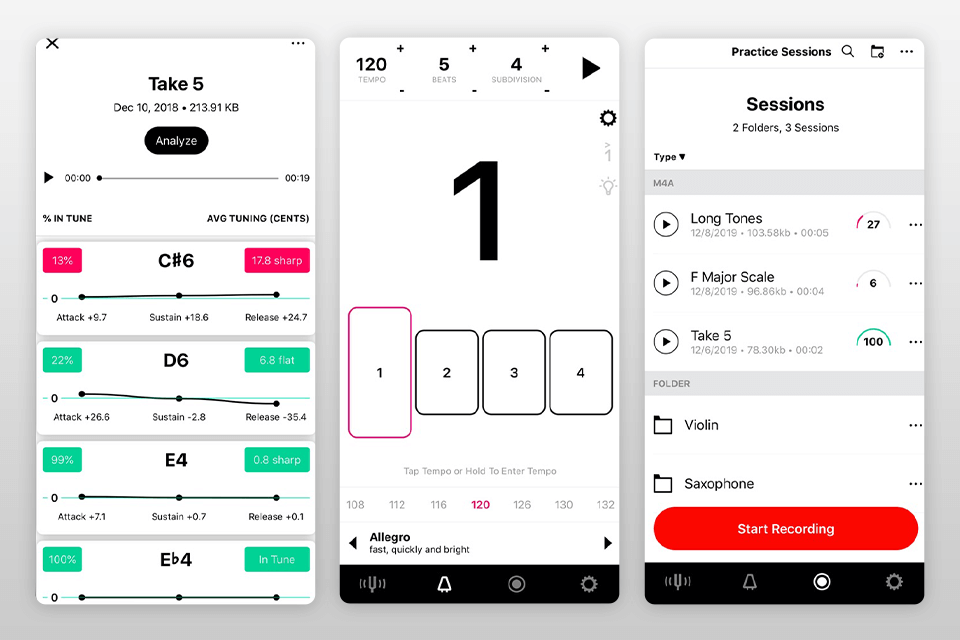The best music producing apps help you record audio even on your smartphone. You can use drums, bass, and lead melodies to create electronic loops. Using this app, you can share your projects with friends, as well as view and edit other users’ audio tracks.
When choosing the best music producing apps, we focused on their usability and compatibility with the most popular platforms. All the described apps allow you to create multitrack projects, use them with other services that support AUv3, and export files to DAW.
Verdict: GarageBand allows you to create, preview and edit any type of track. With this music producing app, you can create your own instrumental or compose a full orchestra arrangement. You can use special effects such as reverb and chorus. Also, with this music making app, you can add vocals or use the built-in beat-making features.
You can mix, match and blend all of your songs with a single touch. And thanks to GarageBand's extensive library of sounds, you can have something new every day. You can perform original songs and cover songs in a jam session with your band members. Or share your own music compositions with your friends and play them at parties.
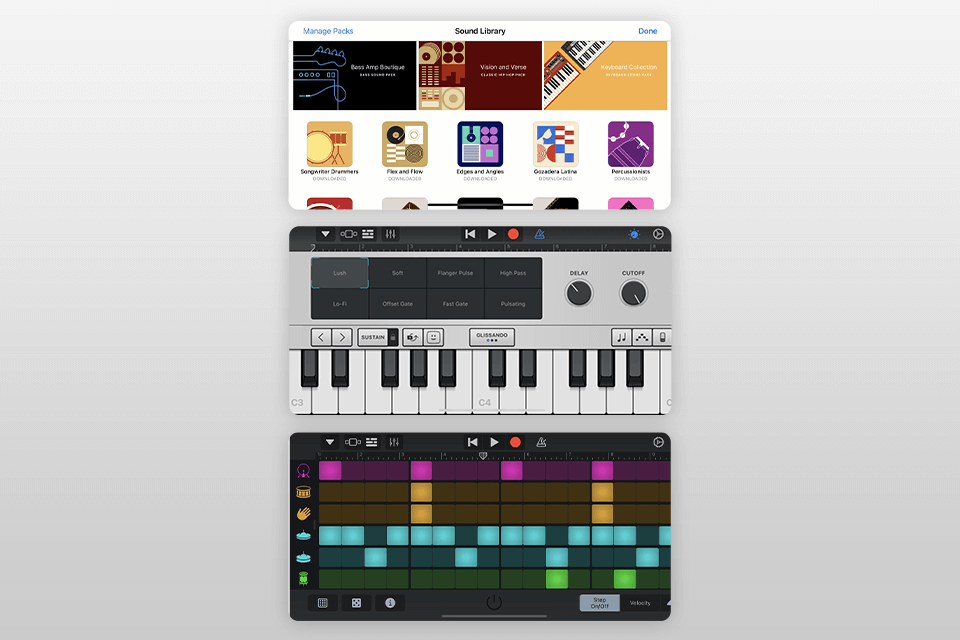
Verdict: Caustic 3 makes it possible for anyone to create high-quality and innovative music within a short period of time. The interface of the program is very simple so even beginners can use it without any difficulties. The first step you will need to follow in order to start creating is to select a style or genre for your music. After you have selected one, you will need to choose your instruments and other necessary pieces of hardware such as the synthesizer or sound modules.
There are endless styles and genres of music that can be created with this caustic program. The next step is to upload your finished music. The editing features allow you to apply simple noises and chords. After finishing a song, you can also share it online by uploading it on all your social media accounts like Facebook, Twitter, and email.
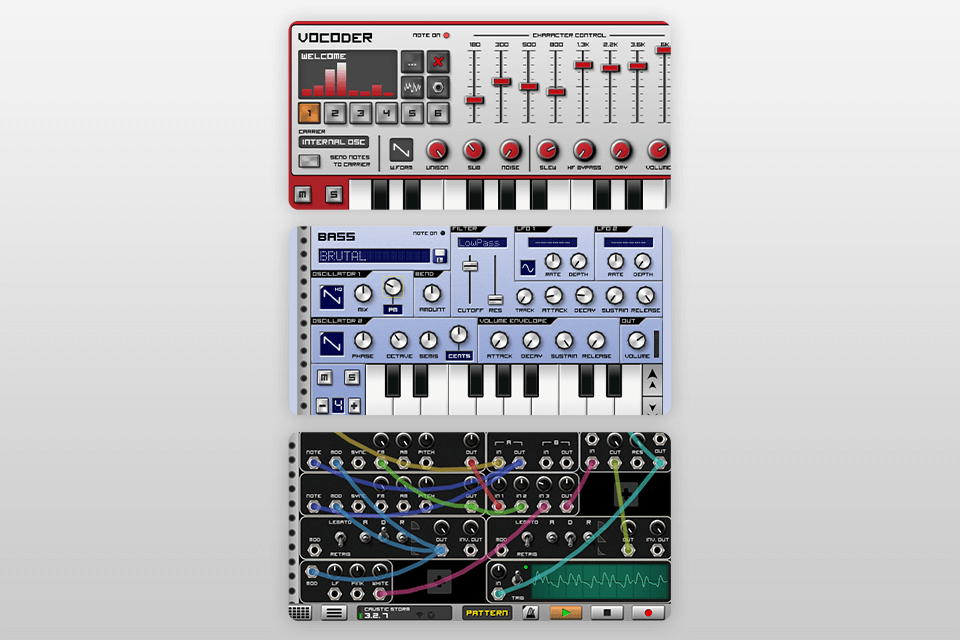
Walk Band can help you in your music-making process. This is also helpful in giving you the necessary skills that you need especially if you are just starting to learn how to create music. With this music producing app, you are able to control the noises of your instrument so that the right tempo of your beats is always set.
Also, you can choose a song that is appropriate for the event or project that you will be making. Walk Band app will show you the basics of music production. It is very easy to use since all you have to do is to drag and drop your instruments on the screen.

Verdict: Drum Pad Machine basically lets you turn the volume up or down, adjust tempo, and even looping your audio tracks. You can add beat and loops, and use a lot of drumming tools.
You can develop some new drum beats on your own. The overall result is that you have the opportunity to create your own music library, which can then be transferred to a laptop, iPod or iPhone. You can also use music production software for beginners if you want to make more professional tracks.
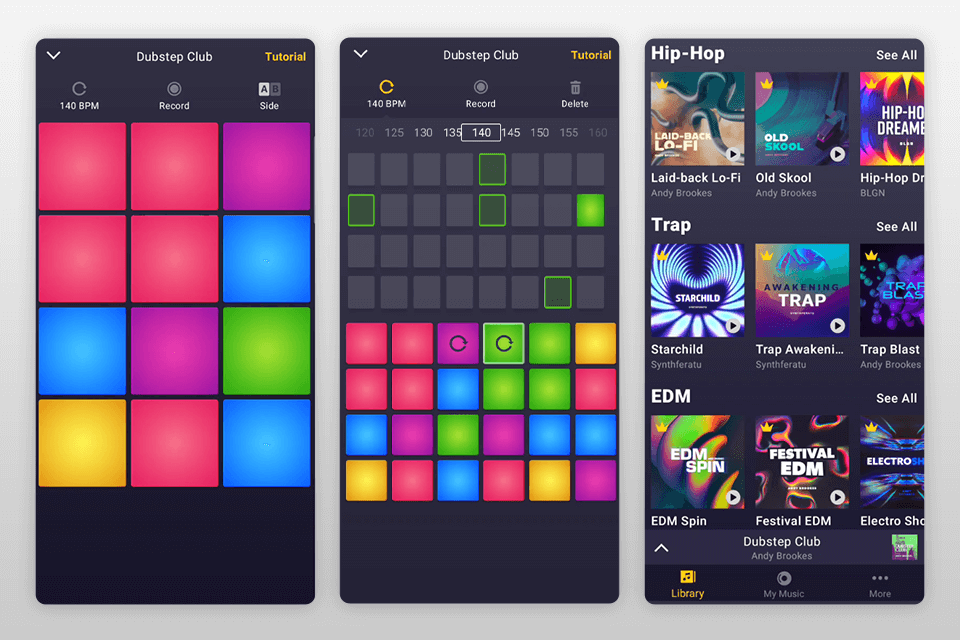
Verdict: SongSpace allows a user to make new and customized music with the help of instruments like DAW, keyboards, digital synthesizers, and other instruments. This music producing app comes with a complete library that allows you to create an unlimited number of songs. You can even export your music in MP3 format and continue to enhance tracks in the music mixing software. You can also find special effects and recording options that can add a special touch to your music.
It is designed with a user-friendly interface which is available with a text editor and a quick start guide. You can find various features in this music creating app including a digital sampler, edit, record, mix, and analyze. With all these features, it is easy to produce your own unique and creative music.
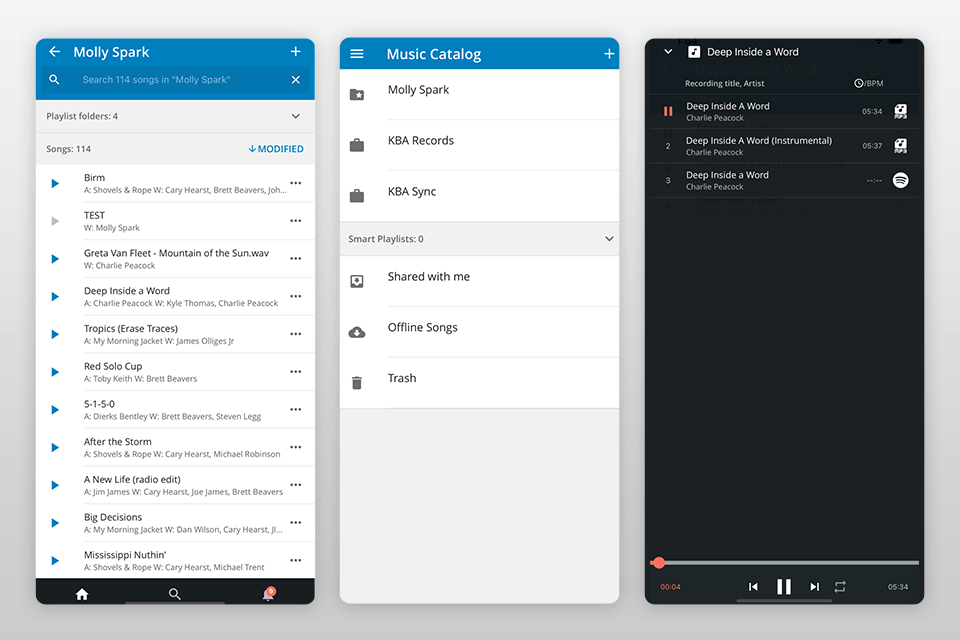
Verdict: If you love to work with music, but are discouraged by the difficulty of producing music that will sell, MixPads is the perfect product for you. It basically teaches you how to use several audio recording and mixing tools in a step-by-step fashion. MixPads offers technical support for any questions or problems that you may have concerning the app.
The app allows you to record audio and then edit it in many ways including arranging it in a variety of ways. Once the recording is done, you can export it in order to play it back later. The program also offers a huge library of sample sounds that you can download from the Internet. If you need a desktop program, you can use one of the best music recording software.

Verdict: Tunable lets you create music as if you were at your favorite studio. Not only that it allows you to enjoy your favorite songs anywhere you go with no hassles. In addition, this app will also let you convert any video into music and let you share videos and music with your friends.
This music producing app helps you create and save your own original beats and melodies. It uses highly advanced musical algorithms to generate amazing tones and beats from scratch. With this powerful tool, you can create your own music library and let you hear as many tunes as you want. You can also export your tracks to your computer or to other devices easily.