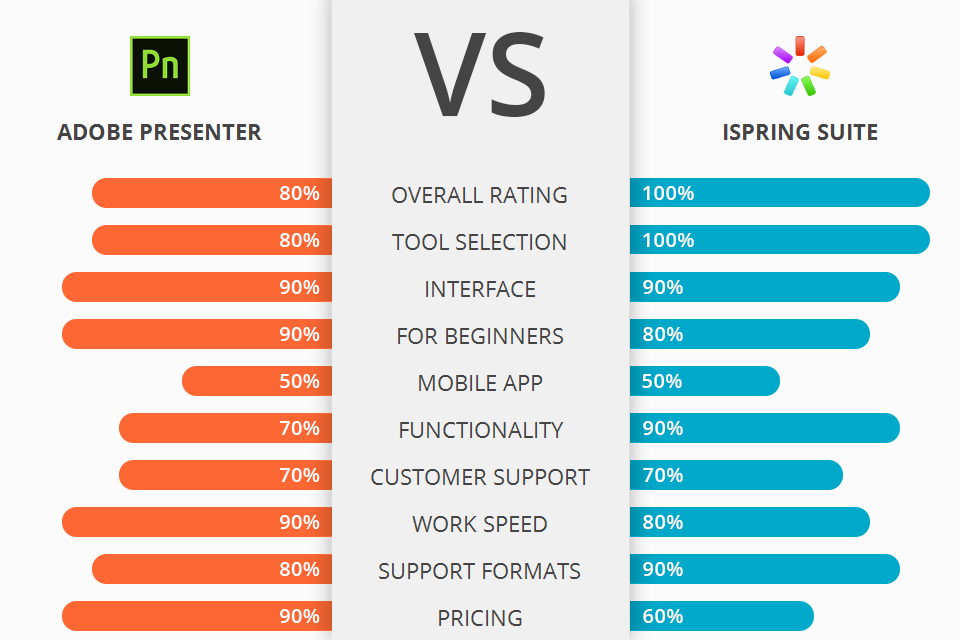
If you need a reliable eLearning platform to conduct your own online course, I recommend you to choose from Adobe Presenter vs iSpring Suite programs.
Adobe Presenter is a presentation creation and management tool that integrates with Microsoft Office programs such as Word, Excel and PowerPoint, as well as with other popular productivity suites such as QuickOffice.
iSpring Suite is an award-winning authoring tool, that allows users to quickly and easily create dynamic slide-based presentations, quizzes, hand-held quizzes, creative Flash lessons, and many more interactivity-based lessons.
iSpring Suite is a perfect solution for anyone looking to enhance their presentation making skills, as this software comes with a rich presentation design and high quality graphic design tools. It will surely provide teachers and educators with the kind of training that they need in order to improve their teaching techniques.
iSpring Suite Features:
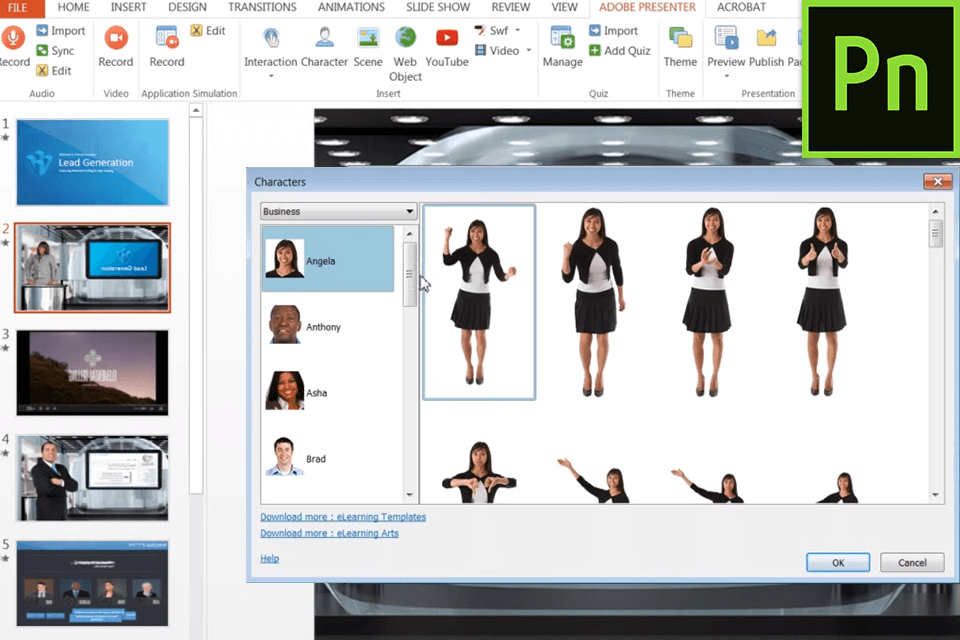
Adobe Presenter allows to create and share presentations using a simple point-and-click methodology, with no complicated underlying coding. With a single installation, you can start making professional-looking presentations, in any modern format such as PDF, Flash, HTML or MS Office files.
Features such as multi-point clipping path and object outline drawing tools, flexible AutoShapes options, adjustable font size and tool bar for selecting text and objects, keyboard shortcut for inserting text into a presentation, adjustable shadows, reflections and 3D effects, refractive blending and many others make Adobe Presenter a worthwhile investment. Adobe has even integrated its PDF viewer into the software, which allows the user to view PDF files from any computer on a variety of different operating systems.
Other features include an interactive whiteboard that allows multiple participants to communicate in real-time via video conference, as well as various document viewing and support tools such as rich-text processing (RTP), versioning and automatic graphics detection. Microsoft Access, FrontPage, and Project will also all be able to use Adobe Presenter in some capacity.
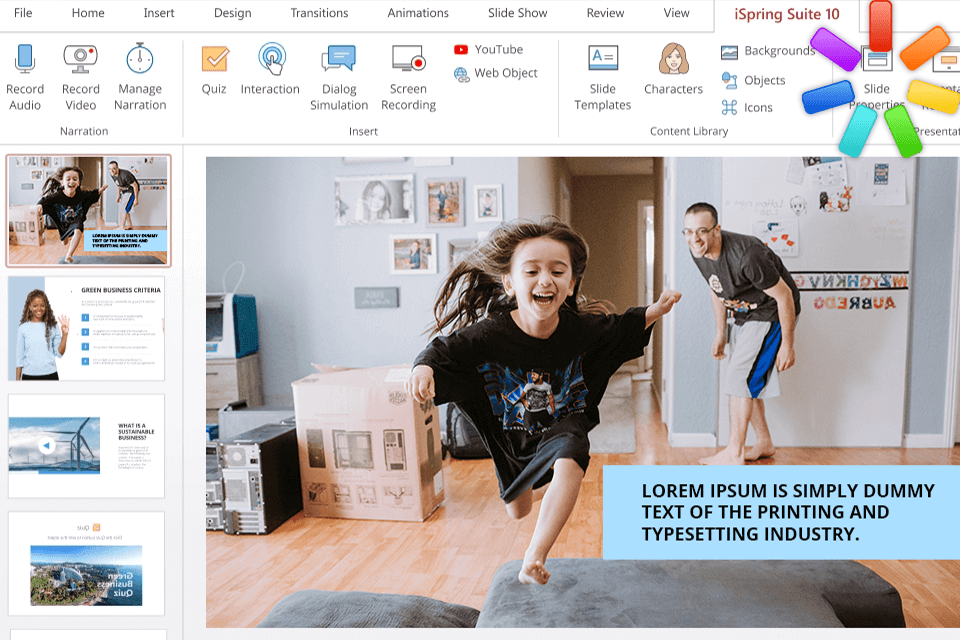
iSpring Suite offers teachers the ability to quickly generate a presentation by just dragging and dropping items on the Slide Show Panels. Teachers can also apply effects, transitions, menus, and backgrounds and add various stylistic options. Users can also manage their assignments in order to create and save sub-plots.
The program includes a free instant web presentation maker that makes sharing PowerPoint presentations quick and easy. In addition, users can upload digital portfolios to showcase their talents and presentations to a large audience over the Internet. Teachers can also use the portfolio sharing options to post important information to blogs and websites without requiring a download.
All presentations will have a consistent template that makes it easy for all students to follow. iSpring has a unique option that allows a teacher to view the progress of a student's presentation online from within the software. This feature, which was developed in-house, allows the teacher to check on how well a student is progressing and suggest changes that may be needed in the future.


| STARTING PRICE | $14.99/month | $770.00/year |
| FREE TRIAL |
| WINDOWS | ||
| MAC | ||
| LINUX | ||
| iOS | ||
| ANDROID |
| LIVE SUPPORT | ||
| PHONE | ||
| CHAT SUPPORT |