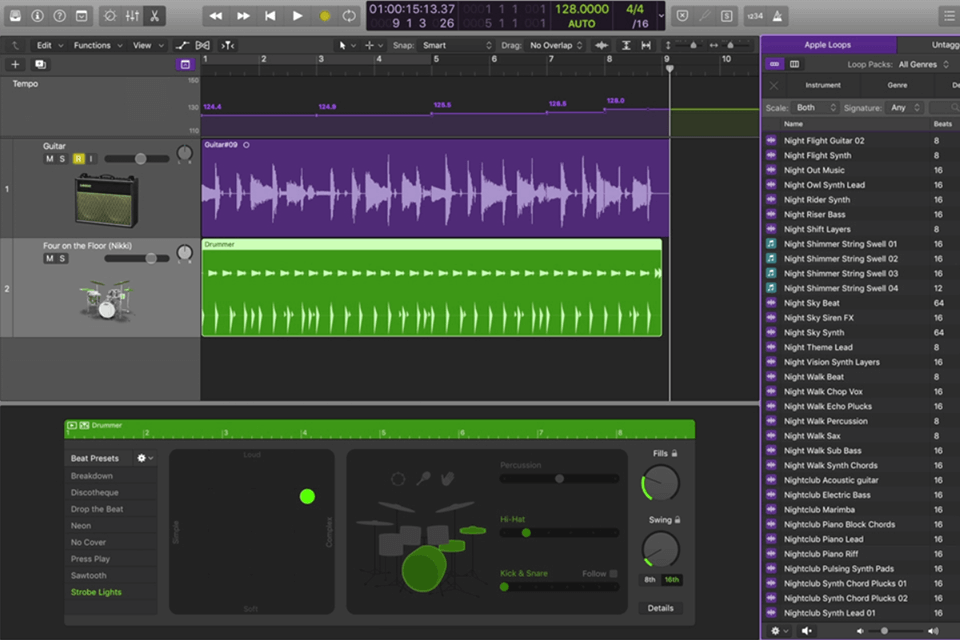With the best audio mixer software for streaming, you can enhance the quality of your podcasts or live broadcasts. This software is compatible with VST instruments and effect plug-ins, which allows you to adjust audio to your liking.
After testing several options, you can select the one that suits your needs most and enables you to create high-quality content.
When choosing the best audio mixer software for streaming, I took into account the effects they support. Besides, I paid attention to audio and video-editing features, user interface, and whether the software is suitable both for novices and advanced users.
The best options have various audio-mixing tools for different purposes. You can also use such programs to set the desired length of your audio automatically and adjust the volume level.
Verdict: Adobe Audition has a wide variety of features including recording audio and converting them into lossless WAV files. This software allows you to create and manage your own online radio station, which you can then stream to mobile devices or the Internet using your own server. You can do this by uploading your finished files to a server, or hosting them yourself on your own website.
The program converts your file into lossless MP3 format, which means you will be able to use them on any device, such as your iPod or cellular phone. Also, you can start streaming directly from your player. One of the major benefits of using Adobe Audition for streaming is its ability to quickly and accurately process and analyze any kind of audio file.
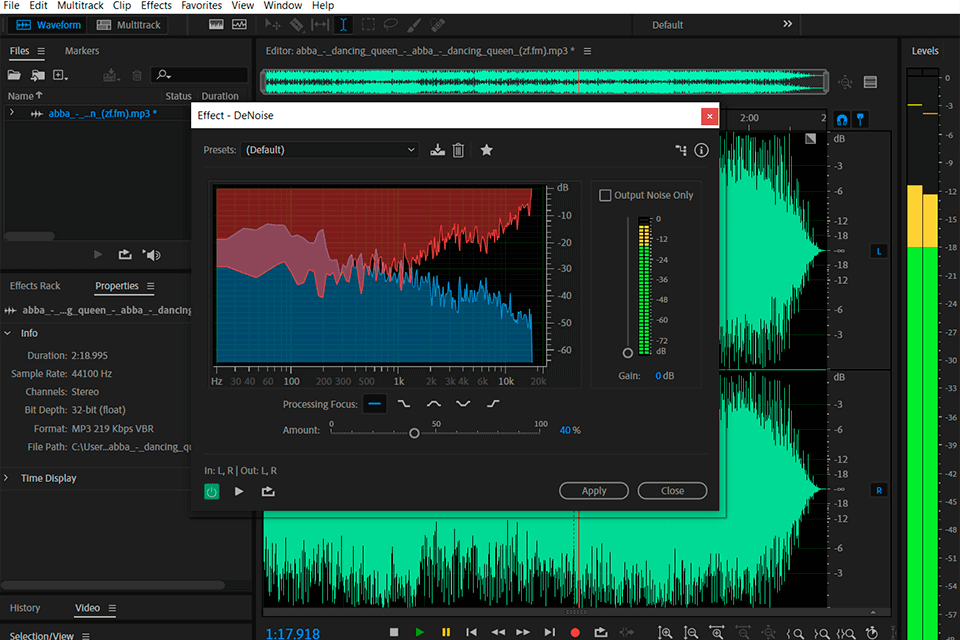
Verdict: WavePad is a good option if you have a simple web server that is not too demanding on your computer resources. This audio mixer software for streaming includes echo and amplification effects. Besides that, this voice over software supports real audio.
This audio mixer software for streaming offers a reasonable download fee and upgrades as available. You can use customer support options that are readily available on the website and to which you can easily respond.
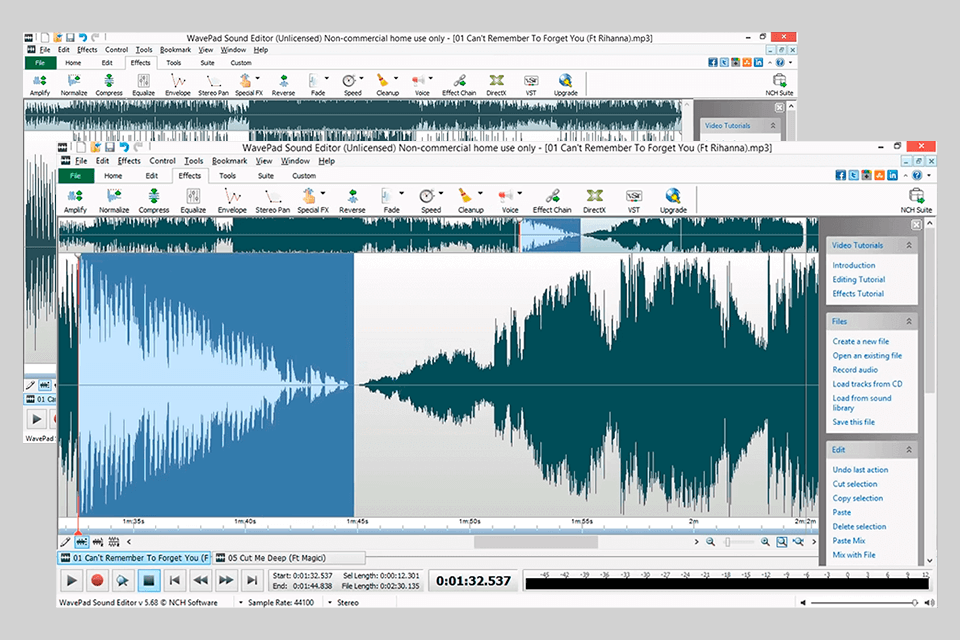
Verdict: MixPad enables you to generate awesome music beats from your computer by simply connecting your laptop to the web. The software makes it easy for you to edit, combine, and analyze your own music track in order for it to fit your personal style. With just one click of the mouse, you can already produce top-notch beats that are sure to get you noticed.
This audio mixer software for streaming is perfect for beginners who want to take their music-making skills to the next level. Aside from being a great music-making tool, it is also very easy to use. It can be used with Windows, Linux, Mac. In addition, it can connect to a host computer through a USB port, so you can enjoy live mixing and editing even without downloading and installing it.
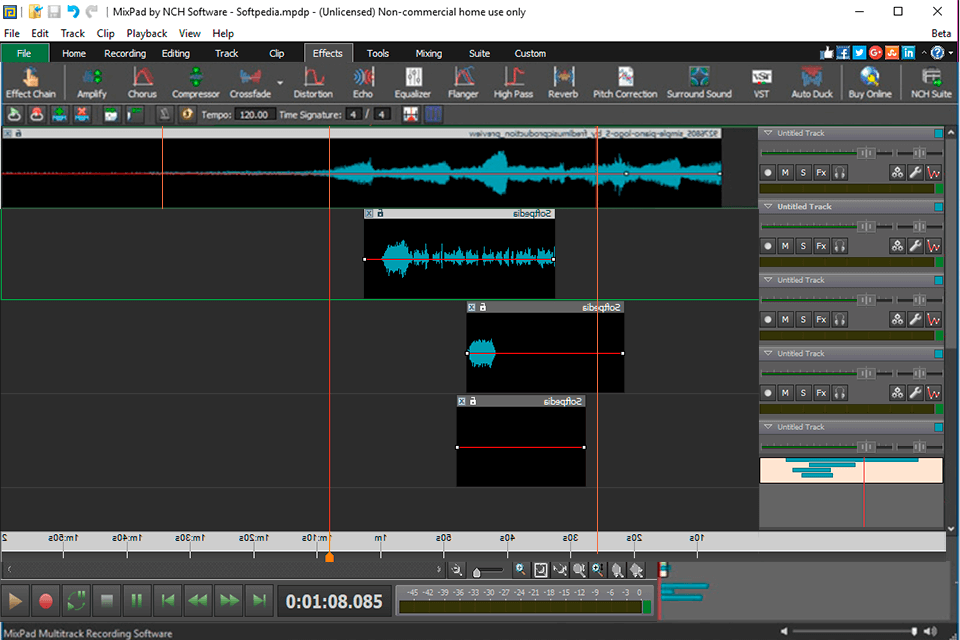
Verdict: Traktor Pro has all the great sound effects and features that make it a little easier to mix and prepare for gigs. It also comes with an interface that allows you to control and manage tracks from your keyboard and comes with a large variety of sounds. This software has a user-friendly interface that makes browsing the menus and options very easy to do.
Another great thing about this audio mixer software for streaming is the number of plugins that it has. This gives you a lot of versatility when it comes to how you wish to create your music. The ease of use and the high quality of sound produced by this free DJ software for Mac is what sets it apart from other similar products.
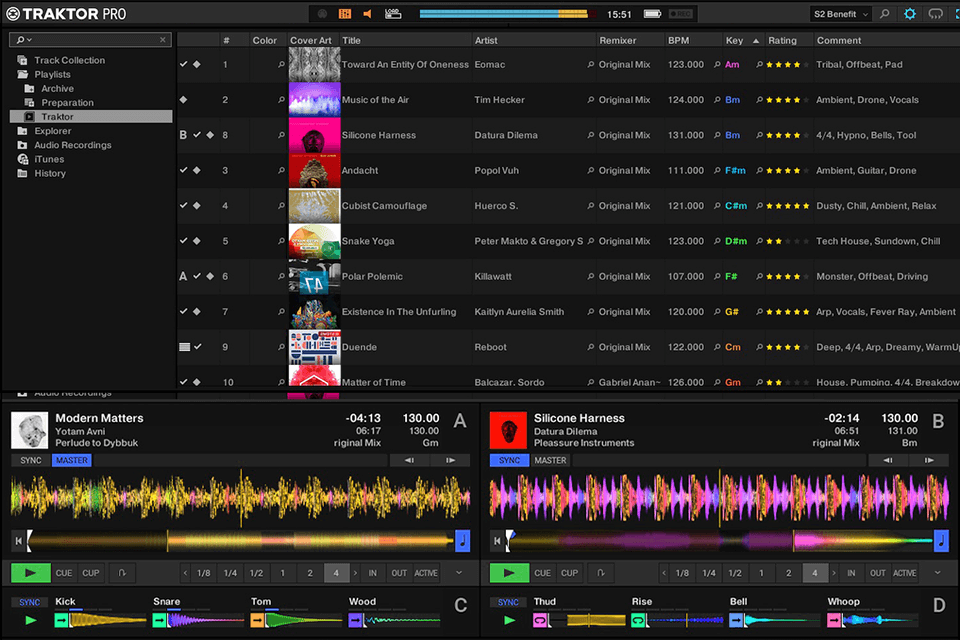
Verdict: Logic Pro X allows mixing audio directly from your computer. It comes with a host of new tools including a rack-mountable sound card that supports up to 24-track recording. There are also several new virtual instruments available including a guitar synthesizer, a keyboard synthesizer, and an extensive collection of digital effects.
This audio editor for Mac has an extensive range of effects including chorus, delay, reverb, and even a flanging/ping-pong delay. This audio mixer software for streaming offers a full range of MIDI and audio editing and mixing functions including a unique multi-track recording system, flexible editing capabilities including variance in tempo and note length, and a large library of sounds. Undeniably, the range of features is fantastic. However, it takes time to master them, which poses problems if you need a quick result. If this is true for you, don’t wait any longer and order professional mixing services at Radio Co.