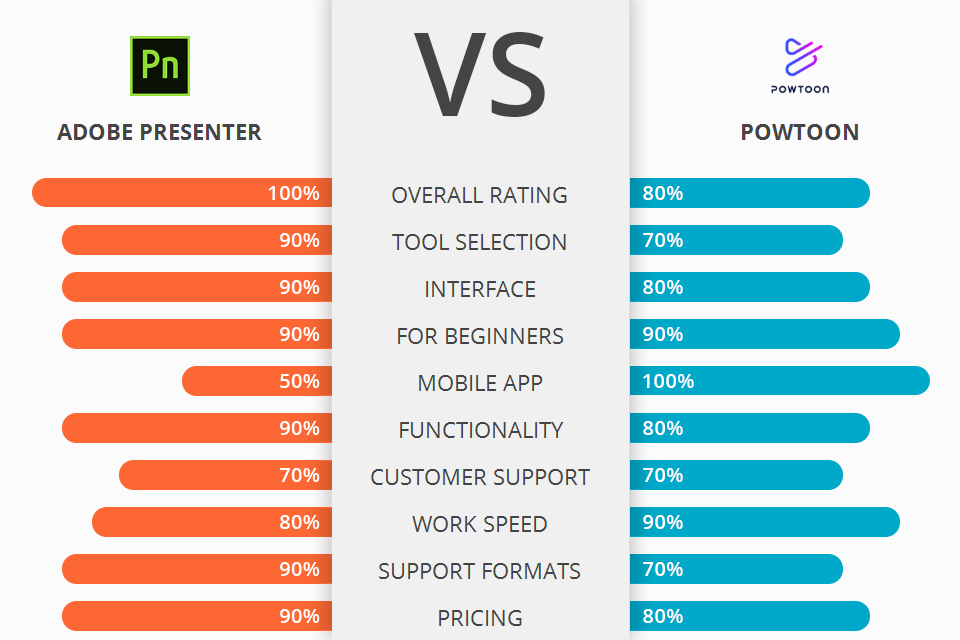
Choosing between Adobe Presenter vs Powtoon, you must know all the distinctive features of each program. The information below will help you a lot with this task.
Adobe Presenter is a versatile presentation creation tool that can be used to make virtual presentations, develop conventional slide show presentations, spreadsheets and documents or images as well.
Powtoon is a popular course authoring software company that manufactures and sells web-based animation tools for creating high-quality animated presentations and automated explainer videos.
In my opinion, Adobe Presenter remains a great course authoring tool for both new and experienced instructors of all levels. This program will help to teach more effectively as it provides users with a complete package of features that will save time, effort and money.
Adobe Presenter is the winner >
Adobe Presenter Features:
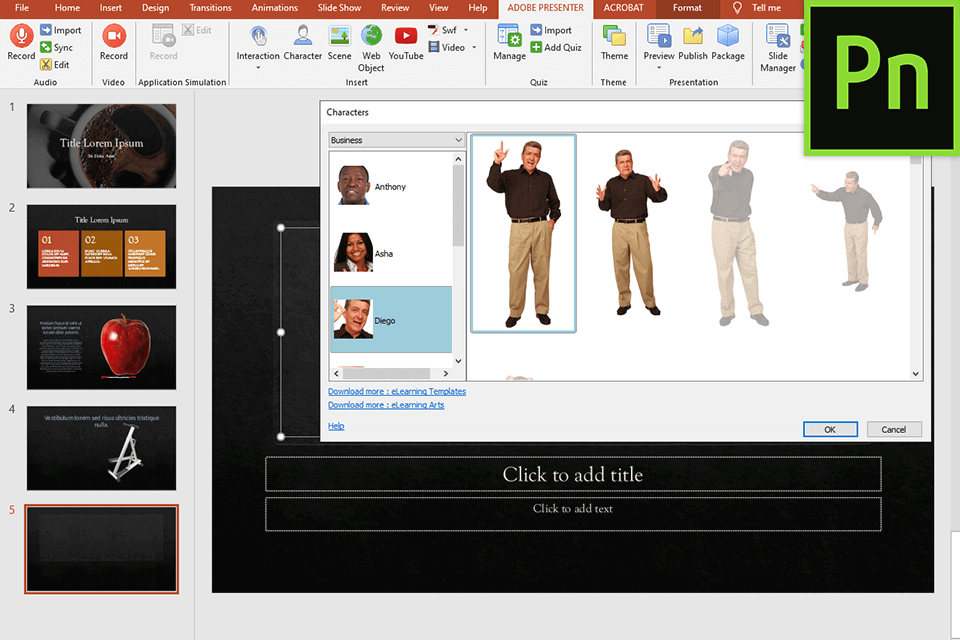
Adobe Presenter as a course authoring program allows to create presentation layout in a step-by-step manner using various tool tips and instructions that can be followed at each step along the way. Along with it, other features include possibility to easily customize text, size and appearance of text boxes, colors of text, the of text alignment and font style. This means that you can change these things without any prior understanding of how to do it.
The other benefit of Adobe Presenter is that it is highly customizable and that it is compatible with a wide variety of formats such as PDF, JPEG and GIF. So you can still create and save your work using Adobe Presenter on any machine, just as long as you have internet connection.
The course authoring capabilities of the software mean that you can have maximum control over the way in which your course appears and is presented to a client. You can even modify your project as necessary and you can export your course as a file, such as JPEG or PDF.
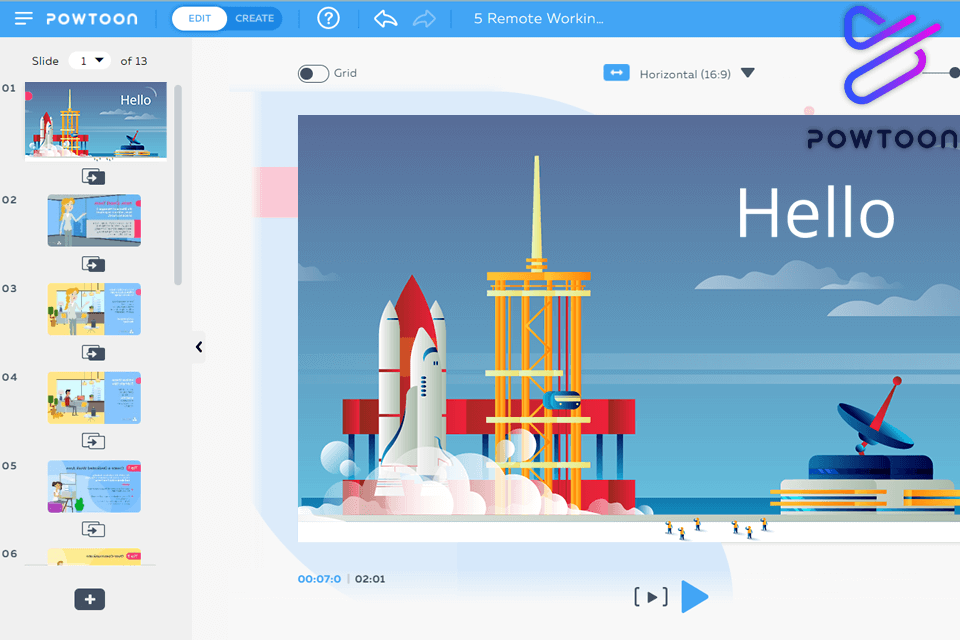
One of the features that makes Powtoon stand out from other companies is in-house course authoring features. There is a variety of different courses created with the software that range from simple tutorials to complete educational packages for professionals.
One of the most popular feature of Powtoon is the live help option that is available for users on the site. Other features are a group training section that provides one of the best training resources on Internet for all levels of knowledge seekers. It also allows to organize assignments and submit them for review to the course authoring team.
Another advantage of Powtoon is that it offers high quality education products. The software is designed to give you the best quality graphics, animation and other add-ons that help you create a great-looking presentation. Also the company provides several options for cartoon authors. It can help you with the creation of various graphic designs as well as backgrounds and shapes. The software products are easy to use for beginners to become professional artists.


| STARTING PRICE | $14.99/month | $19.00/month |
| FREE TRIAL |
| WINDOWS | ||
| MAC | ||
| LINUX | ||
| iOS | ||
| ANDROID |
| LIVE SUPPORT | ||
| PHONE | ||
| CHAT SUPPORT |