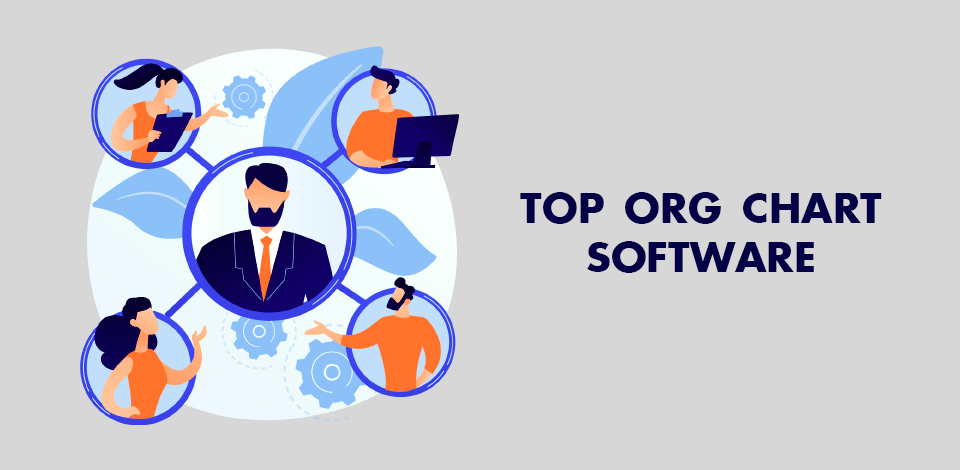
Nowadays, organization chart software is suitable for various types of businesses that need to keep track of recently hired people, employees promoted to different positions, etc. The good news is that the market does not lack such tools, providing business owners with an extensive selection of programs, both free and paid ones. Reliable online-based solutions with a range of flexible options are also quite popular nowadays.
All the reviewed solutions will help you organize your staff and improve collaboration. When hiring a new employee, you can use such programs to select the most suitable role for a new team member for company development. They also help better understand the organization’s structure and see the importance of each new worker.
After a while, you can use the programs described in this review to learn more about the engagement of workers from other teams to get in contact with them for easy collaboration on the project or discussion of the required questions or ideas.
Verdict: Adobe Express is an amazing tool for building free and clear organization charts. With it, you can easily define line management routes and processes, as well as handle project collaboration. With such an amount of data, a straightforward design is a must. Besides, turning any project into a common template is a cinch.
Another advantage of this organizational chart maker is that it is available either as a mobile application or a web platform. Thus, your needs for building org charts will be fully satisfied. Besides, your diagram can contain various visual assets, including pictures, icons, borders, and more. There is also a library of more than 20,000 licensed Adobe Fonts or type styles to complement your charts and customize them to answer your needs.

Verdict: The Org makes any complex process straightforward and enables users to share diagrams with colleagues. With the program, you access org charts created by other organizations to draw inspiration from them and organize your effective charts. Such world giants as Google, Tesla, and Amazon use it to manage their companies, which makes it the best org chart software.
Analyze how these businesses structure their staff, check their charts to see if there are some open vacancies and discover the principle of effective collaboration within a team. Besides, this software can present your organization’s team to other businesses. You will learn more about people who work for world-famous innovative companies.

Verdict: Lucidchart is a web-based diagram software with an abundance of useful features. Real-time collaboration, rich libraries of templates and assets, numerous exporting options, and an easy diagram showcase – all these features can ensure a seamless user experience. As the program is fitted with a lot of powerful functions, this is likely the best org chart software for big corporations. However, it is an excellent solution for personal use as well.
Nowadays, business owners are looking for effective ways to optimize their workflow. Professional flowchart diagrams are one of the most functional solutions. Beyond a variety of useful options that appeal to companies of all sizes, Lucidchart offers a free trial and a range of easy-to-apply templates to ensure a head start for novices.

Verdict: ChartHop is a dynamic platform that allows you to visualize all data. This is a more modern alternative to People Analytics. Unlike its predecessor, ChartHop is developed for managing the whole company rather than a specific department.
A robust protection feature is what makes this tool the best org chart software. Delivering critical insights to each member of a company, the program provides everyone with the info they need. Another advantage in favor of ChartHop is strong integration with other platforms. Furthermore, such well-known and successful companies as BetterCloud, Lightspeed, Starbust, and InVision have chosen ChartHop as their organizational chart builder to improve the performance of their businesses.

Verdict: It allows you to let your team members know about your strategies, plans, and goals, as well as provide them with visual info. Another strong feature of the program is the abundance of pre-made templates for different job positions, so the search for the necessary graph will be easy and time-efficient.
Visual collaboration with your team members is another advantage of Creately. No matter what your specialization is, the tool will provide you with an easy and effective way to represent your ideas and share them with others in real-time. Besides, you can add new people to the team and collaborate with them on the same chart. You can also add comments and chat with colleagues.

Verdict: Pingboard is a highly functional organization chart software that appeals to both big enterprises and small start-ups. With this cloud-based platform, hiring process management, succession planning, and employee communication are easy and intuitive tasks. The integrated calendar further simplifies the work with this program making the interaction with the team members, such as discussing new employees or birthdays, more efficient.
The features of org chart generation, employee engagement, announcements, and new members’ onboarding will satisfy any company owner. Moreover, you can use a workforce planning app that allows organizations to build multiple organization diagrams to turn succession planning and hiring processes into a straightforward procedure. Besides, all contact details can be easily accessed through an interactive staff directory module.

Verdict: If you want to be aware of each new employee of your company and interact with your colleagues, opt for Sift, which is a highly-functional org chart solution for all types of businesses. It ensures effective problem-solving with such an extensive range of handy features like intuitive people search, dynamic org charts, detailed employee profiles, result-driven collaboration, etc. Thanks to the tight integration with the existing HR data systems, you are provided with additional info about members of your team taken from LinkedIn. It can be used as a standalone solution.
Sift is based on cutting-edge technology. It provides access to an excellent global data network and allows you to establish long-term relationships with every customer. Besides, robust protection of your data is ensured by Digital Trust & Safety Suite, which detects fraudulent payments, fake accounts, and spam to help your company stay safe diverting hacking attacks and other web threats.
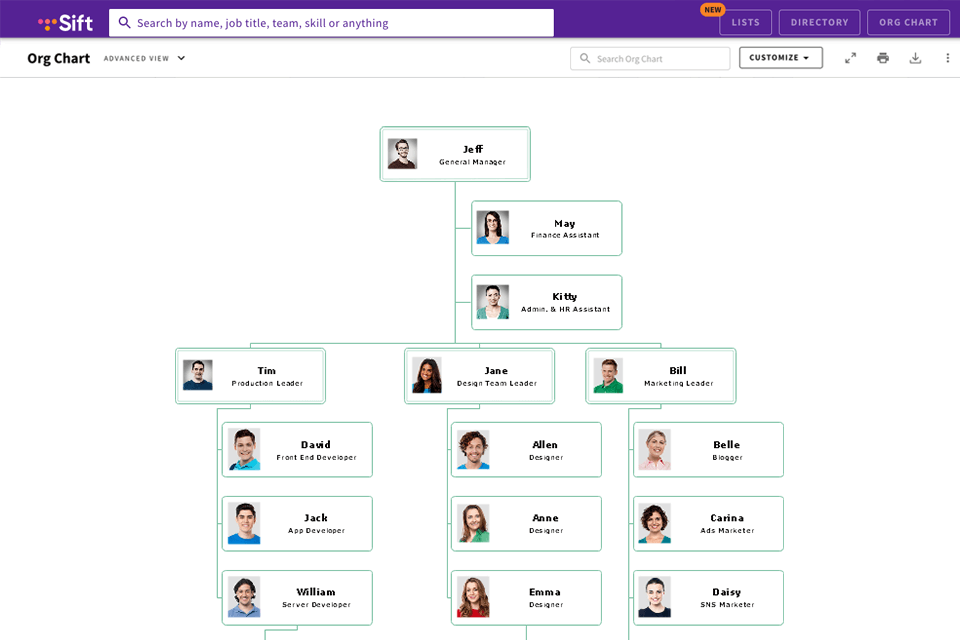
Verdict: Considered one of the best org chart programs, Organimi is a web-based tool for building visually attractive diagrams. To start building a chart, import an Excel or CSV file presenting the structure of your company and contacts. Another easy but time-consuming option is to drag the team members from the Member Roster tool in Organimi and create a chart using this data. This contact management software presents contacts using photo boards that are available as a shared employee database to improve interaction among teams.
Other advantageous features of Organimi are intellectual chart legends with badges and symbols, handy sharing, site integration, customized formatting, print and export options, etc. If you need to create new fields for some particular staff members, use chart custom fields. There you can enter such data as mobile number, URL link, checkbox, or tag.

Verdict: Microsoft Visio is a diagramming and flowchart software that amazes users with the abundance of top-notch functions. One of the most appealing options is file conversion from PDF to Microsoft Word. This feature simplifies and accelerates workflow greatly. The file conversion is especially handy when you have complex architectural or scientific diagrams.
You can also adjust bar and pie charts, histograms, scatter plots, dial diagrams, configure point-and-click commands, keyboard shortcuts, auto-complete options, etc. Besides, the support of Microsoft Office Front-Page apps adds more points to this program. It contributes to the development of professionally-looking web resources.

Verdict: ClosePlan is one of the best solutions for finding new opportunities, improving customer relationships, executing sales, etc. There are also options for generating and building org charts, qualification scorecards, and sales playbooks describing the best practices and illustrating them with a special relationship map.
Sales teams can use the ClosePlan options to improve opportunity qualifications and make any scalable sales methodology work. It is also great for predicting pipeline risks with a high level of accuracy. Fact-based deal reviews allow concentrating on what has occurred and what is going to happen as well. Furthermore, the directory of Salesforce contact records contains the necessary data for defining the main stakeholders within a buying organization.

Verdict: OrgChartPlus is a user-friendly organizational chart maker which can serve various types of businesses. This program helps you handle multiple tasks: from improving communication between teams and managing relationship levels to building socialize charts within the entire sales team. With this software, the identification of stakeholders and their relationship status is as easy as pie.
Besides, it is possible to showcase the engagement levels using a variety of icons. Sophisticated stakeholder management options contribute to the development of sales business, help define modern opportunities, and strengthen the existing corporate bonds. OrgChartPlus presents and maps out stakeholders, which makes it perfect for enterprises.
