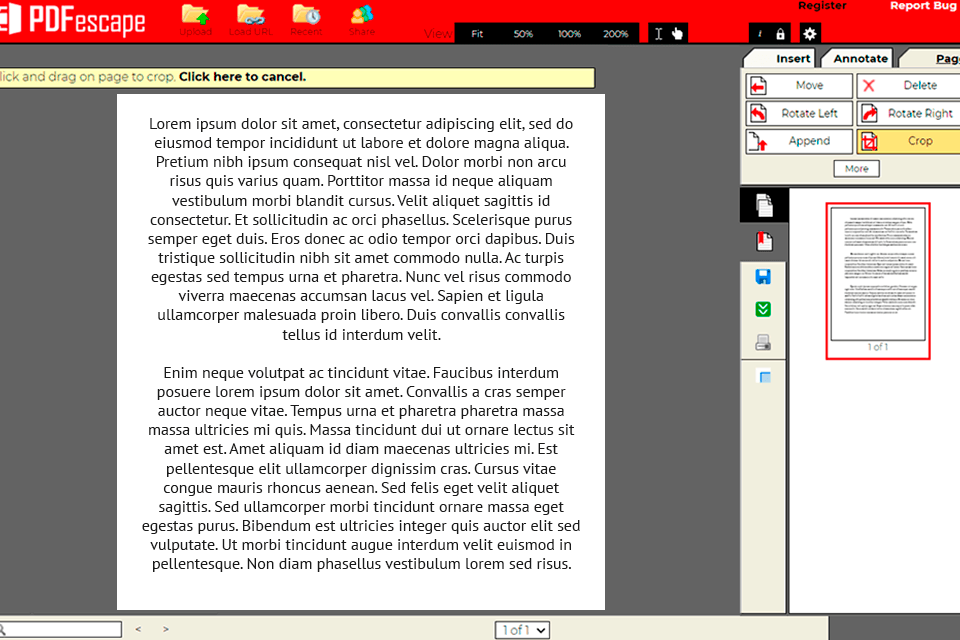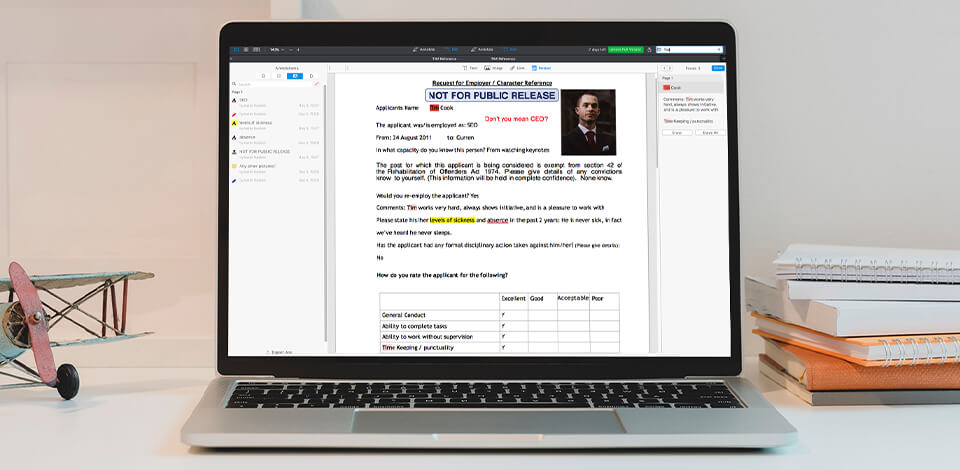
Many people are looking for the best open source PDF editors knowing that such services are more affordable and easier to use than other tools. However, as there are too many options available on the market, it might be difficult to select a reliable editor that securely protects user data.
In this article, I have rounded up both paid and free PDF editors that allow you to add and replace text and images, add annotations or eSignatures, as well as change the order of the pager in a few clicks.
On this list, you will find open-source PDF editors that allow you to crop your documents, change the page order, and rotate separate pages. Many of them also include advanced tools that enable you to search through your PDFs, add electronic signatures, as well as add and edit text.
You can use all the tools without compromising your privacy. Most of them are available for free or can be accessed on a trial version. Advanced tools can be accessed by premium members who pay from $8 to $45 per month.
Verdict: Adobe Acrobat is the best open source PDF editor that has both desktop and web-based versions. Make sure to compare Adobe Acrobat Standard vs Pro to select the perfect version for your needs. The prices start at $12.99/month.
Adobe Acrobat DC Pro includes a variety of tools that will be useful for working with documents, including features for adding electronic signatures, protecting documents with a password, shared access, text editing and replacement.
Another advantage is that you can try out Adobe PDF free to decide whether you need this powerful editor or you might be better off with a more basic tool. Its online version allows you to work with files the size of which doesn’t exceed 100 MB.

Verdict: PDFelement is an all-in-one tool for working with documents. It has everything you might need to quickly edit and convert your files without waiting for too long. This service also has many professional tools.
You will easily find them thanks to an easy-to-navigate interface that will appeal even to beginners. Besides, this service doubles as OCR software.
You can access this service from multiple devices with different operating systems, it allows you to build online forms and send them to your colleagues for viewing and filling. You can edit text, images, and links in PDFs. To use this service, you have to pay $79.99/year for 1 license.
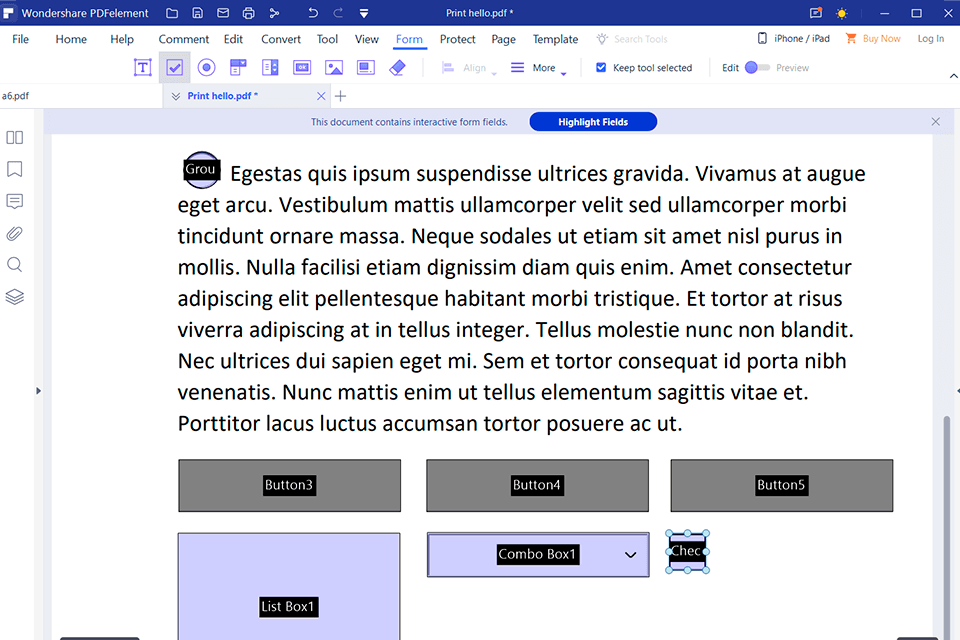
Verdict: My experience with Soda PDF is quite effective, more so in light of the system of PDF document management that we use in the course of collaborative projects.
Having over 50 tools in the toolbox, the Soda PDF toolkit appeared quite extensive and, in turn, proved to be very useful for anything ranging from rather primitive tasks to rather complex operations. For example, from splitting and merging files to adding annotations and rearranging pages, Soda PDF had everything for efficient document management.
However, it should be noted that Soda PDF comes at $45 per month, being one of the slightly higher-priced alternatives to Adobe Acrobat.
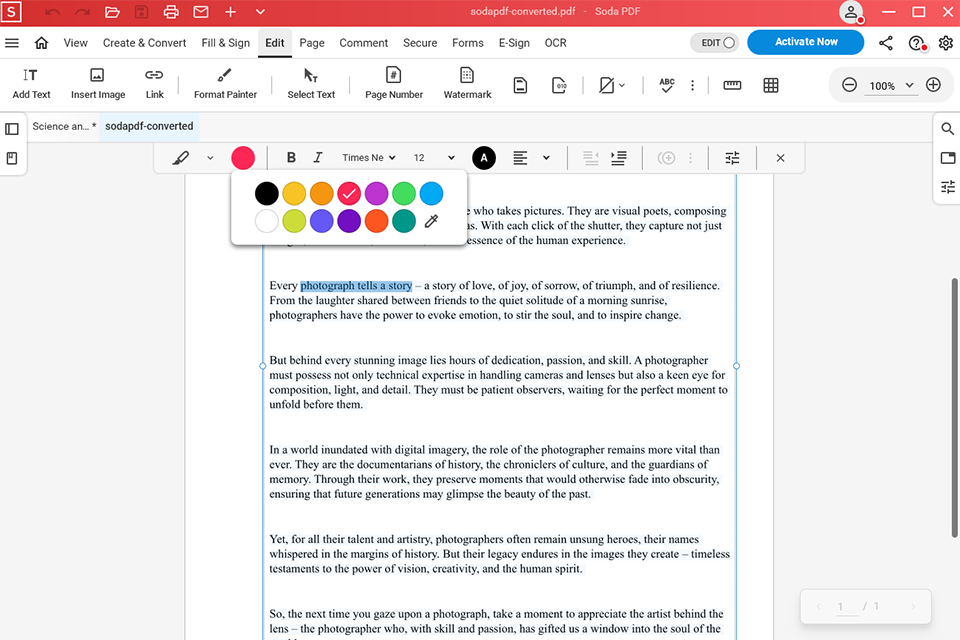
Verdict: Ice Cream PDF Editor was designed for streamlining daily tasks. With it, you can view and edit your documents, as well as add annotations to them. Here, you can also use encryption and other tools for changing your PDFs and protecting them securely. You will easily figure out how to use it, as this service has a stripped-down UI.
With its free PDF merging tool, you can merge pages and change their order. When you are satisfied with the result of your editing, you can save the output file to your device.
The key advantage of this service is that it allows you to edit the title, subject, author, and other information included in your PDF. You can search through your documents, as this service offers easy-to-use navigation tools. It has a free version. Besides, you can access a premium one for $27.
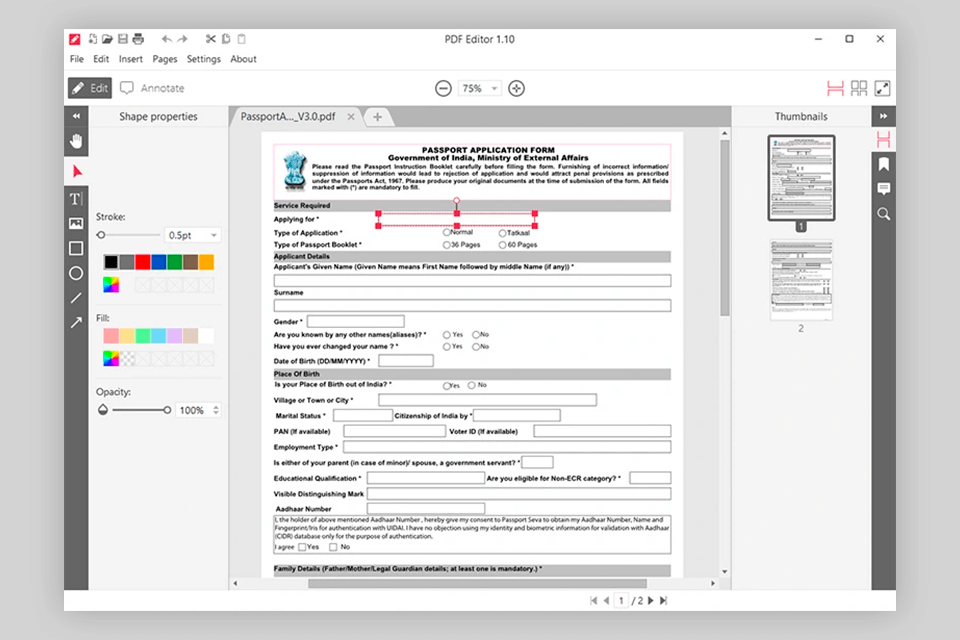
Verdict: PDFsam is perfect for those who are interested in basic PDF editing features. If you need to edit your file or change the order of pages in them, this option might be for you.
To use this Java-based service, you can use any device with Java runtime. While its free version doesn’t have many tools, it has speedy performance and impressive security features.
This free app gets regularly updated and improved. You can even add it to your site. With this free open source PDF editor, you can rotate, mix, or cut pages from your document. Besides, you can split and merge your files if necessary.
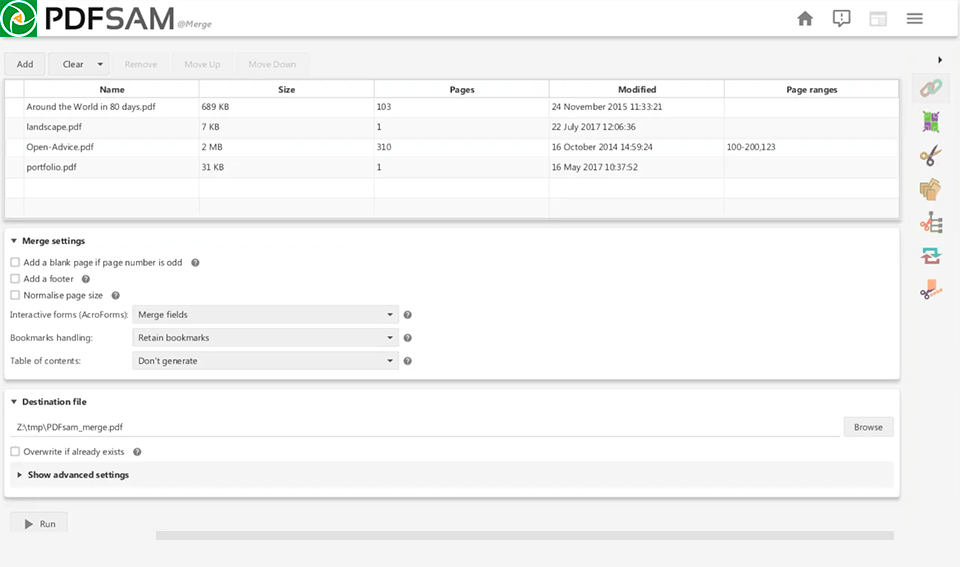
Verdict: LightPDF stands out for its streamlined UI and a variety of tools that allow you to edit, merge, and compress PDF files as well as perform other tasks with them without wasting a lot of time. Using this Word to PDF converter, you can convert any text into an easy-to-edit PDF.
This program has an extensive choice of other tools as well. With them, you can add text and pictures, highlight lines, edit the headers, and customize your files in other ways.
Despite its advanced functionality, LightPDF is a great cross-platform solution with an intuitive interface. To access it for personal use, you have to pay $19.90 per month or $59.90 per year. The business plan costs $79.95 per year. It allows users to get rid of watermarks as well as protect and decrypt their files.
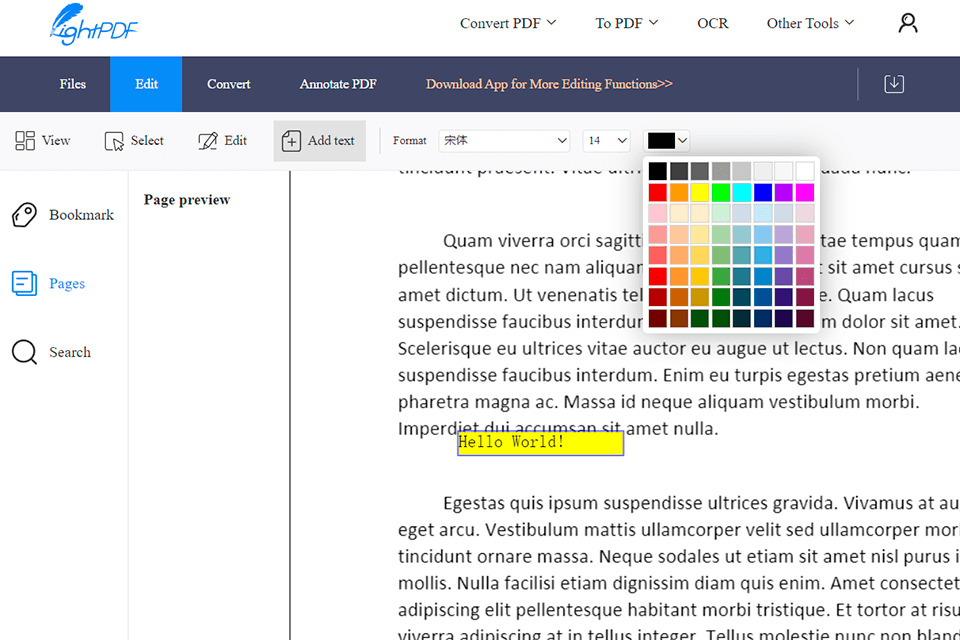
Verdict: Sejda is a convenient software for multi-taskers. You may use it to create a PDF from scratch or edit an existing document. This free PDF reader is perfect for those who need to reorganize pages. It can be used even by beginners with no prior experience.
Here, you can draw different forms and add links that will be visible after your document gets saved. Your documents will be fully protected, as this open source PDF editor doesn’t store them longer than 2 hours.
If you need to work with up to 50MB documents that contain no more than 200 pages and have to perform 3 tasks/hour, you may utilize this service for free.
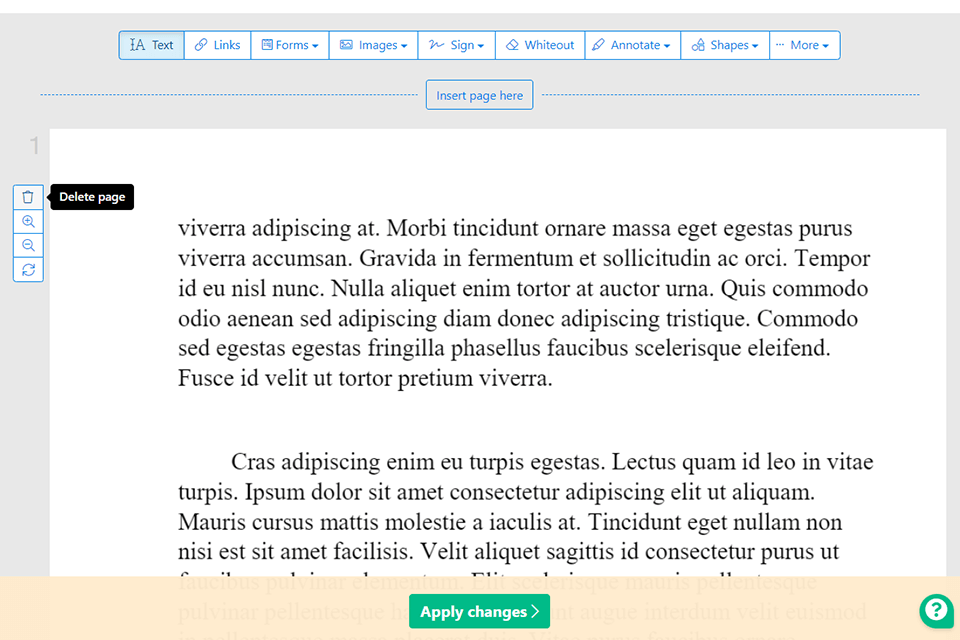
Verdict: In case you don’t have a lot of free time and need to get a nicely-structured form in PDF format, pdfFiller is what you need. Besides generating PDF files, it allows you to select a suitable form from a variety of templates, customize it as you see fit, and share the output file with others.
This tool integrates with file sharing services, which allows you to quickly send your document to your business partners, students, or colleagues. The prices for this service start at $12/month. You can save some money by paying for an annual subscription. In this case, the basic price will be $8 per month.
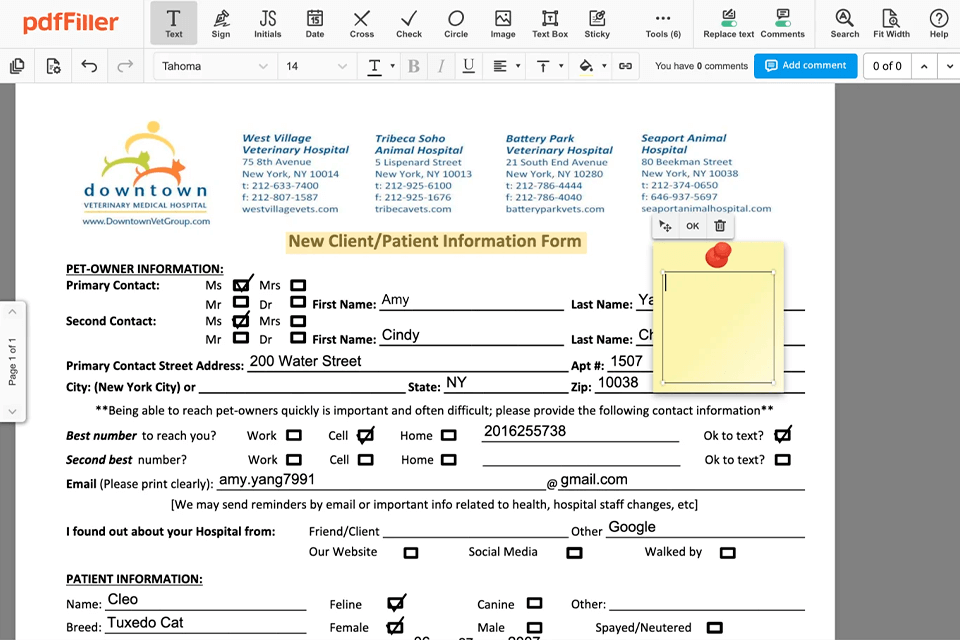
Verdict: PDFescape is a web-based free open source PDF editor that was created for those who want to edit their documents without paying a dime. However, a free version allows users to edit up to 100-page-long PDF files.
You can add annotations, fill out forms, as well as change text or pictures to your liking. Thanks to the special security tools of this PDF encryption software, you can password-protect your files, upload your PDFs online, and perform other tasks.
This service also makes it easier to add, delete, and crop pages to your documents as well as change their order. You can either upload a new file from your device or use a link. Besides, you can create a new PDF from scratch. There is no need to register to edit and download a document.
This browser-based cross-platform service is available for free. However, you should be aware that the desktop version of this service is compatible only with Windows 7 and newer versions.