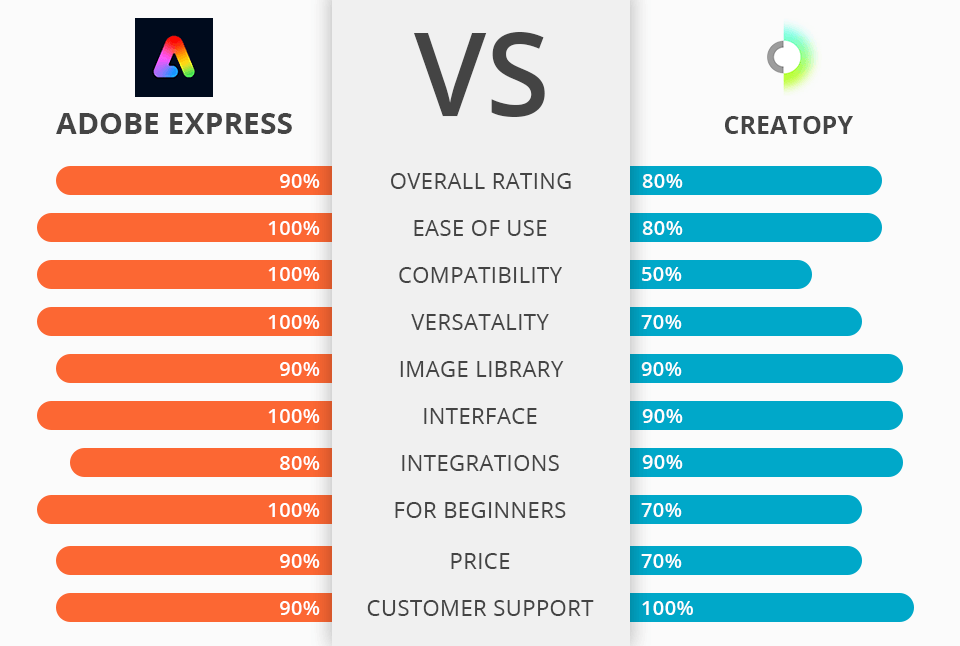
Users often compare Adove Express vs Creatopy to figure out which one provides a more varied range of tools for producing eye-catching visual assets. Both are user-friendly and supplied with a wide selection of templates and visual elements to help you tackle your first projects.
Despite that, there’s still an array of important differences between the two solutions you need to know of to pick the better option for your needs.
Adobe Express comes with a bigger selection of templates and visual assets as well as more in-depth image editing functionality compared to Creatopy. As such, it’s a terrific option if you’re interested in quickly designing eye-catching graphics while leveraging a convenient UI and simple-to-learn controls.
Creatopy is a graphic design software that offers a well-rounded toolset and a solid library of premade templates, which are, however, less varied than in Express.

Adobe Express is a beginner-oriented graphic design solution with an impressive feature set. It’s a fantastic option for businesses and creatives interested in producing pro-grade assets for social network posts, marketing campaigns, etc.
This software offers a clean, minimalistic UI and a handy user manual. It also lets you pick between different pricing plans to suit your budget as well as a free version in case you’d like to test the provided functionality before getting a paid subscription.
The cheapest plan will send you back $9.99 a month, which is significantly cheaper compared to most Adobe Express alternatives.
Adobe Express comes with templates, fonts, visual elements, and various tools for enhancing images and videos. Additionally, it lets you collaborate with other creatives on your projects to work on them together or receive feedback to ensure the result meets all your expectations.

Creatopy is perfectly suited for businesses and creatives interested in producing aesthetically pleasing graphics without having to resort to expensive and difficult-to-use software.
This tool comes with a broad selection of features as well as templates, fonts, visual assets, and image and video editing functionality. Additionally, you can integrate this solution into other applications and platforms.
When making an Adobe Express vs Creatopy comparison, you’ll notice that the latter offers worse performance, especially with large projects even if you’re employing the best computer for graphic design. Moreover, Creatopy’s free version is severely limited so if you want to take advantage of all available features, you’ll need to get a paid subscription.
Both provide free plans that let you design basic graphics and videos. On the flip side, these free versions don’t offer a lot of templates or features for you to utilize.
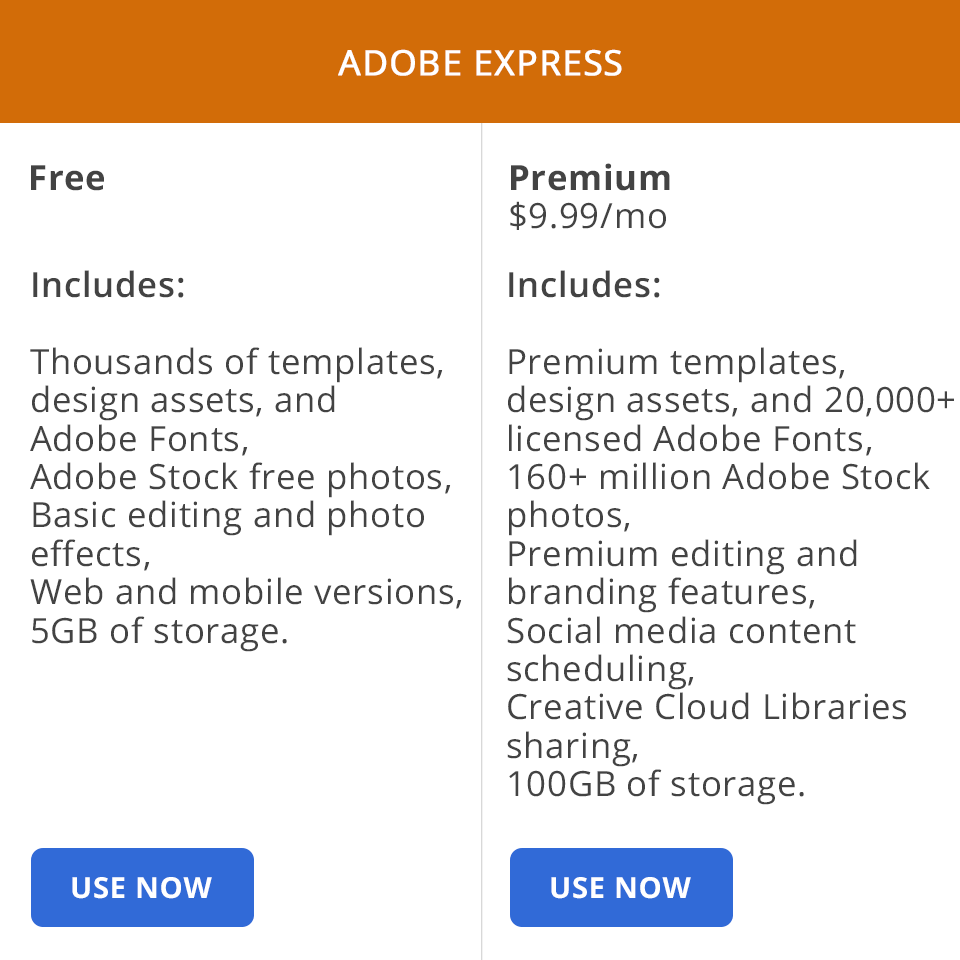
Adobe Express also has a paid plan that grants access to extra features like the ability to save high-res images and videos. The premium plan will send you back $9.99 a month or $99.99 per year.
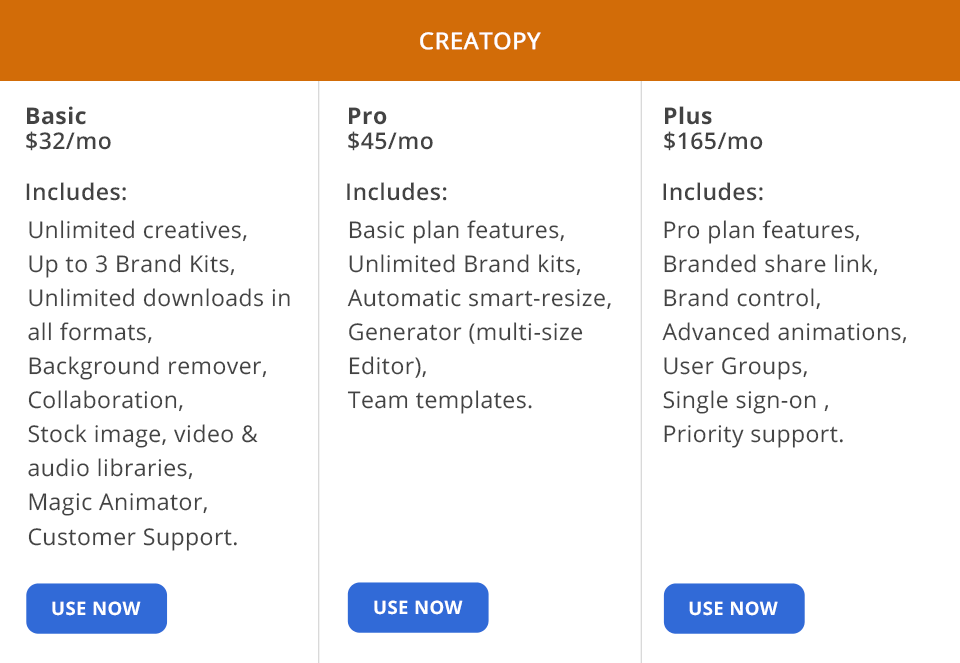
Creatopy provides a free trial that lets you try all the available tools. Once the trial expires, you can pick between 3 packages: Basic for $32 a month, Standard for $45 a month, and Professional for $165 a month.
Adobe Express comes across as the more favorable solution for designing graphics that can be posted on social media for photographers compared to Creatopy.
It provides a broader range of tools for social networks, digital marketing, and web design while supporting them with an intuitive UI and beginner-friendly documentation. Adobe Express is also more affordable, as its free version offers more features and its premium subscriptions are available for a lower price.