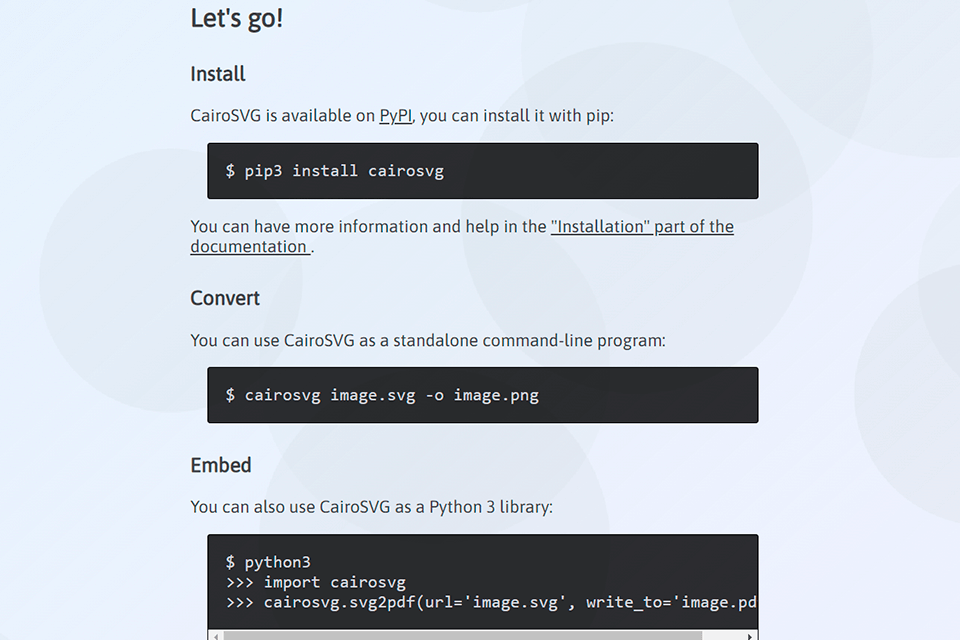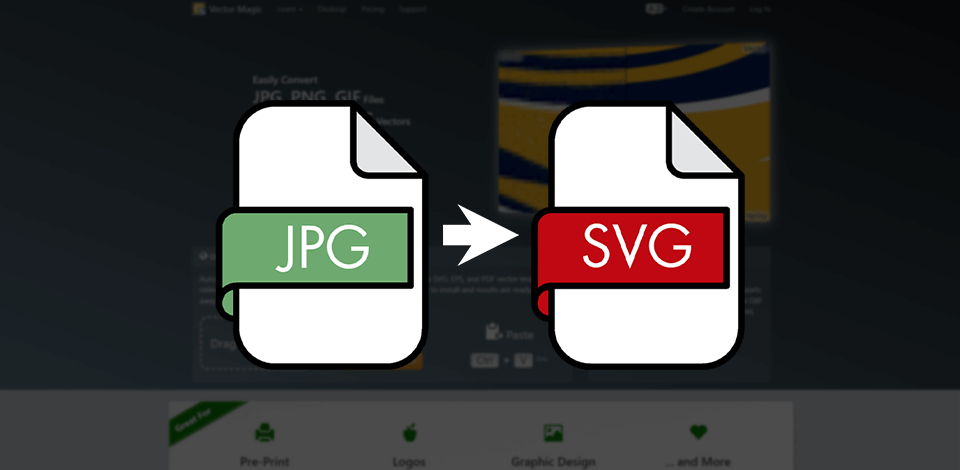
People who need to save their pictures in vector formats often look for the best JPG to SVG converter with editing functionality. SVG is a perfect format for brand logos as it allows you to change the size of your images without quality loss. Such files will also be useful for those who use pro-level vector graphics software when working on different designs.
In this article, we rounded up two types of programs that support conversion. Some of them can be used only for saving files in vector formats, while others also have in-built editing tools. After using them, you will notice that the former have more streamlined functionality, which makes them suitable even for beginners.
Verdict: Adobe Express (formerly known as Adobe Spark) is a professional software used by experienced graphic designers. It is considered the best JPG to SVG converter in terms of functionality. As it is an online-based solution, you don’t need to install it on your PC.
Using it, you can convert your files in a few clicks and change their size without quality loss.
Besides, you can use a variety of tools suitable for performing quick background removal and other tasks. It allows you to add filters and animated elements to your images. The paid subscription costs $9.99/month.

Verdict: Inkscape is a free software that allows you to create and edit SVG files as well as save JPG images in vector formats. It features an in-built XML editor that allows you to enhance vector images. It supports rendering as well as allows adding text. Using it, you can also perform tracing, which makes it an all-in-one solution for graphic designers.
When using Inkscape, you can open Adobe Illustrator and CorelDraw images as well as pictures in other widely used formats. The program allows you to optimize your images for web use as it enables you to save them in SVG, PNG, and HTML formats.
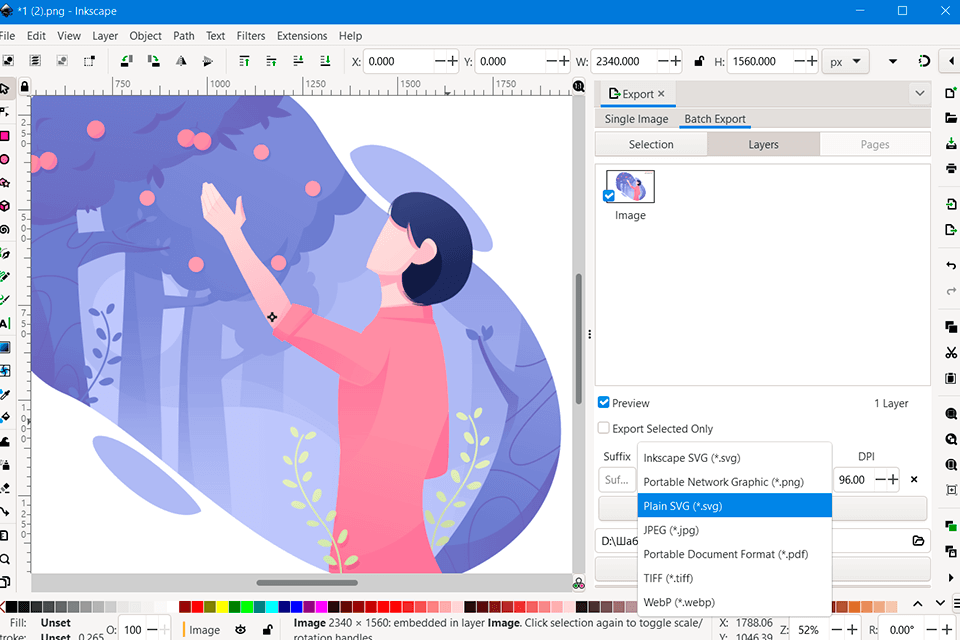
Verdict: GIMP is a free open-source solution with cross-platform functionality. It has versions for all major OS, including Windows, macOS, and Linux. The program supports a range of formats, including PSD, TIFF, and BMP.
You can apply filters, get rid of the red-eye effect, and add a watermark with your logo. While its basic functionality is quite limited and doesn’t support JGP to SVG conversion, you can install a special plugin to improve the functionality of the software. Using it, you can compress pictures uploaded from the web and automatically convert many images at once.
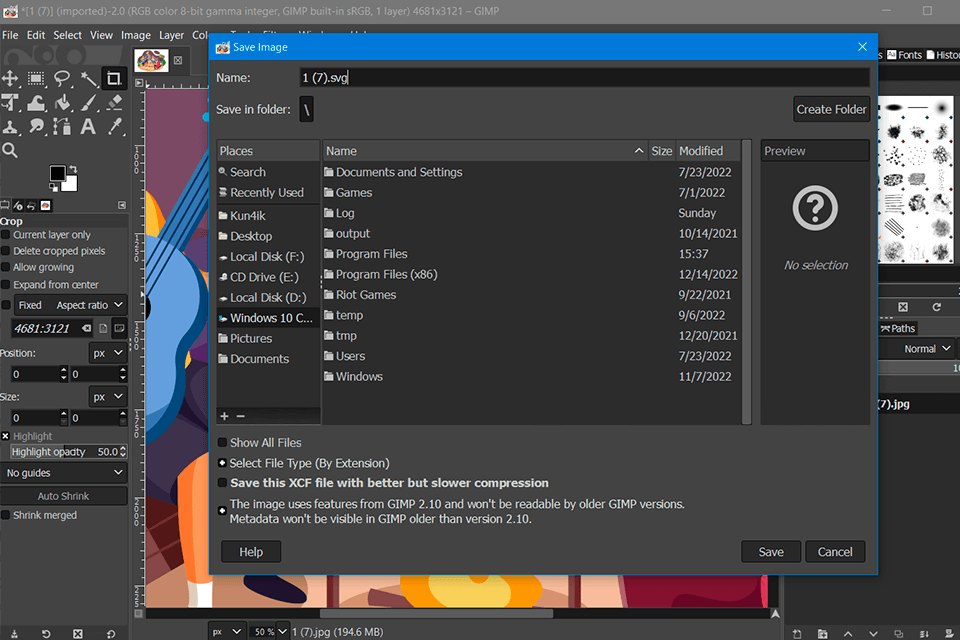
Verdict: Microsoft Expression Design was created for those who want to edit. It also has basic tools available in popular image converters. The program doubles as a JPG to SVG converter and has two sets of tools that can be used for drawing and performing image transformations. Using these two toolsets, you can quickly access a color dropper, add shapes, draw with a pen, as well as resize and rotate your images.
The program supports a range of formats, including PNG, HEIC, and PDF. To save your files in other formats, you need to upload them and export them in any available vector format.
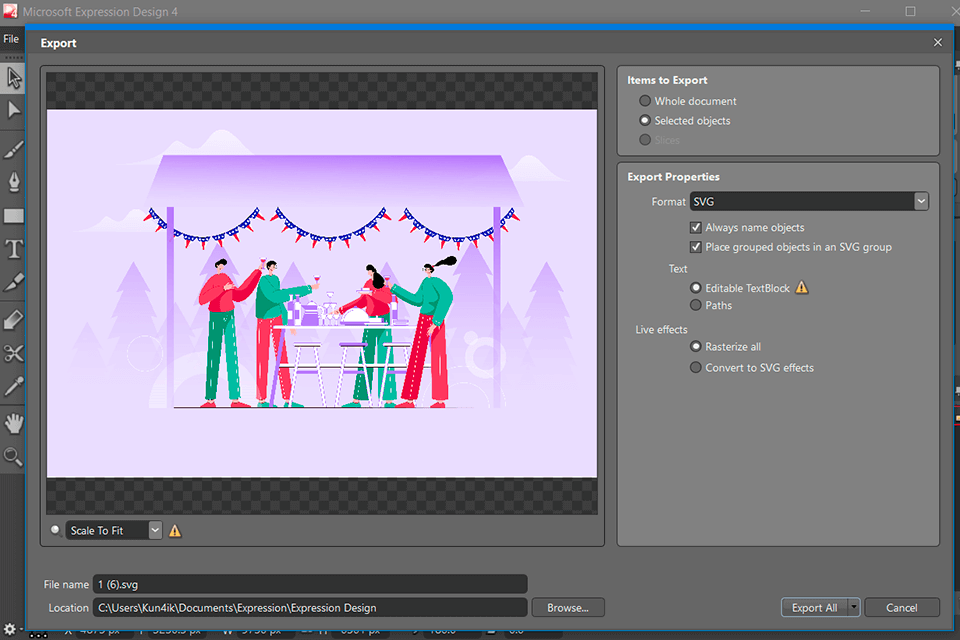
Verdict: Vector Magic is a popular SVG converter that can be used for editing vector pictures. You can either use an online-based version or download a version for a PC. The former costs $5.49/month while the latter costs $295 as a one-time purchase.
Using the tools available in this software, you can automatically convert your images into vector formats. The program allows you to save your files in SVG, EPS, and PDF at high quality. It supports full-color tracing and enables you to convert large files.
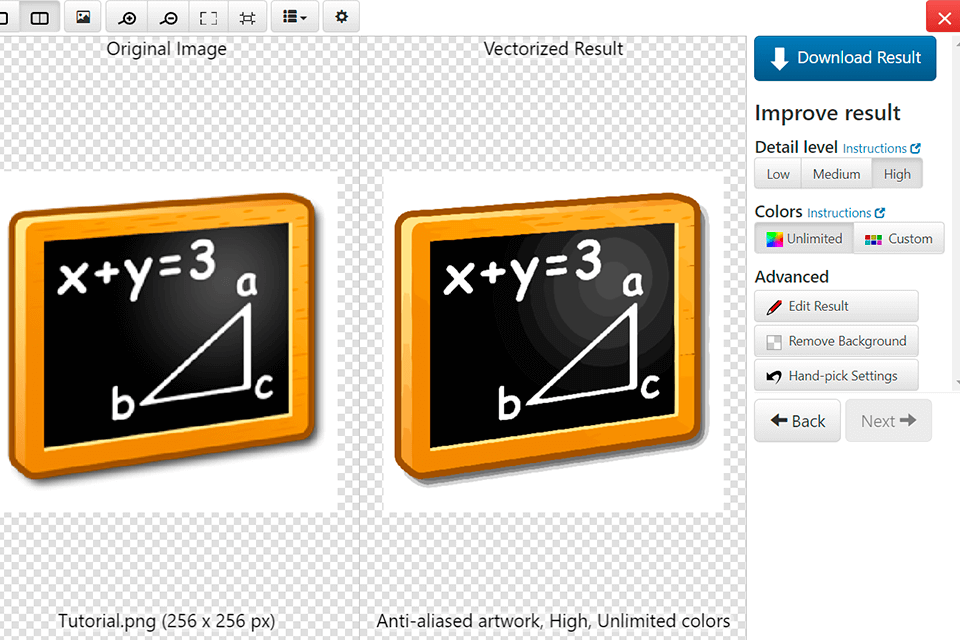
Verdict: If you want to edit your pictures to give them a professional feel before converting them to another format, you can use the tools available in RealWorld Paint. This free vector creator makes it easier to create and edit export files as well as save them in SVG format.
The program supports many other formats besides SVG. Thanks to its integration with other programs, such as GIMP, Paint.net, and Photoshop, RW Paint enables you to edit vector and raster images like a pro.
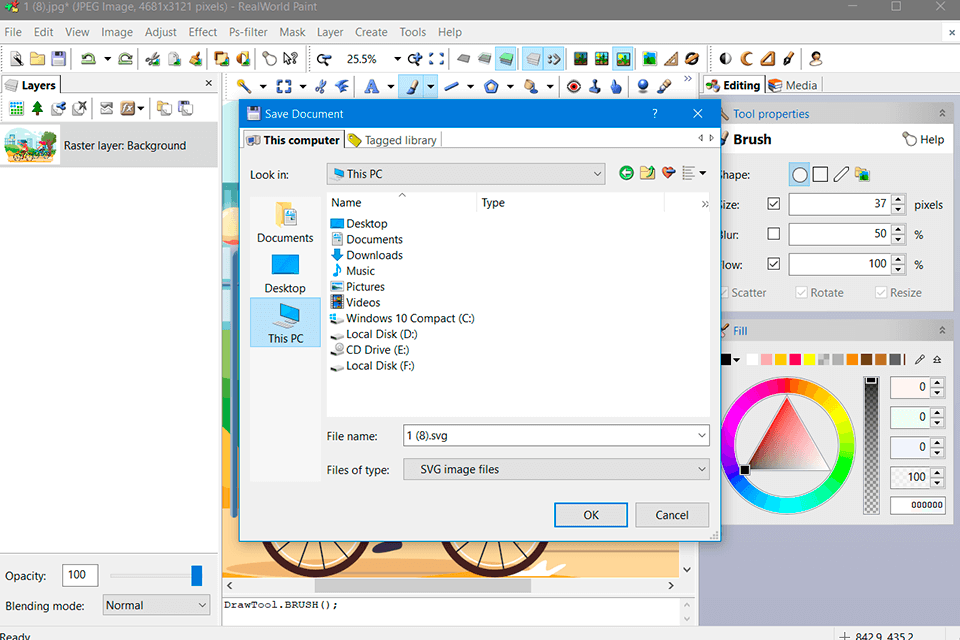
Verdict: ImBatch is a widely-used program for Windows that allows you to convert JPG to SVG free of charge. Most users use it as a batch image editor as it allows them to speed up the conversion process by converting many images at the same time. This free software is suitable for non-commercial use. After paying $39.95, you can also utilize it for commercial purposes.
If you want to process several files simultaneously, you can use a variety of tools, including Resize, Blur, Equalize, Exposure, Levels, Lens, and Mosaic Effect. Another advantage of this freeware is that it supports a wide range of image formats.
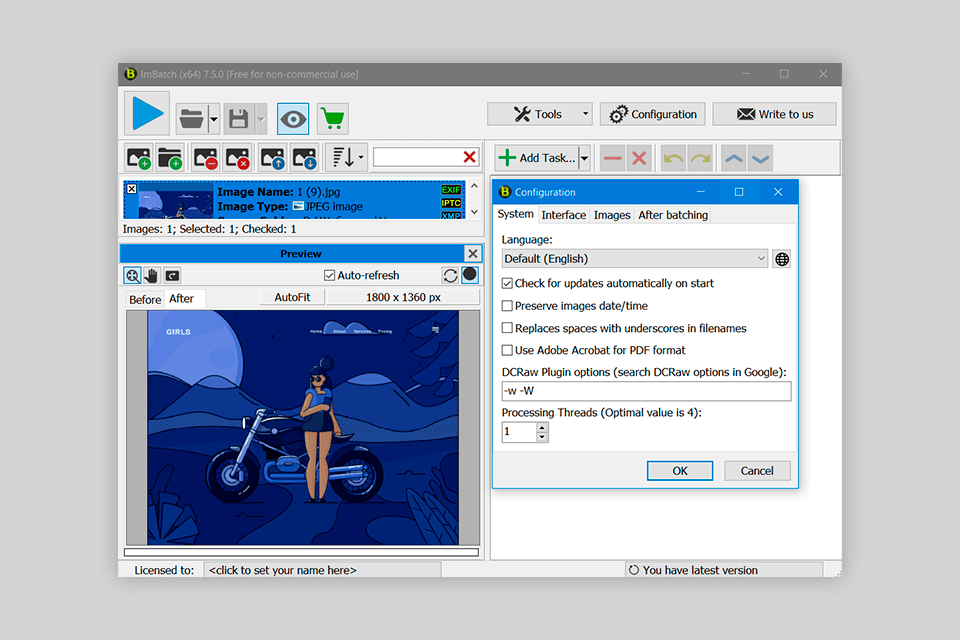
Verdict: Converseen is a great free open-source software for those who want to save JPG files in SVG formats. It has versions for Windows, FreeBSD, and Linux. Thanks to its tools, you can quickly save many JPG files in SVG format as it supports batch processing.
Before saving your images, you can customize the conversion settings by selecting image quality and the level of compression. If you need to edit before converting, you don’t need to install dedicated background removal software, as you can use Converseen to fill the transparent background with any color you want to use.
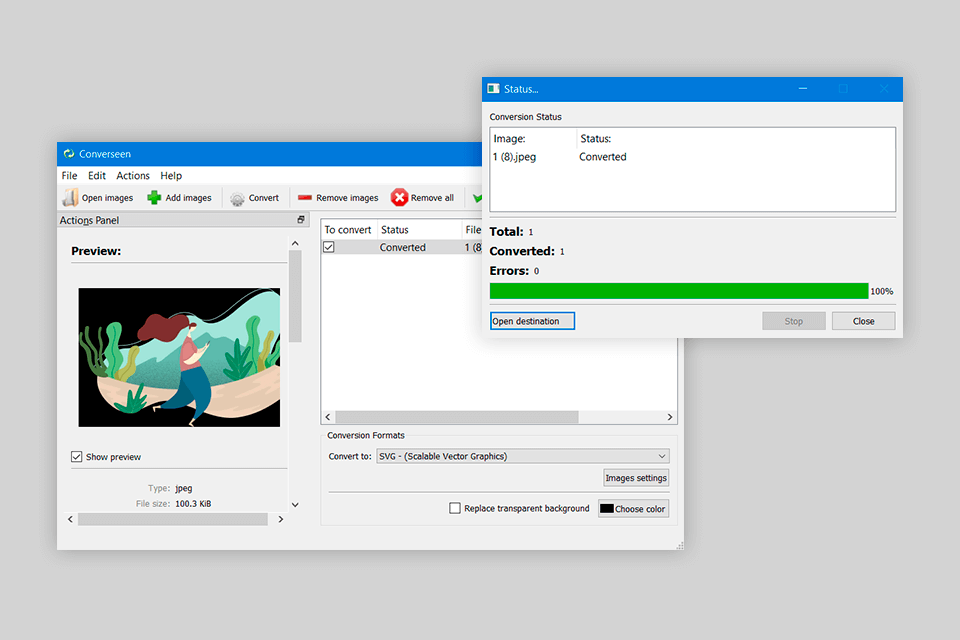
Verdict: What makes Convertio stand out among other programs is that it enables you to save JPG images in SVG format. However, before starting to use it, think about whether you need to convert your images to other vector formats. If so, you might need to use another software.
Thanks to the intuitive tools available in Convertio, you can quickly save your files in SVG format. It allows you to convert JPG pictures for free every day. To remove the limitation, you can pay $9.99 for a monthly subscription.
You can import your pictures from your PC or cloud services. In addition, it allows you to paste a URL or drag a picture to the page.
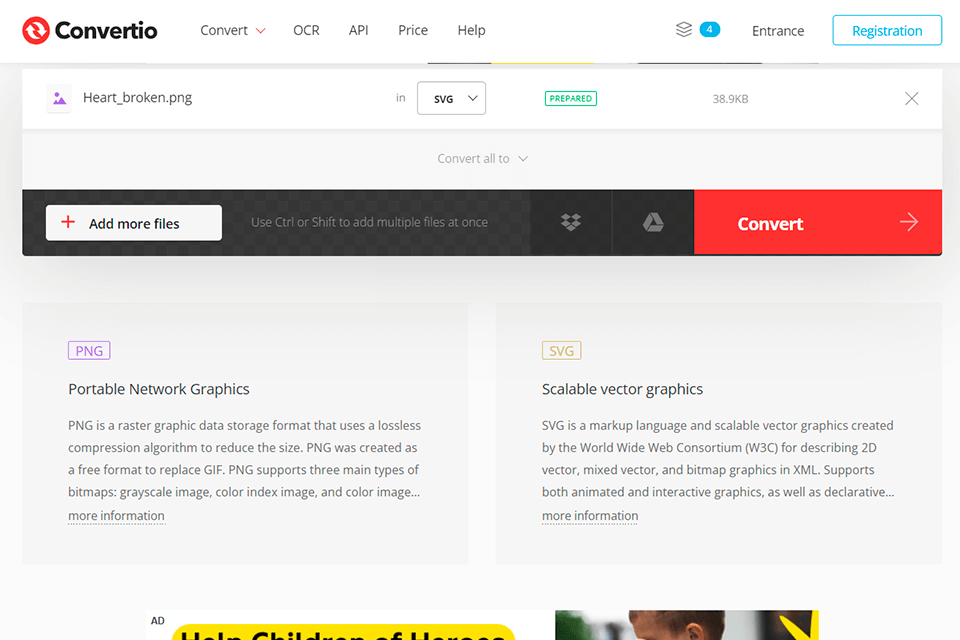
Verdict: CairoSVG is a free online-based software for saving JPG pictures in SVG format. This program doesn’t have any unnecessary tools. It gets updated often, so its functionality gets regularly upgraded.
However, even if you still aren’t fully satisfied with the available tools, you can also use advanced photo editing software for PC for enhancing your images before saving them in different formats.
You might need to have a solid technical background to use a command-line user interface with a Python 3.5+ library for Unix-like operating systems. Besides, it has a version for Windows. The program is fully written in Python and utilizes a popular 2D library released by Cairo. It is tested on SVG files from the W3C test suite.