I often need to convert PNG pictures into PDF files to show work to clients or create portfolios. In my work, I had to deal with loads of tools that were slow, messed up the layout, or made the images look bad. So, I wanted something that works better.
At FixThePhoto, we like to share good software tips on our blog. So, a few of us teamed up to find the best tools for converting PNGs into PDFs.
We tested 50+ PNG to PDF converters from free websites to cutting-edge programs to see which ones were easy to use and could handle lots of pictures at once. I also looked at what users said on Reddit, forums, and YouTube to see how well the tools worked for them.
The most important things for us were clear pictures, being able to work with lots of images at once and having an easy way to arrange and save the final PDF.
| Platform | Accuracy | Speed | Advanced features | Free plan/trial |
|---|---|---|---|---|
|
★★★★★ (5/5)
|
Fast
|
High-res export, cloud saving, page reordering
|
✔️
|
|
|
★★★★☆ (4/5)
|
Fast
|
One-click conversion, browser-based workflow
|
✔️
|
|
|
★★★★☆ (4/5)
|
Moderate
|
Mobile support, live preview, PDF merging
|
✔️
|
|
|
★★★★☆ (4/5)
|
Fast
|
Fully offline mode, bulk import
|
✔️
|
|
|
★★★☆☆ (3/5)
|
Fast
|
Online sorting, clean export, multi-page setup
|
✔️
|
When I was selecting the best tool to change PNG pictures into PDFs, I wanted one that kept the pictures clear and didn’t make them look blurry or compressed. It also had to work with many files at once and keep the pages in the right order.
Since I work with client photos, privacy is important. I was looking for a tool that could keep the files secure, as well as save and share files easily online for smooth collaboration.
At first, I thought converting PNGs into PDFs would be easy: just upload, click, and download. But after trying a few tools, I saw problems like blurry images or broken files. A lot of converters didn’t keep the picture quality good.
I’m a photographer, so I need my photos to look sharp and professional, even inside a PDF. Some tools made them look inadequate, and some couldn’t handle more than a few files at once without crashing.
The worst part was spending more time fixing the mess than doing my work. I needed something that saved time and kept my pictures looking neat.
I found a few tools that did the job well: clear images, fast when batch processing, and easy-to-fix page layouts without starting all over. It helped me a lot when sending projects to clients.
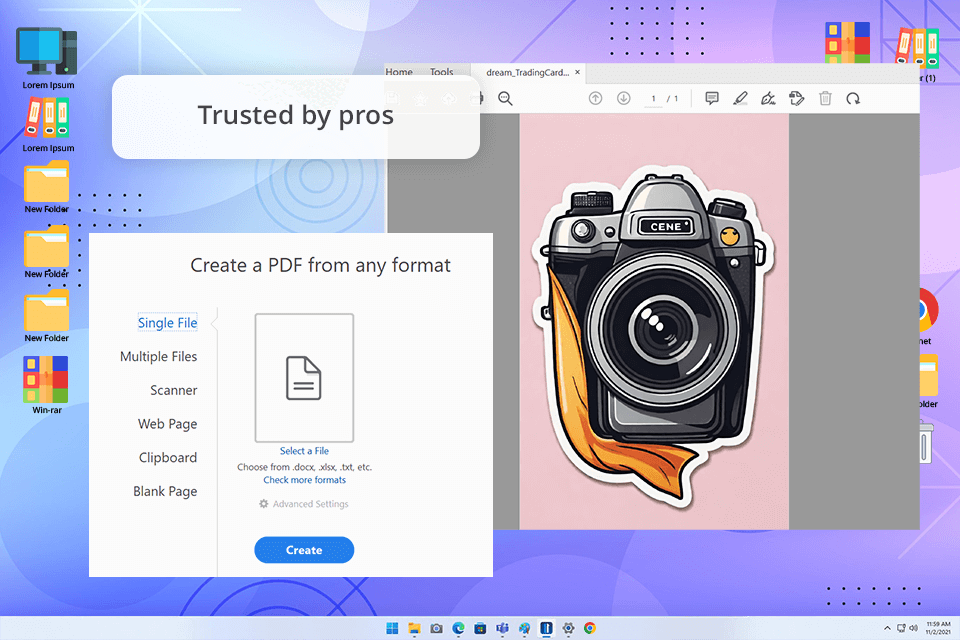
I uploaded 25 PNG pictures from a client’s branding kit (like logos, product photos, and website designs) and Adobe Acrobat performed excellently. Every picture stayed detailed and looked just as good in the PDF. Other tools sometimes mess up colors or spacing, but this one didn’t.
It was easy to reorder the pages, and I liked that I could save the file straight to the cloud. I also used Acrobat’s free PDF editor to add small text and fix some pages right after I made the PDF, which saved me time because I didn’t need to open another software to do that.
You do need to pay for all the features, but I think it’s worth it when you want everything to look professional. When I need to send high-quality work to clients, this is the tool I trust the most.
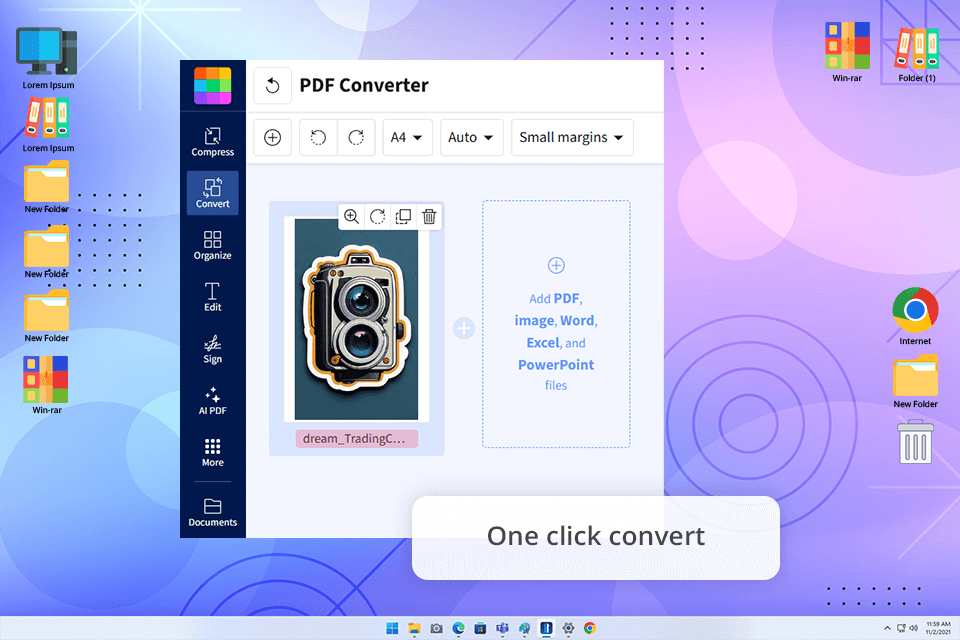
I also tried Smallpdf to quickly turn some social media images and quote designs into a PDF. It’s super easy, I just dragged the pictures in, and the PDF was ready in a few seconds. You don’t even have to log in.
The result looked good, but pictures with words weren’t as sharp as I wanted. This PNG to PDF converter is fine for my personal projects, but not great for showing to clients or printing.
Nevertheless, for quick and simple jobs, Smallpdf works well. It’s great when you’re in a hurry and just need a clean conversion.
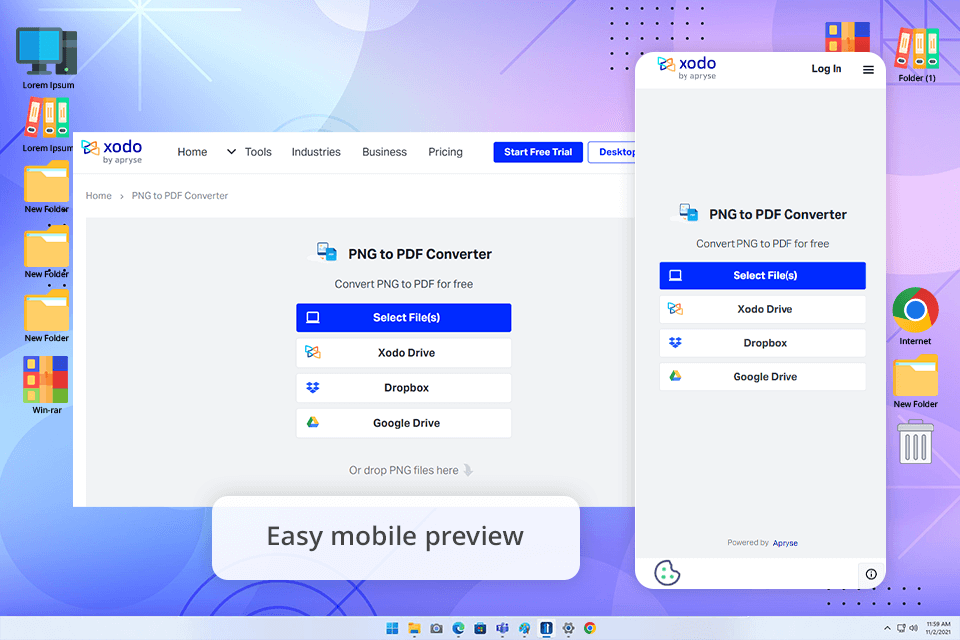
I used Xodo to convert a group of blog images and graphics into a PDF. It showed me a preview before saving, so I could check everything and make changes quickly if needed. The drag-and-drop experience was easy, and it worked well on both my computer and phone.
Xodo is also considered one of the best free PDF readers, so I could look at the final PDF without needing another app. That made things faster, especially when I wanted to zoom in or check the layout after making the file.
The quality stayed good, and the converter didn’t make the images look worse by compressing them too much like some tools do. However, I wish it let me change a few more things, like the page size or margins.
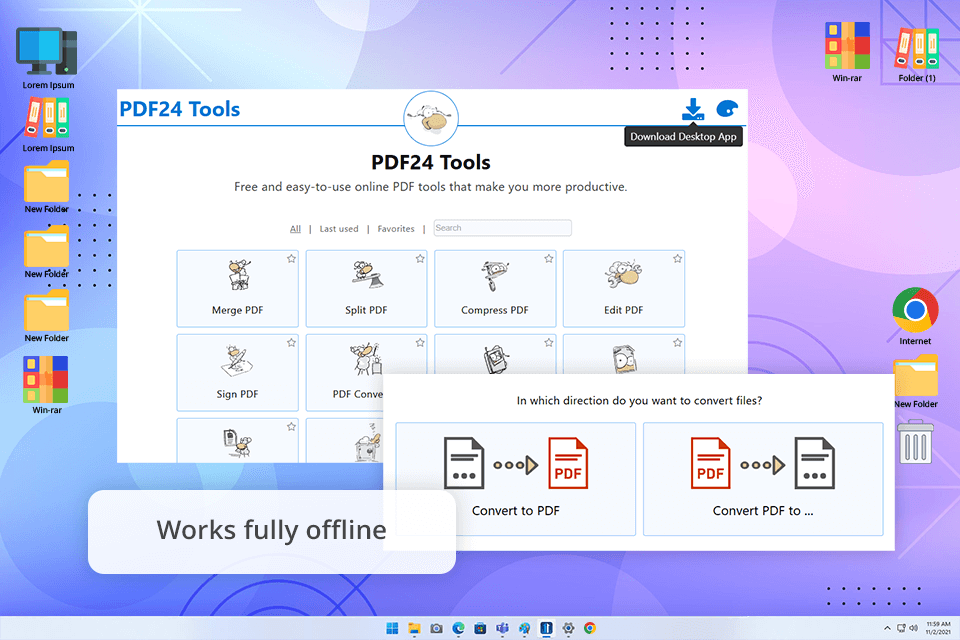
I had some private PNGs from a product photoshoot that needed to be converted to PDF. Since I didn’t want to put them online, I used the offline version of PDF24. It worked fast with more than 30 images and kept them looking sharp. I didn’t need to sign in or use the internet, so it felt secure.
The UI looks old, but it works really well. It gives you the basic tools you need, and it’s great for working with lots of images at once. There’s also a desktop app if you need one for other projects.
It doesn’t let you customize the design much, but it’s a great choice if you care about keeping files confidential and just want to make a simple PDF.
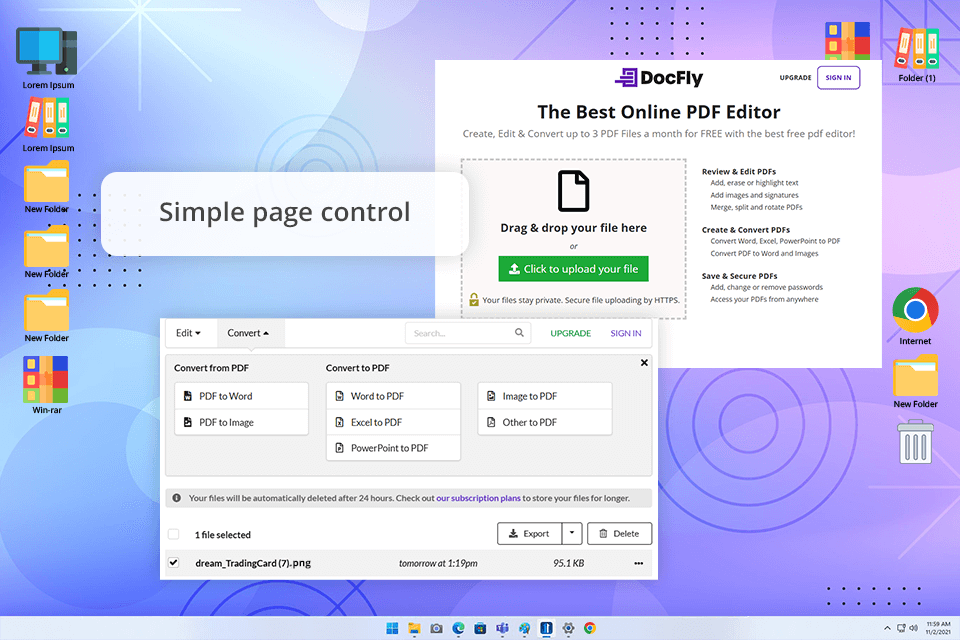
DocFly helped me quickly make a mood board for a client. I uploaded ten pictures, put them in the order I liked, and made a PDF in just a few clicks. The pictures looked good, and the interface was user-friendly.
DocFly is also a good PDF editor for Mac. You don’t have to download anything to use its features, like adding text, notes, or moving pages around right in your web browser. However, with the free version, you can only save a few files, and you can’t change some margins and compression settings. If you often work with high-resolution pictures, you’ll reach the free limit fast.
For small projects, though, this PNG to PDF converter works great. Just know you might need to pay if you use it a lot.
If you’re still paying for software to convert PNG pictures into PDFs, you should know there are free options that work just as well.
Some free tools are better than others. A lot of them have annoying ads or are confusing to use. A simple and easy-to-use converter can save you a lot of time and trouble.
Free doesn’t always mean restricted. Many free tools now let you use features that used to be a part of paid converters, like changing layouts, multiple exporting options, or integration with document tools. If the software is built well, you can do more with fewer clicks.
When choosing a free PNG to PDF converter, make sure it:
Before paying for a PDF tool, check out what free options are available. You might find something that works perfectly without spending any money.
My colleagues at FixThePhoto and I tested lots of PNG to PDF converters to find out which ones are best for people who work with pictures and creative designs.
To test the tools, we used real examples like product photos, logos with transparent backgrounds, social media pictures, and files with lots of pages. Some converters worked well, but others messed up the pictures and the layout or couldn’t handle large batches of files at once.
We wanted tools that were easy to use. We preferred the tools where you could just drag and drop pictures, move pages around easily, and save the PDF without any confusion. If a tool was slow or hard to use, we stopped testing it right away.
We also checked image clarity after converting. We made sure the pictures stayed sharp, the colors looked right, and the backgrounds stayed clear. If a tool made the pictures blurry or changed the page layout, we didn’t keep it on our list.
Another thing we checked was batch performance and speed. Some could finish quickly, but others froze or didn’t work when we uploaded 20 or more pictures.
Some extra features like changing margins, working offline, or saving to the cloud were cool bonuses and made things even easier.
Lastly, we looked at data privacy and prices. We were looking for PNG to PDF converters that kept files safe and had lots of features in the free version. If a tool stored our files without permission or made us pay for basic features, we didn’t include it.