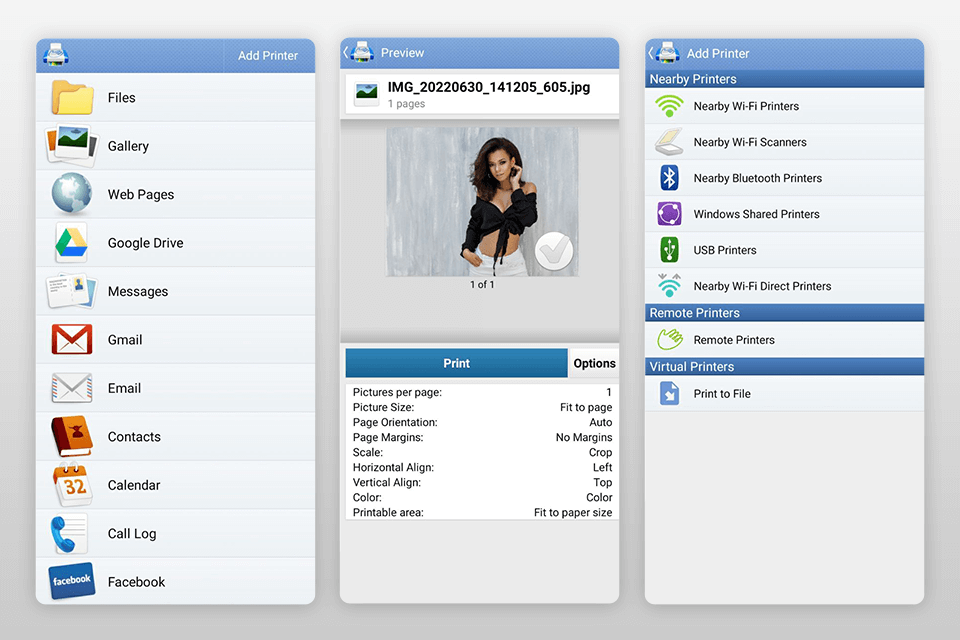Android printer apps will come in handy when you need to print docs and pics from your mobile phone on the go. Whether you want to have a copy of your presentation before an important business meeting or print a ticket even without having a laptop at hand, this tool is what you need. It is great that your computer can be disconnected from your type of printer to get a physical copy of images, docs, or any other file.
The list contains applications from specific printer manufacturers, as well as universal solutions that support the most popular brands. The majority of company-specific photo printing apps notify users if there are some problems with their device, and some of them allow ordering replacement ink cartridges right from the application.
Whatever app you choose, all you need to do is to install it and establish a wireless connection between your machine and mobile phone and send the required file for printing. Some of the apps let users scan the docs directly with your all-in-one photo printer.
Verdict: This free Android printer app is a versatile solution that allows printing, scanning, and sharing docs with just one swipe. Epson iPrint supports a plethora of file types including PDF, Word, and Excel files. The ability to print your doc directly from your Android-based mobile device is a major benefit.
The application has remote print function, which serves for connecting a printer with a device wirelessly and printing your files from virtually any location with ease. Besides, Epson iPrint has internal storage where you can keep all your docs. Alternatively, the app can send files to your memory card or Cloud.
Connect the app to your Epson printer, and you will see a special window with the parameters of the device like ink level, remaining paper sheets, temperature, etc.
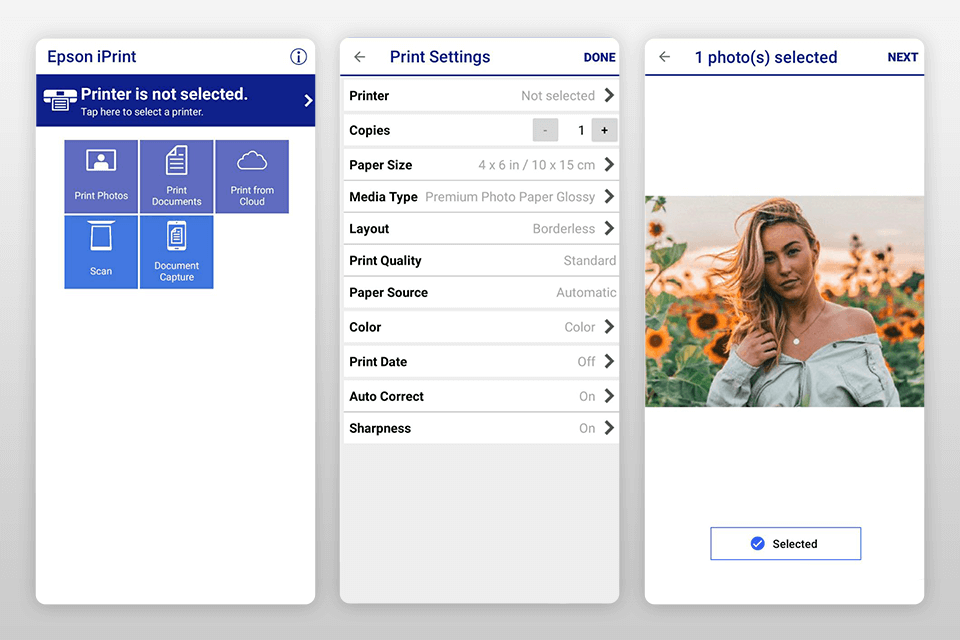
Verdict: Because of its high printing speed and elegant design, HP Print Service Plugin is worth being named the best printer app for Android. It detects the required file for printing in a flash and uses a wireless connection to send them remotely to the HP printer.
I like that the app supports basic file editing features that let users alter such parameters as color, fonts, sizes, document orientation, etc.
To start printing your file, just choose Print or Share to PSP. Click the menu button, the location of which depends on your device, to see the print option. The app supports devices with Android Lollipop (v5.0) and newer installed.
If your smartphone operates Android 6 (Marshmallow), go to the device’s settings to enable the HP Print Service Plugin. The best thing about this app is that it is available for free.
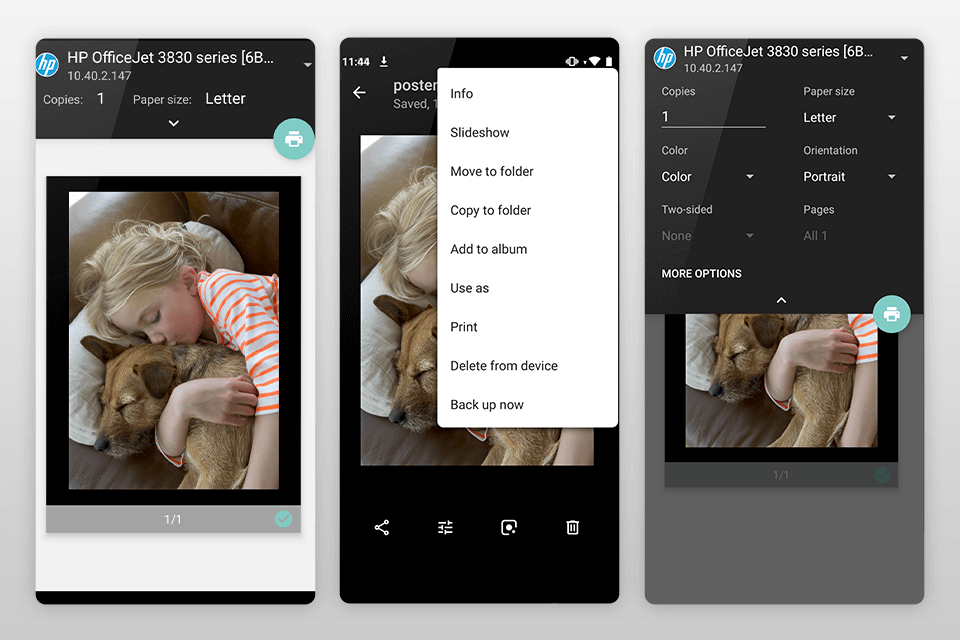
Verdict: This is one of the free Android printer apps that enable users to print different types of docs on various devices that share the same network. Whether you own Canon PIXMA, MAXIFY, or SELPHY machines, the tool will provide you with control over all these printers.
Aside from printing, Canon PRINT Inkjet/SELPHY also supports scanning and copying. I also recommend taking advantage of Canon photo printing software to get images ready for all these operations.
Whether your files are stored on your smartphone, social media pages like Instagram and Facebook, or Cloud service, the Inkjet/SELPHY app can get access to any of these locations. Besides, you can manage your printer settings and check your printer status for a seamless printing experience.

Verdict: With NokoPrint, you can print virtually any document like PDFs, invoices, images, etc. You can use either this app alone or coupled with check printing software. Establish a wireless connection to your printer, and get the physical copy of your document stored on your Android phone or tablet.
You’ll be glad to find out that NokoPrint’s toolkit is not complicated, so figuring out how to use it is a cinch. This printing app for Android tablet can retrieve files from Cloud services, a built-in web browser or internal storage. The app is free but contains annoying ads.
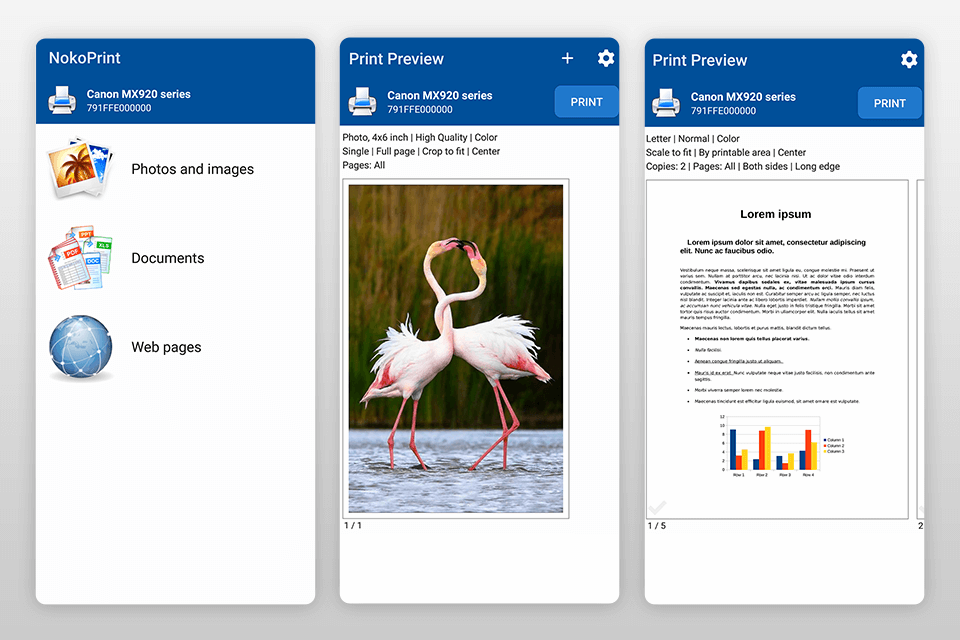
Verdict: Because of its versatility, Mopria Print Service is widely regarded as the best printer app for Android. It offers a simple way to print or scan to any Mopria-certified printer and establishes the connection to the printing machine over Wi-Fi, Bluetooth, or other supported technologies. The app is available for free.
Moreover, you can use this tool for managing various printer configurations like color, the number of copies, duplex, paper size, page range, media type, and orientation. But in order to prepare the photo for printing, you may need a third-party photo printing software.
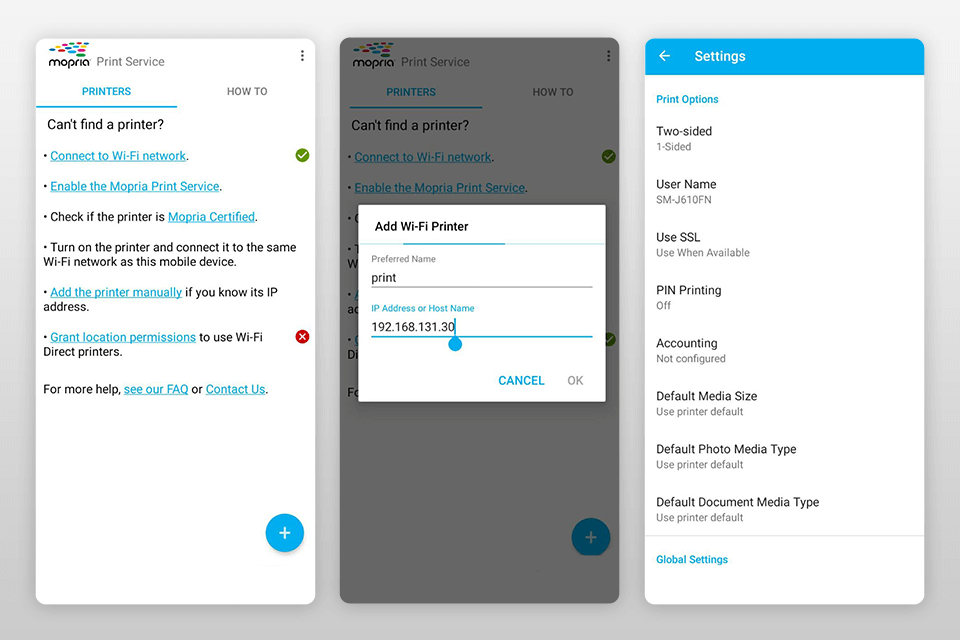
Verdict: Intuitive printer setup is the strong point of PrinterShare. It supports several connection options, namely Wi-Fi and USB, and detects all the available printers promptly. Another advantage of this tool is its intuitive interface, which contains several basic print options. It supports printing from Gmail and Google Drive, so accessing online documents is a cinch.
This application allows you to reduce the number of printing programs you use, as it can replace print management software.
Free download is another plus of this app, but note that some functions are paid and the cost varies from 0.99 - $10.99 per item.
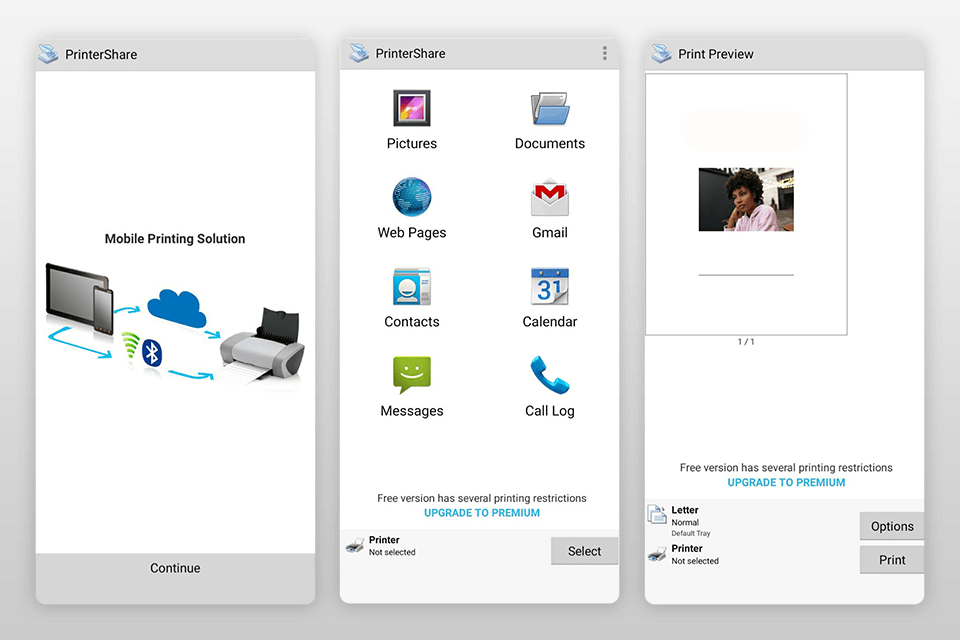
Verdict: PrintHand supports several ways of connecting to a printer. Conveniently, it uses Wi-Fi to find a machine automatically. Detecting networked printers and printers shared by Windows PCs is a no-brainer for this app as well.
With built-in shortcuts, PrintHand can print files virtually from any source, including cloud storages for photo, which is a very handy option that many Android printer apps lack.
The app allows printing a test page, but if you like the result and want to use the app permanently, you’ll need to buy its premium version for $9.99.