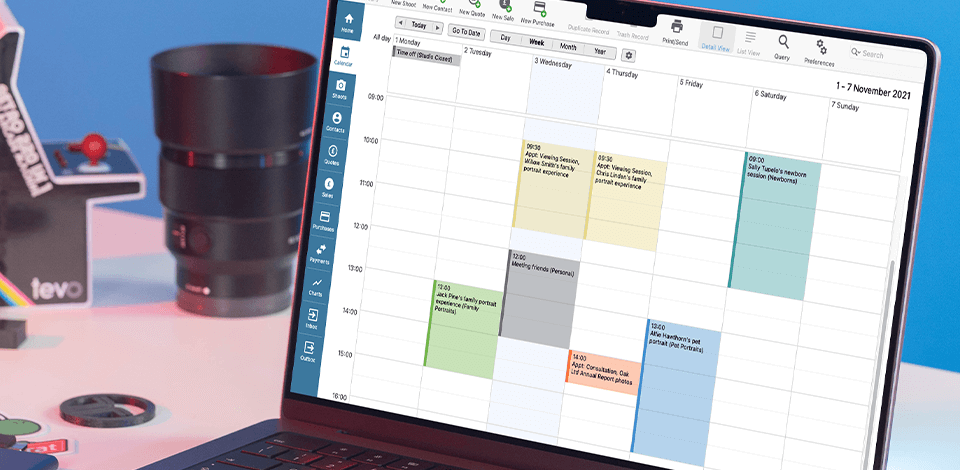
A communication channel is a tool or piece of software that is used to interact with others—preferably online collaboration software, available on the cloud, so that everyone can access it at all times. These days, over 60% of companies lack a smart internal communication strategy.
Depending on the tool you use for this, you can create separate channels for different projects as well as channels to facilitate communication among your team members.
There’s also a distinction between the features of these channels. Some can be used for video conferencing, others for progress tracking and task management, etc. Lack of communication often leads to misunderstandings with upward and downward communication, and team members find it very hard to adjust to a workplace they are not familiar with. In this article, you’ll learn about the best communication channels to use with your team.
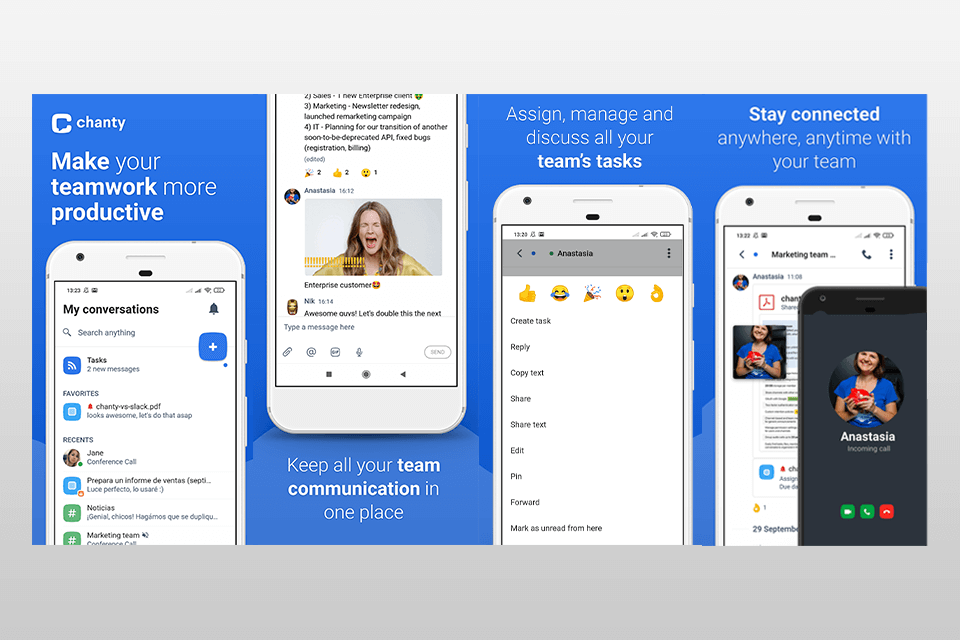
Pricing: Free for up to 10 team members; $4/user/month for the monthly plan and $3/user for the annual plan.
Being one of the Zoom alternatives Chanty is a team chat app used for video conferencing and collaboration purposes. It allows your team to share information easily and get more work done faster. With a claim to increase your productivity by 55%, Chanty is great for teams of all sizes aiming to maximize their efficiency.
If your photography team is looking to share videos or pictures from a project, the app makes it easier for you to do everything with a click by sharing your screen. You can also share multiple pieces of content from YouTube, Coub, GIFs, and other social media accounts for inspiration purposes. This saves time when switching between apps to view your favorite media content in Chanty.
Another interesting thing is that your photography team can save innovative ideas with pins, as Chanty lets you decide what’s most important; be it your new ideas, the latest reports, or sensitive deadlines. Pin any message on Chanty and find time to get back to it with ease.
You can also use this popular photography business app to create new tasks and enjoy smart collaboration with your team. Simply put, this is a messaging app with a plethora of capabilities. The focus is put on tasks over simply chatting, allowing everyone to know the progress of their tasks and focus on the work.
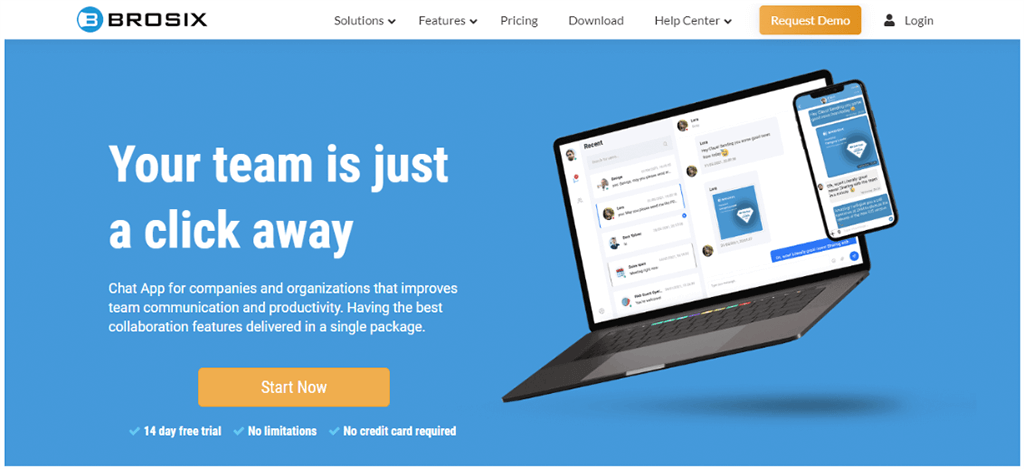
Pricing: Free for up to 3 users; $4/per user/per month for the monthly plan, unlimited user accounts; $6/per user/per month for the monthly plan, full control over user accounts.
Brosix is an all-in-one instant messaging software for businesses, providing teams with an encrypted communication network to enhance productivity and data protection. It allows teams to communicate in real-time and enjoy an enhanced experience with features like group chats, file sharing, video conferencing and more.
Brosix is a collaboration platform that helps teams stay connected. It helps you control platform access, delegate admin duties and set specific data security permissions.
Brosix is the best wto manage contact lists, chat rooms, user access to features, and more to create a team network.
Brosix is a secure, private, and fully manageable platform for instant messaging, collaboration, and support. With Brosix, you can easily collaborate on projects, share files, and receive instant support.
This voice chat app is intended not only to help teams communicate more effectively, but also to help photographers stay connected, exchange knowledge, and share their work.
Brosix is a secure, fully administrable, and flexible solution. Team networks are encrypted end-to-end. Manage everything from user access to the platform to communication spaces, features, and user data access.
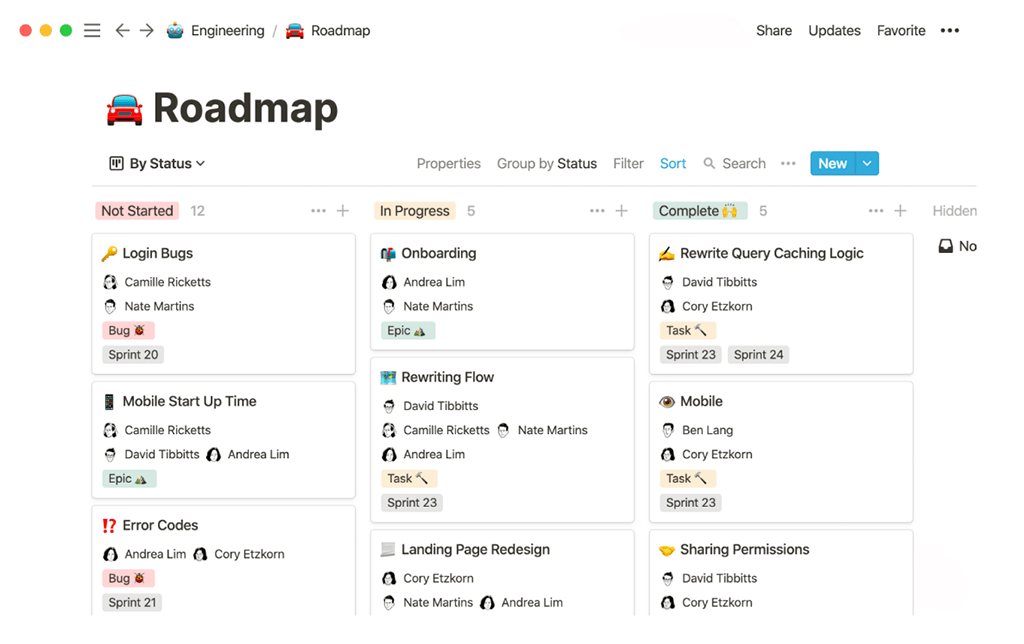
Pricing: Free for five team members; other plans start at $4 per month per user.
Notion is a very useful platform where everyone can access projects and learning materials. There are many formatting options in this tool, as well as features such as board view, calendar, and more for your photography team to take advantage of.
Compared to other note taking apps, Notion is rather unique because it combines two capabilities: note-taking and task management. This combo makes it perfect for graphic designers, writers, marketers, and other creatives that need to use these capabilities in their everyday work.
The features of Notion allow teams to share information in real time with colleagues, as well as use a variety of filters to search for the information they need at the moment.
If you decide to go for this too, you can use it to build a wiki or a FAQ section. As a result, whenever your team has a question, they can quickly refer to your guides and find the answers. It offers fast solutions and makes your job much easier, since you’ll be contacted less often.
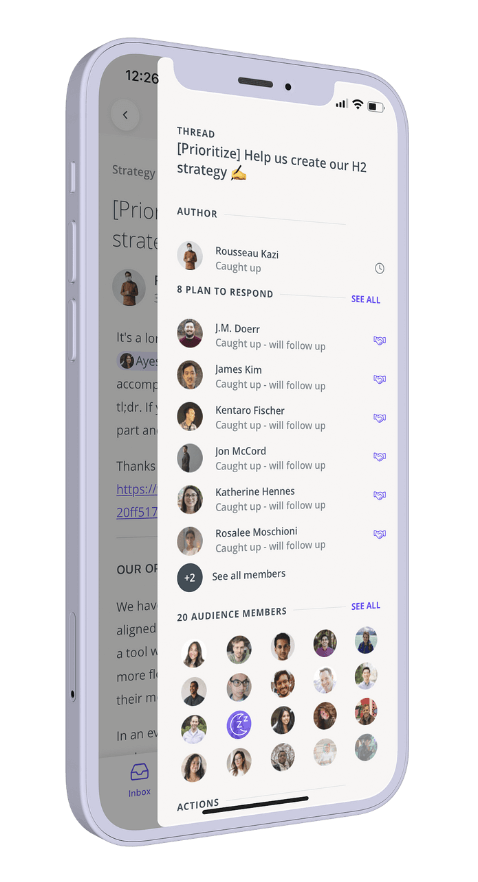
Pricing: $30 to $200 per user
Threads is a very popular tool personal project management software these days, especially those that work on a hybrid model. It is used by successful brands such as Buffer, for example.
This is a tool used to create and organize discussions about different topics. Photographers can participate in threads, keep track of what everyone says, and address questions in real time. As long as a member updates their threads, employees don’t have to wait for them to go back online to move on with the project. It allows for a smoother work flow and minimizes errors.
Threads is a live chat software that facilitates communication in teams that aren’t working in the office. It's designed to help teams discuss, gather information, and make decisions on the ice. In other words, it will keep everyone on your team onboard, involved in the decision-making process, and informed about everything that’s happening.
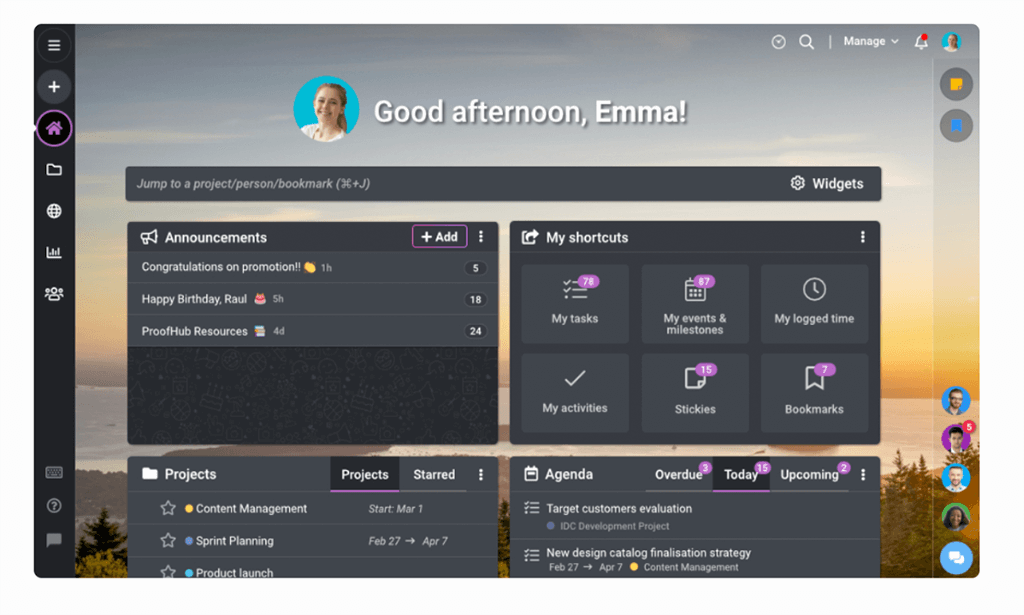
Pricing: $45 to $89 per month
ProofHub is a trending project management software thanks to its amazing features and simple user interface. This tool is what you need to gain more control over your teams and the projects they are working on.
ProofHub includes everything your business needs, from task planning to real-time collaboration. You can use it to get deadline reminders, track your team’s progress, and create do-to lists and Kanban boards.
Just recently, the tool added new features such as the option to create custom fields in tasks and their already famous sticky notes that employees can share with others. The main features also include file sharing, collaboration, Gantt chart, chat, project templates, API, calendar management, workflow management, access control, task scheduling, document storage, etc.
Communication is the key to success in any workplace. You don't have to worry about communication barriers anymore, thanks to the available technology and communication channels.
The communication and task management channels listed above can run seamlessly for your teams. Have you used any of these tools? If you haven’t, start today! Most have a free trial version that will allow you to check them out before you make an investment.