Cisdem Video Player
Verdict: Cisdem Video Player is a free media player that you can use to watch and convert clips. This tool delivers excellent image and sound quality without any lags or shuttering.
A real strength of this free video player is that it has all the required media codecs and plugins to play any clips and audio you might require.
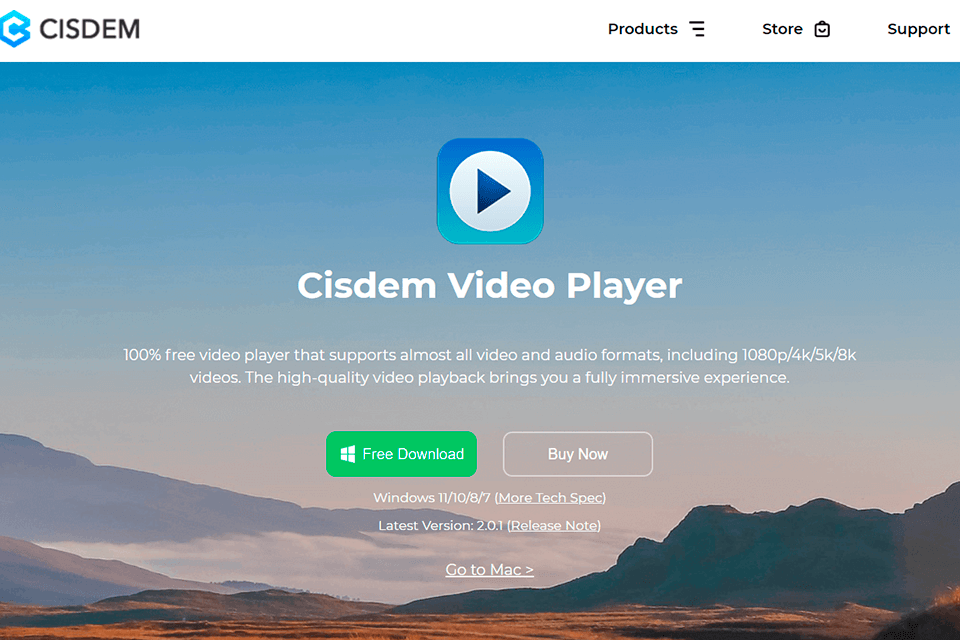
This program is so popular because it is optimized for HD and UHD videos, including 1080P, 4K, 5K, and 8K, meaning that it can handle any resolution producing content in superior quality no matter how powerful your device is.
Hardware acceleration technology is what allows this utility to stand apart from the competitors. With it, decoding source media files is a fast and easy procedure and smooth playback is guaranteed.

Cisdem Video Player offers many benefits to its users. Sophisticated design, support of most common video extensions, embedded converter, which allows optimizing content for a certain website or device. The tool delivers a bright picture of premium quality to your high-end screen letting you enjoy every movie fragment without a hint of blurriness.
A player boasts an interactive and interesting but rather straightforward UI. Besides, both Windows and Mac users will find this player convenient and won’t experience any difficulties when figuring out how to use it.
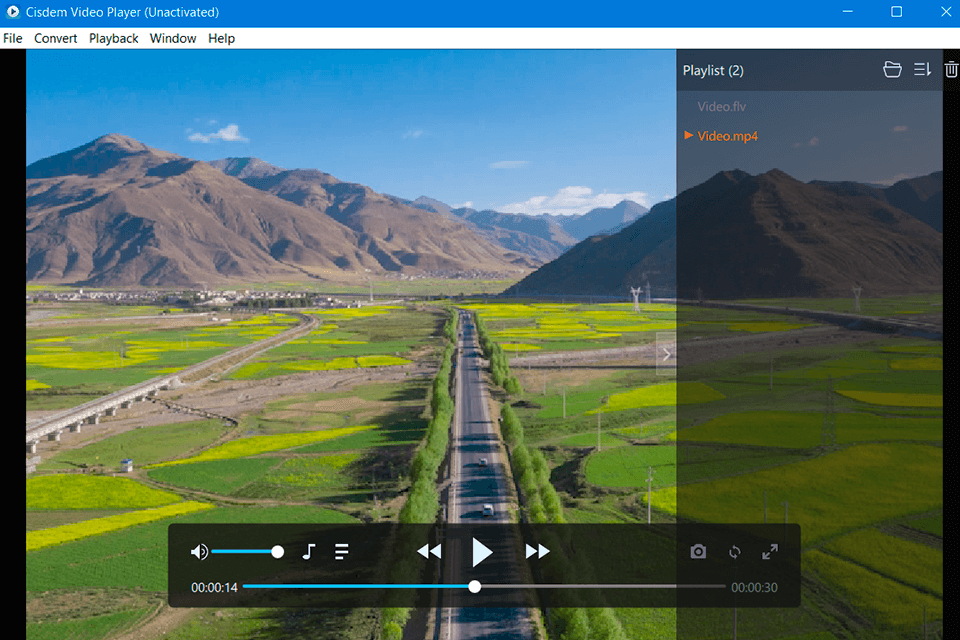
This multimedia player for Windows boasts an array of advanced features, which simplifies your movie-watching experience and tailors it to your needs as much as possible.
Moreover, it offers handy options for controlling video playback, which is quite beneficial. With Play/Pause and Steps Forward/Backward features, educators or students can easily take notes during video playback, whereas Volume +/-/Mute buttons allow adjusting volume to the desired level in a flash. Full-Screen, Mini-Screen, Incognito Mode are among the available screen modes.
Cisdem video player supports playlists, meaning that it can play videos in order, in a loop, or a single file in the loop to jump from one video to another or repeat the content playback with ease. Supporting multiple audio formats, the program lets you switch between different soundtracks from the source media file without any trouble. Also, it allows taking screenshots of any movie fragment if required.
In case you need a video converter to change your video files into a format supported by your device or optimized for your website, this tool will also come in handy. The player can handle virtually any file format.
To turn the file into the desired format, you just need to open the video using the player and select the conversion function. What's more, you can set the permission as well as edit the metadata if needed without a problem.
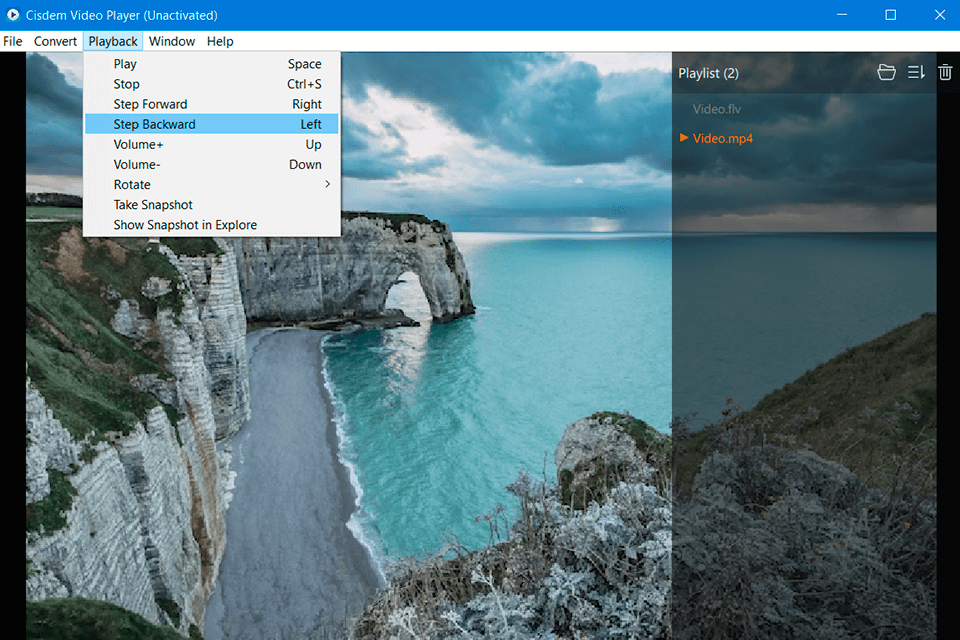
I like that this player does not provide an overwhelming number of sophisticating video editor features. With it, you can add a subtitle to a video quickly and easily. Embedded subtitles will appear in a video automatically and it is also possible to add external subtitles. The player associates subtitle files under the same directory smartly. The ASS and SRT formats are available and are generally the most popular.
Moreover, you can Rotate changing the video orientation if it was filmed at a bad angle, or even Flip it horizontally or vertically. If you need to return to the original position, then the Reset button will fix everything.
In the editing window, it is possible to decrease the length of your clip by putting the mark right during the playback and even cropping the image. I also like that the program allows you to adjust the brightness and contrast not only when watching videos, but also to save a clip with new settings.
With Cisdem Video Player, you can also add a watermark to a video, either to its specific part or to the entire timeline. Furthermore, this free watermark software supports either text watermark (for a website or blog) or picture watermark like a logo for your brand. It is great that the tool lets you customize the color and font of the text.
Built-in system players cannot handle such a variety of files due to compatibility issues. MP4, H.265/HEVC, AVI, WMV, MPG, as well as TS, MTS, RMVB, ASF, 3GP, FLV, and ISO are on the list of file extensions the Cisdem program can play.
Moreover, the player supports MP3, AAC, FLAC, OGG, DTS, MPA, TTA, and other audio formats. Therefore, this player works well both for personal and work purposes, especially if your job is related to media.

Another argument in favor of this player is its absolute safety for your device, as it is completely free from spyware. There won’t be any problem while installing the player on your Windows or Mac as the security system won't interfere with the setup. The developers ensure the security of their product security, as there are many add-ons in their arsenal, which means they know their business well.
In addition, here you will not find annoying pop-up ads that often block part of the picture. I also like that developers don't use user tracking and you don't need to give your personal data, register, or log in to use all the features of the player.
Cisdem Player is absolutely free for both personal and commercial tasks. However, you need to purchase a subscription to use paid functions. To get access to all features offered by a converter, choose one of three packages:
Single User - $9.99.
Double Pack - $14.99 for 2 devices.
Family Pack - $27.99 up to 5 devices.
By making a one-time purchase you can acquire the desired subscription and there is no need to update anything or pay extra for support. In addition, the developers offer a 30-day money-back guarantee and secure payment encryption.