TimeCamp
Verdict: A wide range of useful features makes TimeCamp the best time management software for businesses of various sizes. It allows users to get accurate project budget calculations and find out how much time various tasks take to complete. With this software, project managers and other employees can understand the terms better, increase overall productivity, and track whether resources are intended for the right projects.
I like that TimeCamp has a timesheet module with a dashboard of work hours. It means the working time of each employee is tracked automatically. Plus, the program comes with the ability to divide the entire project into sub-tasks and assign certain team members to individual tasks. Another handy option is creating bills based on complexity, working hours, and employees assigned.
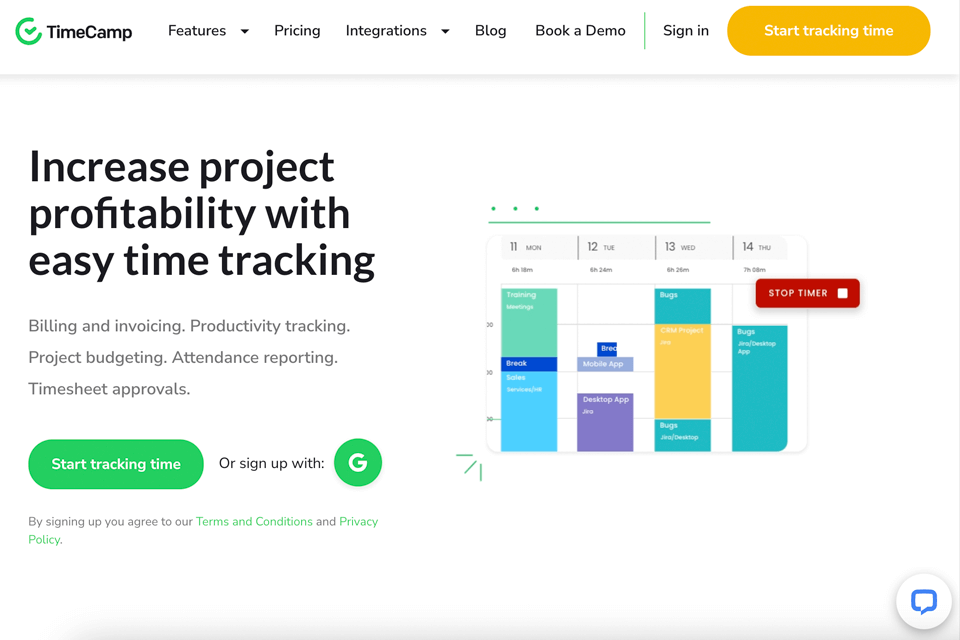
Moreover, TimeCamp provides automated weekly emails with information about productive hours, work completed, time spent, and lists of time-consuming web resources. Benefit from tons of add-on features and integrations with other applications. The subscription price is calculated for one user per month.
TimeCamp is in demand among marketing and IT technology companies. Over 140,000 users have chosen this web-based tracking system for their needs. Thanks to the ability to accurately calculate the time spent on completing a particular project, companies and individuals can easily and accurately forecast product costs for their clients.
Also, this program is useful for project managers. It will allow them to figure out the cost of each task in terms of both time and money and focus on the more profitable ones.
As I mentioned in this TimeCamp review before, the main users of this platform are companies. However, freelancers also find it quite useful. They can take advantage of the functionality of this program when they need to bill hourly for their services. With TimeCamp, freelancers can calculate the exact cost of their projects and forecast bills for future tasks.
By finding out how long it takes you to complete certain tasks and understanding where you are wasting precious minutes or hours, you can work more efficiently and productively. Thanks to the time-tracking capabilities of this platform, freelancers can calculate costs more accurately and take their productivity to the next level. Keep in mind individual users can have access to the free version of the program.
TimeCamp is one of the best productivity apps due to its ease of use. It won't take you long to understand how all of its features work. It works like a stopwatch. You can start it, pause, or stop time for each project. Users can customize the tool for new projects through the desktop version or the mobile app.
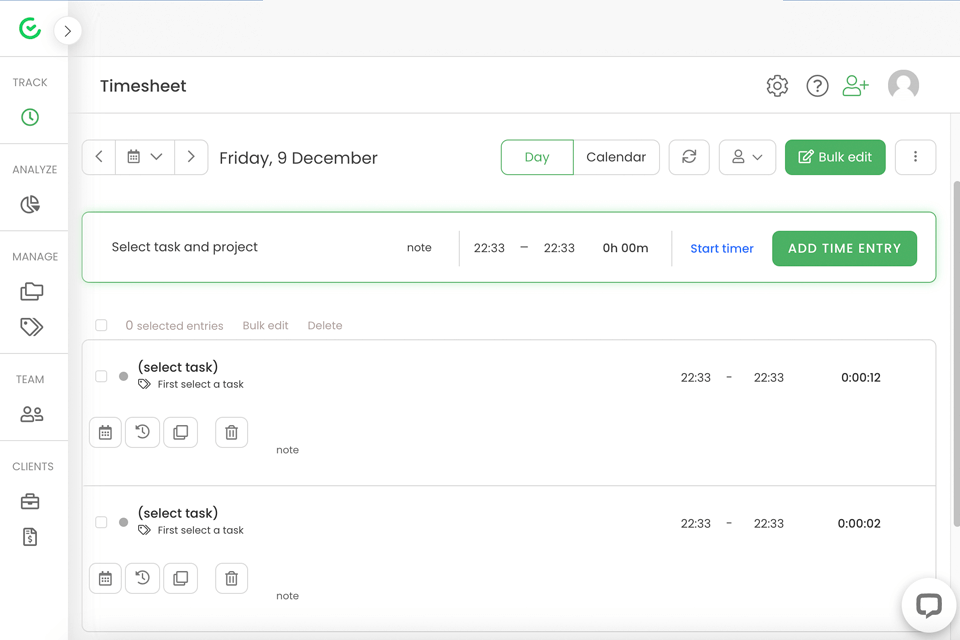
To use the time tracker you need to create your own account. If the platform is for team projects, all employees involved must make their logins. This software allows project managers to delegate tasks to certain specialists. They, in turn, can control their working time with this program.
Despite the overall simplicity, some functions seem a bit confusing. Luckily, you can always contact support via live chat or email. As for me, I find the live chat feature incredibly useful. The real support agents are behind it. Moreover, you can search for answers to your questions in a knowledge base on their website.
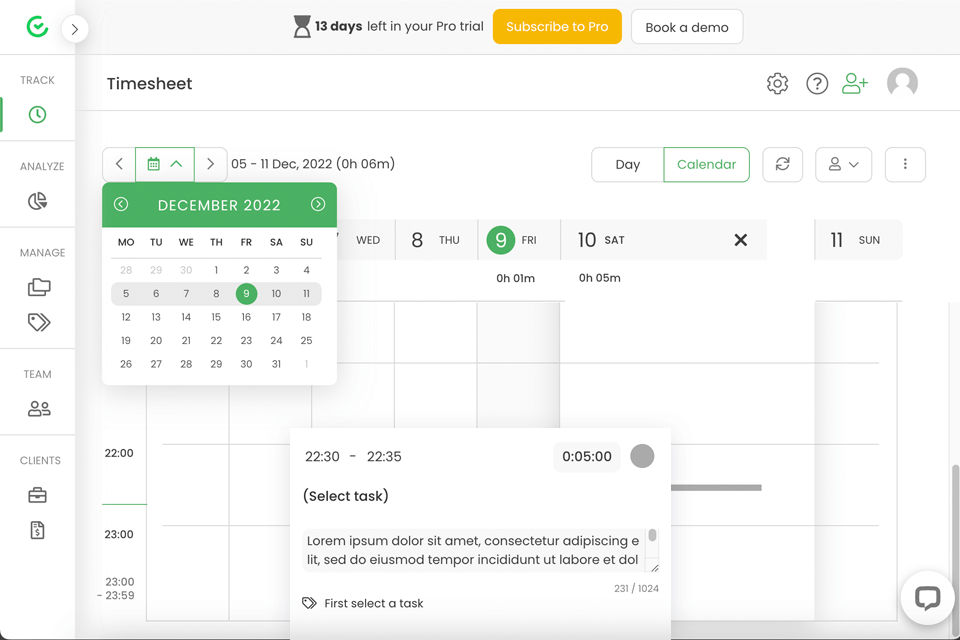
TimeCamp’s time-tracking tool isn’t packed with classic scheduling capabilities. Besides, you don’t find the ability to clock in with a usual time clock. Now, you can record more than just your total time spent at work. The program allows you to track the hours and minutes spent on individual tasks or projects. Plus, this scheduling software automatically registers the URLs and apps that are dealt with throughout the day.
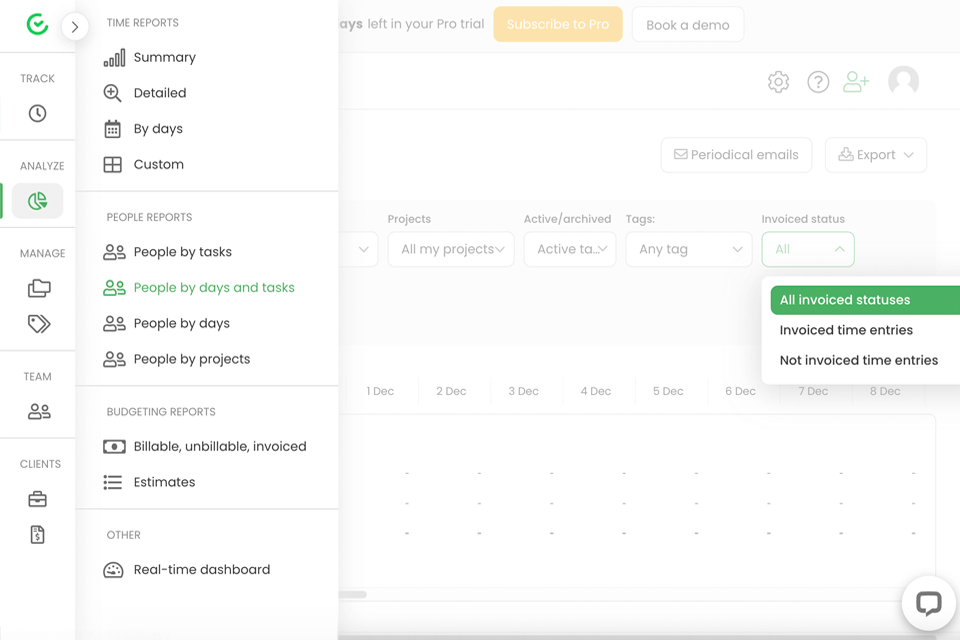
You can check attendance reports to learn how long each employee has worked. Unlike usual time clocks for clocking in and out, TimeCamp has timestamps that show the work hours of all team members.
These reports also contain a breakdown of how much time you spend as a team. It allows you to set up tracking options by client, project, and task type to understand where your time is going better.
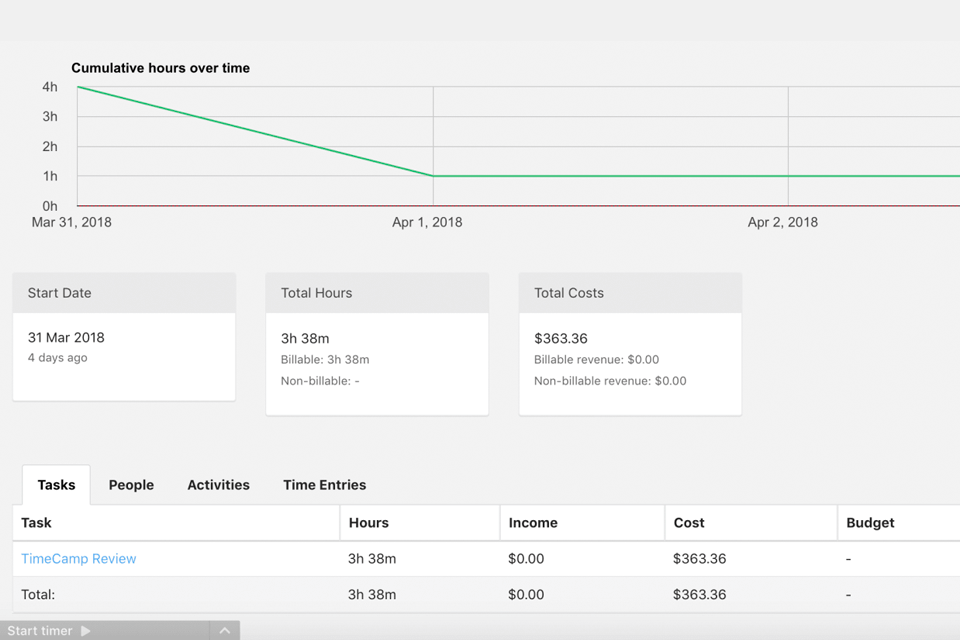
TimeCamp is connected with some popular accounting software for medium sized business, including QuickBooks and Xero. These products give you more features to track clients and budgets more precisely.
The latest version of TimeCamp also contains some invoicing tools. So, you can send bills to your clients directly from the platform. Now, there is more guarantee that your billable hours won’t be missed or unpaid.
As you know, time tracking is a key part of project management. So, you can take advantage of the app’s integration with top-notch project management software, for example, Trello and Asana. As a result, you can keep your eye on deadlines for each project using your traditional programs.
Integration with other handy platforms, such as Slack, GitHub, and Zendesk, can provide you with more capabilities.
Note: TimeCamp has a desktop app that can be downloaded for Mac, Linux, and Windows. It works right in your web browser, so you'll be able to access it however you want to use it.
A reliable customer support system is another advantage I’d like to mention in this TimeCamp review. You can visit the official website and find lots of documents and articles in the standard knowledge base. Plus, you can send your questions via email questions. Unlike other time trackers, they offer a support ticket system.
Most of all I like the following support options: live online chat and the ability to ask for online consultation at the agreed time. All the users regardless of their plan can access the support team. However, Enterprise subscribers are seen faster than others.
TimeCamp is available for free without any limits on the number of users. However, you don’t get access to the full package of tools. For example, there are no integrations in the free plan.
If you are interested in more powerful features, you can choose from 3 paid plans:
Basic: $6.3 for each user per month. This plan is the best choice for small companies and businesses that are looking for basic time tracking.
Pro: $9 per user monthly. It is a perfect option for freelancers & teams. It includes billing features, approval workflow tools, and the ability to proof the work by screenshots.
Enterprise: It is calculated individually. You can get everything from the previous plan along with personalized training, individual cloud implementation, and self-hosted server.