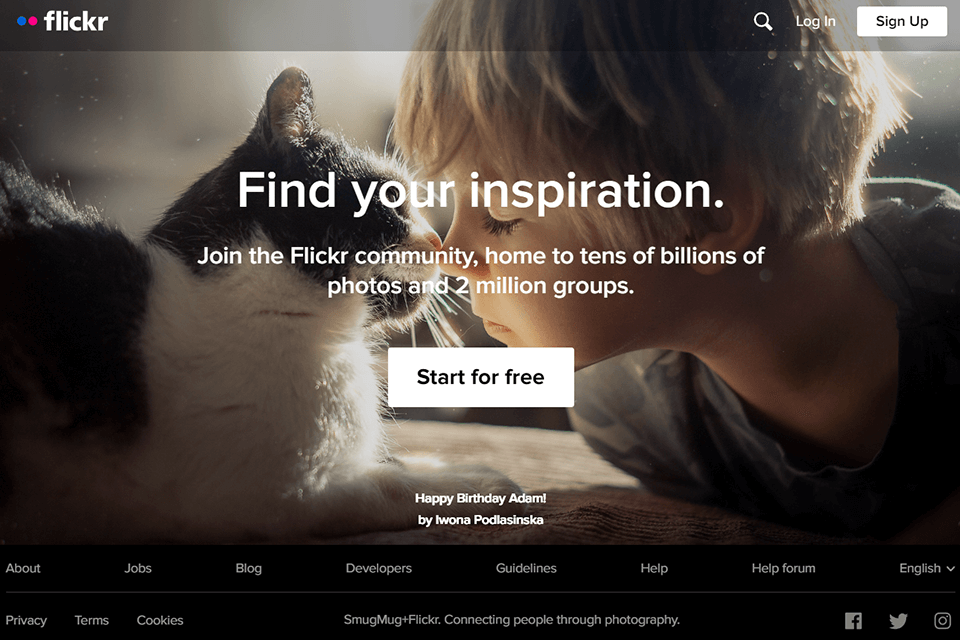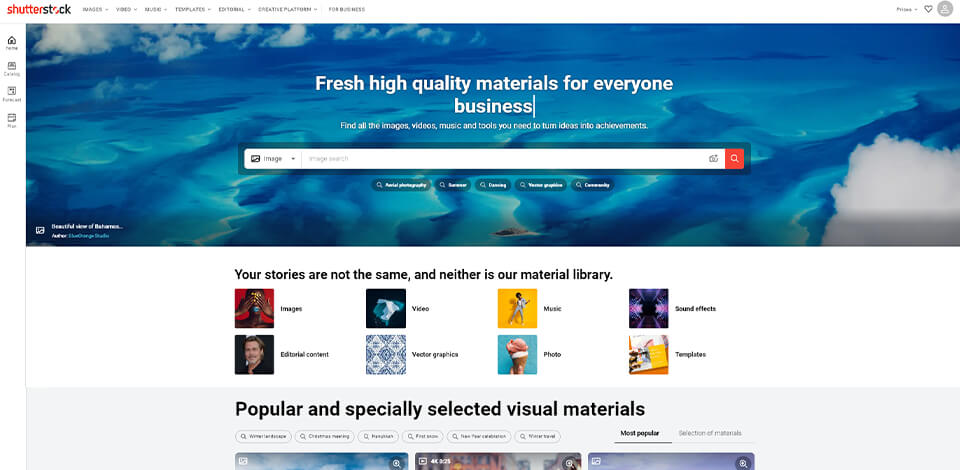
When users want to receive special and high-quality pictures for their projects, they look for the sites like Unsplash. The thing is that Unsplash is one of the most widespread stock photo finders.
Some users are frustrated with Unsplash offering photos of poor quality at times. In fact, there exist lots of splendid and high-resolution pictures, and most of them are not free. Paying the initial price of $8/month, you will get the options available for free on other stock services.
Unsplash is equipped with self-sustainable mobile applications compatible with iOS and Android. In addition, there also exist the Unsplash Chrome Extension, and Unsplash WordPress plugin.
Similarly, the Unsplash API for designers makes it possible to develop custom integration with Unsplash on any platform. Nevertheless, this service is not the only one which provides such ample options, so you can check for the Unsplash alternatives to select the website which best meets your personal and business needs.
Verdict: Adobe Stock is one of the top Unsplash alternatives, which features the widest compilation of free materials in various formats. Not only pictures are available here (like in Unsplash), but also video footage, 3D materials, samples for graphic designers and even audio tracks. The minimum subscription cost is $29.99/month (includes 10 ordinary assets per month).
Adobe network apps and software incorporation implies that you can get the requested stock materials just into the software in work. Despite the free content materials are extensive indeed, you can also benefit from the special premium features.
The ability to preview the paid assets makes your experience more comfortable, which lets you identify if the files you select are compatible with your project before making a purchase.
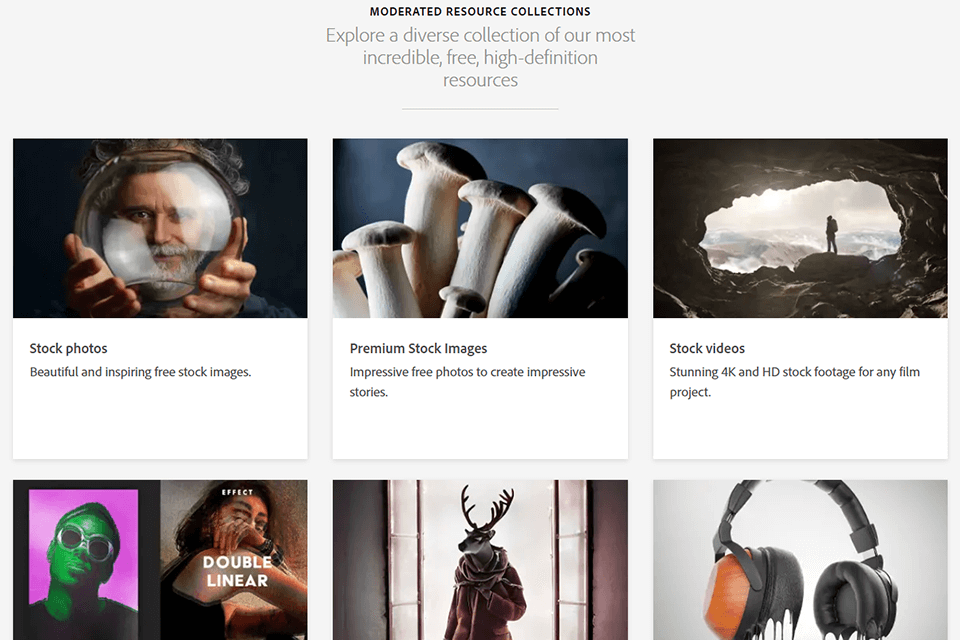
Verdict: Shutterstock is similar to Unsplash due to a wide range of high-quality images and other stock materials (such as vector art, illustrations, video, audio effects, templates etc.). It has some common features with Unsplash in terms of content categorization by themes, yet exceeds this platform in functions number.
When you choose an image or another content type in Shutterstock, the system gives you similar materials which number significantly surpasses the ones Unsplash provides. Furthermore, the distinctive feature of Shutterstock is that it allows to alter the pictures just on the website before installing.
You can change the image’s size applying the size presets, in order for the picture to have the correspondent format for multiple aims (in particular, social network publications). With a Standard license a Shutterstock image’s price can vary between $0.26 and $9.80.
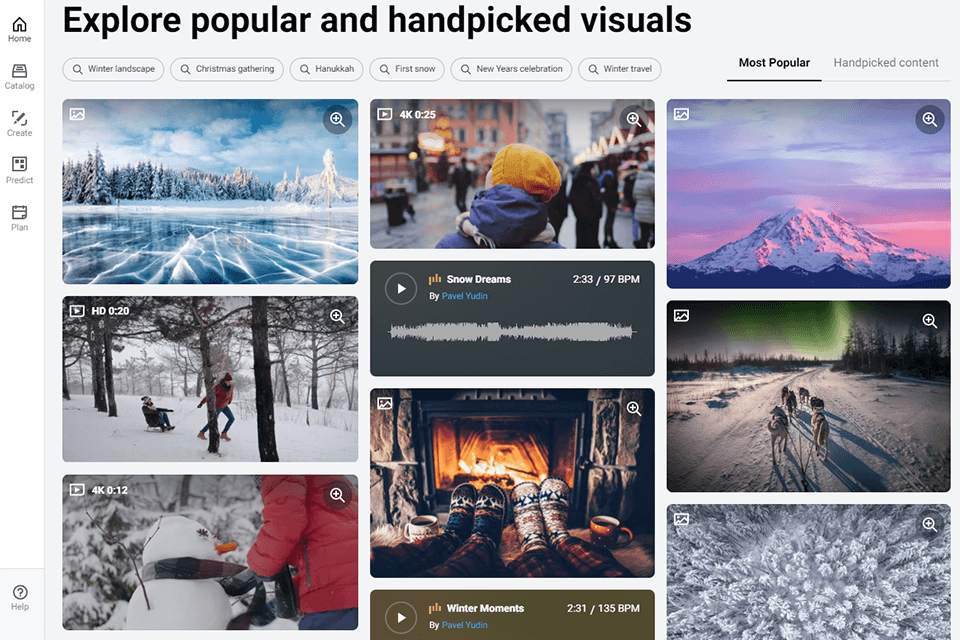
Verdict: If you are looking for a website like Unsplash, but with a more extensive features range, Pexels is a decent alternative, which provides you with 100% free materials. The platform is developed for the customer performance more thoroughly than Unsplash, which makes it more comprehensible for each user.
Unlike Unsplash, Pexels features all the meta information regarding the images. You can receive the in-depth data regarding the photography, plus, there also exists a color palette applied to the image.
Furthermore, if you are a novice photographer, you can foster your brand on the platform participating in various challenges. Thus, Pexel provides you with a wider range of features than Unsplash that you can use to make money with stock photos.
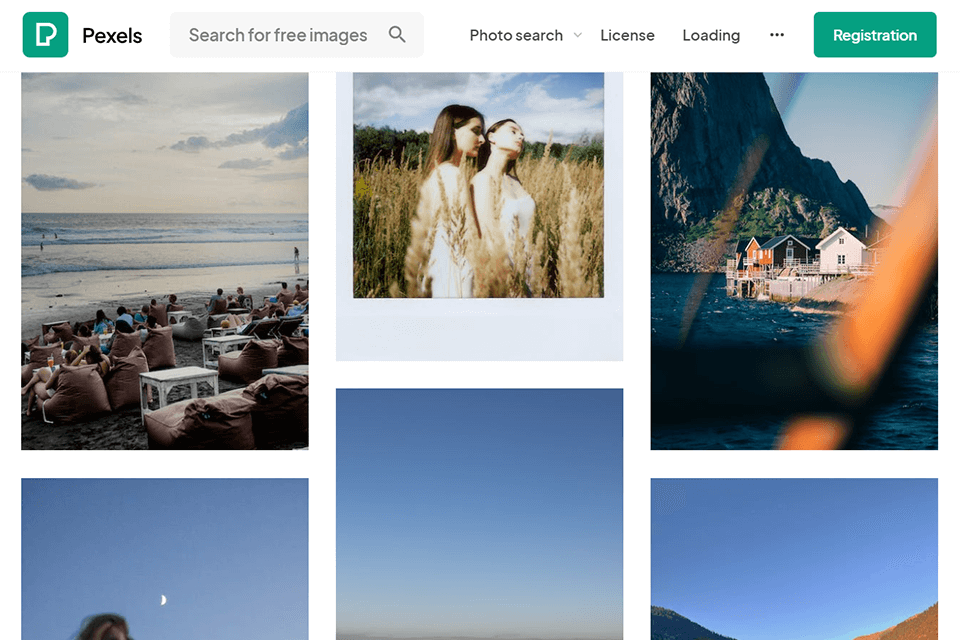
Verdict: If you need materials for your individual or corporative needs, choose Pixabay in place of Unsplash. Unlike Unsplash requirements, it enables you to alter and share the materials without acquiring extra photography copyright. On the whole, Pixabay offers more trendy content than Unsplash, as the platform takes publication materials selection more seriously, putting quality and not quantity as a priority.
While Unsplash presents only pictures, Pixabay also offers other materials free of charge, including GIF files. The site applies an exceptionally comprehensive classification and filtering system. All the materials are categorized by types (videos, illustrations, vector art, music, etc), including such criteria as Editor’s Choice, Latest and Trending.
Besides, if you like the works of a particular author, you can follow him and monitor the appearance of new stock content.
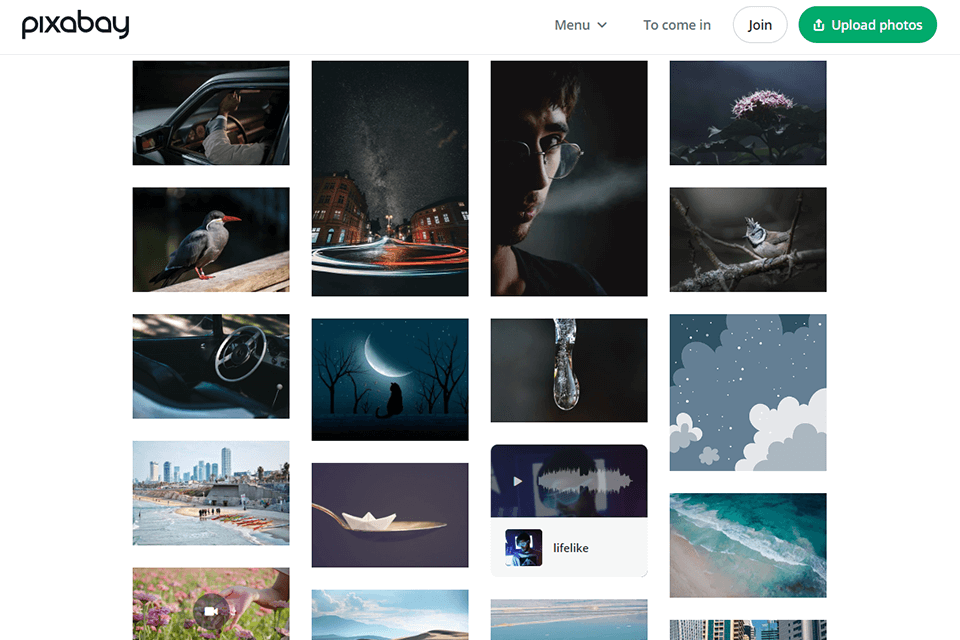
Verdict: Freepik is a great platform, most of the time targeting those in the line of creativity who look for the best images, vectors, icons, and much more. In my personal opinion, it has been a great help to me in some of the projects where I need to have different sorts of content without going into the hustle of attribution.
What differentiates Freepik from similar platforms like Unsplash is that it gives a full collection of resources and advanced AI tools for customization. On the other hand, Premium is for heavy downloaders, offering unlimited downloads for all items on the site, which is helpful when you are tackling a number of projects at the same time. In addition, their AI Text-to-Image and Sketch-to-Image tools are one of the best in the market for seamlessly making beautiful pictures from text or sketches.
What is actually the most reasonable is the price range for the Freepik Premium and the value that one has against it. In return, one gets access to a whole bank of premium content—vector, photo, and AI-generated, along with icons, video, PSD files, and other types of files for $15/month.
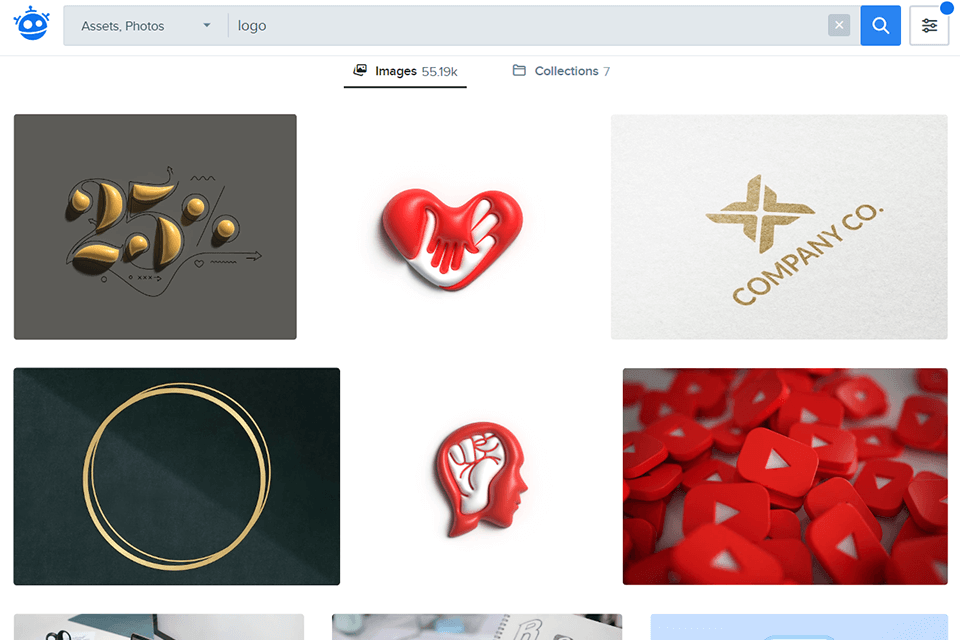
Verdict: PikWizard proved useful when searching for images to display retouching and color adjustments on a photography blog. Used straightforward photos such as family moments, holiday times, or school days to create examples for before-and-after edits. The images were natural, had no odd filters, and were ready to work immediately without the requirement of additional cleaning.
Similar to Unsplash, but with a broader real-life subject matter to fit common scenarios. It was easier to locate an appropriate photo for a particular subject and the categories were organized. A good choice when a rapid visual solution is desired and won't distract you from your edit work.
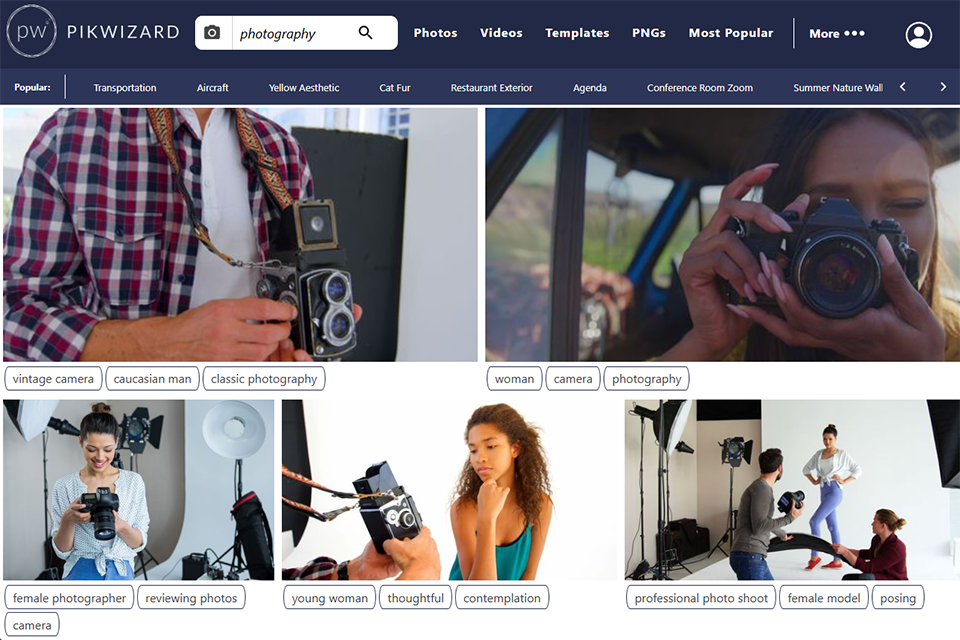
Verdict: Reshot is similar to Unsplash because it offers one content category, which makes it a great option for users who look for stock vectors. You can download icons and images in SVG or PNG format completely free of charge. Unsplash also offers some pictures, however, their diversity is not the best, and it can occasionally result problematic to encounter the required materials.
Reshot is popular due to its editing speed, as the process is instant to begin, within seconds the desired content will be downloaded. All the materials are categorized by topics (People, Food, Music, Technology, Business etc.), therefore, you can just select the relevant materials suitable for your projects, without applying to vector sites.
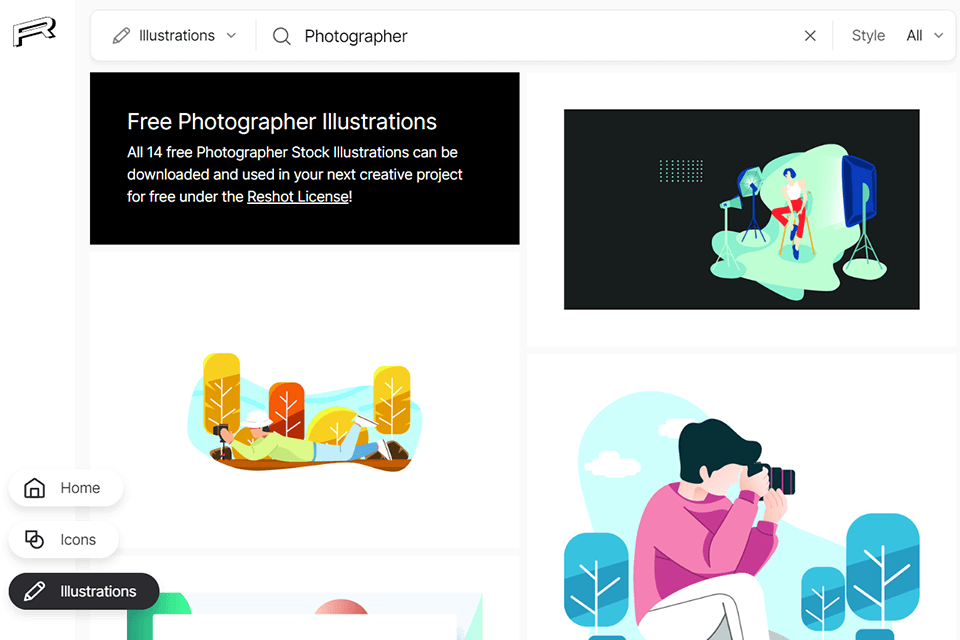
Verdict: If you look for the website like Unsplash for pictures, Picography got you covered. It offers exceptional photo assets, but in comparison with Unsplash, the quality is way higher – up to HD.
Although this website offers only images, due to its Shutterstock collaboration, you can obtain other stock content types. In terms of Unsplash usage, you need to apply some additional stock video site in case you want to receive, shall we say, royalty-free assets.
All the images are categorized. If you select one picture, you’ll find a huge list of correspondent tags and hashtags, in order to facilitate the process of choosing the required photos. The primary advantage is that all these functions are free.
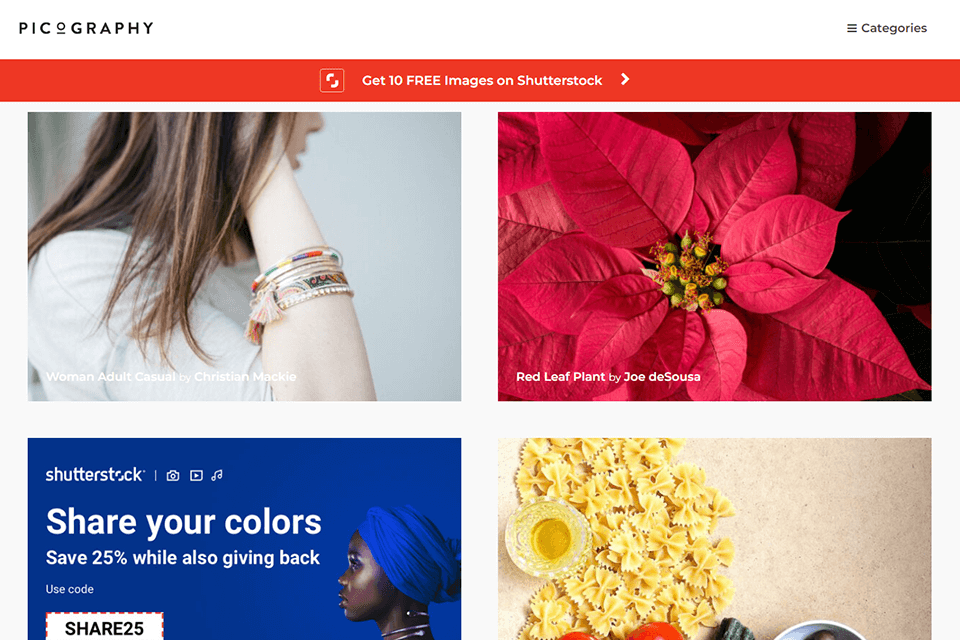
Verdict: Just like Unsplash, Burst is a free platform, but it meets e-commerce requirements. You are able to encounter high-quality images here, appropriate for online shops. Unsplash doesn’t possess plenty of unique, stylistically neutral photos, and even if there are some, it is not that easy to find them.
Burst is weekly replenished with new batch of photos with applied ecommerce image optimization, which are arranged in a separate group so that the users could monitor the newcomers. Images presented on the website are exclusive, and you are not likely to see them on other stock services.
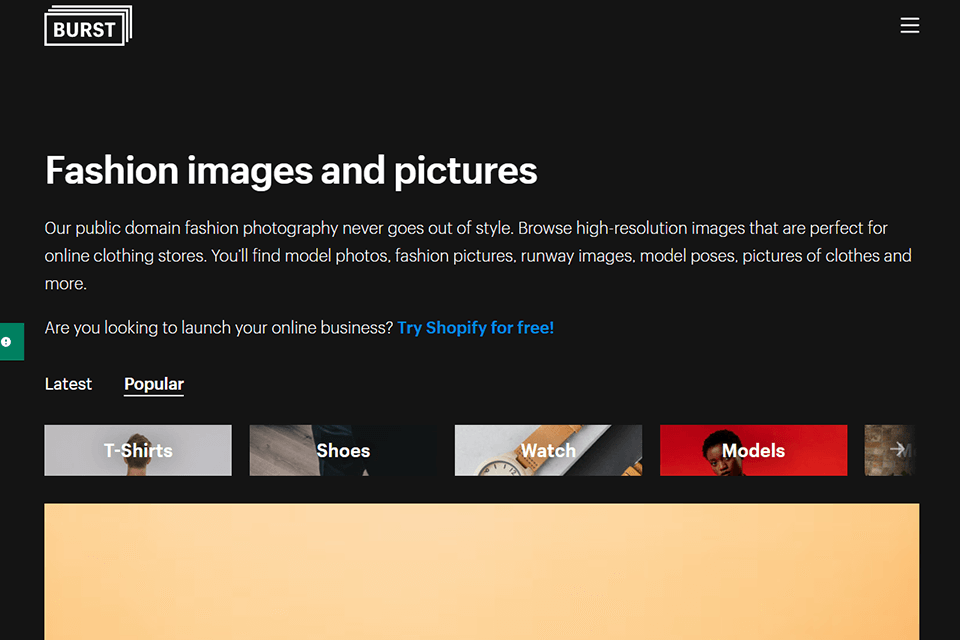
Verdict: StockSnap is one of the Unsplash alternatives, as it also offers stock images, yet their choice is ampler and pictures are free. The images are categorized, they are more numeric, and they are more detailed than Unsplash presents. Another category is Trending, which enables you to keep track of the new materials.
The site collaborates with Shutterstock, which allows the customers to edit pictures employing Shutterstock Creative Flow, when Unsplash doesn’t provide ability to improve pictures, making you resort to third-party photo editing software.
If you are on a complicated project, and need to deal with a lot of images, StockSnap is your best option. You can complement your projects with the royalty-free materials from the collections, like: Virtual Backgrounds, Mobile Wallpapers and Autumn Foliage.
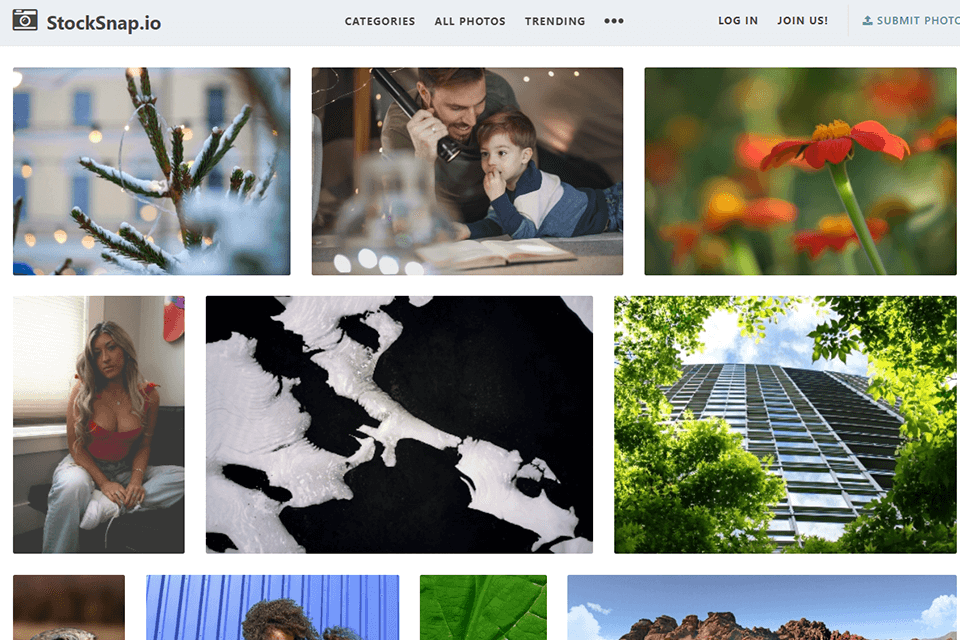
Verdict: When Unsplash’s performance is bounded to importing royalty-free images, Flickr has a customer community, where you select and join a group for exchanging your works, thoughts and experience, promoting it as a useful social media for photographers.
Flickr is a more favoured option than Unsplash, since it gives the possibility to filter searches. You can even select the color palette, which will enable you to get pictures in the desired colors. It also lets you encounter images with unique effects, like b&w, shallow depth of field, patterns, etc. The subscription per month costs $5.99.