Aurelius platform
Verdict: Aurelius is a perfect choice for every research team looking for a way to document and store research data securely for years and make it easy to access. I used it together with my team to look for insights across different projects and quickly find the data on a specific research theme.
This platform is a good addition to project management software. Aurelius enables users to add notes and organize them by adding tags to them. All these features facilitate the cooperation between design and development teams.
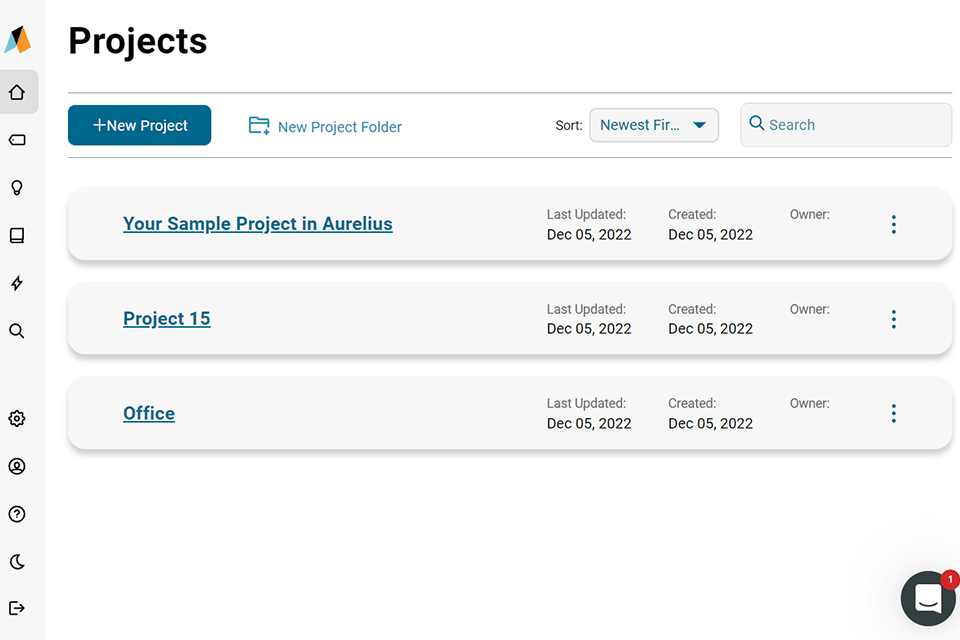
The team that created the Aurelius platform has been providing UX and research solutions for 15 years. It creates high-accuracy automatic transcriptions and has convenient tools for taking notes and adding tags. You can use its AI tools to automatically analyze keywords as well as get invaluable insights and recommendations. It comes with an in-built automatic report builder and other useful tools for organizing and analyzing data.

Aurelius is a convenient platform with data analysis tools that doubles as a research repository. Using it, you can collect, analyze, share and organize your data from a single dashboard.
Aurelius allows you to find the necessary data quickly to make an informed decision. This service will come in handy to those who need to visualize their data and organize it by groups and themes. Besides, you can use it for creating tasks and research projects.
Aurelius is an all-in-one solution for those who want to find the best way to organize their notes, get invaluable insights, analyze data, and share information with their team members. The platform makes it easier for you to create and share insights, which facilitates teamwork.
In addition, you can create action items and outcomes when researching your topic. In addition, you can add supporting evidence, notes, and documents to provide your colleagues with context.
Another thing that I like was the quick search tool. It allows you to find any information you need after looking through other research projects. Using the available tools, you can create groups for your data and organize important insights from different projects to make it easier to find them by theme, persona, product, etc.
You can also search notes and documents across different sessions as well as create groups and themes. They can be used to analyze your data using the in-built tools or third-party statistical analysis software.
After getting all the data you require, you can share it with others in different formats. For instance, you can either send a report or use a read-only format. I like that the platform automatically creates reports on the projects you are working on.
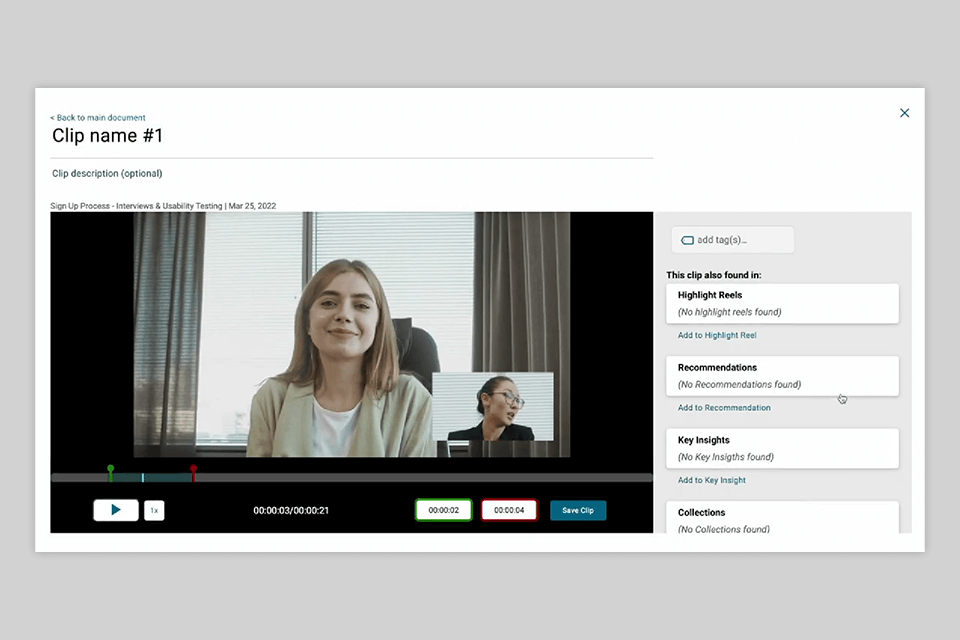
Another thing that I like is that this service makes it easier to work with videos. You can create clips from multimedia recordings and create highlight reels telling a specific story. This platform has tools for adding clips and highlight reels to your reports and collections. Thanks to it, you can quickly share them with your team members.
Using Aurelius, you don’t need to waste a lot of time adding tags to your notes. It allows you to build affinity diagrams without utilizing third-party data visualization tools. The platform has a convenient Analysis Board that will help you get invaluable insights about your research.
Thanks to the drag-and-drop functionality of the platform, you can add notes and group them into themes. It will allow you to organize your workspace. Analysis Board makes it easier to work with different types of data and analyze the results more quickly.
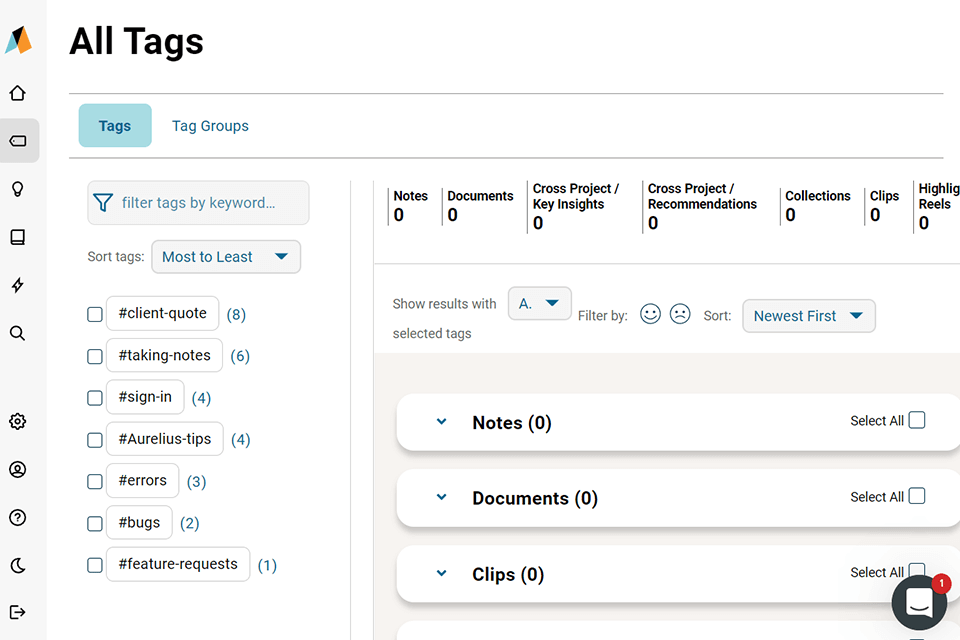
With the help of this platform, I organized my notes for instant access. You can also use it for taking notes and recording other data based on your observations and research. To make it easier to find your notes later, you can add tags and comments to them. In addition, the platform automatically generates keywords, which enables you to find your notes without wasting your time.
When searching for my notes by tags, I was able to alternate between horizontal and vertical views. You can drag and drop tag columns to organize your workspace. Besides, you will have access to automatically generated keywords and sub-categories.
I liked using themes as they allowed me to create groups for my notes. You can organize your notes by themes to facilitate affinity mapping and make it easier to get insights from themes. Using these features, you will be able to create a research repository more quickly.
Using Aurelius, you can streamline your workflow as it integrates with a variety of services, including Confluence, JIRA, and Google Docs. Due to this, you can store your files, manage tasks, and work on documents from a single dashboard.
Thanks to the integration with JIRA, you can quickly share your insights and recommendations with your team. Besides, Aurelius integrates with more than 3K platforms, such as Slack, Trello, Confluence, etc.
On the official website of Aurelius, you will find helpful tutorials with tips for making the most out of the platform. Besides, you can read articles about handy features and tools that become available after updates. There are also articles on conducting research and collecting data. If you don’t want to waste your time on reading, you can listen to podcasts recorded by experts who specialize in research, development, and design.
Whether you are looking for an individual plan or want to find suitable options for teams and enterprises, Aurelius Platform has a wide choice of subscriptions. You can choose between a monthly and annual subscription.
The Professional plan is suitable for individual researchers and agencies. It costs $79 per month. After paying for it, you will be able to work on your projects and documents, add tags, get invaluable insights, utilize an automatic report builder, add transcriptions, create charts, clips and highlight reels as well as use an analysis board.
The Premium package is perfect for in-house UX and product teams. It costs $259 per month. After becoming a Premium member, you will get access to all Pro features. Besides, it will allow you to get recommendations, use advanced search options, create collections, view all tags, insights and recommendations, as well as use a quick upload option. In addition, you can benefit from Zapier integration. You can test out both this and a Professional package using a 30-day trial.
The Enterprise plan is suitable for large teams. The price is available on demand. Besides all Premium features, it includes priority support, Single Sign-On (SSO) with SAML 2.0m, Jira integration, personal training, custom onboarding, etc. You can get invaluable insights and recommendations, set permissions and use a variety of other features.