Typecast
Verdict: When looking for convenient tools for creating educative multimedia content for my online photography course, I read about Typecast and decided to give it a try. I was extremely pleased with the result. This service helped me to avoid many issues that I could have faced when shooting videos, recording voice-overs, and editing my content.
Thanks to Artificial Intelligence technology powering this service, I created an AI-based avatar of a narrator, which allowed me to quickly publish my video. Another thing that I like is that this web-based app is quite intuitive and easy to use.
As I am a complete novice when it comes to video production and using video editing software, I am fully satisfied with the functionality of this service.
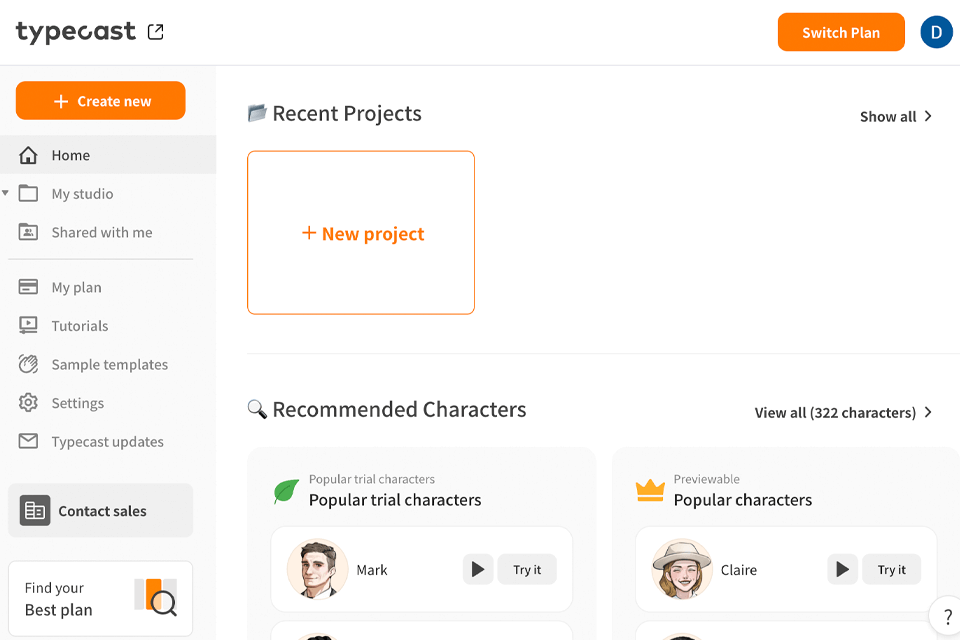
Typecast is a powerful platform for generating all kinds of content. Using AI-based virtual avatars and voice-generation tools, you can create engaging videos without wasting much time. This service is popular among creative professionals, marketing specialists, educators, and other experts who need to produce videos for a variety of purposes.

Typecast online-based app doesn’t require download or installation, which allows you to start using it without any delays. The platform has an impressive range of tools for creating realistic videos with emotional voice-overs. Besides, you can use the available tutorials to master the main features, which allows you to streamline your workflow even more.
If you are a creative professional who knows how to create graphics or record voice-overs, you can contact Typecast about possible cooperation. It will help you develop your skills and earn extra money.
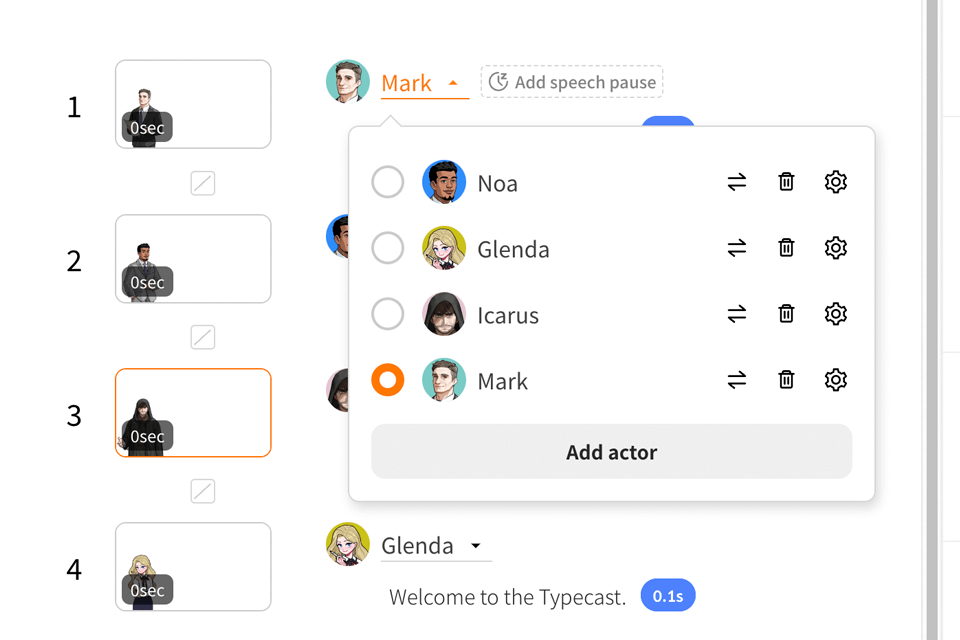
When using Typecast, you can choose from 300+ professional voice actors for creating voice-overs for your videos. After listening to the available samples, you can select a voice that suits your content the most. The key advantage is that you don’t need to use third-party voice over software which might be too difficult for novice users.
If you have ever used voice changing software, you might have noticed that the resulting voices are either fully devoid of emotion or sound unnatural. You won’t face this issue when using Typecast as you can adjust emotions when creating voice-overs for your videos.
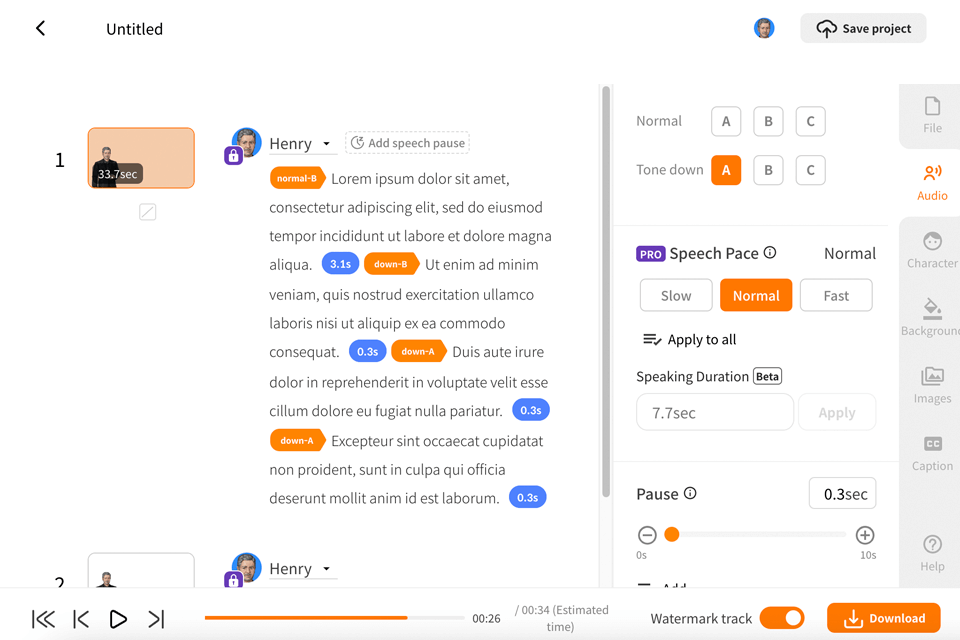
If you have never used such services before and don’t know how to get started, you can benefit from using the templates from the in-built library. They were created for specific types of videos. The platform has a choice of voice-over templates for audio books, educational videos, and documentaries, as well as training, sales, and gaming videos.
The best thing is that there is no need to adjust these templates. Their creators already selected the avatars and the way they speak. The intonation, pace, and other settings are pre-selected as well. This is why you just need to find a suitable template and add the text that you want to use.
You will have access to a huge collection of AI-based avatars that can become narrators in your videos. Typecast makes it easier to find a suitable character using the available filters. I noticed that this service is somewhat similar to widely-used avatar making apps in terms of functionality. However, there is no need to install it on your device or spend hours mastering its tools.
You can start by selecting an avatar, also known as a virtual human or an animation character. This service allows you to adjust different parameters of a voice, including emotions and tones. You can configure the pace, duration, and flow as well as choose a suitable gender. Besides, the service supports 2 languages. Depending on your needs, you can switch between child and adult voices.
In addition, you can indicate the type of content that will be voiced by a selected character. You can configure the mood and tone as well. For instance, you can select a playful, energetic, or cold tone.
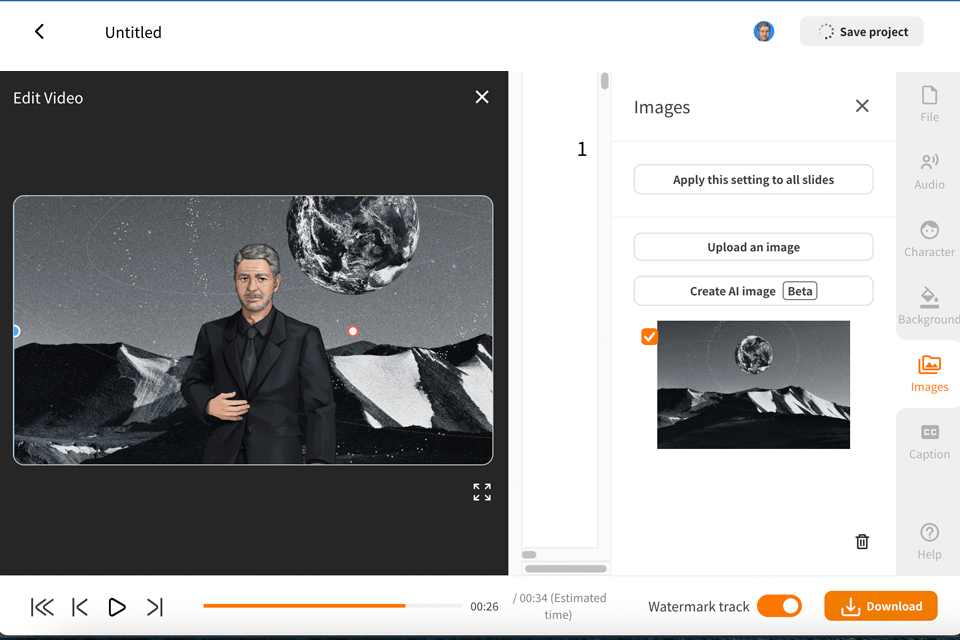
Typecast enables you to convert text to voice without using third-party text to speech converters. To perform this task, you just need to take a few simple steps.
Start by selecting a virtual avatar that suits the type of clip that you want to produce. After adjusting the settings, add your text to create a voice-over. You can either type the text into a dedicated field or copy and paste it from any text editor you use. At this stage, it’s also important to select the pace of your voice-over, edit pauses, and select a suitable intonation and voice pitch.
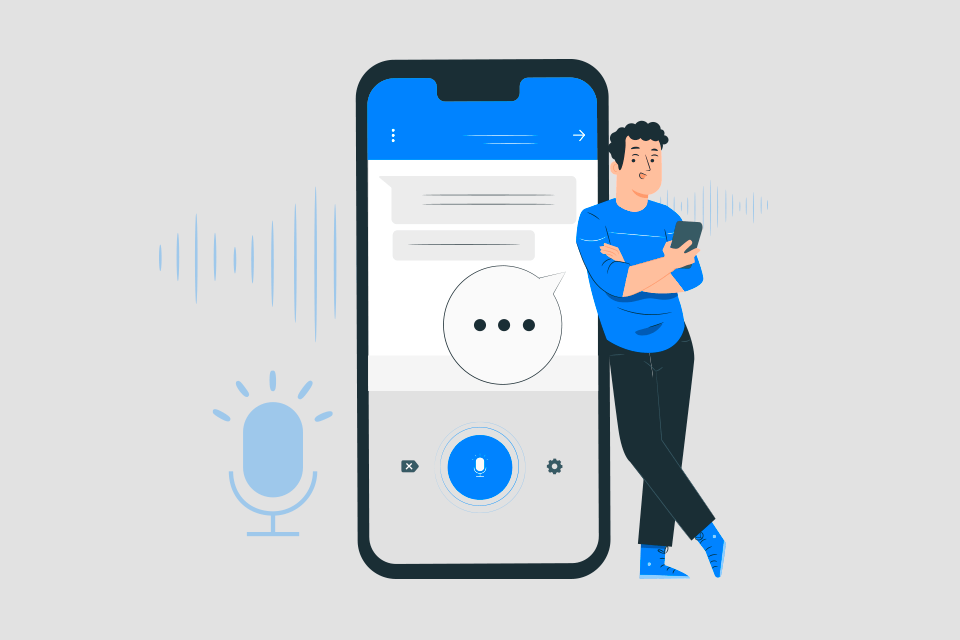
At the moment, Typecast supports only two languages, English and Korean. While the former is more widely used, you can also opt for the latter if you go to the website with the Typecast Korean version.
When your video is ready, you just need to save it to your device. This service lets you select a suitable audio or video format (MP4). You can choose suitable download settings and indicate the folder for saving your files.
To use Typecast, you need to pay for a subscription. It will allow you to get access to all the features of the service.
The Free plan is available for individual use. It enables you to download a 3-minute video every month. You can select only trial characters.
The Basic plan includes a more extensive list of options and costs $8.99/month. It’s also suitable for individual use. This plan enables you to get 30 minutes of download time every month and 5 minutes of virtual avatar download time. You will have access to all virtual avatars. Besides, this subscription plan enables you to load Excel, PDF, TXT, and EPUB files.
The Pro plan is more expensive and costs 39.99/month. It is suitable for freelancers and creative professionals. With it, you can enjoy 2 hours of monthly download time. Besides, you will have 20 minutes of virtual human download time per month. Another advantage of this option is that it allows you to use advanced speech controls and download multimedia content at excellent quality.
The Business plan costs $89.99/month. This solution is perfect for large companies, educational institutions, and teams. It allows you to get 6 hours of monthly download time and 1 hour of monthly virtual human download time by default. If you need more, you can purchase extra time. This plan allows subscribers to share files easily and pay for extra slots for employees.