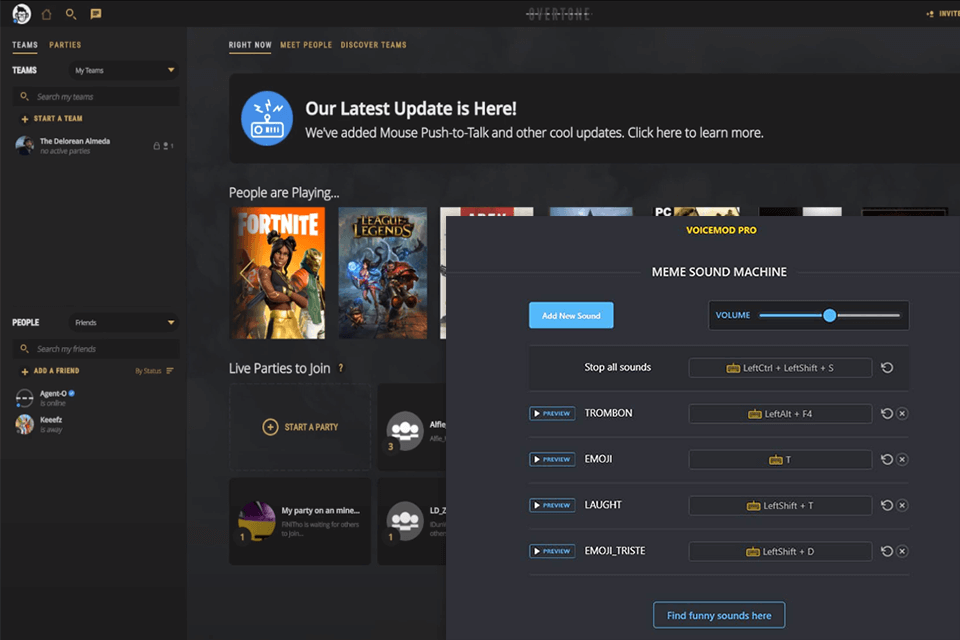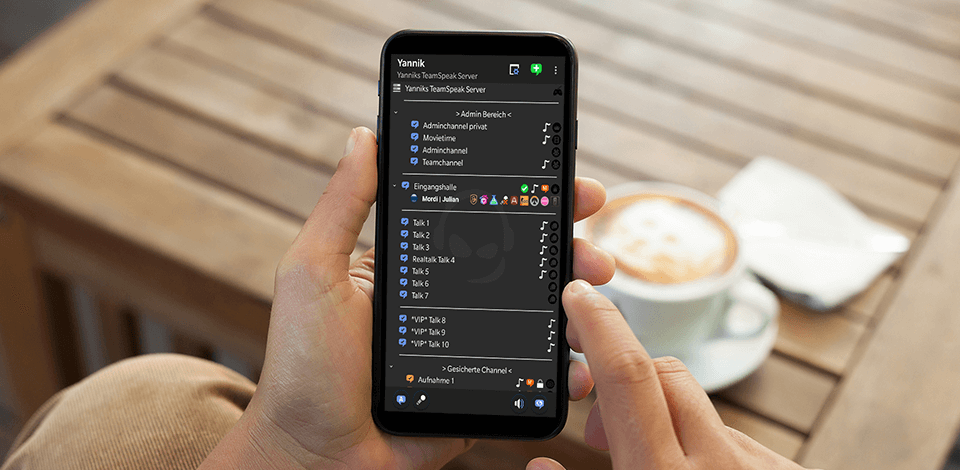
Whether you use them for business communication, long-distance communication with your family, or playing with friends, the best voice chat apps revolutionize communication. The effects of COVID-19 isolation have significantly increased the use of gaming apps with chat capabilities and social media features. With the addition of various functions, such as real-time text and voice chat, the experience of online gaming and remote communication has risen to a whole new level.
Depending on your preferences, you can use voice chat apps to stay in touch with your friends via voice, video and even conference calls. Many voice chat services let you share files as well.
When playing, the best voice chat app for gaming allows players to communicate via voice or video chats, watch streaming game content. The gaming voice chat offers games (PUBG, Fortnite and Call of Duty) as the main feature and enables you to communicate via text, voice or video chat as an additional feature.
Verdict: This free cross-platform VoIP app as a chat service is meant primarily for gaming communities. It lets players communicate with other participants via group text, voice or video chats and voice changers.
Discord is available as a web server, so players can join via a web link without installation. Anyone can create a Discord server, and users can join hundreds of servers by interest. The server owner can configure almost everything: access levels, permission to write/read messages, as well as the prohibition of publishing information about the server outside of it.
You can add friends to Discord voice chat for quick access. Also, there are controls for targeting and setting member roles. The game overlay function lets you set individual volume levels for each player, hotkeys. It is possible to use bots to control the server, for instance, in order to display a welcome message, search for forbidden words. The API bot is open, and there are special sites to search for bots.
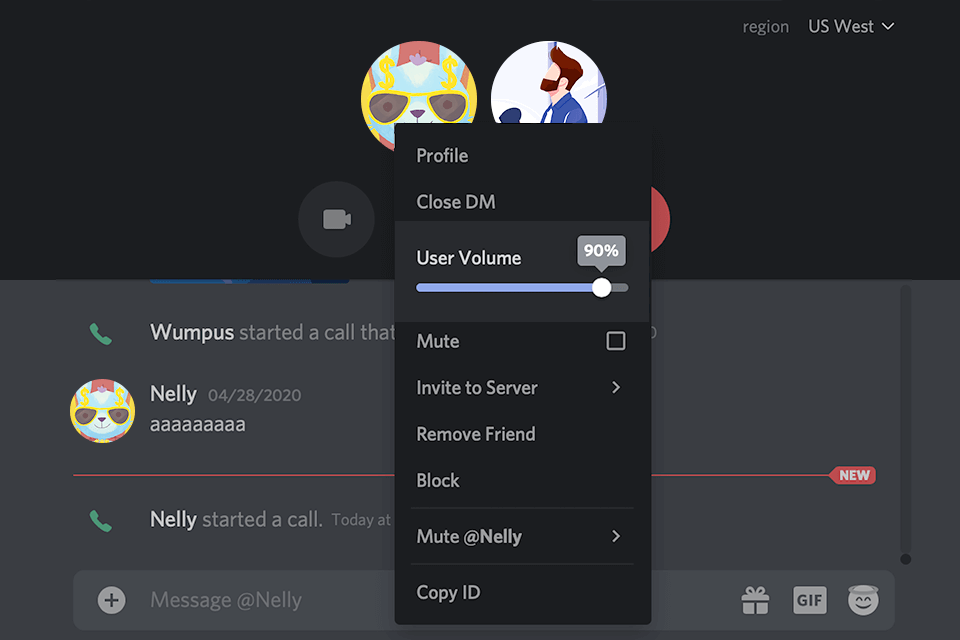
Verdict: This open-source free VoIP app boasts permanent encryption to protect data and is optimized for low-latency audio streaming. The Mumble desktop platform consistently holds 100+ voice participants at once, confirming the connection between servers for active team games.
Mumble is mainly used for voice chat, although it supports text chat. On mobile platforms, such third-party apps as Plumble and Mumblefy are used.
This gamer voice chat provides administrators with multiple permissions to manage and control users on the server in almost all aspects, from hosting to usage. You can host a server by downloading the server version, but your friends need to have the client version in order to join by IP address.
Mumble lets you use the “Ice” middleware to get channel viewers, web interfaces and authentication checks. Besides, it offers users to purchase a controlled server environment for slots.
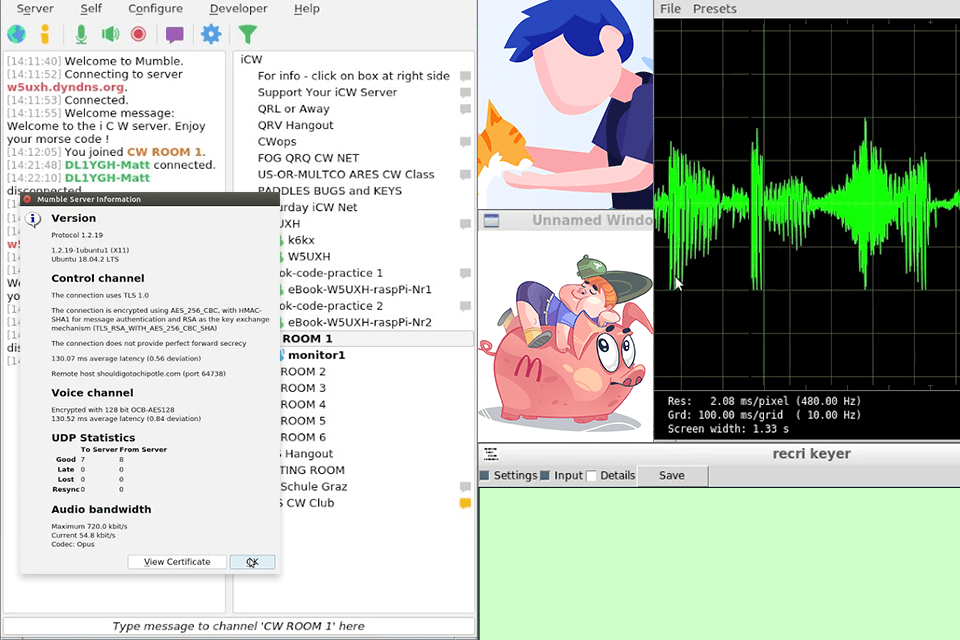
Verdict: TeamSpeak 3 is developed for video game communities with the Opus codec. It is the best voice chat app due to the flexible and powerful administrative control permission system for setting the desired control and managing your servers.
Permissions are divided into groups. You can grant control over the channel to one user, and control over the server – to another user. This simplifies community management by letting you communicate using high-quality audio or chat messages.
The limited capacity of 32 users on the server can be increased to 512 with a non-commercial license. TeamSpeak 3 offers a fast file transfer system for syncing communications, server-level AES encryption or specific conversations.
You can organize TeamSpeak yourself, join any server or pay for hosting. Plenty of settings are related to the design, themes, sound packages, overlays on peripherals. Add to this the offline/LAN functionality and the customizable UI of a full-fledged voice chat app.
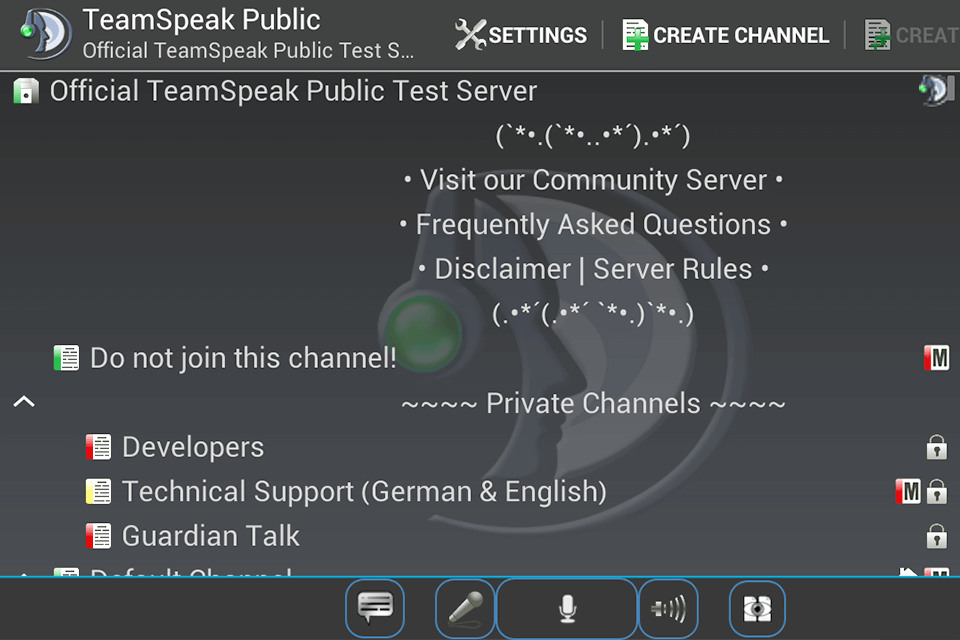
Verdict: With its state-of-the-art open-source design and free unlimited voice and video conferencing, Element is gaining attention across all platforms and becomes one of the best voice chat softwares.
It provides end-to-end encryption of chats and calls, ensuring security when sharing files even from the server administrator. The app is created using Matrix, which lets you use integration with Facebook, WhatsApp, bots and many other services offered by the global open-source Matrix.
Element provides a delegated service when communicating with the provision of offline hosting of public servers. Using a fairly simple file sharing feature, you can share important files with your friends. With a convenient file management toolset, you can keep everything in order. In order not to forget anything important, the app sends you timely notifications about things that matter to you.
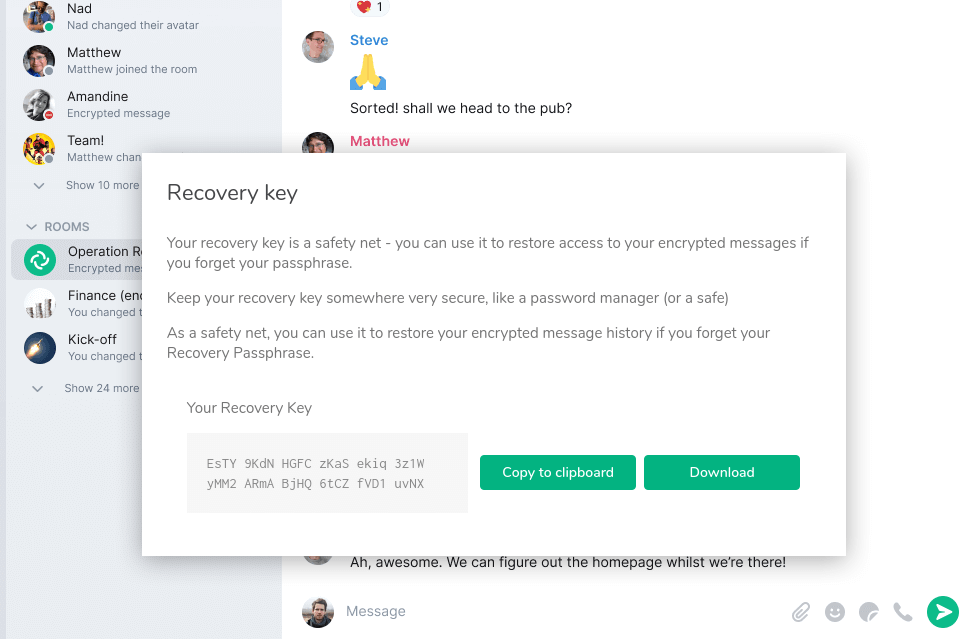
Verdict: One of the oldest free GoToMeeting alternatives for voice chat offers a vast array of platforms. It means there is a good chance that the person you are trying to contact has already set up Skype and is familiar with it.
Skype lets players drag friends into a group/team chat and make calls while the software is still running during a game session.
Basic Skype features are free – you can call any other user for free, either by voice or video. If you pay for this, you can also buy Skype credits that let you call abroad for a minimal fee. Skype is constantly adding new features to its product.
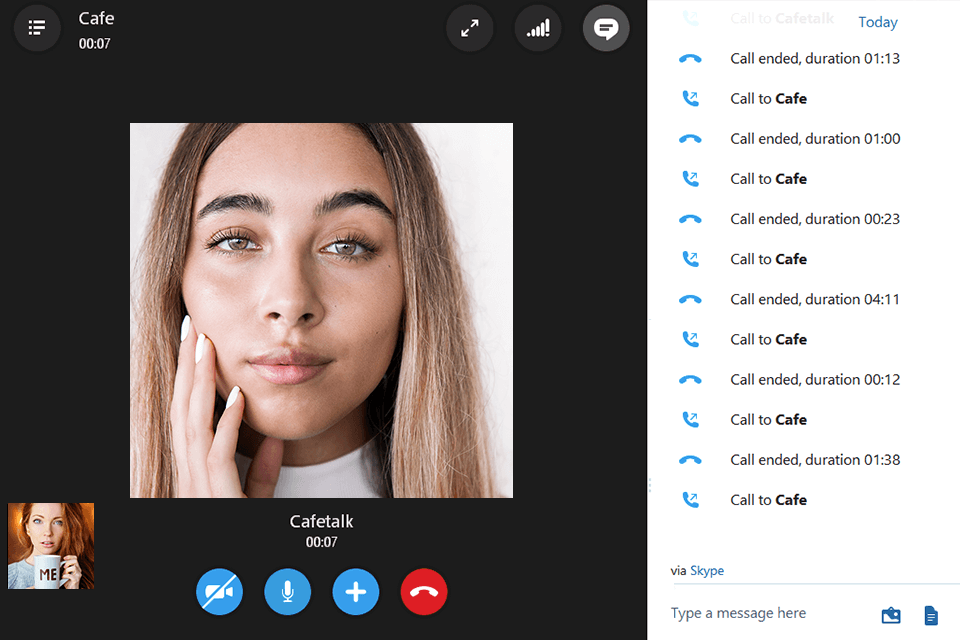
Verdict: Many people already have a Google account, especially tech-savvy gamers. Google Hangouts is usually perceived as a sophisticated video conferencing tool, but it can be used for games with headphones for conference call.
This group voice chat app lets you make free video calls to other users of video meetings. Besides, it is possible to hold video conferences with up to 10 participants. Google Hangouts detects who is the main speaker at a given time and automatically switches to that user.
The user can share their screen (only the desktop or window) while continuing the audio conversation. You can stream any video meeting to an unlimited audience via your Google+ profile or YouTube link. Any live video meetings (public or private) are automatically saved as YouTube videos that you can save for personal use or share.
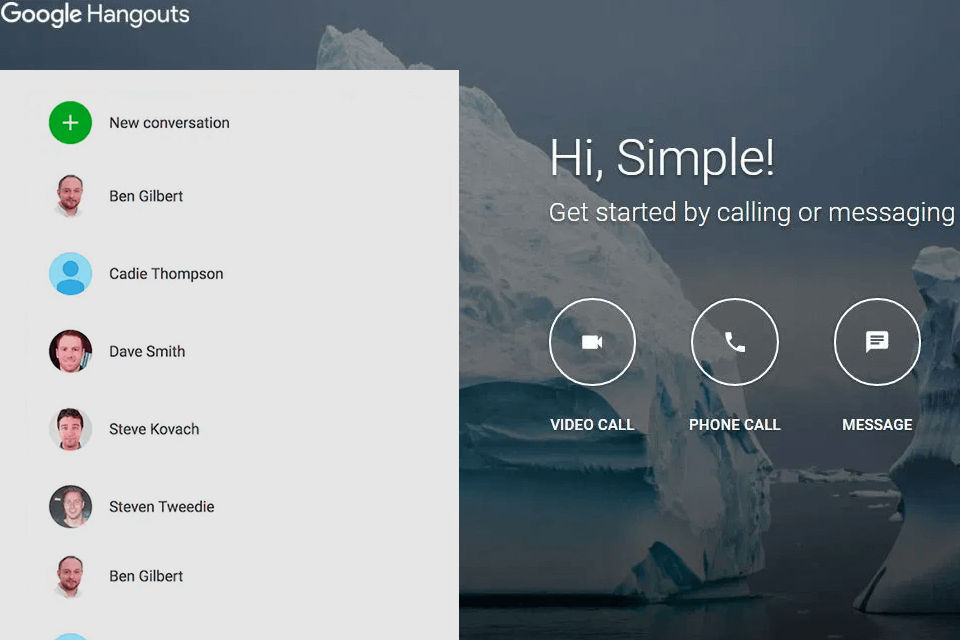
Verdict: Since most PC players already have Steam installed in the system and running in the background, it is one of the best text and voice chat apps for gamers. It lets you create your own groups with friends, share unique URLs that you can click to instantly join the group.
Chat administrators get the right to set roles for group members, giving them the ability to upload other members, manage group information and set chat restrictions. You can add different types of media, such as GIFs or audio clips, to the Steam voice chat to easily share them.
SteamChat has a global coverage of its servers, which makes it an effective source of communication with good proximity and clarity in voice chat.
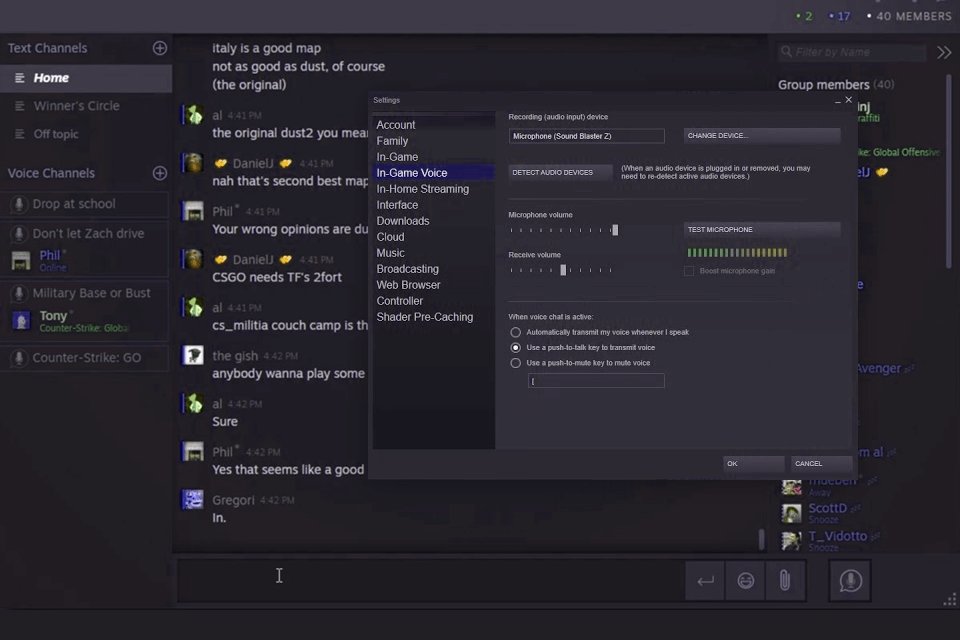
Verdict: NuovoTeam is a universal employee app that helps companies keep tabs on their freelance workers. The program is suitable for tracking productivity, establishing communication, and managing the working process. The bragging point of this application is Push-to-Talk (PTT) feature, which means you can do one-to-many mobile voice communication by pressing a single button.
So, you may forget about ringing or dialing steps that are obligatory with a regular phone call. Moreover, using this feature, you can create several groups based on the departments, tasks, location, etc., to instantly reach a whole team. Another advantage of the app is its compatibility with numerous devices – from smartphones, Rugged and custom PTT devices to iOS devices regardless of the network connection.
With the help of NuovoTeam, organizing and managing your employees’ activities is a no-brainer. So, you can monitor their location, working schedule, the status of tasks and even enable company-wide unified contact management.
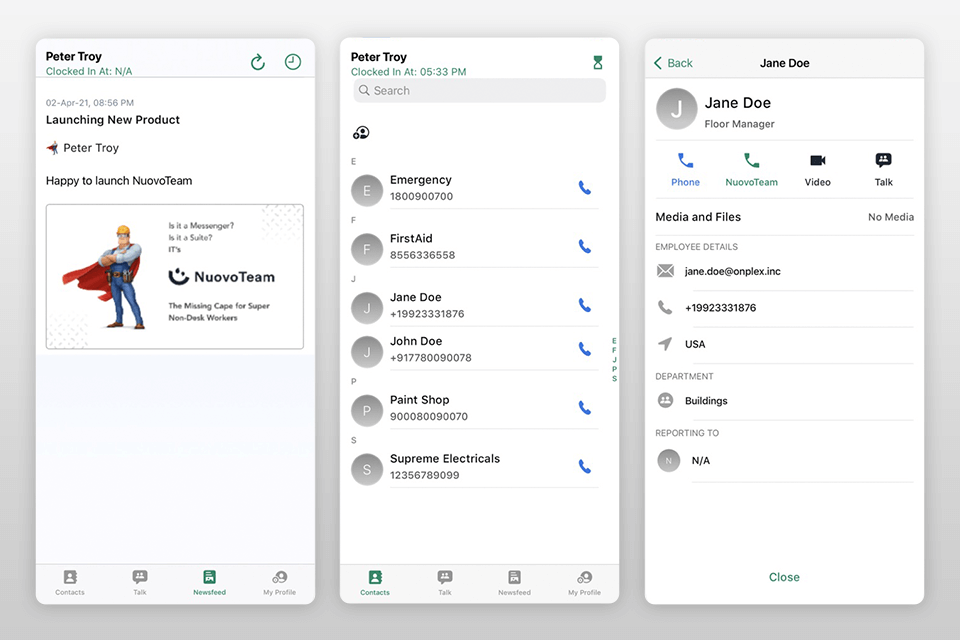
Verdict: Blizzard has introduced its voice chat system that becomes one of the top-notch gaming chat apps due to stable and high-quality voice chat on the entire channel. Blizzard weakened the function of unlimited users on the channel and provided the ability to add various effects to the chat. You can use this free app on your PC or Mac to chat and stream games on this gaming platform.
The integrated voice chat makes it easy to maintain group coordination when you play together, and easy to keep together if you switch to another game. Blizzard groups grant the opportunity to connect with friends and other players on Battle.net. It is easy to discuss strategies, set up game time or just chat.
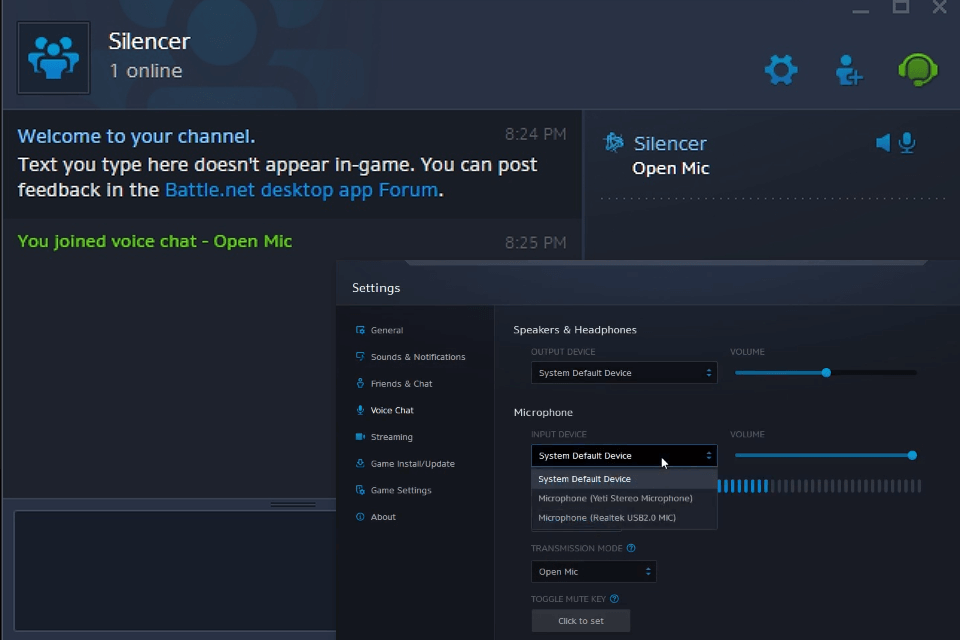
Verdict: Ventrilo is one of the most effective low-latency and free voice chat programs. It is aimed at gamers, is very lightweight and runs in the background. Ventrilo uses a client-server architecture, and you can run it on your own connection or rent it – many game hosting providers also offer a Ventrilo server.
Aside from VoIP communication, which the app is focused on, there is also a built-in text chat tool. It is a great option for the cases when the user doesn’t have a microphone at hand or simply doesn’t want to talk. If you are seriously into gaming and plan to record your session, you may also want to choose powerful voice over software to create professional guides and reviews.
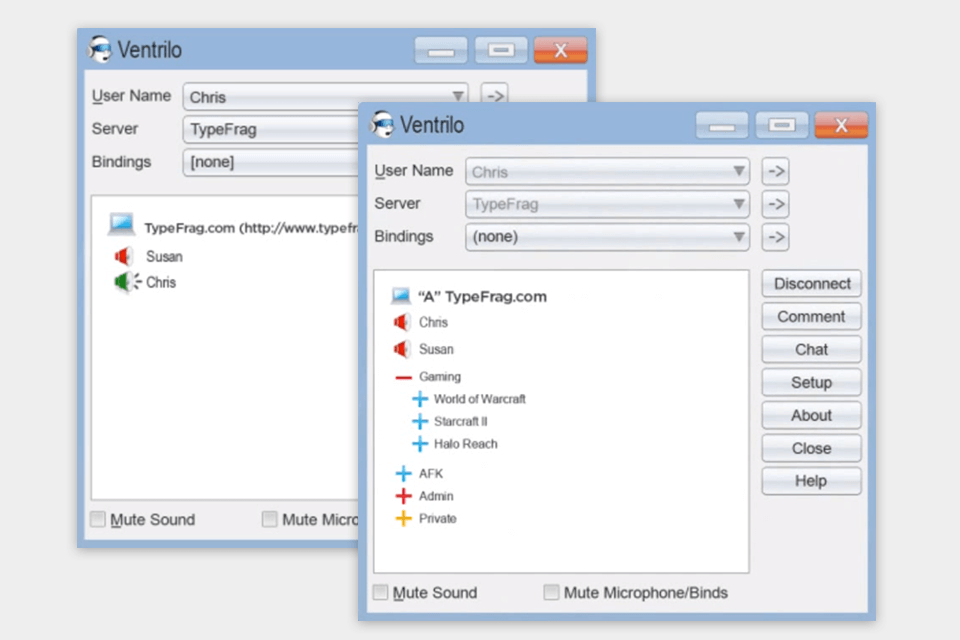
Verdict: Overtone is an easily integrated and managed hosted solution that works with any game engine for any platform. It is based on Vivox, one of the best integrated voice chat services. Overtone is used in popular games, such as Fortnite, PUB G and League of Legends.
This platform is considering promoting social features for its users while providing two different communication channels. You can have an unlimited number of people in a team and up to 64 people in voice chat in groups. In addition to voice chat, Overtone provides text chat functionality, enabling users to send messages, emojis, and links to each other. Text chat can be used for casual conversations, sharing information, or organizing gaming sessions.