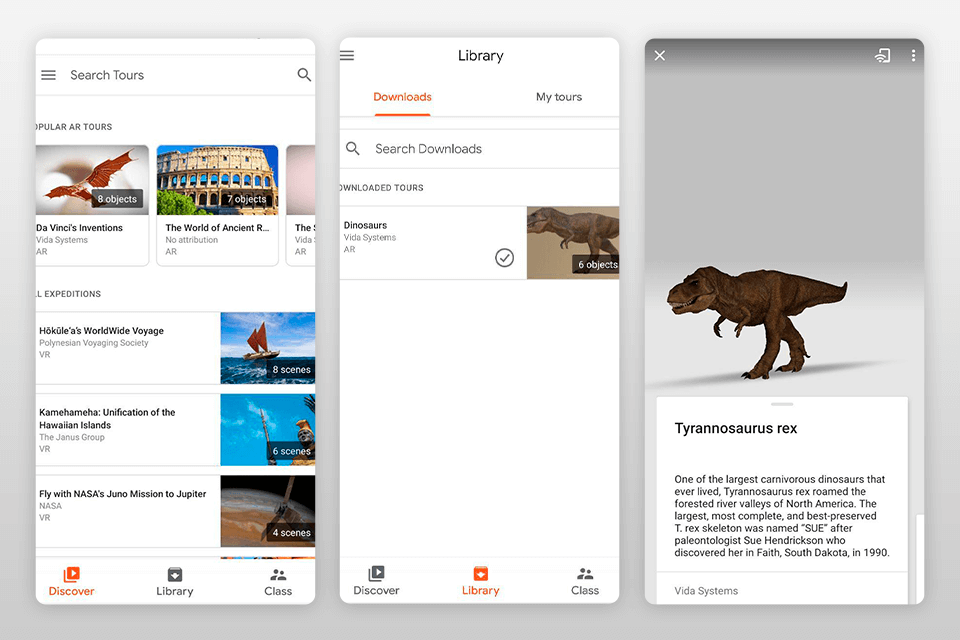VR players for Android devices are new-generation apps that allow you to capture 360-degree spherical videos. They have the functionality required for 3D content playback on Android devices and come with a set of special features. The best Android VR player also enables you to take panoramic shots with the help of your tablet or smartphone.
Most players that can be installed on your Android device boast such key advantages as floating subtitles, voice commands, 4K resolution support, Bluetooth control and playlist creation. You can use these apps to open video URLs, play files saved on hard drives, download them from Dropbox and other cloud services.
In this guide I will tell you about the most popular VR video players for Android devices. Some of them can be also installed on Window-based computers, tablets and laptops. Most of these apps allow watching VR videos, 2D and 3D movies. With them, you can visit all popular VRchat worlds.
Verdict: This free video player can be installed on all Android devices. It lets you enjoy an immersive experience when playing VR games and watching 3D movies. For better comfort, you can opt for any of the available modes, for instance, SBS, 180 and 360-degree. It’s also possible to watch media content in a regular mode.
This Android VR player was created by the developers who are known for creating game content. They added a great head-tracking feature and enabled users to configure all the parameters, such as brightness, contrast and saturation. You can also adjust more complex settings, for instance, the field of view and eye distance.
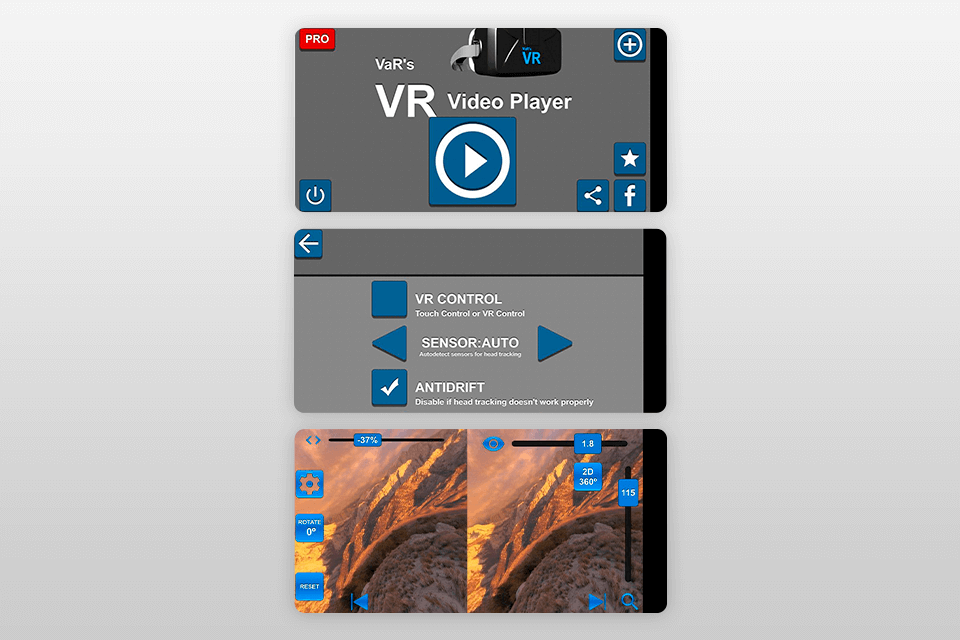
Verdict: If you are looking for a virtual reality application for watching 3D content in an SBS mode on your smartphone or tablet, make sure to check out this VR Player. By using a VR box or Google Cardboard, you can watch videos as if you were sitting in the movie theater.
This VR player for Android can easily load any media files saved on your phone. It lets you watch films and clips in a VR mode. If you have never used similar applications before, you will be surprised at how easy you can adjust all the settings.
It enables you to watch 4K content with dual-audio support. You can also save a screenshot of any scene that you like. The interface is well-thought-through, which accounts for an unprecedented experience.
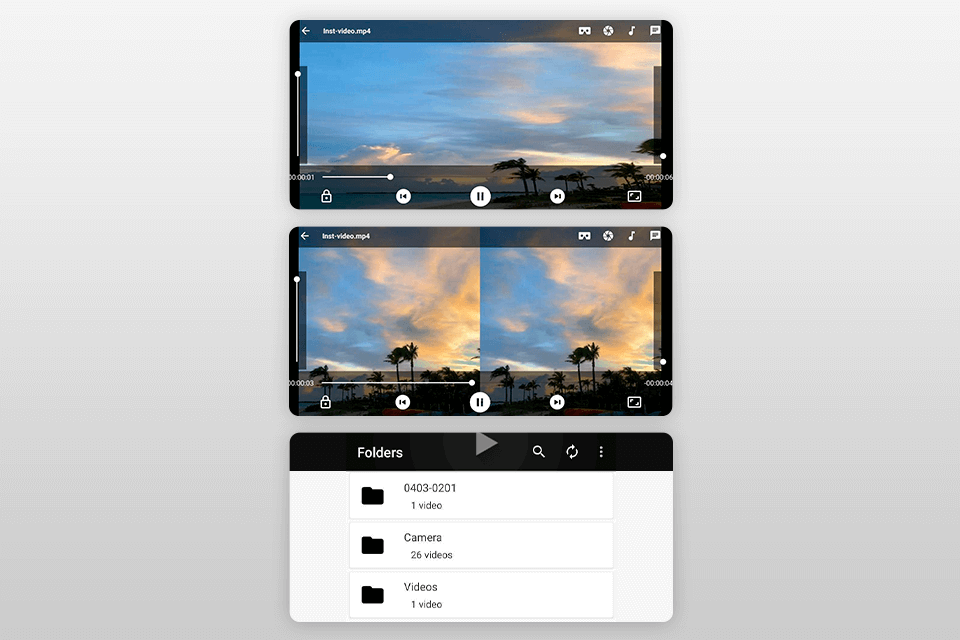
Verdict: Mobile VR Station is a useful application known for a wide array of adjustable features. The developers designed it for watching 2D and 3D content. The Android VR player can open spherical, full-dome, dome and flat videos. All the options can be easily found under the corresponding tabs in the main menu.
This application is based on another app for non-Android devices. It was adapted to a new platform and comes with Daydream support. While some popular features of the original app are not available in this version, they might get introduced in the future upgrades.
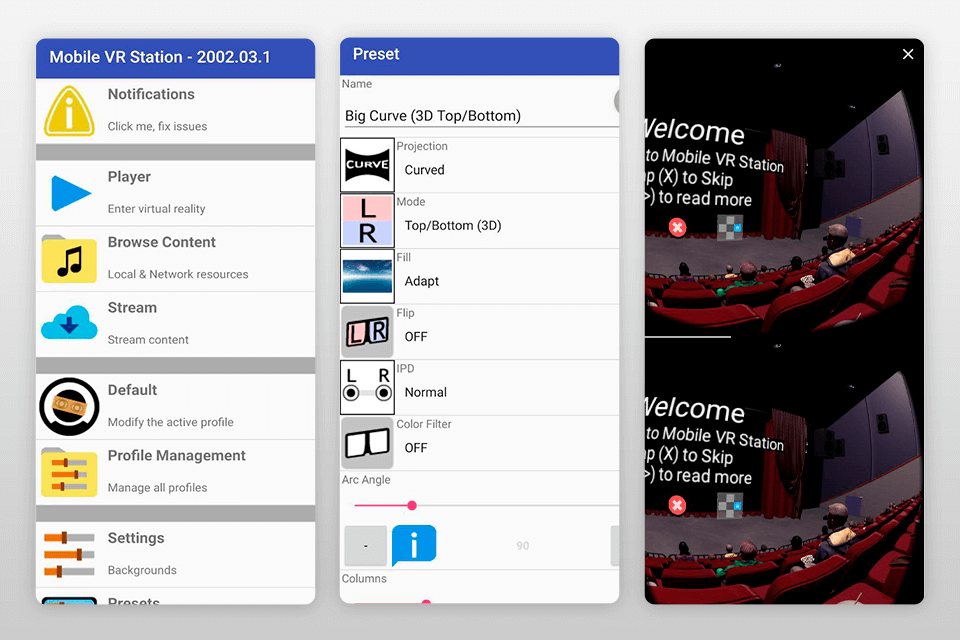
Verdict: VR One Cinema is a handy app that will help you imagine that you are watching your favorite content in a movie theater. For a better experience, you need to additionally purchase its native headset.
During the playback, users can look in any direction to enjoy watching a video to a full extent. The interface is extremely easy-to-navigate, you can quickly find play and pause buttons. This Android VR video player also lets you browse the files on your device and quickly choose a video that you want to watch.
You can also quickly copy MP4 files on your smartphone by using the Android file transfer feature. To choose a movie, you need to turn your head. The application will show the menu when you look at the exit. By using this VR player, you can watch 3D and SBS videos.
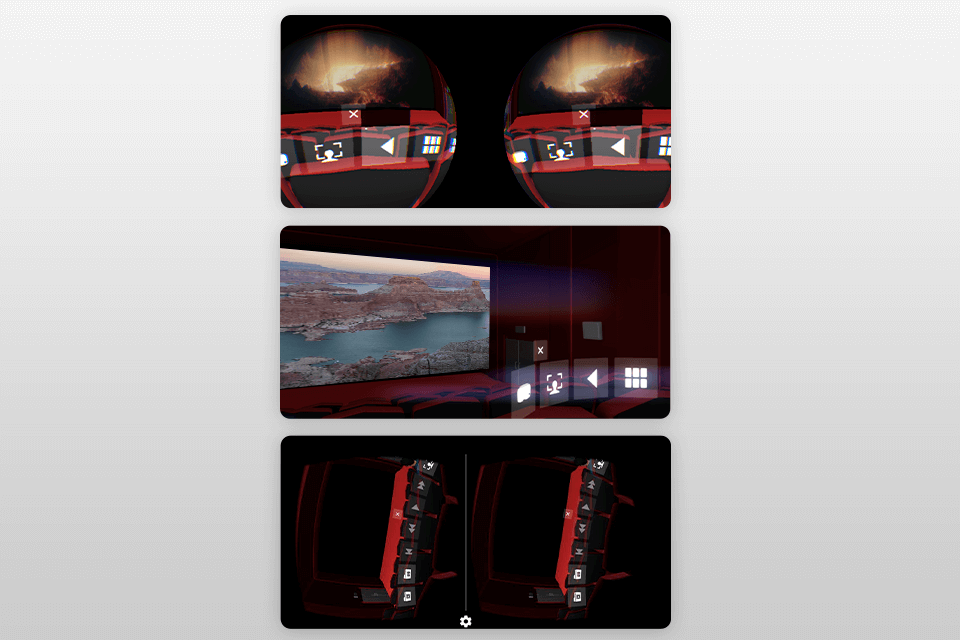
Verdict: VR Gesture Player comes with a standard toolset that allows you to enjoy 3D content in full. It supports side-by-side and top-bottom formats. You can also use this Android VR player for watching panoramic 2D and 3D movies.
The app opens online videos and the files saved on your device. It lets you search YouTube to find the best content. You will also appreciate that it supports SMI subtitles. The app was designed with a head-tracking feature, and it changes the image when you move. To use this option, you need to have a phone with a gyro sensor and an accelerometer.
Gesture control is simple and intuitive. The rear camera recognizes your gestures by using special algorithms. This is why it’s vital to purchase a headset or cardboard that won’t get in the way.
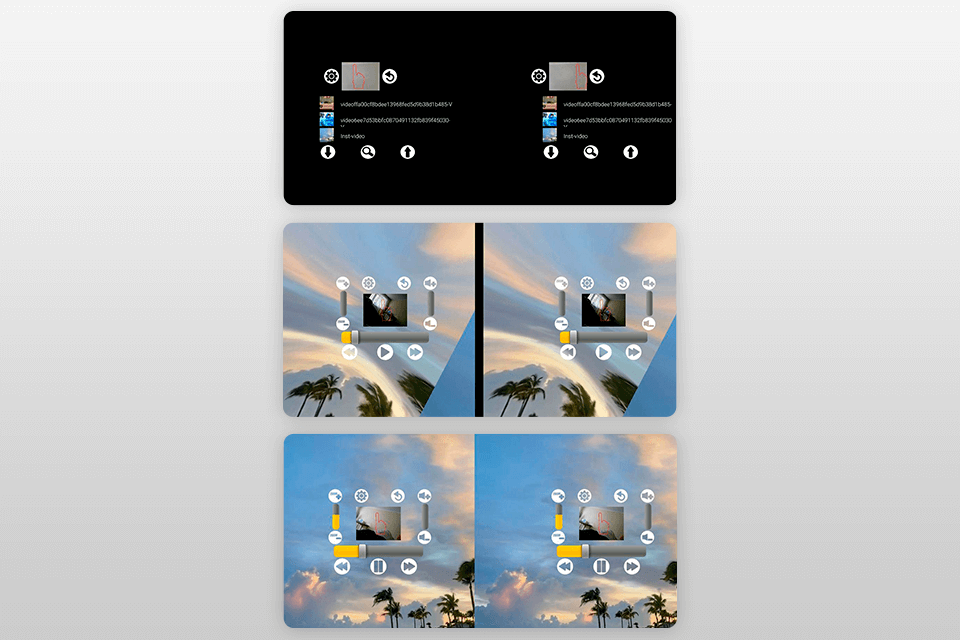
Verdict: While many reviewers compare it to the VR player, VRTV comes with a pretty basic UI. You will appreciate how streamlined it is when you see how smoothly this app works. Just like in other similar applications, you will find such modes as a Dome, Cube, etc.
What makes this VR player for Android really distinct is its Fish-Eye option that is used for splitting media files to reduce eye strain. When you use it, make sure to check that the pupillary distance on your VR headset is adjusted in the right way.
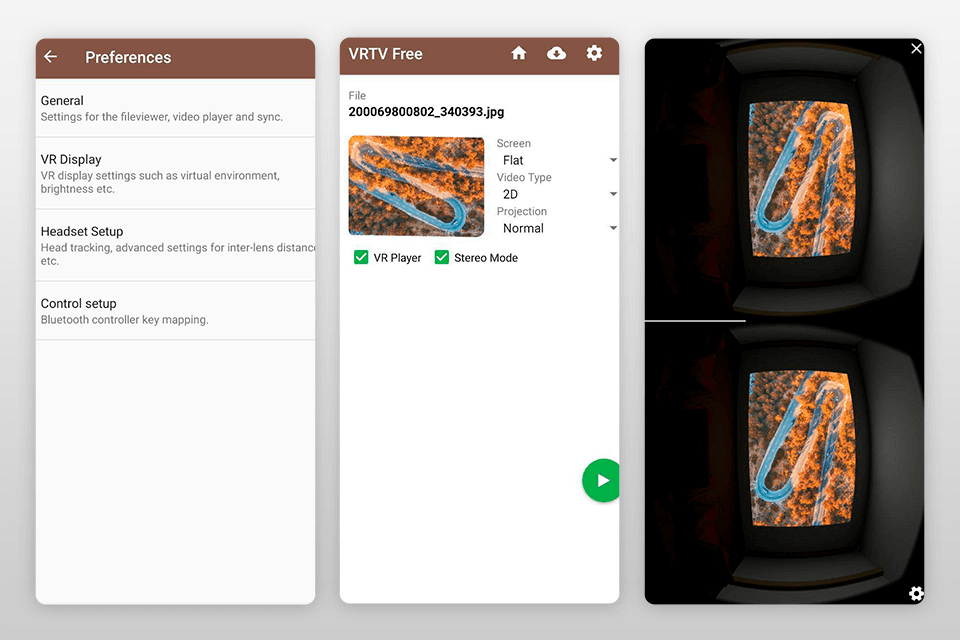
Verdict: While this VR video player Android comes with a rather impressive choice of features, it’s the head-tracking option that makes it stand out among other options. The developers employed the edgiest technology to track your movements with high precision. This is why you don’t even need to have an expensive smartphone with a gyro sensor to use it.
Another nice advantage is that it enables you to watch unlimited videos. When you are in a VR mode, you can quickly decide which videos you want to watch. You don’t even need to take the phone in your hands.
By using the network-attached storage, you can watch even long 3D and 2D movies without experiencing any lags. You can browse your gallery to find the content you intend to watch and use the Share option. The size of the screen can range between 10 and 170, so you can adjust the settings to your liking.
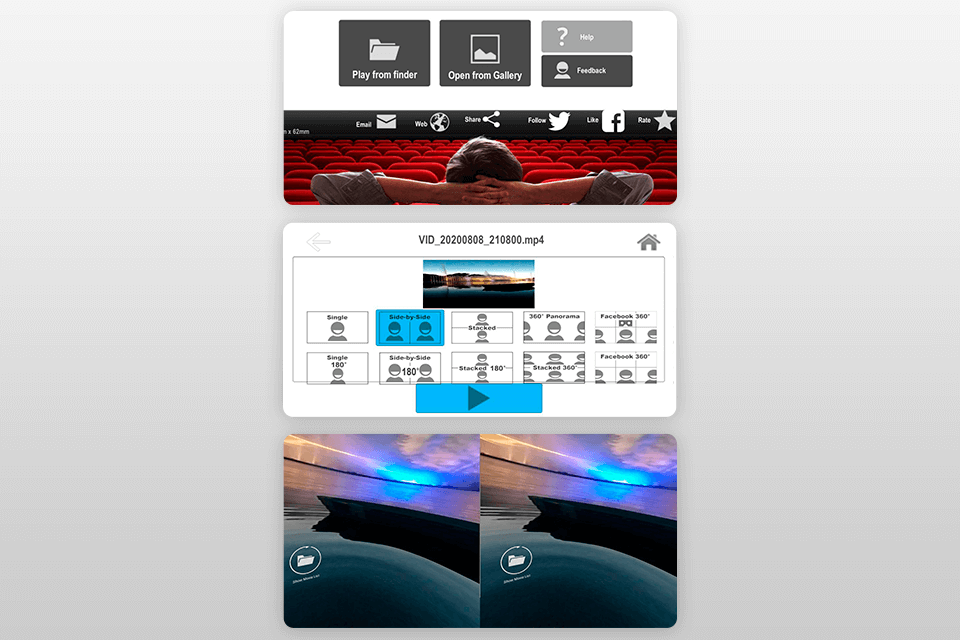
Verdict: Homido is known for a wide selection of helpful options, besides it supports the most known video formats. You can view 2D content or use SBS and top-bottom modes.
The key advantage of this Android VR player is the integrated browser that makes it easier to find 3D content. By using it, you can quickly pick any movie to watch. Keep in mind, that you will need to use a smartphone with an in-built gyro sensor, as Homido requires it to track a user’s movements.
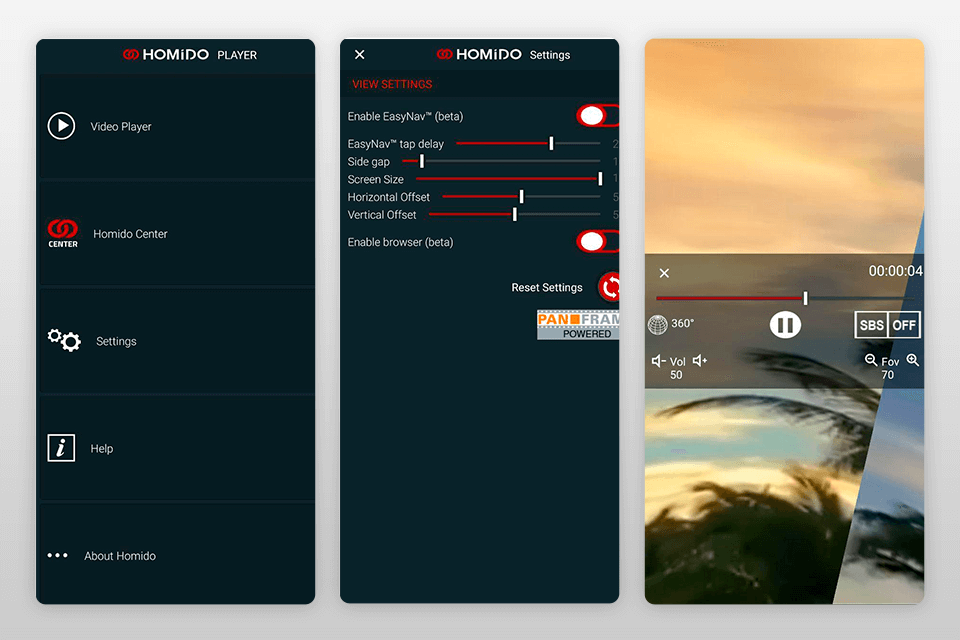
Verdict: Cardboard Theater is an unusual application created specifically for Google Cardboard. If you don’t want to purchase a headset, you can always use an affordable Cardboard to watch 2D and 3D content. For a cinema-like experience, this VR movie player Android also lets you watch 360 and 180-degree clips.
You won’t have any difficulties with codecs. Besides, all the features are simple to configure, which makes this application even more accessible. The developer’s professionalism is quite commendable as well.
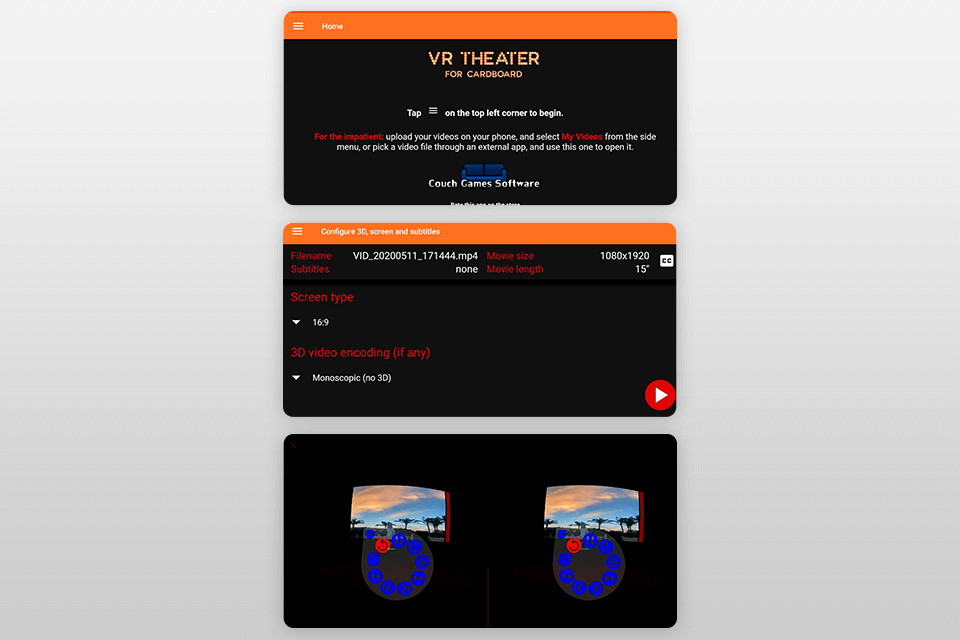
Verdict: Expeditions is a truly innovative app that will enhance your learning or teaching experience. This VR video player can be used for other purposes as well.
After installing this application, you will get access to 200+ amazing expeditions that will take your skills to the next level and teach you to see the world differently. Users can travel to various destinations to enjoy beautiful vistas and historical landmarks all around the world.
If you don’t have a Cardboard, you can use a 360-degree mode. All the options are easy to find. What makes it different from many other VR video apps on Android is that you won’t need to pay a dime to use it.
Every expedition includes VR images and augmented-reality objects with detailed descriptions, guides and questions.