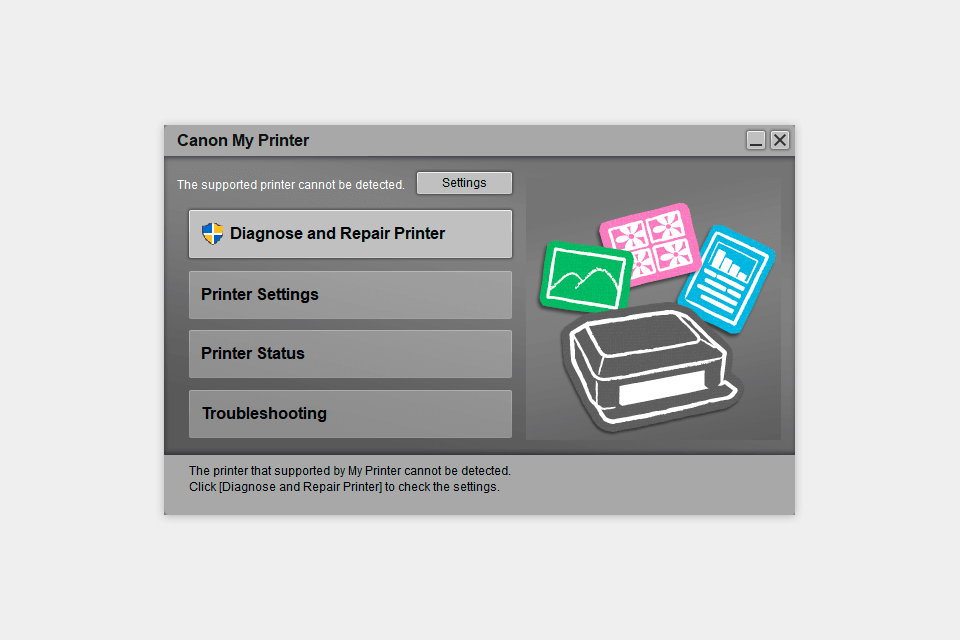Users are looking for Canon photo printing software to improve printer functions. With the help of these programs, you can edit pictures and print them without resorting to the help of other software. I have chosen 8 programs that are compatible with Canon devices and are free to use.
Among the presented Canon photo printing software, you will find the functionality that is not limited only to printing. They can also be used to edit, scan and organize images. In addition, some programs also have mobile versions so that you can control the printer from your smartphone.
Verdict: During installation, the Print Studio Pro plug-in is automatically added to compatible photo editing programs such as Adobe Photoshop, Photoshop Elements or Lightroom. The application has various printing functions. You can select paper type and size, adjust color settings and correct color tones before printing.
Users can preset image layout – choose one of the following options, such as borderless printing or joining 2 images on one page. They can also just adjust the size of the photo in the preview window. Live preview in this Canon photo printer software allows you to adjust color tones and borders.
Verdict: Canon Easy-WebPrint EX works with Windows Internet Explorer 7.0 and above. Using the program, you can print photos directly from websites. Users can also take advantage of the cropping functions: move a mouse and select which area of the web page to save for printing. In addition, this Canon Easy photo print software has an automatic cropping function.
Before you print a picture, you can preview it. Also, there is an option to display a list of finished images. You can join multiple photos from one web page to print them on one sheet.
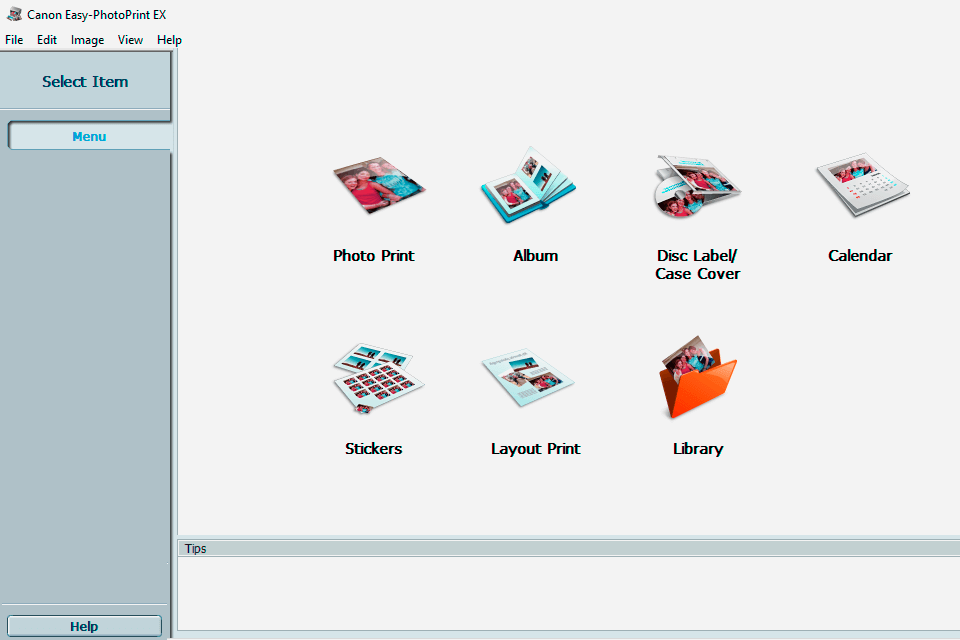
Verdict: Easy-PhotoPrint Editor allows you to print images from your computer or cloud storage. It also has a free photo editor and templates for creating cards, calendars, and other layouts. The program is easy to use – just select the type of print, edit your photos and print them.
Among the image editing functions, you will find tools for cropping, resizing, adding text and stamps. Moreover, this photo print software has a function of printing on discs and the ability to print a ready-made template for making paper products or scrapbooking. The program has a mobile application for Android and iOS.
Verdict: With MP Navigator EX you can print, edit and scan photos, as well as send them by email. The program has advanced scanning functions. You can scan multiple images at the same time, edit and print them, and handle photos larger than the scanning unit.
Via Canon print app, you can control your printer, restore colors and improve an image. You can choose the dpi of the image from the presented options, in the range from 75 to 400. Besides, it is possible to set the shades of gray or black and white.
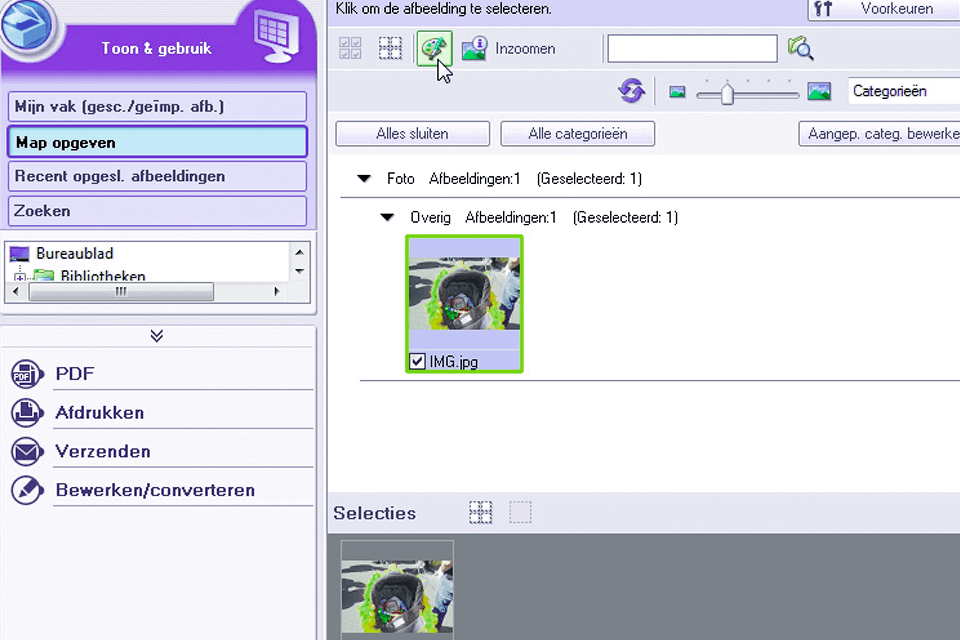
Verdict: My Image Garden is a program for organizing and printing photos. The software helps you get the most out of your Pixma printers. For example, you can print on discs. Also, with this program you can create and print photo collages and calendars using the built-in templates.
The software automatically organizes photos in a calendar by the date they were taken. You can also organize pictures by the people shown in them using the face recognition option.
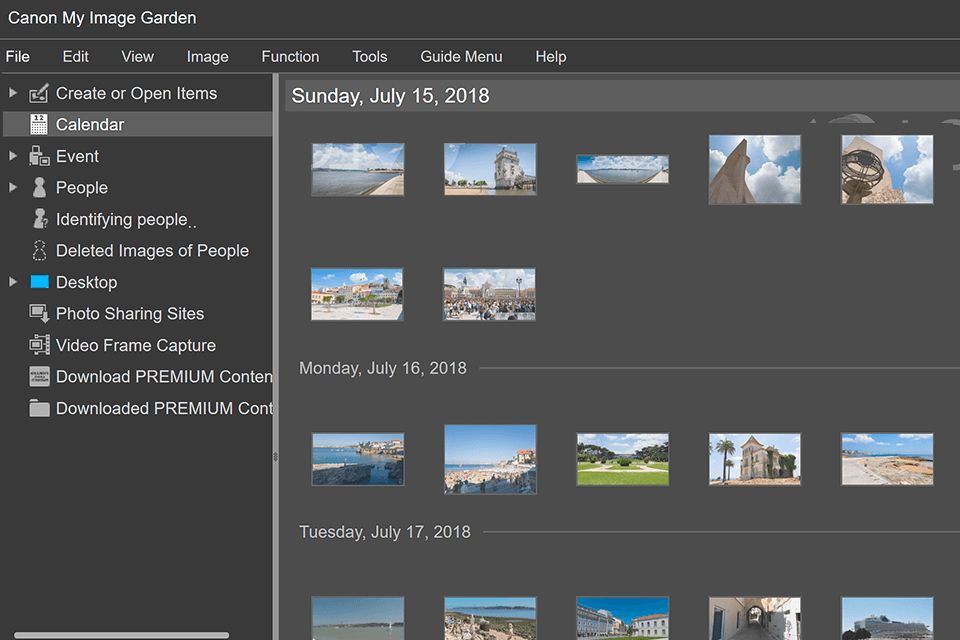
Verdict: According to Canon's website, Easy-PhotoPrint EX has been replaced by My Image Garden, however, this program can still be downloaded from the official website. This Canon photo printing software is aimed at people, who use inkjet photo printers for photographers from Canon. With Easy-PhotoPrint EX, you can create and print photos, case covers, calendars and more.
You can easily adjust the print size even if it goes beyond the standard format. You can also set the paper orientation and year. Canon Easy-PhotoPrint EX allows you to edit images before printing and it even possesses some features of the best program for sublimation design. You can change the color or crop them, and improve the quality of printing.
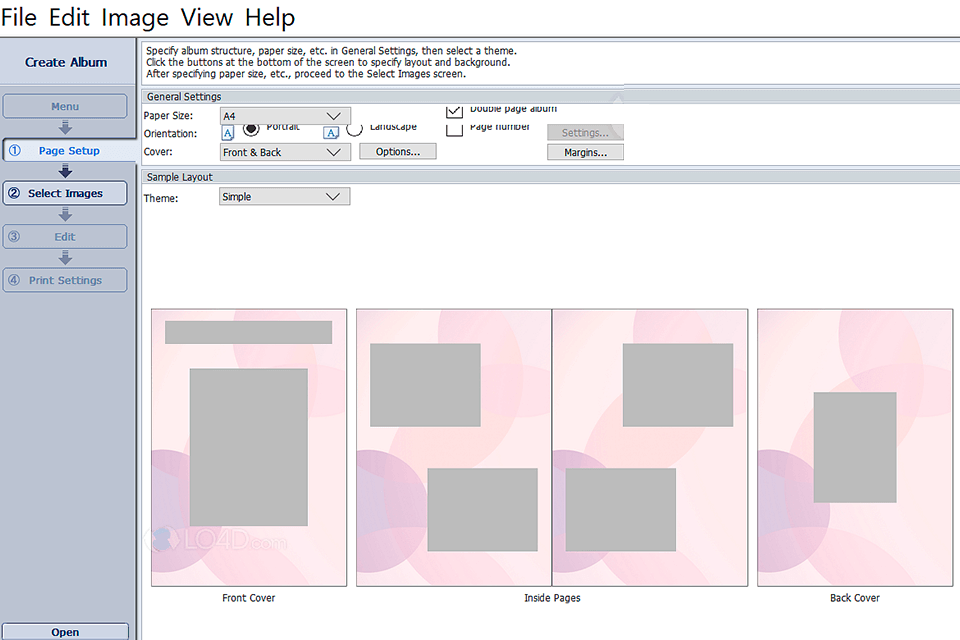
Verdict: Canon Quick Menu makes it easy to scan photos on Windows or Mac computers. With this program, you can launch the applications and manuals supplied with your printer in a few clicks. For example, you can use a program for printing or scanning pictures.
This Canon software combines all the programs that an owner of an all-in-one photo printer may need. The developers added an option to send scanned photos by email. Besides, by installing My Image Garden along with Quick Menu, you can quickly view all images on your computer in a slideshow format.
Verdict: My Printer will help you change printer settings, such as defining the paper source. In addition, you can diagnose the state of your printer and fix operational problems. You can check the status of your printer at any time.
You will need this program if you have any problems during installation or work with the photo printer. The software will find the most common problems with a Canon printer, and you do not have to search for errors yourself or consult a specialist.
Besides, the software tracks and displays a history of print jobs, including details like date, time, and the number of pages printed. This can be helpful for monitoring usage patterns.