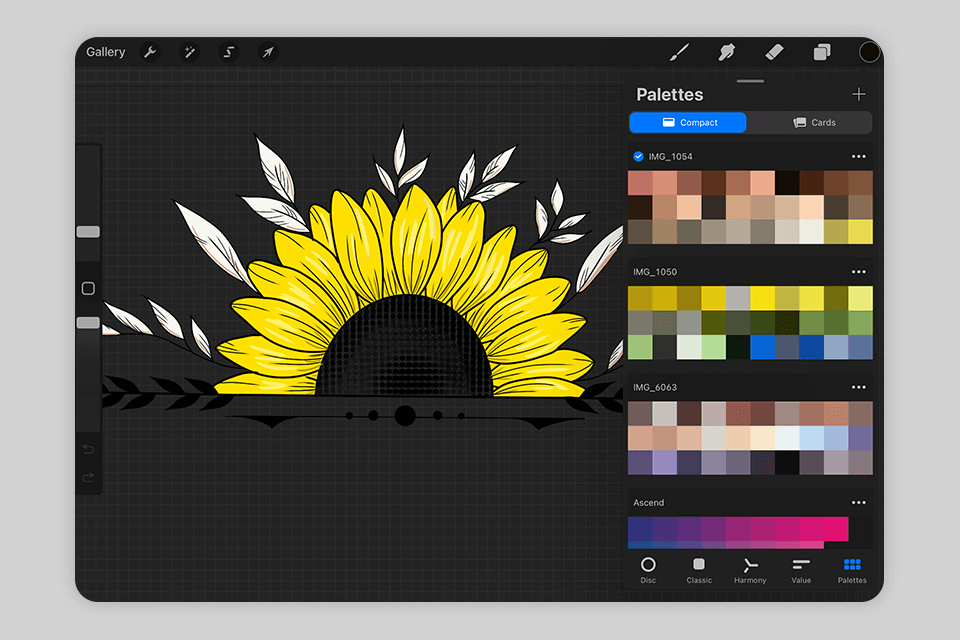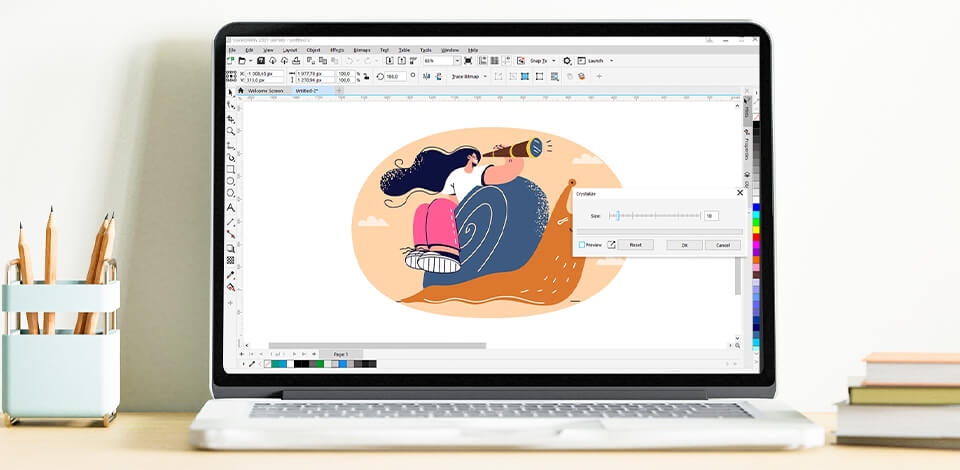
Having the best sublimation design software is crucial for creating high-quality designs. The software should offer a range of features that allow users to easily create and edit designs. This includes the ability to use premade templates or create designs from scratch.
It's important to use high-resolution images in the correct file format and color profile to ensure that your prints look as good on the product as they do on your computer screen.
It's crucial to find sublimation software that provides intuitive design tools. This means having a user-friendly interface that allows for easy navigation and understanding, especially for beginners. This will make the design process smoother and more efficient.
The graphic design software should work well with both raster and vector graphics which are crucial for creating different types of graphic design. This versatility allows for greater flexibility and creativity in designing. It's important to have the ability to work with various image styles and have tools such as shape tools, text tools, and embedded bitmaps.
Verdict: Adobe Photoshop is a powerful photo editing software that allows artists to create high-resolution designs for sublimation printing. This is the best sublimation software which offers customization and adjustment options that can help you create stunning prints.
It also supports CMYK colors, which are essential for the sublimation process. Additionally, Photoshop has a vast array of filters and effects that can be applied to enhance the beauty of your designs.
You can easily create custom shapes, apply filters and brushes, and make use of the advanced warp tool to manipulate font glyphs and shapes. The software also has a layer function that helps you fine-tune your designs and achieve the desired outcome.
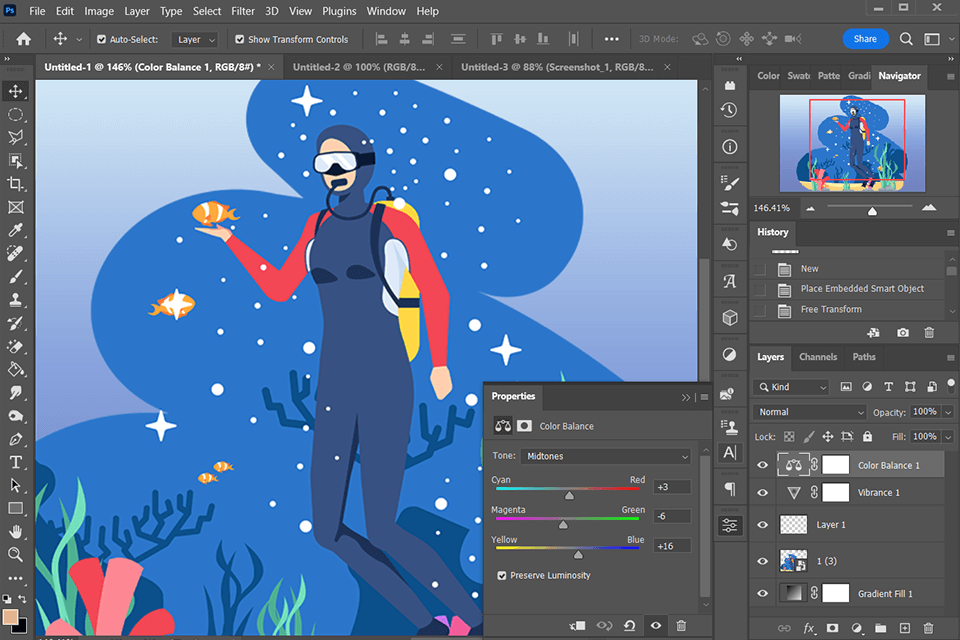
Verdict: One of the major advantages of Adobe Illustrator as a sublimation program is its extensive set of tools and features. It offers a wide range of options for creating vector-based designs, which are highly scalable without losing quality. This is particularly useful for sublimation printing, as it allows for precise and detailed designs on various materials, so it is a good T-shirt design app.
Another advantage of Adobe Illustrator is its compatibility with most major desktop printers, including Epson. This ensures that your designs can be easily printed and transferred onto different substrates. Additionally, this sublimation design software supports a wide array of file formats, such as PSD and PNG, allowing for seamless integration with other software and workflows.
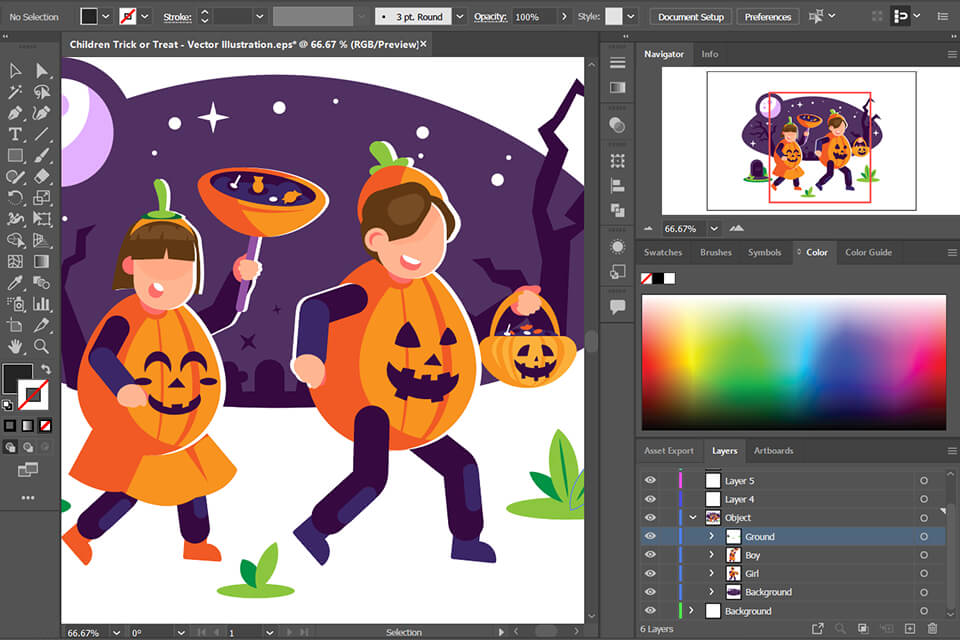
Verdict: One of the biggest advantages of GIMP is that it is an open source design software. This means that you can create sublimation designs for shirts without having to invest in expensive premium software like Photoshop or Illustrator. Additionally, GIMP has a user-friendly interface, making it appropriate photo editing software for beginners with sublimation painting features.
GIMP is primarily designed to work with photos and complex images, but it also has tools for making logos and icons. Its built-in filters, painting tools, and image editing resources make it a great choice for creating raster graphics. It is a powerful alternative to Photoshop and offers a wide range of features for designing sublimation prints.
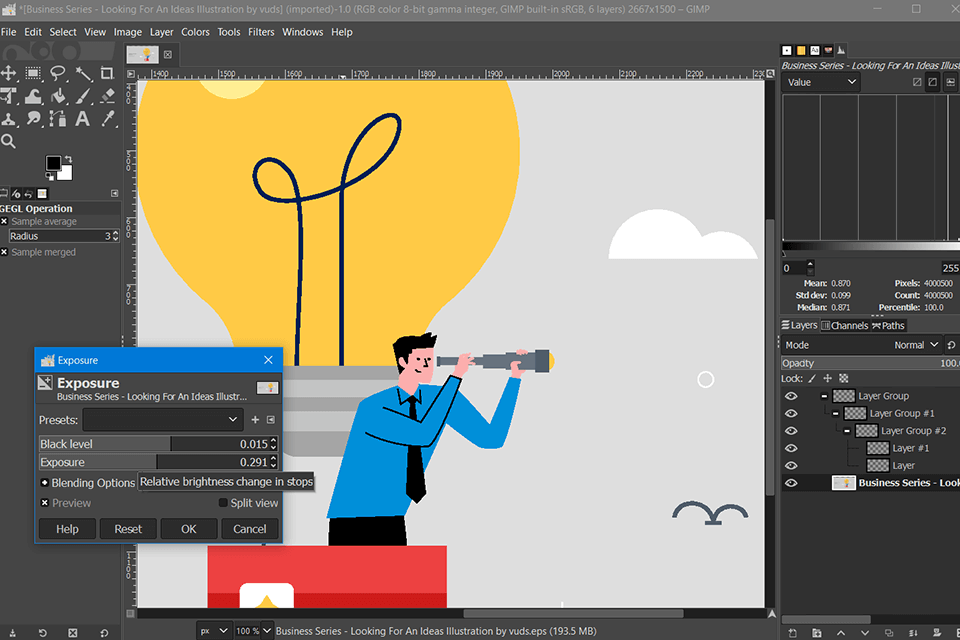
Verdict: CorelDRAW is a vector graphics software which is among the best sublimation programs, which allows you to create complex and high-quality designs. It also offers excellent support for accurate color reproduction, which is crucial for sublimation printing. The software supports a wide range of file formats, giving you the flexibility to work with different materials.
Another advantage of CorelDRAW is its intuitive interface. It provides customizable layouts and movable panels, making it easy to navigate and customize the workspace according to your needs. The software also offers features like layer management and a brush stabilizer, which enhance your design process and help you create professional-looking designs.
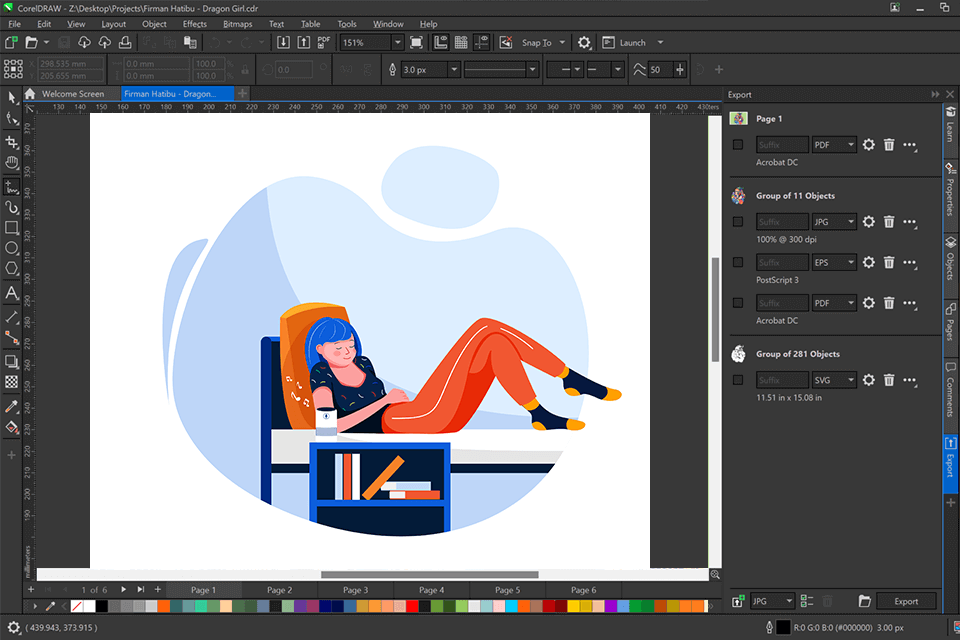
Verdict: ImprintNext is intuitive and easy to navigate sublimation designs software, making it suitable for beginners and professionals alike. The software also offers a wide range of design tools and features specifically tailored for sublimation printing. This includes the ability to handle multiple color channels, which is crucial for achieving high-quality prints.
ImprintNext also supports both raster and vector graphic editing, which is essential for creating precise and accurate designs. The software also has a powerful image tracing feature, which comes in handy when working with complex or detailed images.
ImprintNext offers ICC profiles, which ensure that your designs will be printed accurately and consistently across different devices and screens. This is a valuable feature for maintaining color integrity in your prints.
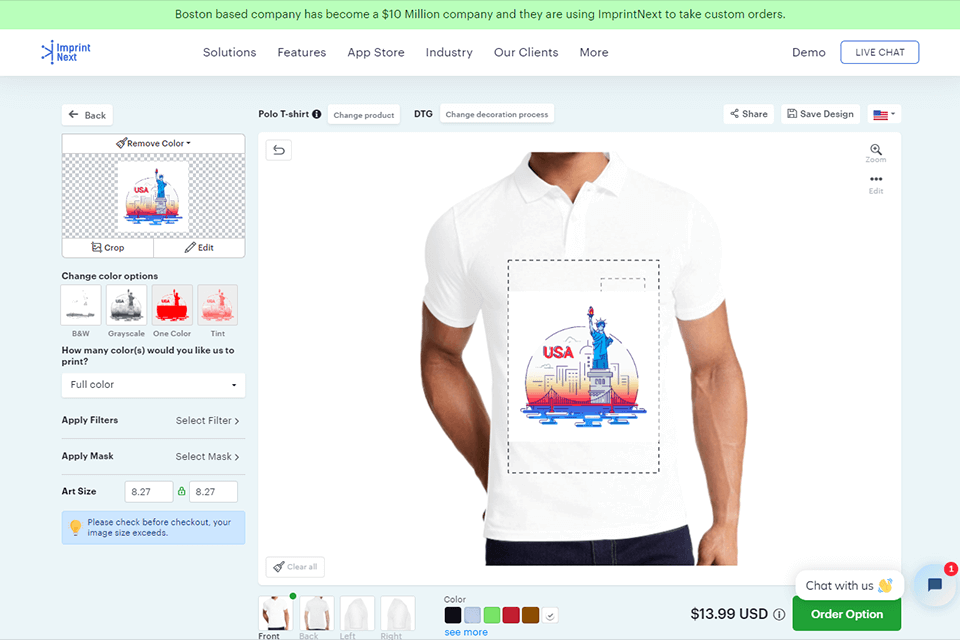
Verdict: Affinity Designer sublimation design software serves as a fantastic alternative to Photoshop. It offers both raster and vector graphics tools, allowing you to create high-quality designs for sublimation printing.
It allows you to create customized designs for various materials, including clothing, gifts, and mugs. You can play around with heat and ink to bring your unique ideas to life.
The program also offers color management and ICC support for more advanced capabilities. Affinity Designer allows you to view and zoom in on the tiniest details of your designs. This is especially useful for sublimation printing, where precision matters. It's also worth mentioning that the program supports plugins and has file compatibility with other design software, giving you more options to enhance your workflow.
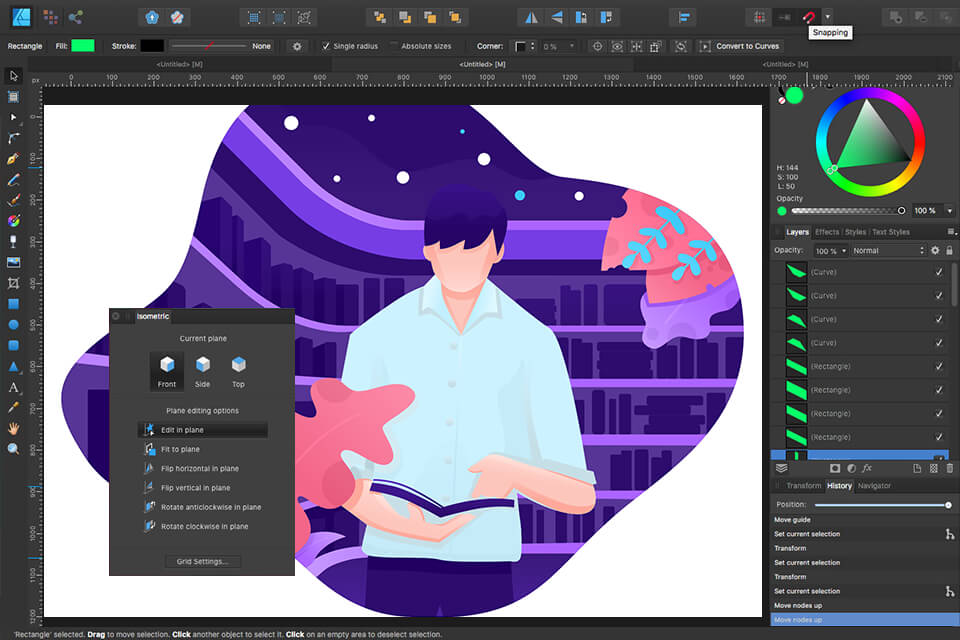
Verdict: Canva Photo Editor is a free online raster design software that offers thousands of templates, making it a great tool for beginners. It has a large library of images and fonts, allowing you to create high-resolution designs for sublimation printing.
You can also resize designs and customize existing ones with different elements. It's easy to use, and you can even use your own photos or logos to create unique designs.
Canva supports various file formats like PSD, EPS, PNG, and JPG. It also has a built-in color management feature and an extensive library of brushes for adding texture and effects to your designs. Plus, it's compatible with most printers and can be used on both Mac and Windows computers.
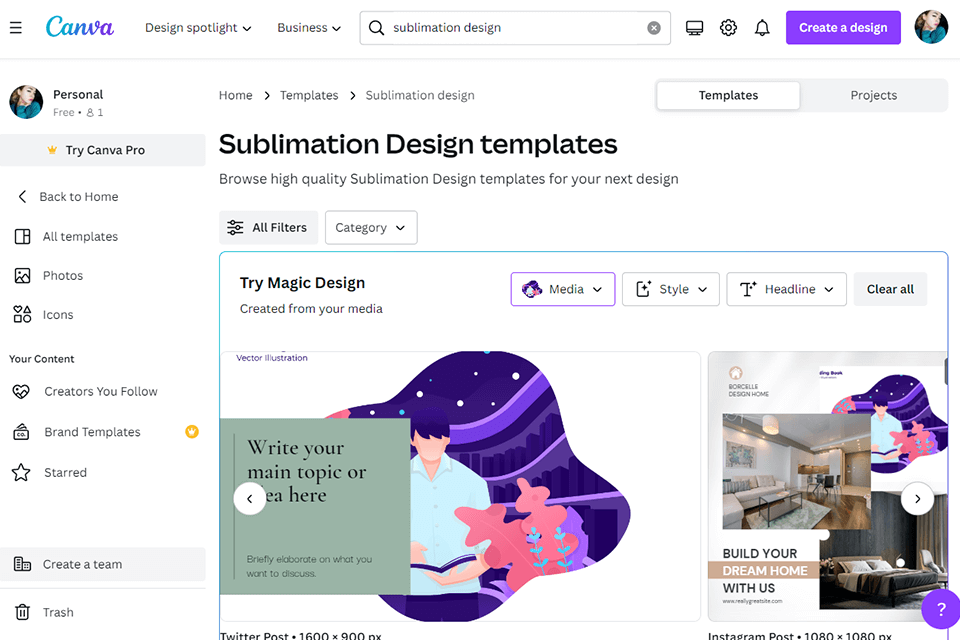
Verdict: Vector Magic is one of the best programs to use for sublimation printing and a fantastic tool for transforming blurry or low-resolution images into workable sublimation designs. It uses artificial intelligence to automatically vectorize images, saving you time and effort.
The software also offers robust color management, ensuring your designs look their best. Its clean user interface makes it easy to navigate and use.
One of the standout features of Vector Magic is its compatibility with Adobe software and other major design programs. This means you can seamlessly integrate it into your existing design workflow. Additionally, it comes with advanced layout and typography tools, giving you more creative control over your designs.
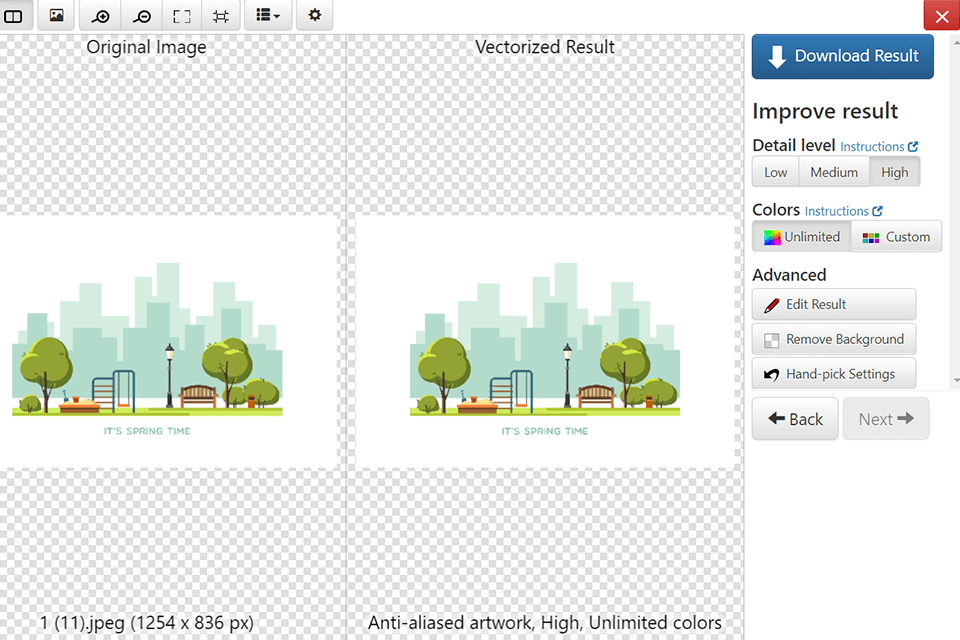
Verdict: Inkscape is a popular option among designers, especially those who work with sublimation printing. One of the biggest advantages of Inkscape is that it's free and open-source. This means you can access all its features without having to pay a dime. It's compatible with Windows, macOS, and Linux, so no matter what operating system you use, you can give it a try.
Inkscape is also great for beginners as its interface is intuitive and easy to navigate. You can create designs from scratch or edit premade templates. It offers a wide range of tools, including a freehand pencil tool and text tools, making it versatile for different design needs.
Another advantage of Inkscape is its compatibility with various printing platforms, including direct to garment printers. This means you can easily transfer your designs to different mediums without any hassle.
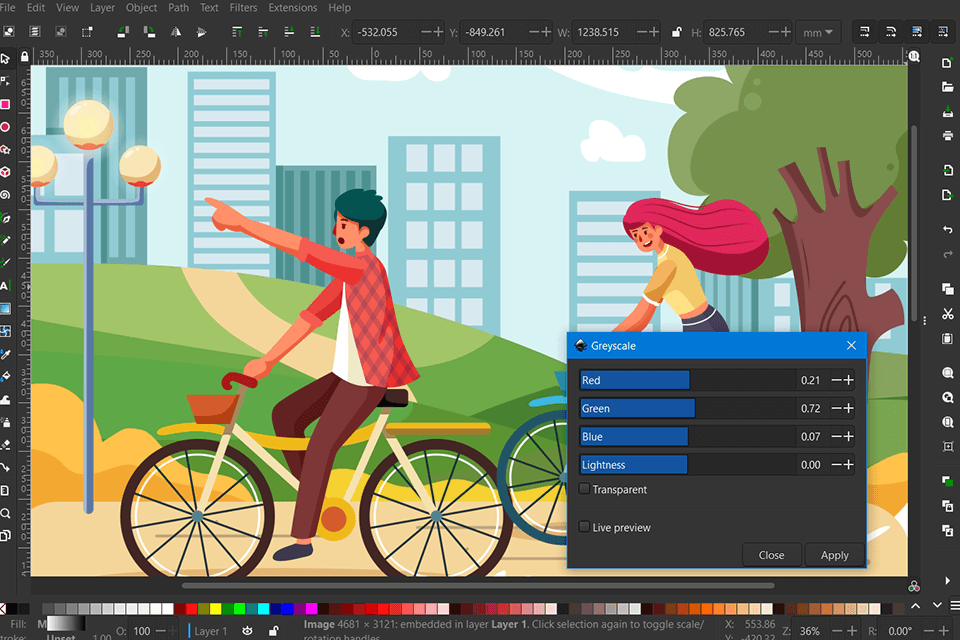
Verdict: Procreate is one of the leading software when it comes to sublimation design on the iPad. It offers a wide range of features and is compatible with the Apple Pencil, which provides a natural drawing experience.
It also offers a variety of tutorials and videos to help users learn the software and improve their skills. Another advantage of Procreate is its support for working on multiple layers. This feature allows you to make changes to your design without having to redo the entire artwork.
One of the main advantages of Procreate as sublimation program is its powerful color control. You can easily select, adjust, and harmonize colors in your artwork, giving you full control over the final result. This is especially important in sublimation design, where color accuracy is crucial.