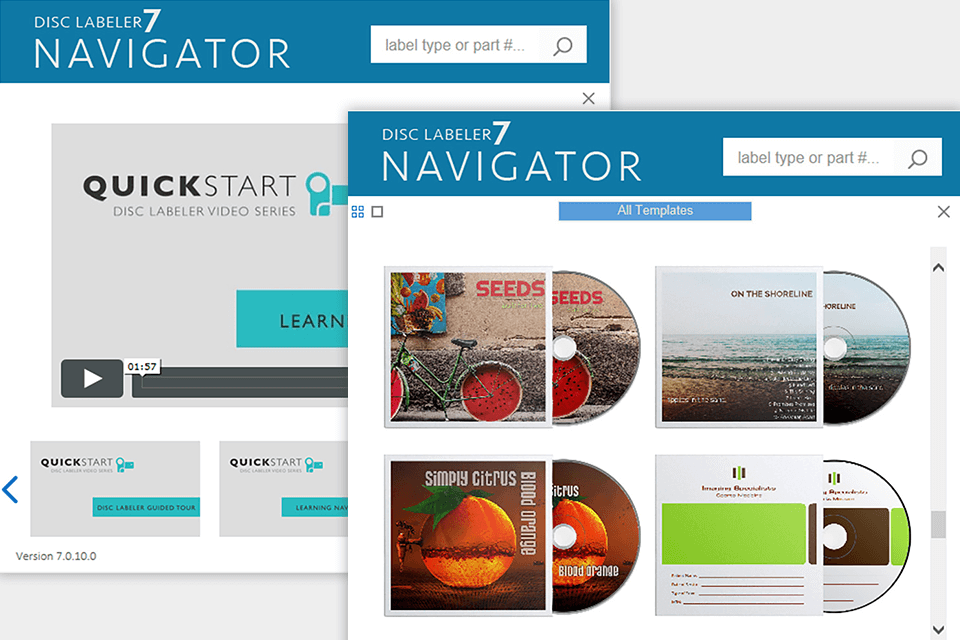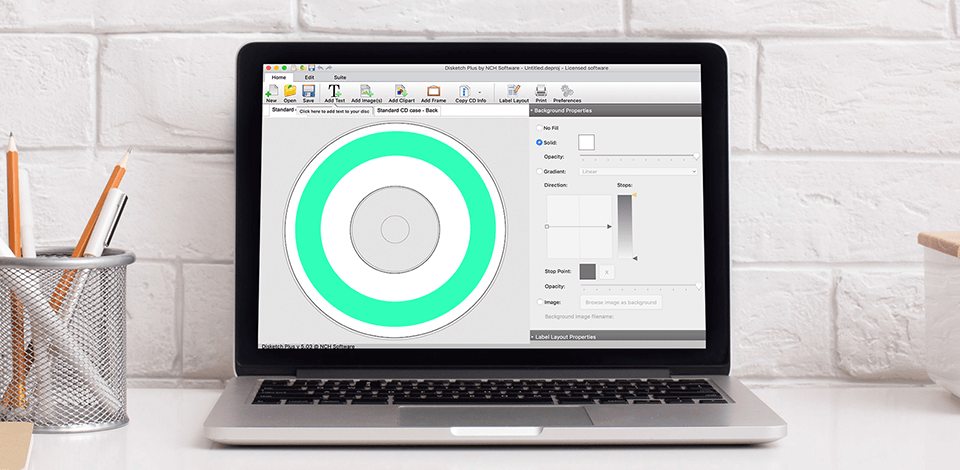
If you want to create professional-looking CD covers, make sure to use the best CD cover design software. Such programs allow you to use images and photos as covers and print photo-quality labels. So, if you have a stockpile of CDs, use CD label software to organize them.
Download one of the offered programs to use images, digital photos, text, CD cover templates, patterns, colors, shapes, clipart, etc. Plus, you may change the image size and use various formats.
Each program provides numerous font styles and sizes, color effects, etc. Finally, some of them support multiple CD cover design features.
Verdict: Nero CoverDesigner offers you a range of design templates, tools, and features that will allow you to produce top-quality CD labels and album covers. You can import a picture and then change the color and theme to create a cover design for your CD. To finish your CD, just download and save your finished design as a JPEG file.
This CD cover design software offers you a wide variety of templates and graphics. It includes different design templates, such as headers, credits, words, cover pages. Also, it includes a help function where you can get assistance with the design.
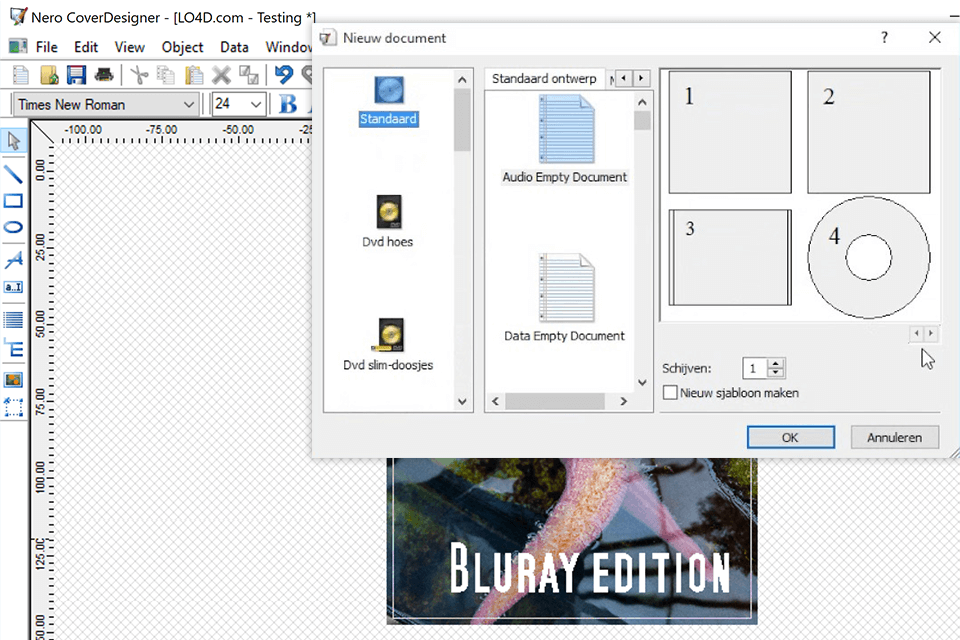
Verdict: Disketch Disc Label Software is designed to produce CD packaging. With this CD cover design software, you can add clipart and frames to your covers. Also, you can print your creation right in the software. If you need to set up printing, you can use the photo printing software.
All of the features that this particular software product has can be customized to meet your individual requirements. This software is available at an affordable price considering the functionality of the software.
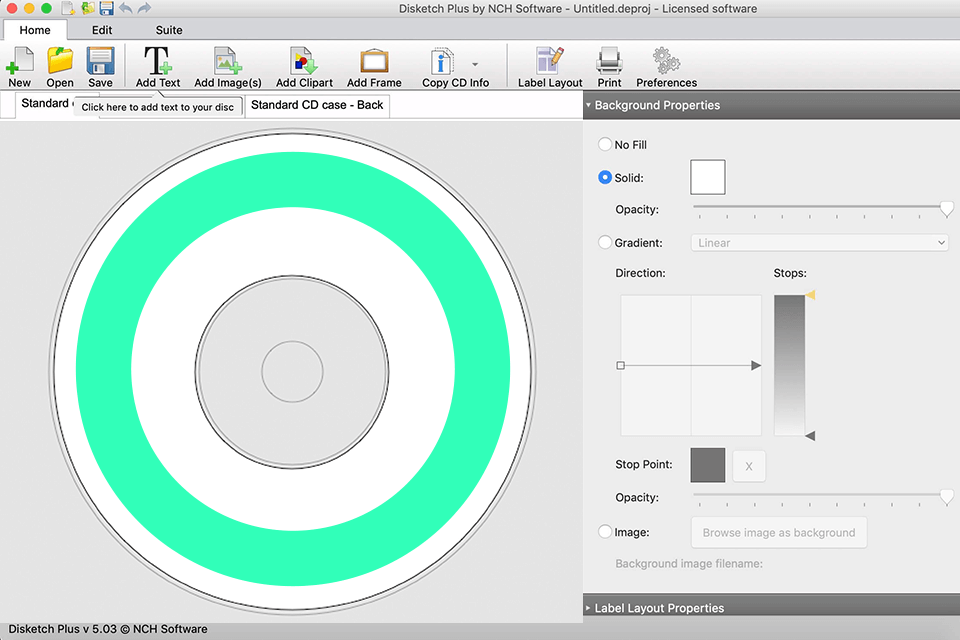
Verdict: With Ronyasoft CD DVD Label Maker, you can create your own personalized CDs. This free CD label software allows users to not only make their own CDs but also print their CDs' labels.
It's easy to navigate around and the directions are clear and precise. Once you've started using this CD cover design software, you will quickly discover that it's intuitive and easy to use. You can add texts, logos, and photos to your CDs. This is the best way to create personalized CDs since you get to choose the quality, font, and colors.
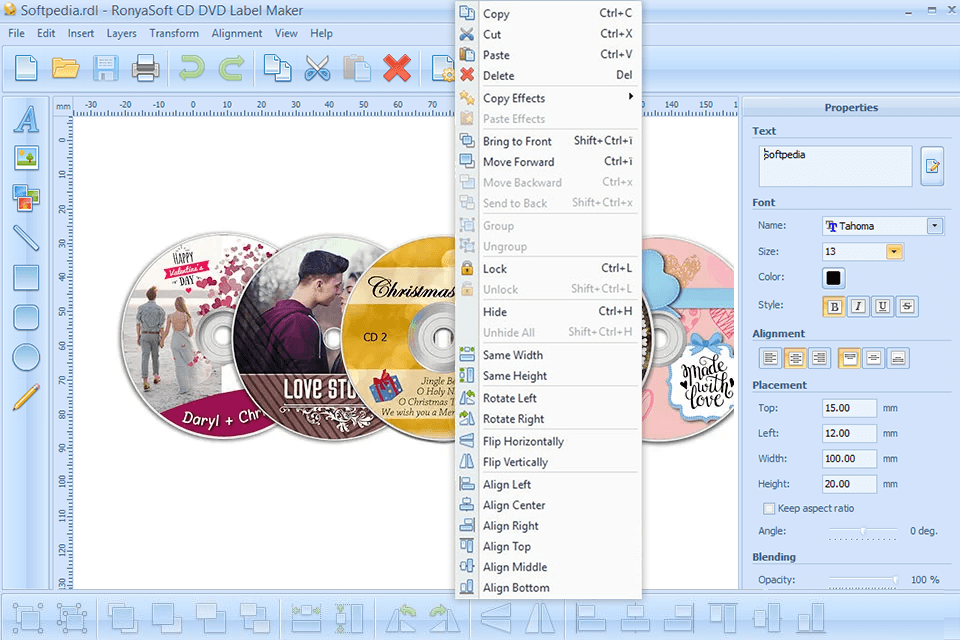
Verdict: UnderCover gives you the chance to create your own CD cover. You can also use this software to create your own DVD cover or any other type of cover, including an album cover. The program comes with a large library of over 500 templates, as well as premade images to choose from. You are given the opportunity to download and view the templates, and you have the option to edit them as you see fit.
With just a few clicks you can get your CD cover-up and ready for printing. Once you have your CD cover created, you can easily print it on the appropriate paper, without any extra charge. You can also upload your own photos onto the cover so that your artwork is as personalized as you want it to be.
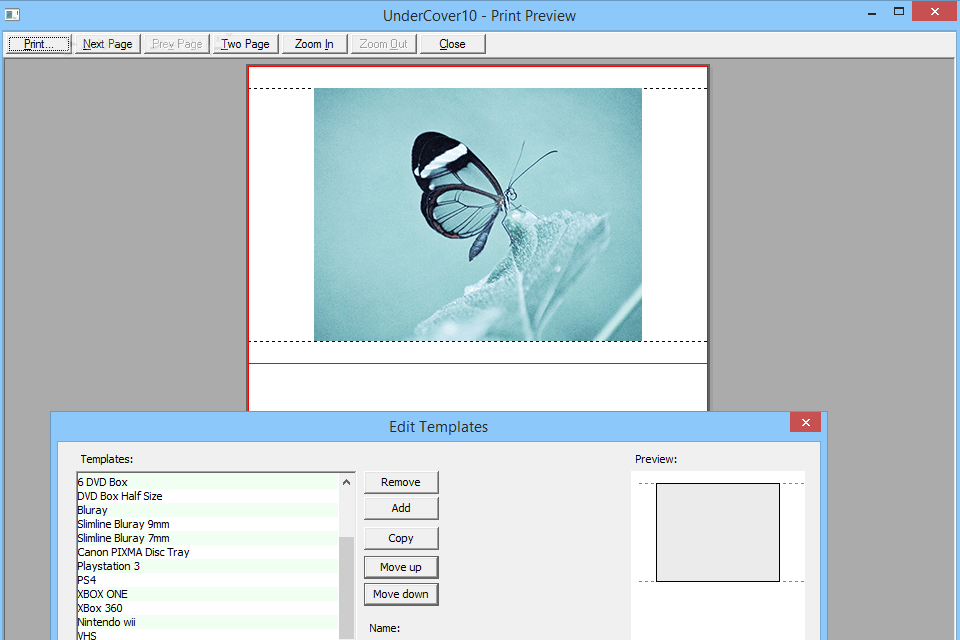
Verdict: Disc Labeler can create the CD cover and also store them on a hard drive. It allows you to customize your CDs and CD jewel cases. This is a great tool for people who like to create CD covers from scratch. Also, this tool comes with predefined designs. If you need to burn your disk at first, you can use the free CD burning software.
You will be able to use the tools that you need to not only create your cover but also to burn the cover to a disc so that you can use it for any purpose that you may need. This software supports all popular graphical formats.