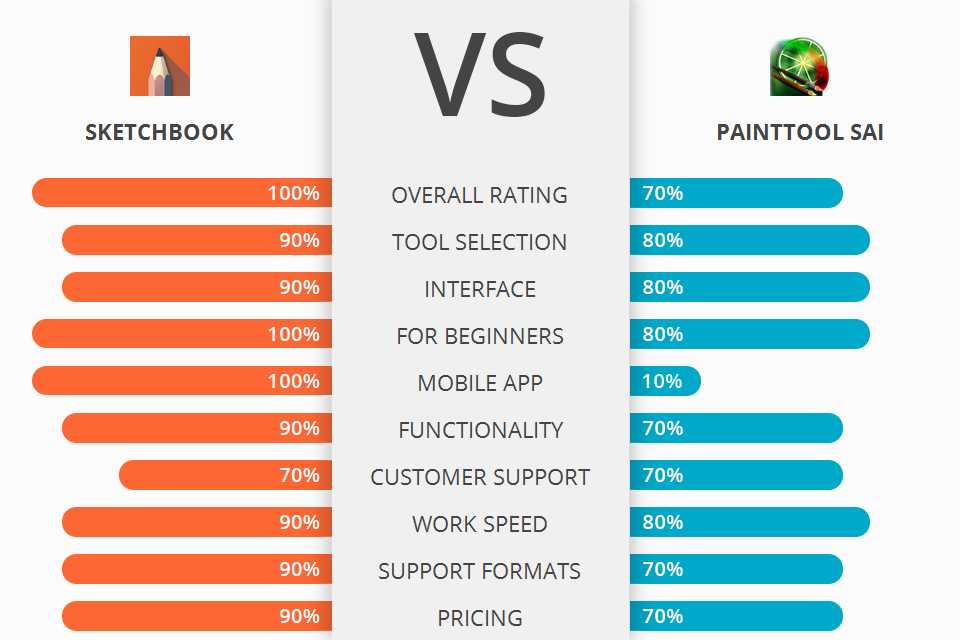
Compare SketchBook vs PaintTool SAI to understand, which program will be the best choice for each particular case of drawing task.
SketchBook is undoubtedly one of the best drawing programs for artists and hobbyists, which comes with a powerful drawing and sketching editor, making working with images and illustrations easy.
PaintTool SAI is an award winning, professional grade, raster graphics editing and painting software for Microsoft Windows based operating systems.
SketchBook offers professional artists a high-end product that allows them to not only edit sketches but also create unique and custom artwork from scratch. The software allows to build layers, add text, change color, blend photos, computer-generated designs, and many other features.
SketchBook Features:
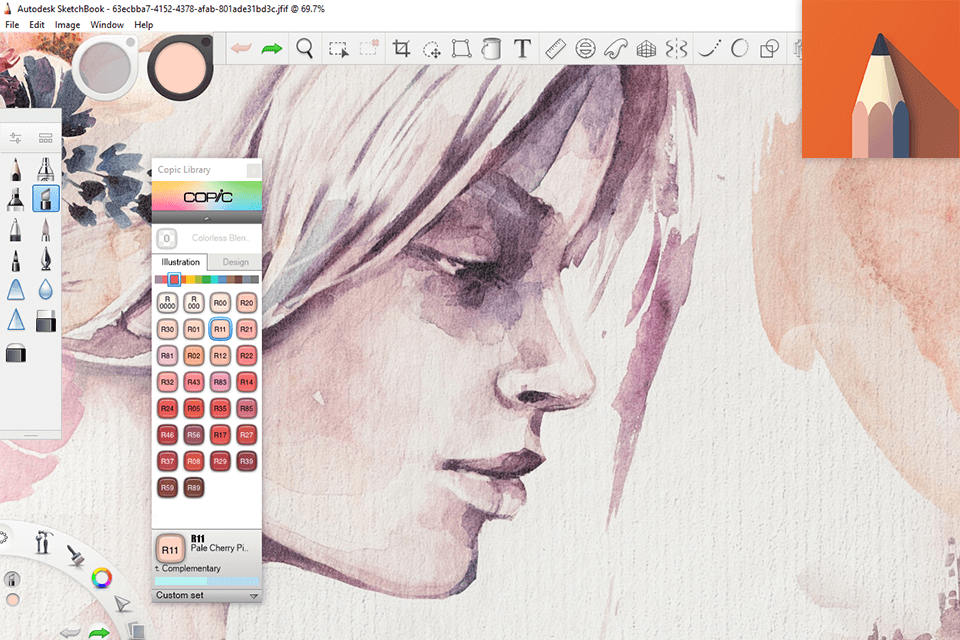
The drawing features supported by Autodesk SketchBook are enhanced by the exceptional ease of using the drawing application, superior and intuitive user interface, a wide variety of templates and themes, rich selection of brushes and options for color, hardness, line thickness, stroke widths, and various feature additions.
One of the drawing options of the program is predictive stroke layout. This feature uses an advanced artificial intelligence algorithm to predict where on the screen an artist will draw the stroke. This saves time because SketchBook can suggest the most effective place for an artist to draw a particular stroke without requiring them to guess or look around.
Another beneficial feature of Autodesk SketchBook Pro is auto trace function, which is designed to automatically trace lines in a sketch so that the user will not have to be as careful with drawing lines. With this software, drawing sketches becomes easier and faster, and the entire process can be completed within a few minutes.
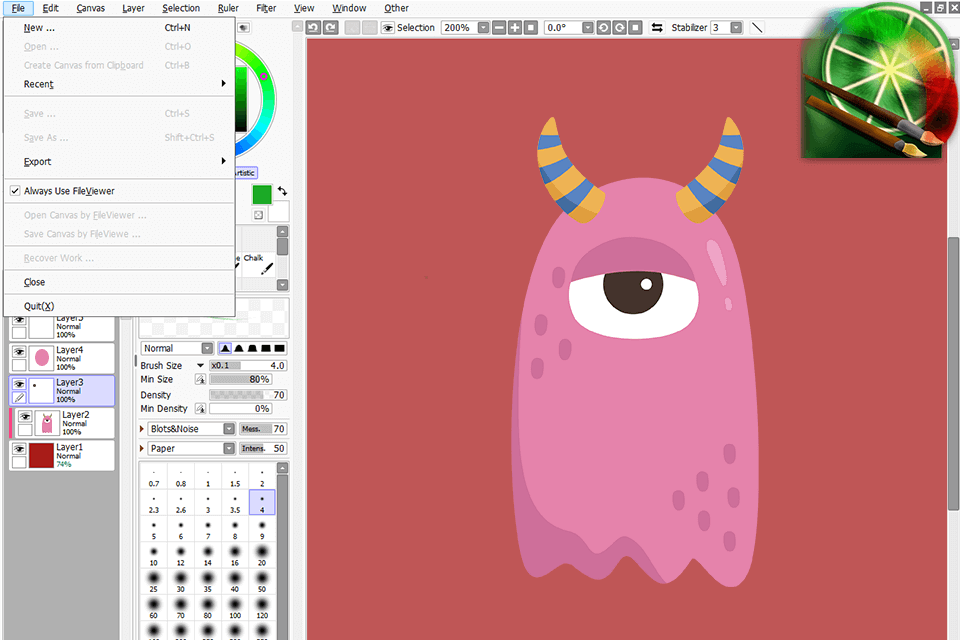
PaintTool SAI is aimed to get paintings ready for better display and digital art promotion over the web. You can use this software to get the desired results more efficiently than before. This SAI also allows you to easily change between different layers of image editing tools, and when you're done, you'll see a canvas-like preview showing all the changes you've made.
It provides various useful features, which include import, save and edit brushes, volume and blend options, multiple canvas sizes and various effects. The software has a large library of thousands of textures, cartoon drawings, retouching tools and many more. It is simple to use and the tutorials provide step-by-step instructions to help users through every stage.
The software has an enhanced version of pen which allows to make lines and pencils, and a number of other specific tools. It also comes with an advanced version of Photoshop "paint", which gives you almost the same features of Photoshop, only a bit more simplified for SAI users.


| STARTING PRICE | $4.99/month | $52.00/one purchase |
| FREE TRIAL |
| WINDOWS | ||
| MAC | ||
| LINUX | ||
| iOS | ||
| ANDROID |
| LIVE SUPPORT | ||
| PHONE | ||
| CHAT SUPPORT |