MyAirBridge
Verdict: If you are in search of a user-friendly program for transferring large files or folders from one place to another, MyAirBridge is a perfect fit. It provides a quick and reliable way to share media worldwide. Moreover, the service allows sending up to 20 GB of data for free!
It has packages optimized for both individuals and small businesses. The Enterprise plan provides unlimited storage space and the ability to transfer as many files as you need. Therefore, even big organizations can gain the benefits from it.
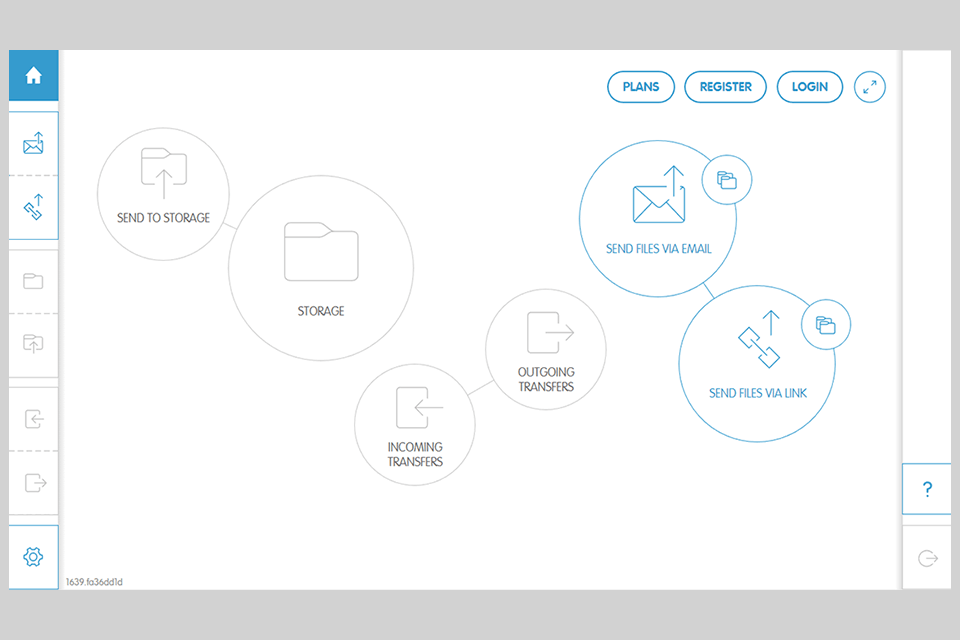
When it comes to data transfer, the process can get a bit confusing. But this is not the case with MyAirBridge, which allows sharing music, videos, games, and documents in a simple and reliable way. All you need is to upload data to the platform and chose from one of the following methods: send files directly to an email address, share them using a unique link, or let someone download them through your allocated storage space.
Besides, the service attracts users with a range of other helpful options: it is possible to secure files with a password, provide or restrict the access of teams, activate notifications informing you about a person changing the shared content, etc.
Furthermore, when transferring data using a phone, you won’t be confused by inconvenient UI as it is optimized for mobile devices, so the layout will remain logically arranged. Therefore, if you need a handy photo transfer app, which is easy to operate on the go, this option fits the bill.
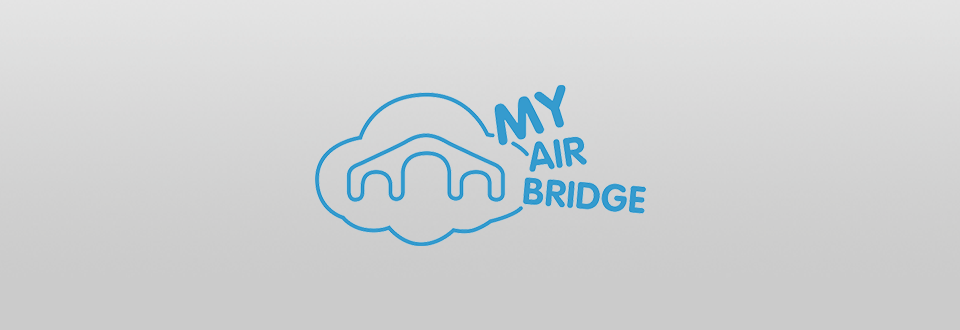
MyAirBridge lets you store massive files on the platform to save space on your PC. It is possible to share files with your colleagues or team-members who can download them in just several clicks. Besides, by connecting several accounts to the service, other team members can get access to your data to work on it collectively.
MyAirBridge stands out among other similar services with remarkable simplicity. The process of uploading and downloading files is very straightforward. Thanks to the drag-and-drop feature, you can import a document by moving it from the folder on your PC to the browser window. This function will also come in handy when sending files using the app. In its right-click menu, you will find all the necessary options that make your work with storage as convenient as possible.
I needed to send 10 images using the platform (the overall size is 2MB). The ability to upload multiple files at once is a real highlight. Besides, all operations are automated and do not interfere with your work in the app or another window. You won't have troubles checking whether you are uploading files to the storage as the interface features a minimalist design with few images and short descriptions.
Moreover, the app uses your phone or PC’s directory, instead of a proprietary menu, so you won’t experience any difficulties when importing files. Moreover, it is possible to track the progress and learn how much time is still required to finish the process.
For more convenience, click the icon in the upper right corner to switch to full-screen mode. In such a way, you get more space for performing operations and won’t be distracted by the wallpaper or other unnecessary elements that are in the background when working in the standard-sized window. Furthermore, the support of all basic shortcuts accelerates and optimizes your workflow.
When sending files using your smartphone, you can safely close the window to make a call or write a message without interfering with the file import. However, I noticed that this slows down things a bit. Unfortunately, the pause feature does not stop the upload instantly and needs approx. a few seconds to cease the progress. Though you can restart the process almost immediately.
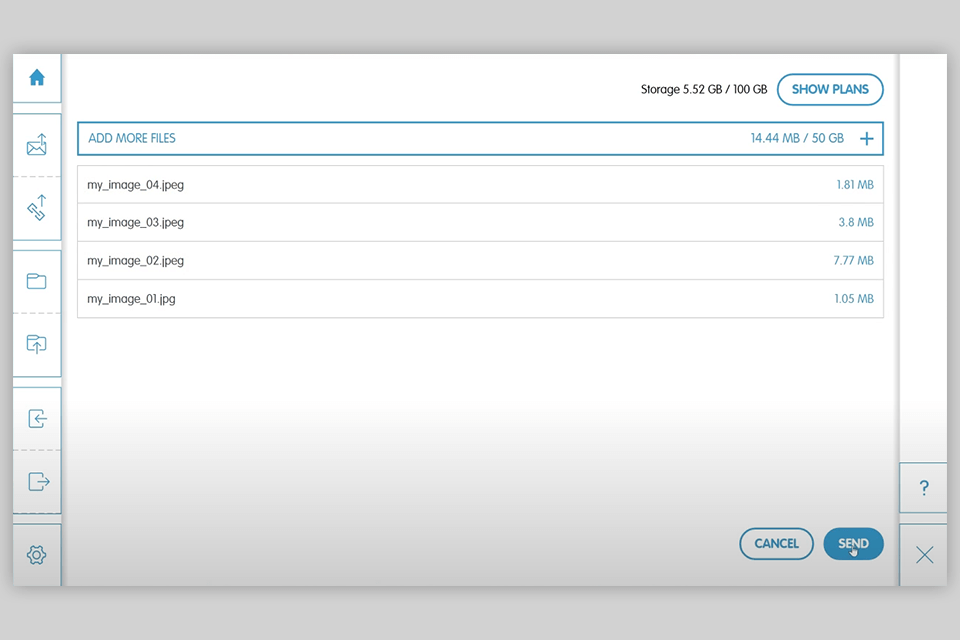
Sending data to someone is an intuitive procedure. Click Send Files via Email or Send Files via Link, select a file you need to import, and enjoy a fully automated data transfer process. For a one-time download, I recommend setting an expiration date when sharing files. This option is perfect when sending photos to your family, for example.
I transferred 10 images via email. The import of pictures took several minutes, and the person I shared the files got the link for their download. As my experience has shown, this method is very convenient and trouble-free.
The good news is that this file sharing service, allows transferring media up to 500 GB. Besides, it lets you share files that you keep in your storage.
Choose the required folder and add a person whom you want to give access. Note that files shared using this method are always available and do not have an expiration date. You need to cancel it or delete files manually. Data transferred using the standard method become unavailable after a period of time specified in your subscription.
Another advantage of the service is its Teamwork feature that allows working on files collectively. The folders in your storage will have the mark “shared folders to you/by you”. In such a way, your team members get the right to process the shared data.
Like other photo sharing sites, MyAirBridge marks the shared files as “read only” or “read and write”. The second option allows the recipients to save data to your storage, as well as copy and delete docs within the folder you’ve provided the access to.

MyAirBridge relies on end-to-end encryption to ensure secure data transmission. The top protection of this cloud storage for photos prevents the administrator of the communication channel and server administrator from unauthorized access to your data.
You can create your own password or generate it automatically. To let the other party view the data, send this combination to a recipient. The design of the key must contain a random variable, which is called “salt”, to make the password stronger and practically impossible to break.
Afterward, the original data gets additional protection with the master key generated using the AES-GCM encryption algorithm. The service applies all the security measures on the sender’s browsers and removes them when the recipient decides to open the shared files in his/her browser. The developers guarantee that even the administrative staff won’t be able to view the shared data or obtain the password or a master key.
If you like a dark theme, you can enable this mode on a permanent basis. Otherwise, the app will configure the design of your interface automatically. It will have a light layout during the day and a dark one at night.
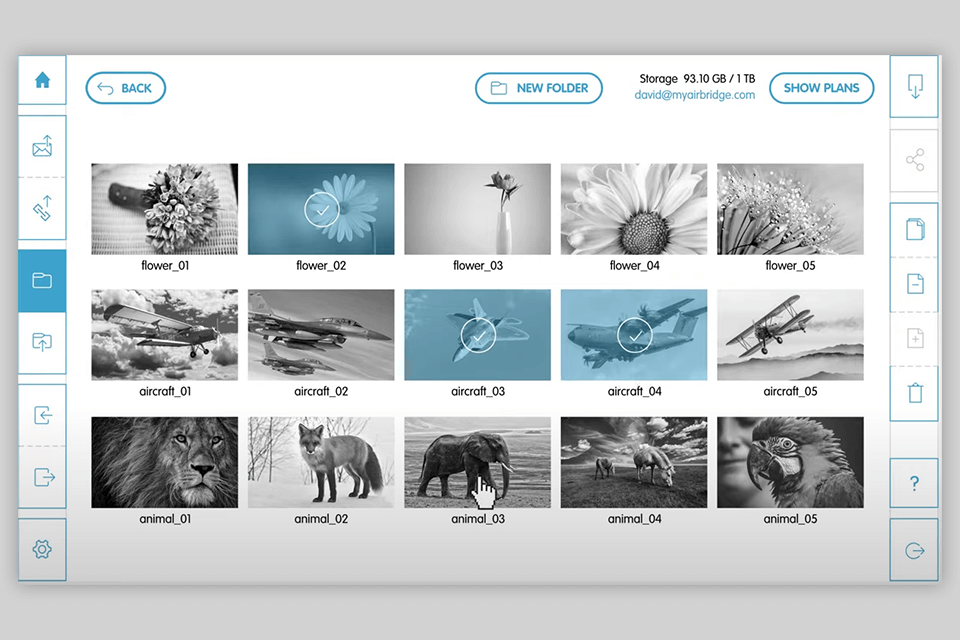
The ability to customize the app’s background is a considerable advantage. So, it would be a great idea to use the area around the application window to advertise the shared content or simply to make your workspace more attractive.
Besides, it is even possible to insert an active link into an image that will bring a person to your webpage, for instance. The ability to add your logo to email notifications is another bonus. Moreover, those who purchased the Pro plan can even create their own domain that will serve as an FTP that you can send to anyone from whom you want to get media.
To continue my MyAirBridge review, it is worth noting that you can choose to receive email notifications when someone you’ve shared your files with has changed documents. Besides, the service will send an alert if any member of your team imports or deletes a file. It is also possible to disable notifications for a specific folder. This is a no-brainer task: you only need to right-click the required folders and choose to turn off this feature in the context menu.
The service keeps the structure of complicated folders unchanged, so you can download the entire folder without converting it into ZIP format. This time-saving feature eliminates extraction issues that could arise.
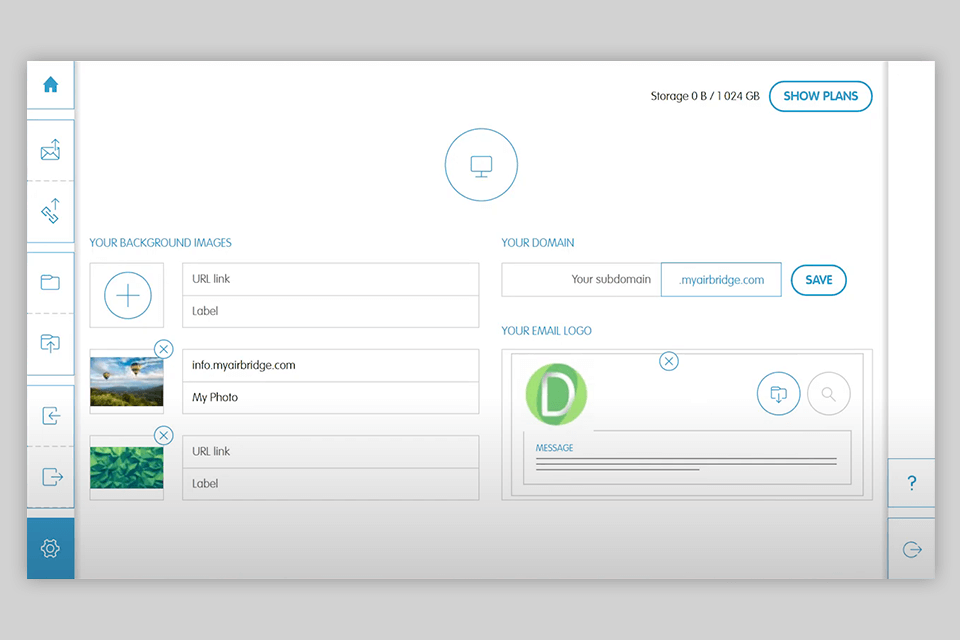
The service does not only let you preview images but also creates previews of video and audio files (even professional ones). Benefit from the gallery feature to preview files before sharing or exporting them to your devices, back up your media files, or create an album of your family shots.
Look through the incoming and outgoing directories to see the transfers you’ve sent or got. Registered users will also see incoming and outgoing share links they’ve already followed. The app sorts all the shared data with notifications by email address in these directories. So, the entire history of sent and received files is always at your disposal.
Also, you do not need to import files to the storage again if you already have this transfer in your directory. Simply forward the required folder to another recipient.
Define your data transfer needs and choose from 5 MyAirBridge Plans. There are both free and paid subscriptions, the cost of which does not exceed $59.99 per month.
Unregistered users get 0GB of storage capacity and can import or export up to 20GB in one go. Businesses can enjoy many opportunities offered by the Enterprise Plan. These are the unlimited storage space, the ability to upload up to 500 GB, and protect the shared data with a password.