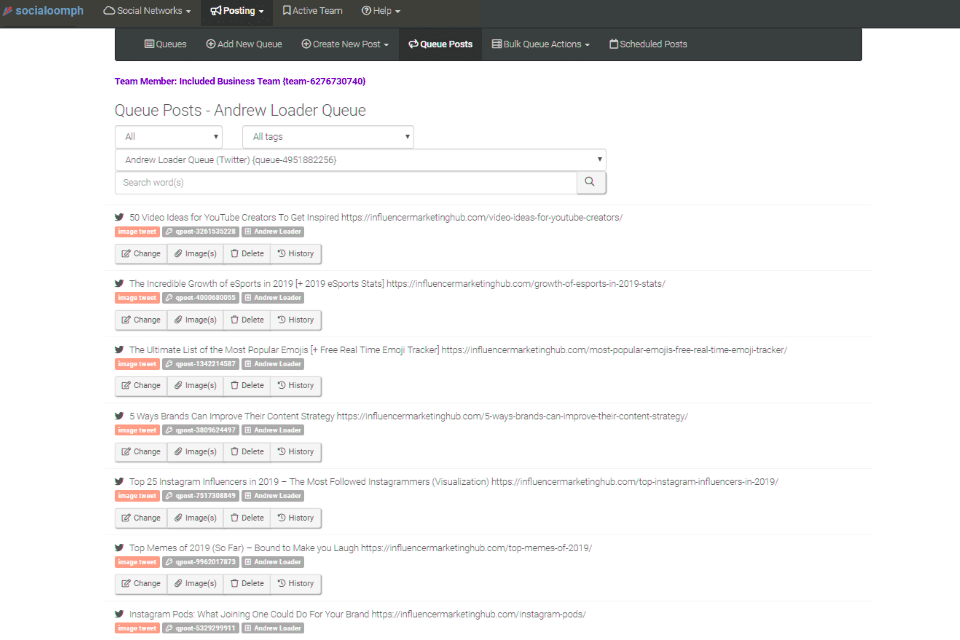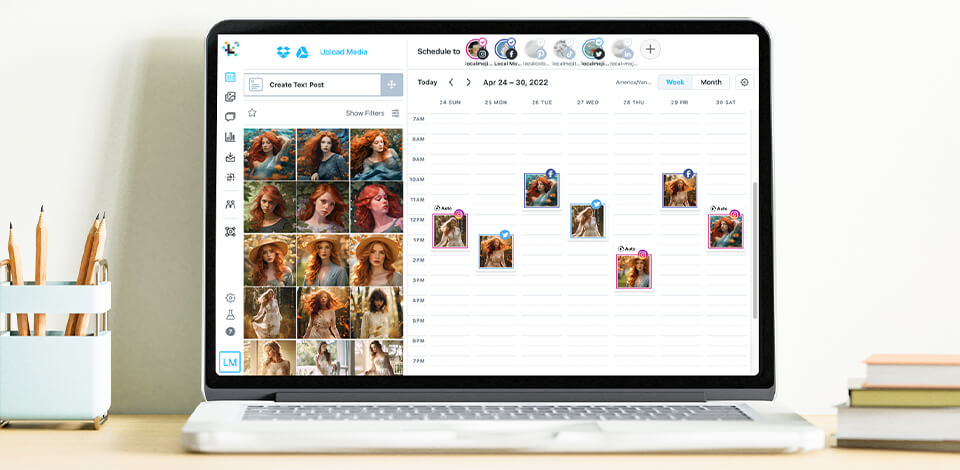
Social media scheduling tools allow you to plan out posts for days and weeks in advance while tracking their performance without having to invest a ton of money into a paid solution, which can be particularly valuable for beginning bloggers.
Additionally, such applications can be employed by social media marketing companies for tracking brand mentions, collaborating with their client’s employees, generating content ideas, etc.
You can use all the listed social media scheduling tools free while leveraging their advanced features and adjusting the format of your posts to match specific platforms. Some solutions also come with a post calendar that helps you visualize, analyze, and improve your content strategy all without spending a dime.
Verdict: Adobe Express lets you produce stunning visual assets, enhance images, trim videos, and handle other standard tasks. You can employ this solution to create and schedule social media posts, promotional materials, logos, banners, and other content.
You can make schedule in Adobe Express to plan out different assets, themes, and marketing materials for your social channels while leveraging the available functionality to draft and finalize your posts.
Additionally, this solution lets you preview planned content in weekly or monthly mode while also sorting it by specific social media platform.
Other than scheduling functionality, this application also offers tools for creating, enhancing, and personalizing captions, emojis, and hashtags before you publish your posts. The free plan of Adobe Express comes with standard editing features, image effect templates, a font library, and 5GB of cloud storage space. If you want to get the paid plan, you’ll have to pay $9.99 a month.
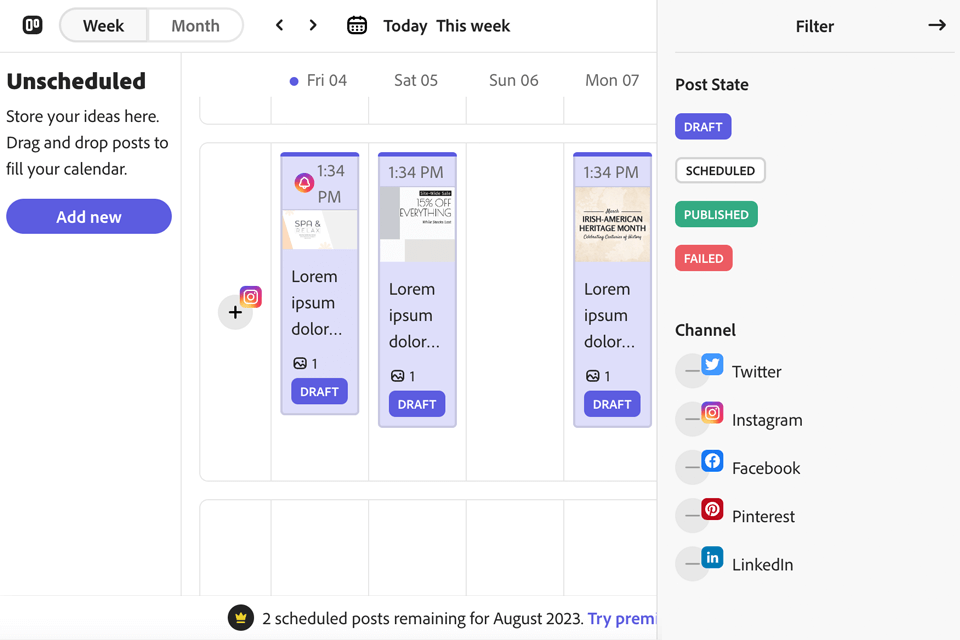
Verdict: Later is an online solution that is aimed at professionals interested in producing content for social media for photographers. Moreover, it can be employed by graphic designers and illustrators who require a tool for scheduling, managing, and monitoring posts on chosen social media platforms.
This tool started as a basic Instagram planner, but over time, it expanded to also support Facebook, Pinterest, and Twitter. Additionally, it offers the features necessary for scheduling the automatic publishing of individual images, clips, and carousel posts. You can also crop, cut, and enhance your content with various filters before posting it.
Lastly, Later enables you to preview and manage scheduled publications. Thanks to being available on both mobile and PCs, you’re free to manage your content plans both at home and on the go.
The Free version provides support for 6 platforms, a limit of 30 scheduled posts per social network, and standard analytics. The premium version will send you back $40 a month.
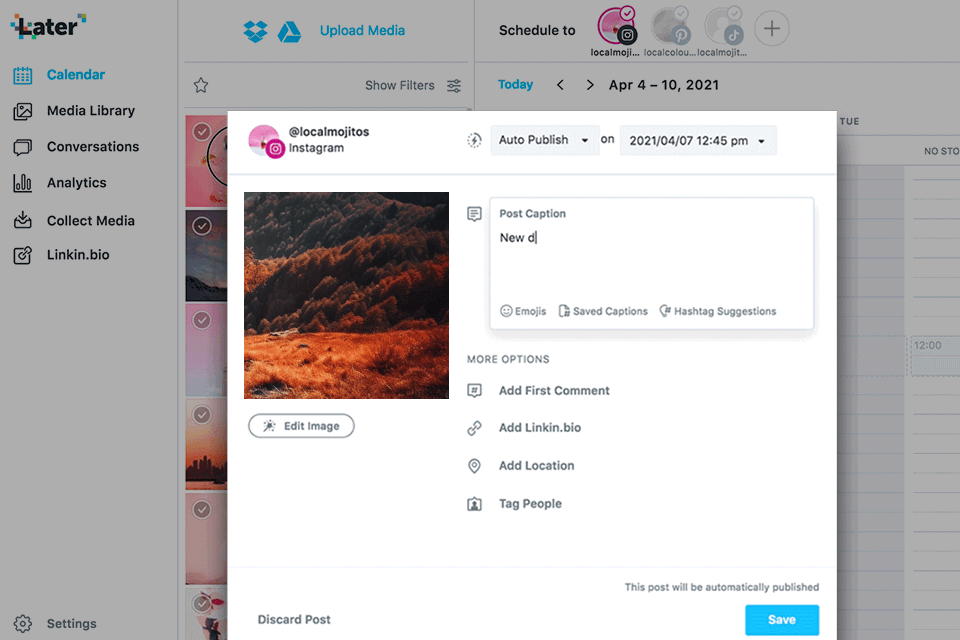
Verdict: Agorapulse lets you schedule social media posts free for Instagram, Facebook, TikTok, Twitter, LinkedIn, and other networks. It allows you to plan out Reels, Stories, TikTok clips, and other posts all within a single dashboard.
Being a cutting-edge free schedule maker, this tool offers a handy visualized calendar that makes it easy to see what you have scheduled for the future.
You can leverage the generated calendar to get a better look at all upcoming content and remind yourself what posts are planned, published, need more work, or require approval. Such functionality is particularly useful if you’d like to share the calendar with colleagues or customers.
Agorapulse offers a useful free version that covers 3 accounts, 10 planned posts a month, a social inbox, and reports. If you’d like to enjoy more tools, you can get a monthly subscription for $69.
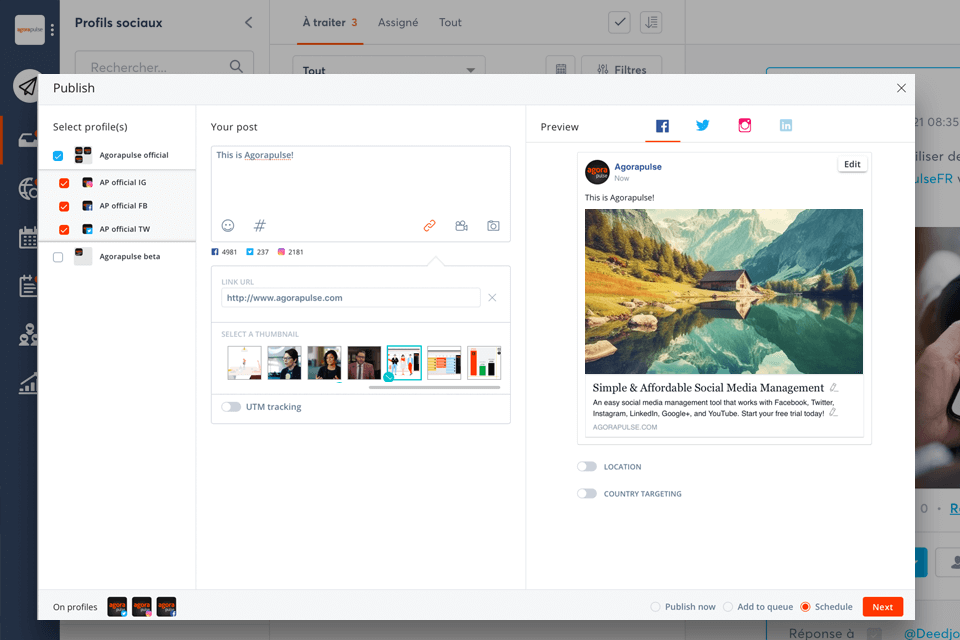
Verdict: ContentStudio emerges as a powerhouse in the realm of social media management, making it one of the finest free social media scheduling tools available. This all-in-one solution caters to agencies, brands, and marketers, simplifying the often complex task of managing social campaigns.
The platform offers a holistic approach to social media management. It empowers users to plan, create, and schedule captivating posts across various channels with precision. With features like a shared content calendar, custom queues, preset content categories, and content approval mechanisms, it ensures an organized and efficient workflow.
What sets ContentStudio apart is its integration of AI-driven capabilities. From AI-generated captions for tweets and Instagram to hashtag suggestions and emoji integration, this tool revolutionizes content creation, saving time and helping users overcome writer's block. Moreover, it allows users to describe their vision, and the AI bot converts it into stunning images.
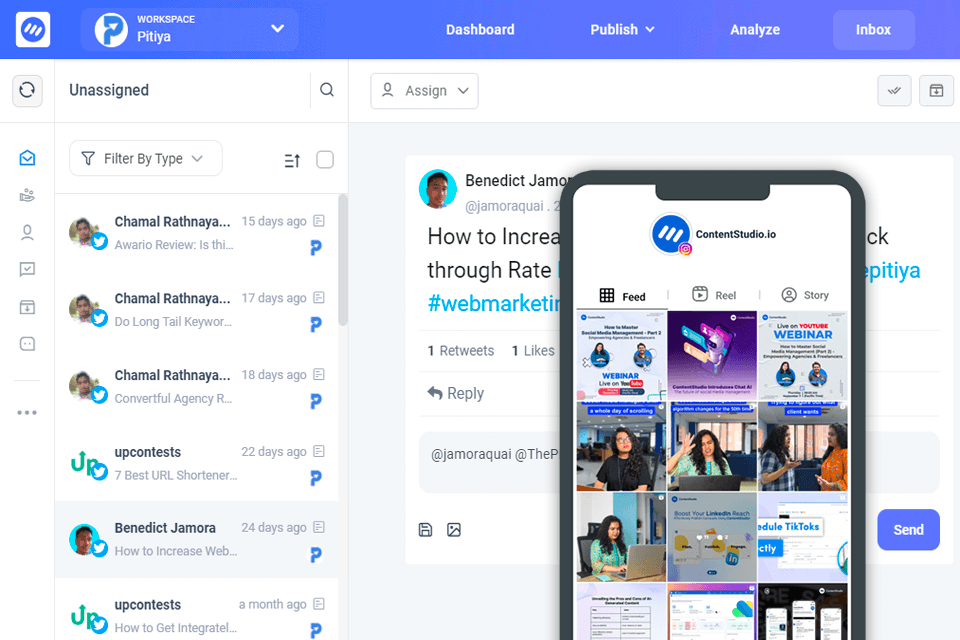
Verdict: Keyhole is a versatile and all-encompassing tool that empowers users to efficiently manage their social media accounts. With features like data-driven optimization suggestions, visual content planning, detailed analytics, and collaboration capabilities, it offers a well-rounded package to support your social media marketing objectives.
While the cost may be a concern for smaller businesses, the platform's scalability and dedicated support make it a compelling choice for those serious about their social media growth.
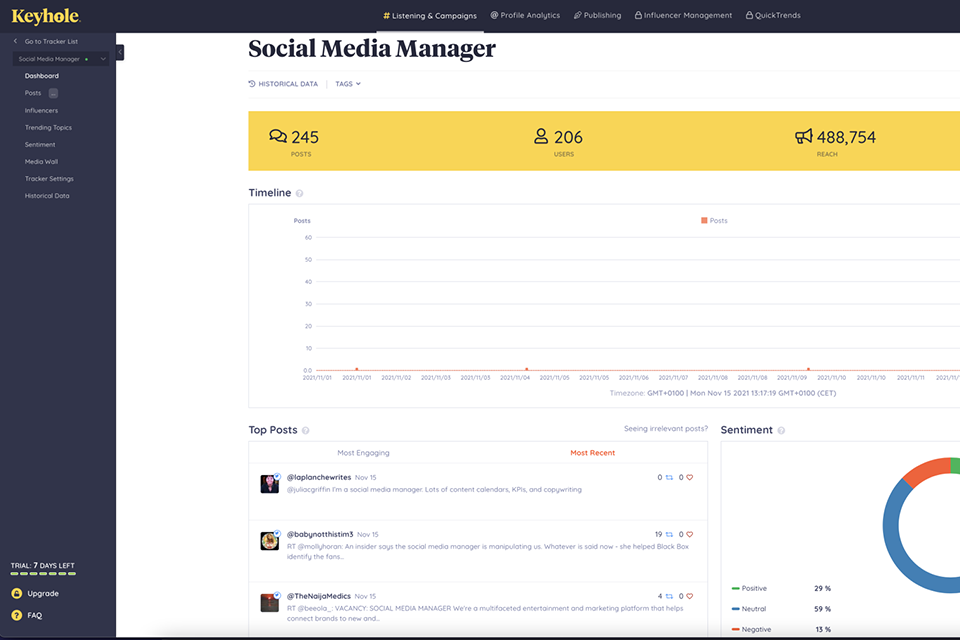
Verdict: Buffer is a popular Instagram marketing tool for rapid growth that is supplied with an array of handy scheduling features. It offers a minimalistic and intuitive UI while enabling you to add your own branding elements.
This solution lets you add posts to an automated schedule or set specific times for every post. Additionally, Buffer allows you to customize the look and content of each post for specific social media platforms while providing a handy overview of all planned posts.
Other than being suitable for scheduling content, this tool is also capable of posting images, videos, and messages, on Pinterest, Twitter, Facebook, Instagram, and so on. Buffer’s free version provides social media management functionality as well as a landing page constructor. You can access all the extra tools by getting a subscription for $6 a month per channel.
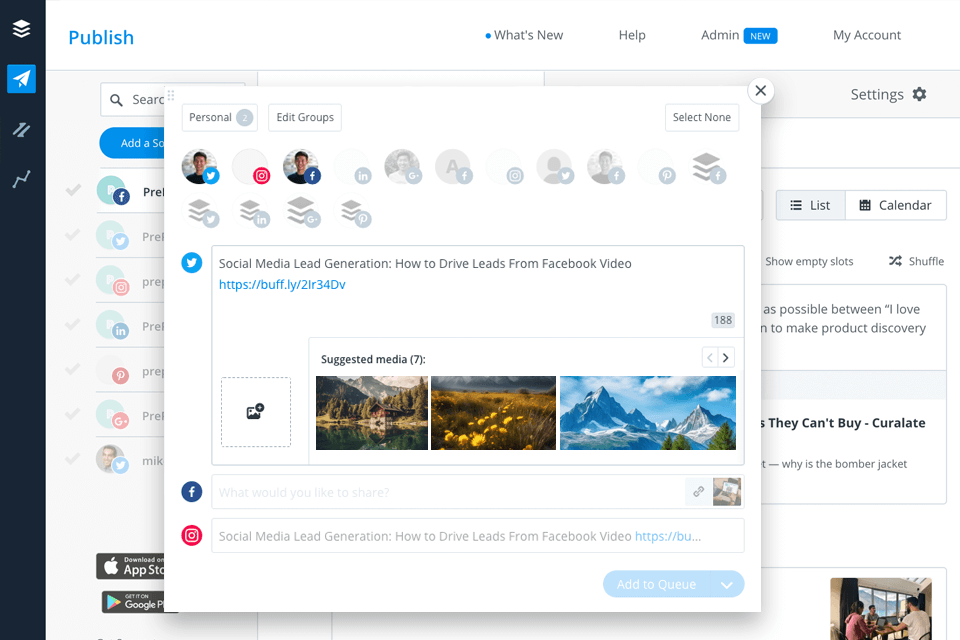
Verdict: Narrato is an AI content platform that offers 100+ AI and SEO tools and various other features to help you at various stages of the content creation process. AI Content Genie is one of the tools parts of its whole suite of AI tools, which automatically generates social media (plus blog posts), every week, based on a brand’s website URL or supplied themes. It picks out relevant themes and builds a social post around them, generating the caption, and even suggesting hashtags, emojis, and images to go along with the post.
Besides creating content, Narrato also helps in publishing and scheduling these posts to all the popular social media platforms. Once I have my posts ready, I can schedule them out for publishing directly from Narrato’s AI Content Genie.
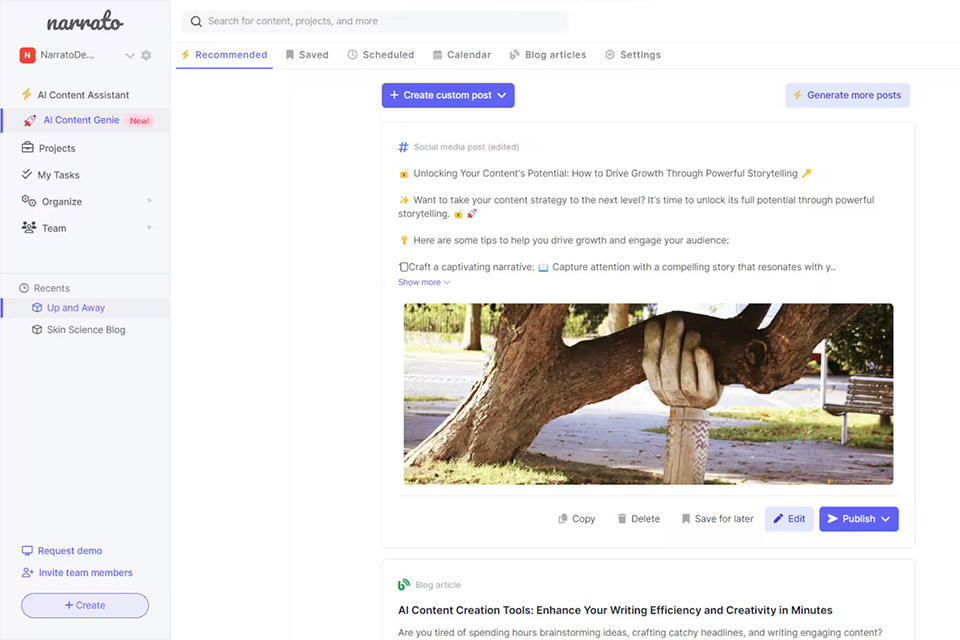
Verdict: Nuelink is a social media management and automation tool designed for a wide range of professionals including but not limited to agencies, e-commerce brands, podcasters, creators, and agencies. It helped me in managing, scheduling, analyzing, and automating social media posts across more than 12 platforms, including but not limited to Instagram, TikTok, and Pinterest.
Bulk scheduling saved me a lot of time by enabling me to plan posts in advance and have them automatically scheduled. Some even found the link-in-bio feature helpful for bringing my all-important links together on this Instagram social network, hence introducing link shorteners that actually could make URLs concise and also easier to track.
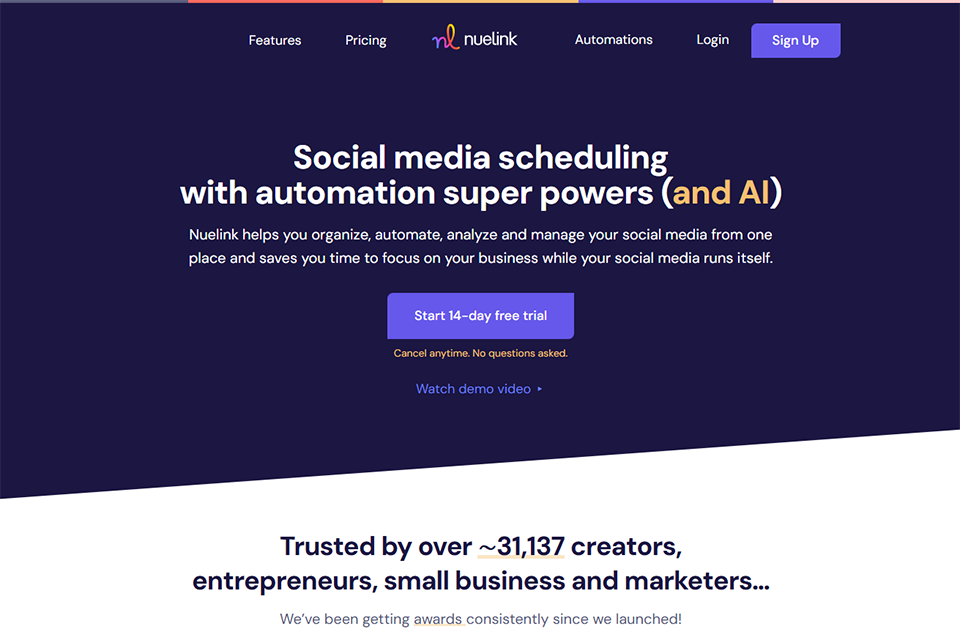
Verdict: CoSchedule is one of the best free social media scheduling tools if you’re mainly planning to use it with Twitter and LinkedIn. Furthermore, it’s also suitable for scheduling Instagram, Facebook, and Pinterest messages. The UI resembles a standard calendar app, which makes it very convenient to navigate.
This solution lets you pair up similar posts to create unified campaigns. Additionally, it lets you draft promotional timelines and plans using a dedicated calendar view, which is very helpful for planning promotional events and campaigns.
Meanwhile, the Table View mode presents all planned and unplanned content in a spreadsheet-like list. By leveraging different sorting filters, you can easily visualize different strategy layouts that will help you better understand your current situation.
CoSchedule offers a useful free version as well as a paid subscription with expanded functionality for $19 a month.
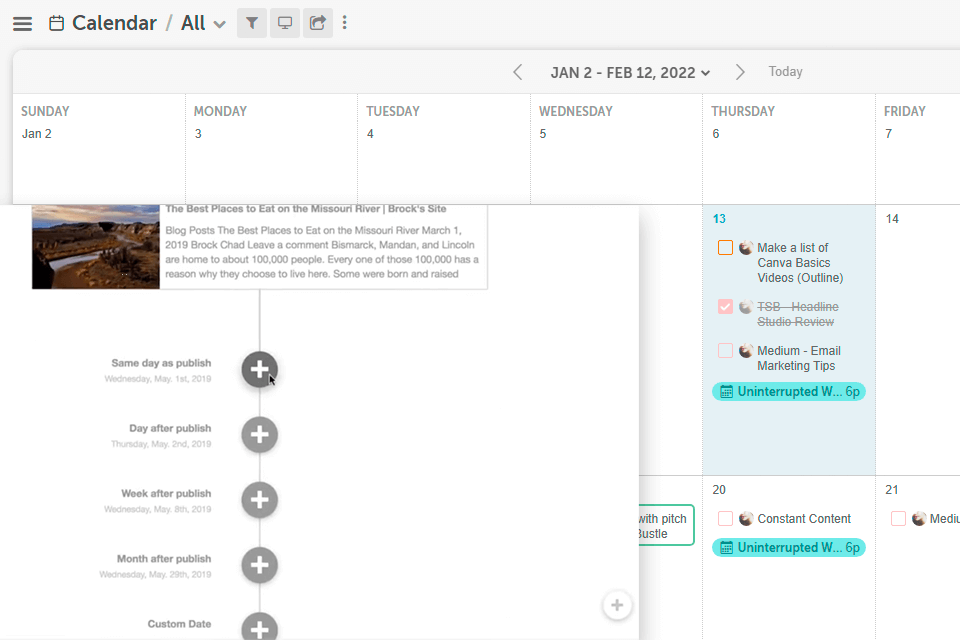
Verdict: When working on content with different clients, I tested Cloud Campaign as a means of arranging and automating posts. Its no-cost social media scheduler enabled me to set up repeat campaigns, drag posts into a calendar, and recycle highest-performing content without extra effort.
What I liked was how the AI-based scheduling adjusted post time for greater reach. It stopped me from having to experiment manually on engagement data and gave me confidence that the posts were going up on a consistent basis, including busy weeks.
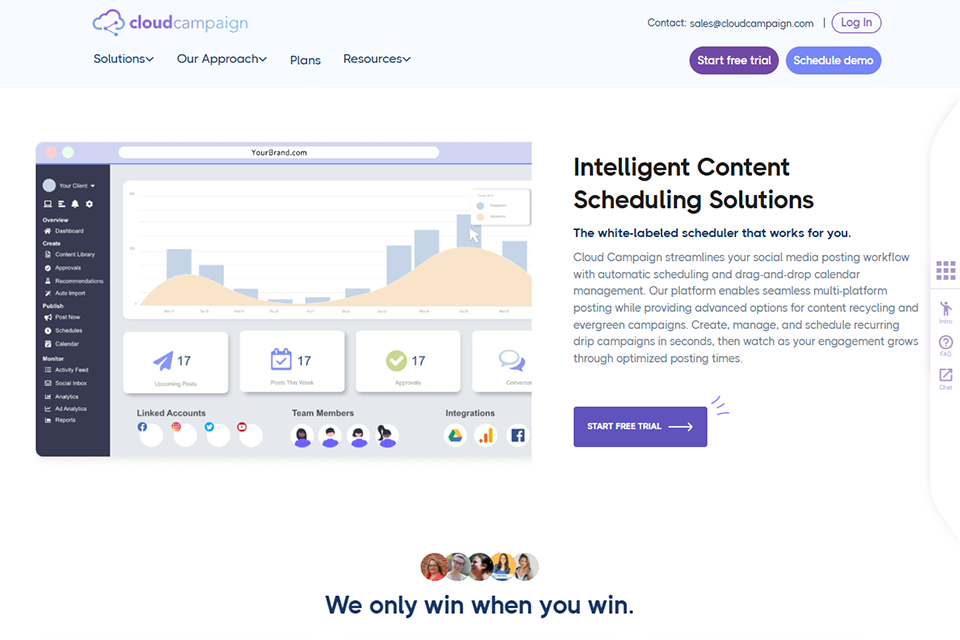
Verdict: Crowdfire makes scheduling social media posts free while also helping you manage all social profiles within a single dashboard. Moreover, this handy tool makes it possible to find appropriate content based on chosen subjects while also publishing posts taken from your blog or website.
The provided hashtag recommendation tool lets you determine the most popular and relevant photography hashtags for your content in just a few clicks. Crowdfire also automatically adjusts your post for each social network, helping you reduce the amount of time you spend on preparing social media content.
The free plan lets you connect 3 social network profiles, plan 10 posts per profile, and enjoy useful analytics. The premium version lets you connect up to 25 profiles while scheduling content for all social media platforms from just one dashboard. The prices for this plan start at $9.99 a month.
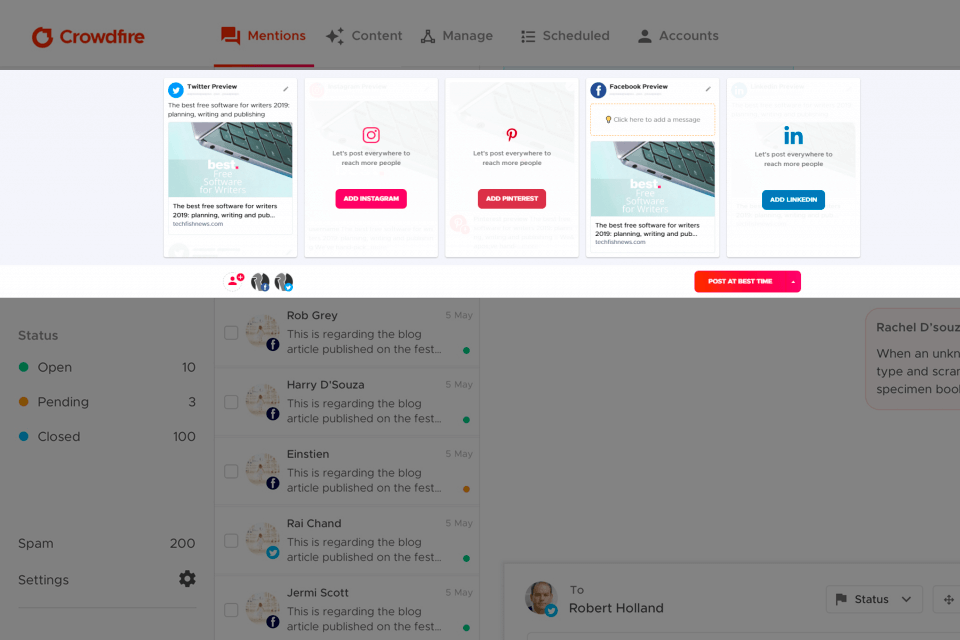
Verdict: SocialOomph is a scheduling solution that tracks your publications across various social media sites while also allowing you to plan posts ahead of time. It lets you plan content for specific dates and timeframes to ensure you maximize user engagement.
SocialOomph comes with a wide variety of tools, among which you’ll find self-removing messages that are automatically deleted after a set amount of time. Moreover, this platform allows you to share blog articles and even post on Instagram from PC with minimum effort.
You can use this social media scheduler free to integrate a single social media account, take advantage of standard posting functionality, and schedule up to 3 posts an hour. SocialOomph also supports integrations with Shopify, Tumblr, and WordPress blogs, but you can only access this option by getting a paid plan, the cheapest of which will send you back $15 a month.