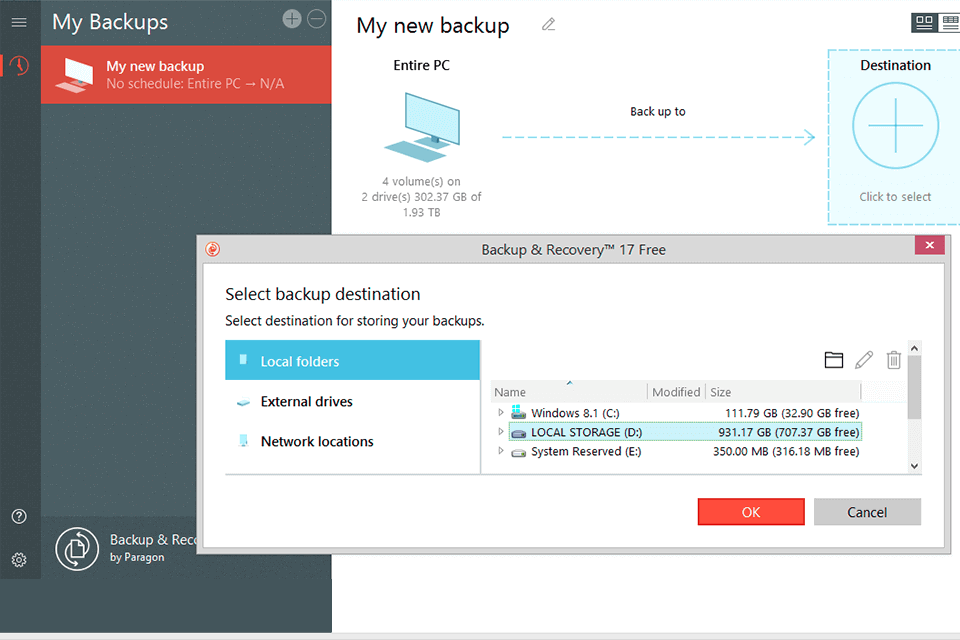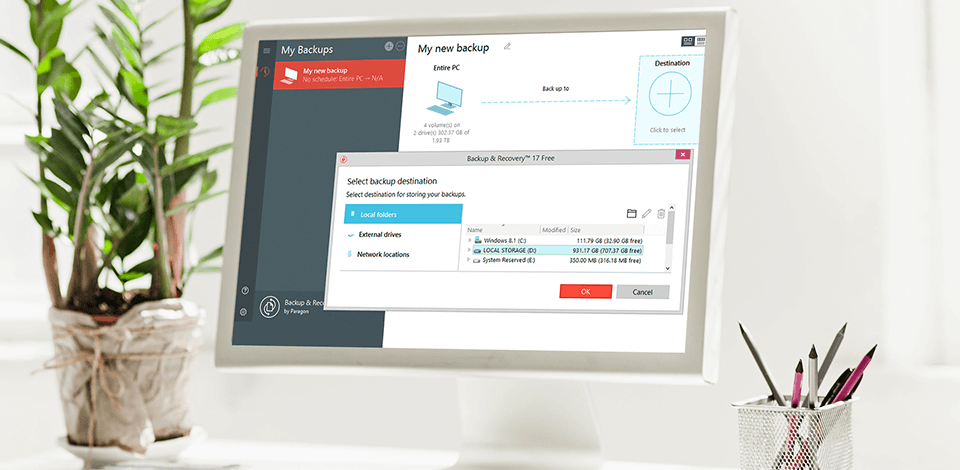
With the best disk imaging software, you can easily clone your hard drive. After creating its backup copy, you will be able to restore the system in case of critical failure.
Creating a copy of a hard drive or solid-state drive is a great solution for various problems that may happen with your operating system. You may need a backup in case of an emergency.
You need to backup your data before performing various tasks on your PC, such as hard drive decommissioning. Even if your hard drive does not function anymore, you can access its content with the help of the best disk imaging software. Disk imaging is also important for forensic investigators who can copy the entire system of the suspect’s PC.
Verdict: Acronis True Image allows cloning of hard drives. This disk cloning software comes in very handy when you wish to backup your entire hard drive. The software allows you to copy all your disks, including the boot sector so that you can backup a system disk or boot sector. You will find that the drive cloning is not so complex and complicated. So you can save time and money if you need to backup a disk.
Most people can easily use the Acronis True Image to make backup copies of disks containing important data such as personal records, office documents, music collections etc. It gives various benefits to users and hence, you should also take advantages of this great software. You can save huge amount of time and money if you need to backup all your disks, including the system disk or boot sector.
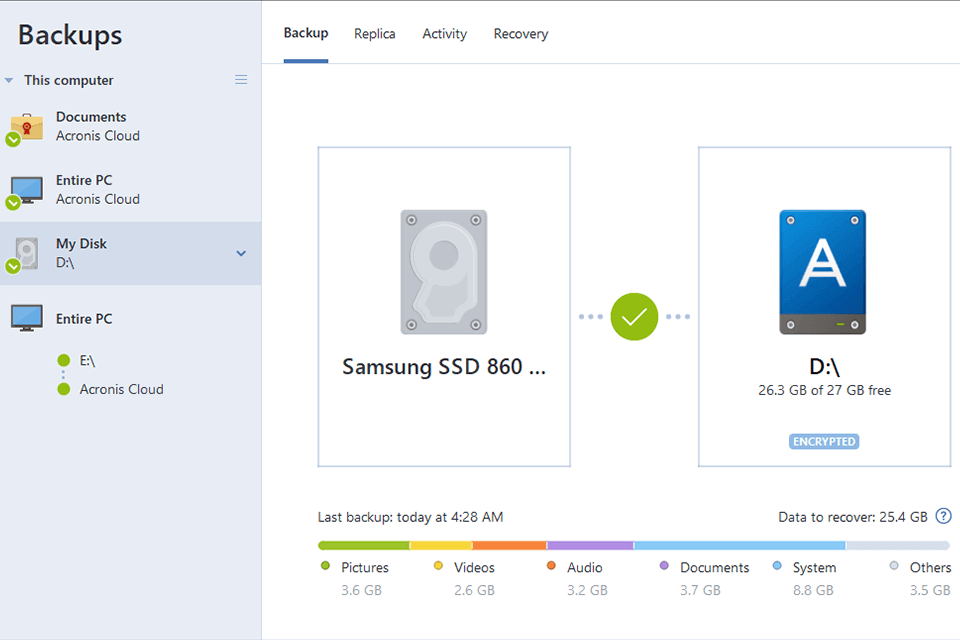
Verdict: EaseUS Todo Backup is able to backup files off of a variety of different drives on your computer, including all of the standard network drives that you are probably accustomed to seeing on your desktop. This drive cloning feature is probably the best feature that the software has to offer, which is what makes this utility one of the more popular backup solutions available today.
One of the best things about this external hard drive backup software is that the program is very easy to use. Once you download and install the software onto your system, you will simply need to launch it, and then select the drive that you would like to backup. The drive imaging tool will then identify the exact amount of hard drive space that you have and then will offer to back up that specific space to the specified location on your hard drive.
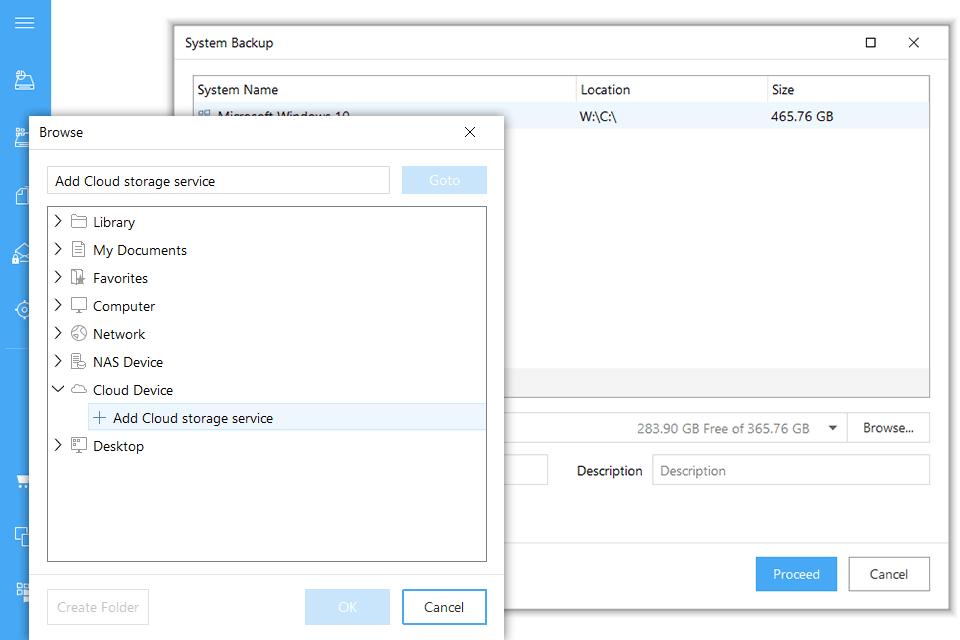
Verdict: Macrium Reflect is an extremely popular and highly regarded brand of hard drive and memory stick imaging software. It offers fast and reliable performance and is easy to use. But there are some issues which Macrium has been facing which has made many people decide against purchasing this product.
One of the most annoying things that you will find with Macrium Reflect disk imaging software is that it does not have a good password protection feature. When using this software, it is vital that you create a strong master password that cannot be easily cracked.
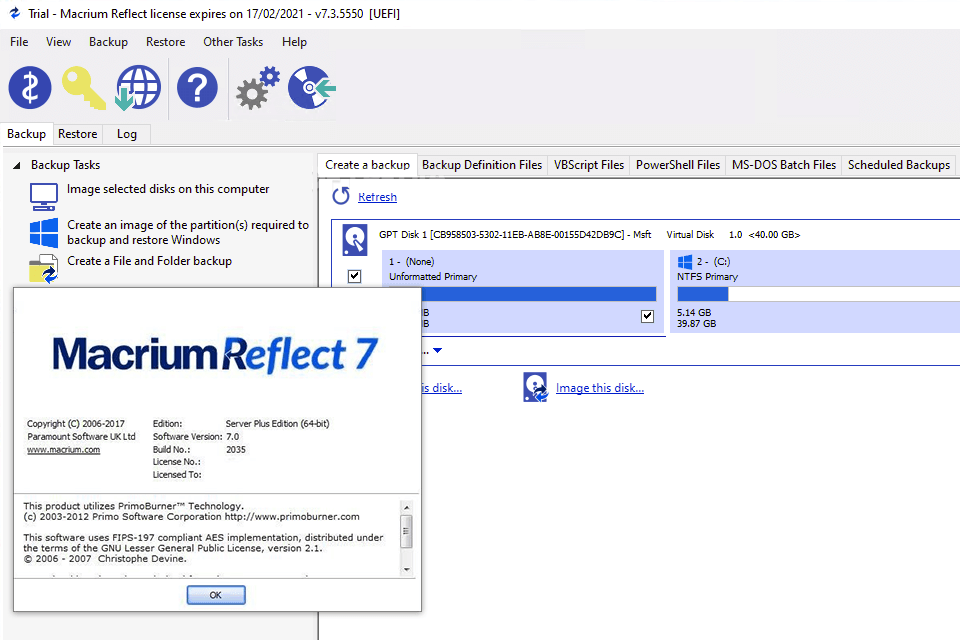
Verdict: AOMEI Backupper has gained popularity in the market as one of the best disk imaging and hard drive formatting software available. It is easy to operate, fast, has an excellent disk cloning speed, and has very good capacity for data cloning. It also has an ability to take backups of the data of a specific computer and use it in another computer too.
You just need to download the software, install it on your PC, select the drive to be cloned and then follow the instructions. After the installation process, you can easily clone any size drives with the help of this great software.
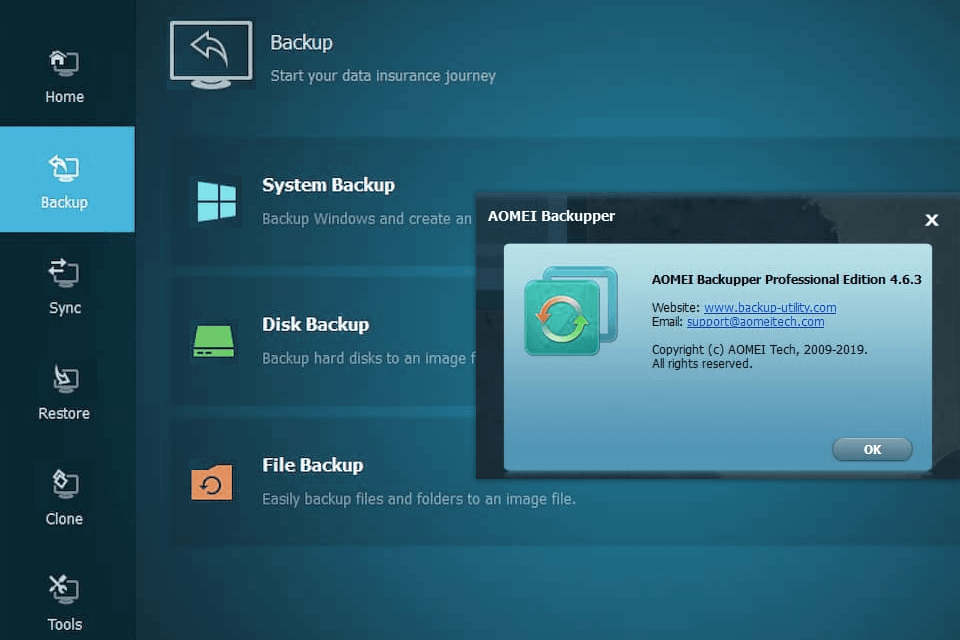
Verdict: Paragon Hard Disk Manager is an innovative computer software application that allows users to create their own image of a hard disk using data that already resides on the machine. This software disk imaging offers great benefits and allows users to optimize their operating systems as well as data storage needs, all from the comfort of their own PC or laptop.
The biggest benefit to using Paragon Hard Disk Manager to create a disk image of your hard disk is that the software is very easy to use and has a simple graphical user interface. There are even tutorials included with the program that will help you get started very quickly.