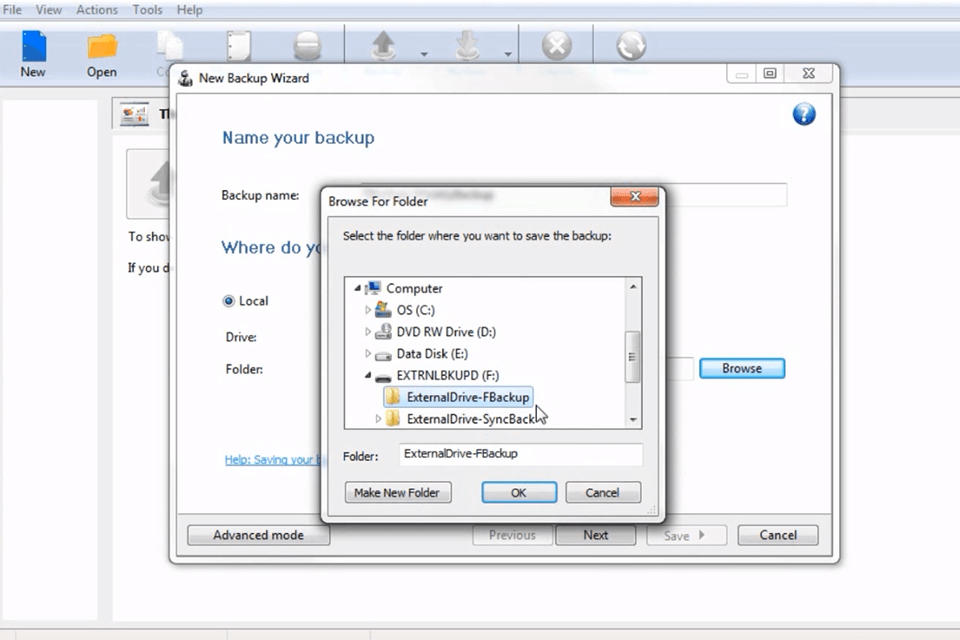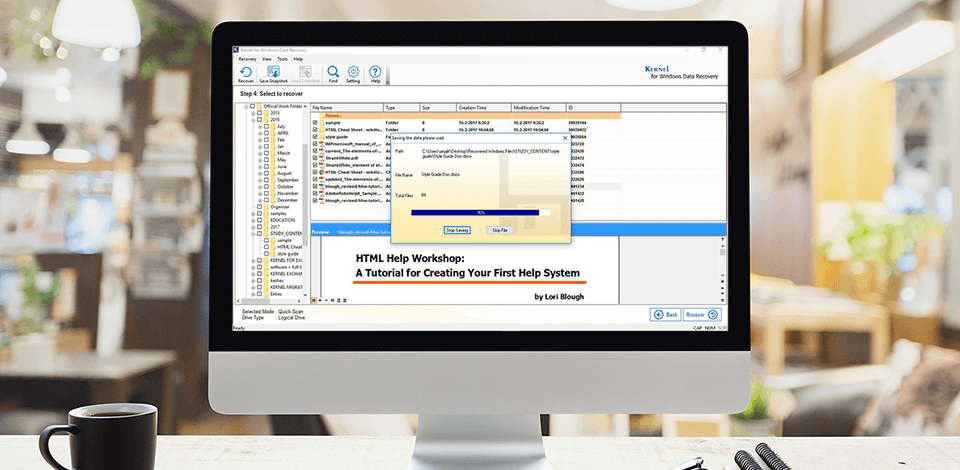
If you want to protect data stored on your computer, you should regularly back up the contents of the hard drive using the best external hard drive backup software. These programs help you quickly copy all passwords, photos, documents, and even messages to recover them in one click in an emergency.
With the help of these programs, you can not only copy all important data from your hard drive in an emergency but also auto-save the files you need. In addition, some of them allow you to quickly recover data in case of loss.
Verdict: This is one of the best online backup software for external hard drive. It can restore your valuable data and copy it to a new device in the most hopeless cases, including damage, erasing, loss, or some form of corruption. It can be used in more standard situations to copy information and save it for the future.
Users can apply filters and search options to sieve out a particular format or even several different at once. All the obtained data will retain its original properties during the recovery process.
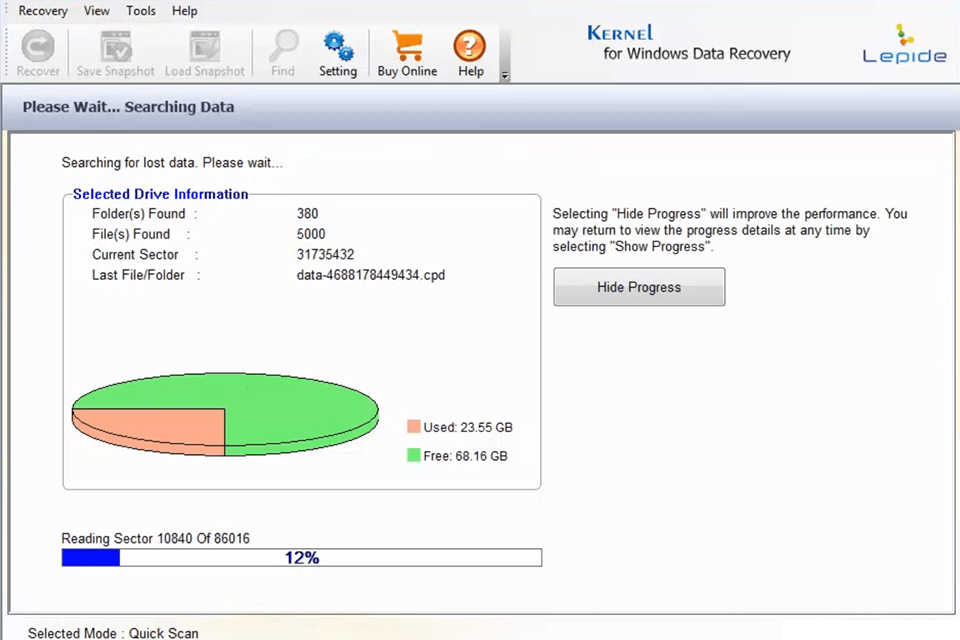
Verdict: Great free backup software that is used to secure valuable data on a hard drive. It is ideal for those, who want reliable automatic backup software for external hard drive because you can set very specific intervals. Your options lie between daily saving, four, two, or one time per month, or even upon every connection. This software can work with damaged media, pulling out all the important information for a user.
Among the advantages of the program is the ability to encrypt data you are backing up to make sure it’s private. As a matter of fact, the program’s functionality extends to high-quality restoring, decrypting, and synchronizing processes that can involve partitions, disks, and if necessary, all the available system storage.
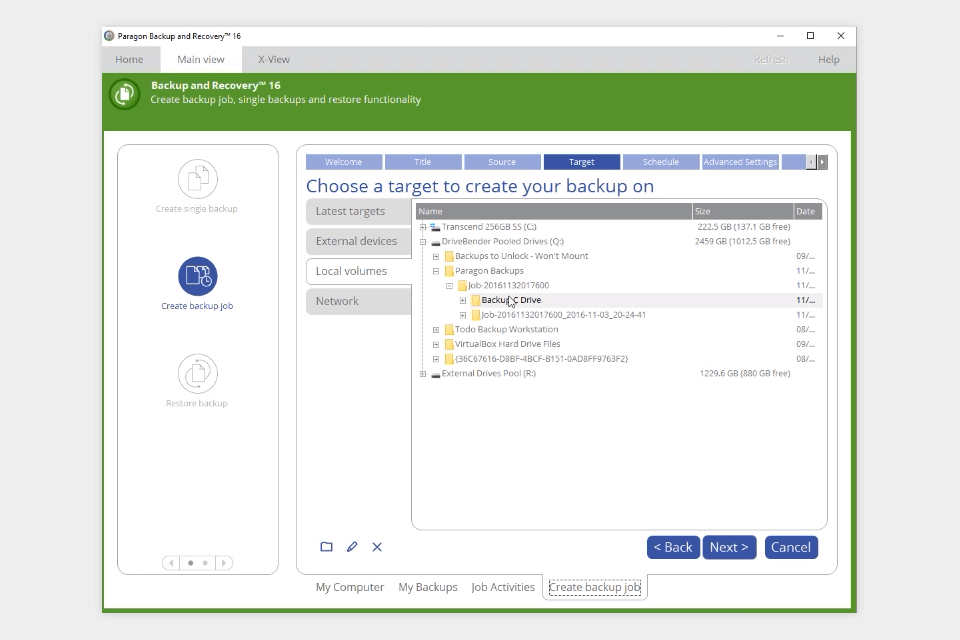
Verdict: Possibly the best external hard drive backup software in terms of supported formats. The library is quite extensive and covers various types of media files as well as things like e-mails, etc. With it, you can be absolutely certain that no file in your system will get lost.
This is a high-integrity tool that can manage to pull out data from seriously damaged, formatted, or encrypted segments. The main convenience is the possibility to choose between fast and deep scanning modes according to user's needs.
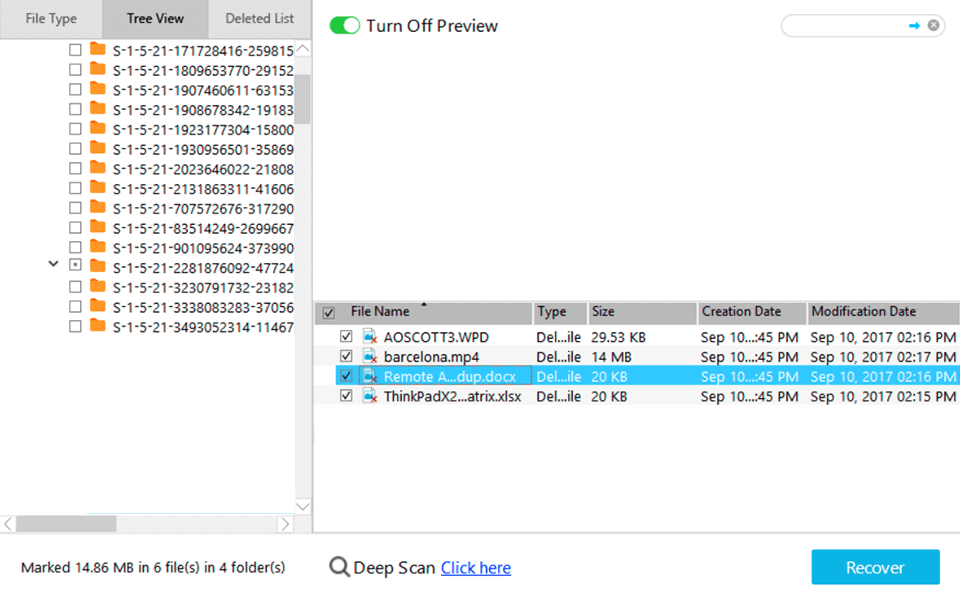
Verdict: This auto backup software for external hard drive is popular because of the simplicity of use and the number of handy features. This program allows automating daily back-up process when configured correctly.
In addition, Novastor carries out backups in case no drives work, which is an indispensable instrument for recovering what should have been beyond recovery. Among the advantages are several backup options: you can create copies to an external drive, store them on the net, and even on various file-sharing platforms.
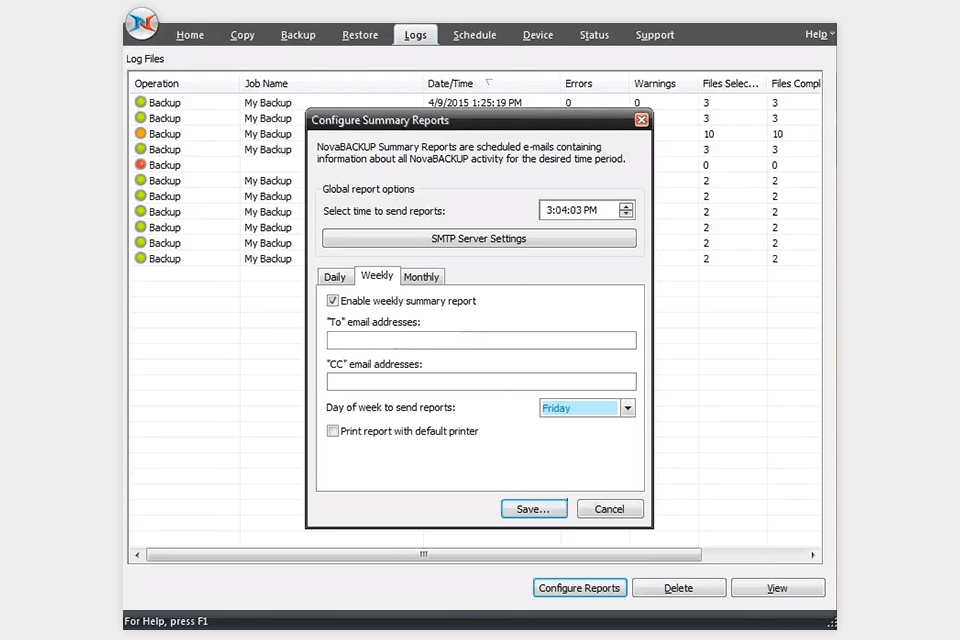
Verdict: When I first used the AOMEI Backupper for my editing studio workflow, I appreciated how simple it made it to protect my archives of photos.
Being an external hard drive backup program, it enabled me to make full system images, copy drives, and execute scheduled backups of all my edited and RAW files without disrupting active editing sessions.
I particularly enjoyed the real-time sync feature for keeping my on-location laptop and editing workstation totally in sync. For photographers, the capacity to hot clone a drive or restore a complete system after a crash equates to evading expensive downtime.

Verdict: Recuva is a simple and convenient software to auto backup hard drives. Besides, many users also consider it to be the best free data recovery software. Its main advantage is support for a huge number of file formats, which makes it possible to copy media files or work documents of all types, including mail.
It supports any kind of device, external or internal, small or large. Unique features include the Safe Delete option, which allows you to permanently delete items you don’t need anymore. The deep scan mode helps you find absolutely all files on the media, even if it is damaged.
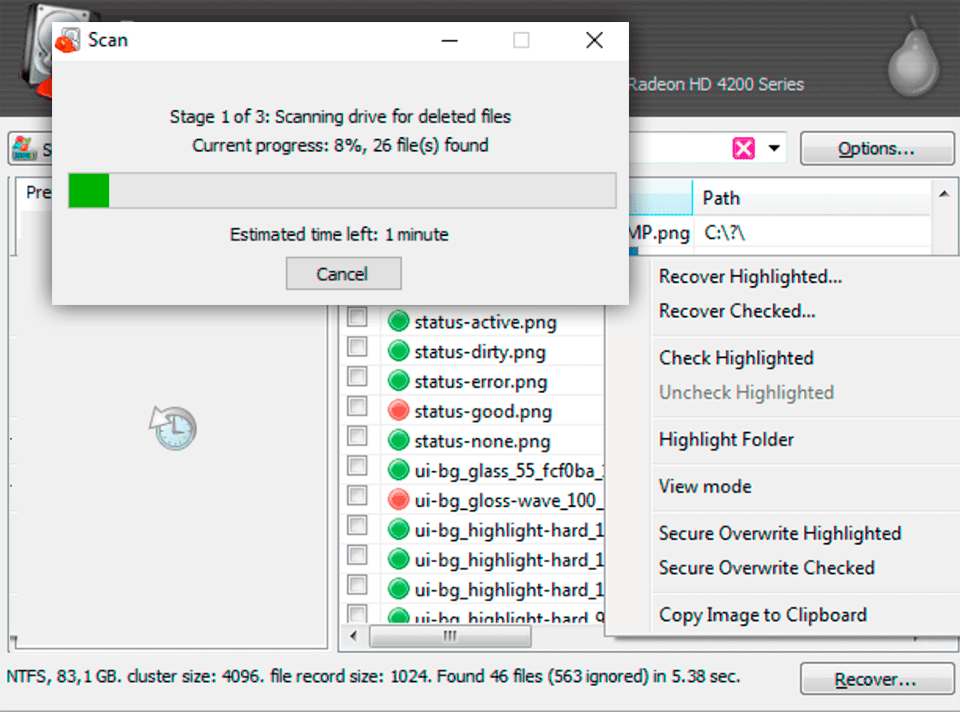
Verdict: This is another popular software to backup to external hard drive and restore data in case of issues. Backing up is pretty quick no matter which slot you plug your hard drive into, as the procedure preserves all the original formats.
You can schedule automatic backups to run at indicated times or at runtime by creating the corresponding task as a Windows service. Another global advantage is military-grade cyphering that keeps data safe from malicious elements.
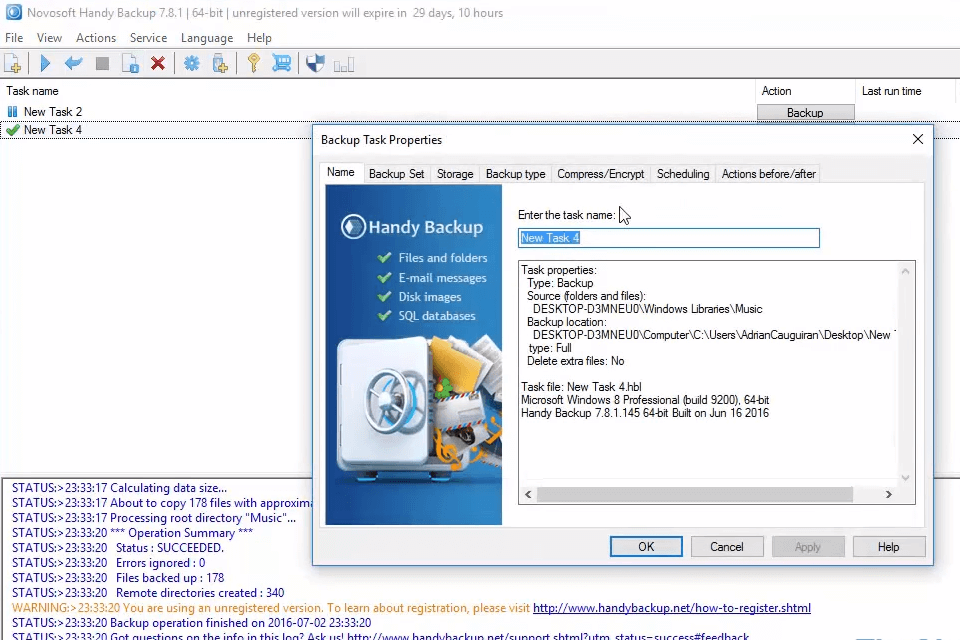
Verdict: This external drive backup software is designed primarily to interact with Seagate. It scans for changes and automatically refreshes the elements that have them. The disk cloning software has an ordered structure and makes it very easy to set up efficient backing up of information on external storage units.
As more advanced features, the developers introduced security passwords and compression. Additional benefits include quality user support from developers. Not user-friendly interface is considered one of the few disadvantages of this program.