
Get the best music duplicate finder to delete duplicate files from your device fast and easily. Such programs work with MP3, MP4, M4P, and WMA formats. Using them, you can free up space on your hard disk and organize your music collection.
When choosing programs, I made sure they support auto-mark selection, can scan folders, ZIP, and RAR files, and have audio tags. I took into consideration how easy it is to use them, what formats they support, and what criteria can be used to find duplicates. Also, I took into account the platforms these programs are suitable for.
Verdict: Duplicate Cleaner enables you to find matches for any song in any album. You can tune the file search as you want. The program doesn't remove files automatically, you can control what you want to remove.
This duplicate file finder is completely legal and there are no laws in the way of music duplication or sharing music online. Duplicate Cleaner will make sure that your computer remains clean and that your privacy will remain safe.
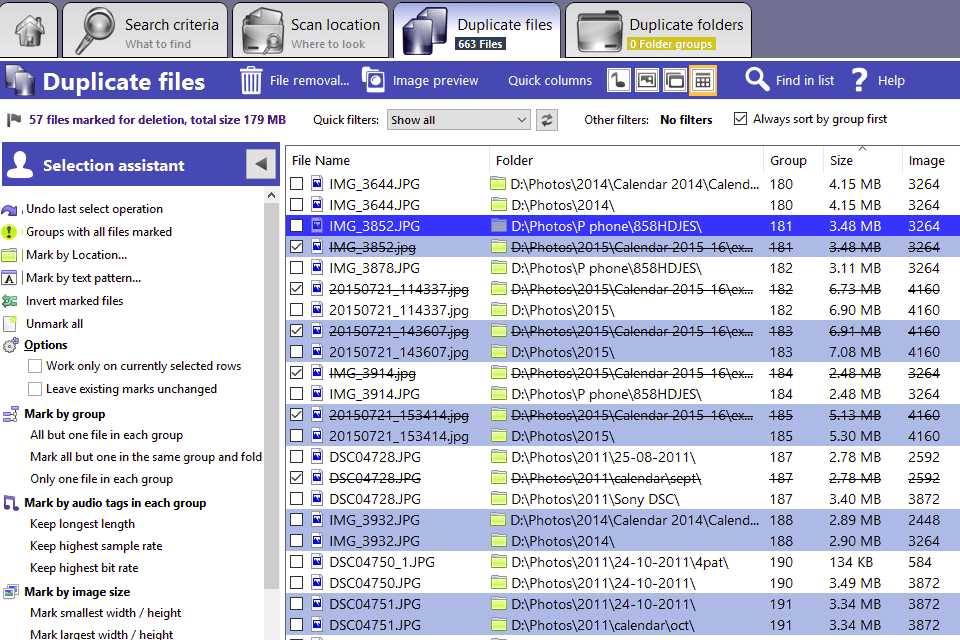
Verdict: Duplicate Sweeper can help you find duplicates of the songs in your computer hard drive. You should be able to search and find as many duplicate tracks as you want. The software allows you to specify the artist's name to find all songs by that artist in the database. It also allows you to specify genres and sub-genres. The software can recover copies of any song in your collection.
All you need to do is put the duplicated songs in the program. Then click on the "Search" button. In a few seconds, you will have the list of the duplicated tracks that match your specifications. You can delete the duplicated ones if you want. If you are unsure about some of the audio options, you can always click on the "Help" option to learn more about it.

Verdict: Similarity to remove duplicate MP3 songs can be a big boon. The process of finding similar songs is very easy once you have the right software. Instead of searching through millions of possible matches, you can enter a keyword to narrow down the library by genre, song title, or even artist name.
You can find similarities to remove duplicate music by entering a keyword into the search field and clicking the search button. A list of matching songs will be returned along with information on the artist, album, and even the year the song was released. This program doesn't work on Linux so you may need to choose the other Linux duplicate file finder.
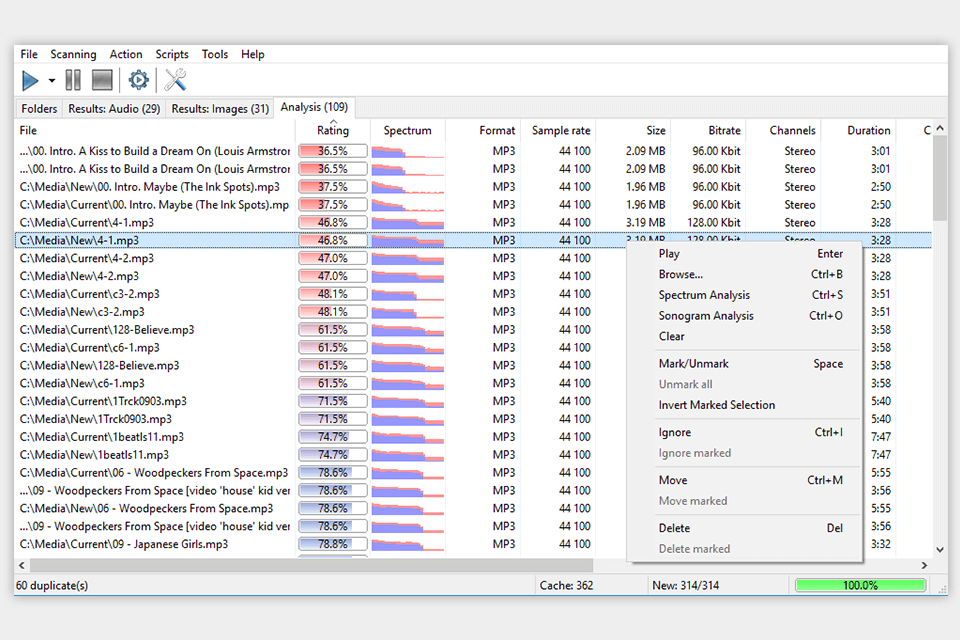
Verdict: Duplicate Files Fixer can help for duplicating and repairing duplicate files, which is very useful for people who are a part of the music industry. It has features such as a music library organization and file restoration. This software will backup your music library so you can have access to it whenever you want.
Duplicate Files Fixer can find a duplicate of almost any type of file on your computer. It also has a lot of scanning features such as deletion and sorting. This duplicate file finder for Mac will then scan your PC for any duplicates and repair them automatically.

Verdict: You can use Duplicate Detective to search for any type of music file. It can quickly find two similar songs with the help of metadata. This allows you to know how many times the song has been played so you will know if there are any duplicates in your collection.
This music duplicate finder also allows you to save any type of music file even if it is from an unknown origin or has been altered somehow. It can identify parts of the songs and tell you if they are the same ones or not. Another neat feature is that it allows you to sort your music files based on genres.
