14 Best Duplicate File Finders in 2026
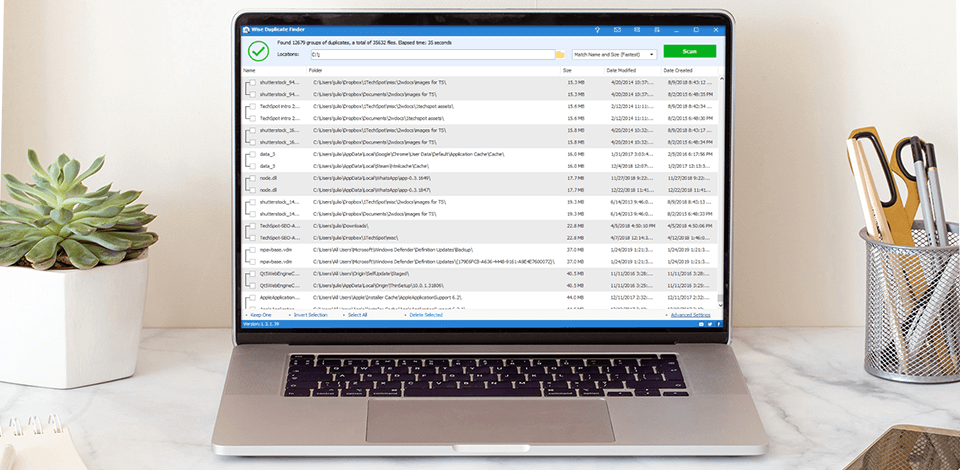
Are you on the lookout for the best duplicate file finder to free up the storage space on your computer? Such software scan files on your hard drive and display all discovered duplicates. Thus, you can boost the performance of your PC and remove junk files.
Top 14 Duplicate File Finders
- Duplicate Cleaner Pro - All-around software for all file types
- dupeGuru - Customizable searching algorithm
- Nektony Duplicate File Finder - Merge folders & organize files
- MindGems Duplicate File Finder - Protect system files and folders
- Auslogics - Absolutely free
- Easy Duplicate File Finder - Scans a variety of sources
- CCleaner - Automatic duplicate files remover
- Ashisoft - Support for various file formats
- AllDup - For home use
- XYplorer - Customizable keyboard shortcuts
- CloneSpy - Advanced features
- Wise Duplicate Finder - Detects damaged and old files
- AntiDupl - Image duplicate finder
- Duplicate File Detective - Possibility to scan network drives
These programs support almost all file types, such as ZIP archives, photos, audios, videos, PDFs, folders, subfolders, etc. They use the matching algorithms that search files by name, tag, size, metadata. Thus, you can find duplicate files by comparing the similarity between them and not just filenames.
Verdict: If you are searching for the best duplicate finder, consider Duplicate Cleaner Pro. It allows you to detect identical photos, soundtracks, and documents in a matter of seconds. Then the program gives you the suggestions on what to do with the files: rename, move them somewhere else, and delete. It is possible to select each file individually or the entire list for fast removal.
Duplicate Cleaner Pro also compares similar images, for example, if the photo is edited or rotated. In this case, the program offers the flexibility of whether to delete similar files or not. Besides, it is possible to restore images, soundtracks and documents if you’ve removed them accidentally.

Verdict: dupeGuru is a feature-rich duplicate finder that is compatible with Windows, Mac OS, and Linux. It works with the most common files, including archives, soundtracks, documents, and photos. You can adjust the software to find the identical files based on content or a filename. It is possible to search by such parameters as metadata, tags, and attributes.
dupeGuru can be the best file duplicate finder for those, who work with different files since it includes three modes to make the search even more efficient. If you use the Standard mode, the program will search for identical files of all types. Switch to the Music mode to work with audio.

Verdict: Nektony Duplicate File Finder serves as a handy tool for arranging your files, as it allows removing all duplicates in a quick way. You can scan different drives and folders, and indicate the file type or size for scanning. The program also finds hidden duplicate files.
The software allows finding absolutely identical images as well as similar photos. Once the searching process is over, you can compare the detected files and select the best pictures manually. Thanks to the automatic selection option, the program instantly selects the best picture in the group, thus speeding up your workflow. To organize your files, you just need to select a folder to move it or copy. You can also combine files using color-coded tags.

Verdict: MindGems Duplicate File Finder can detect duplicate files in folders, a computer, or an entire network. Even if identical files have different names, the app will compare their content and list the, as duplicates.
Unlike standard clone removers that scan only the name and size of files, this program thoroughly analyzes the data stored to determine duplicates. Thanks to a top-notch binary comparison algorithm and internal preview, MindGems shows equally great results when dealing with photos, videos, audio and text files. Be default, it protects system files and folders and you can be sure that the key system elements won’t be deleted.

Verdict: The Auslogics was a true standout for me. Tackling cluttered PCs is typically a headache, but with this tool, the whole process felt amazingly smooth.
And it's precisely because of the smart algorithm that looks through both file names and content to bring proper results, making the cleanup clear of unnecessary confusion. The software is compatible with most of Windows versions, including the Windows 11, and promises to offer an easy and efficient tool for removing file duplicates—images, music, video, and even documents (I tested only docs).
But the interesting part is that it places this control into the user's hands. It is definitely a sheer blessing that one is able to make the choice of having a duplicate or throw it into the trash, particularly in the light of a great mountain of files that one has to deal with. And the advantage is free, while updated regularly, and available to everyone. The Auslogics tool truly simplifies the clutter-clearing process on your PC.

Verdict: Easy Duplicate File Finder is an excellent tool for detecting copied files on your PC, external hard drives, iTunes, cloud storage for photos and other services like Google Drive and Dropbox. It can work with numerous file types, such as audio, video, documents, images, etc.
The in-depth analysis of metadata, compressed files, and tags allows you to achieve precise results. The program matches files’ content based on the CRC checksum algorithm to guarantee that the scanned files are the exact copies without false positives. This Mac and Windows duplicate file finder includes the Folder Comparison mode designed to search for backup copies.

Verdict: CCleaner is a popular duplicate file finder that comes in two versions for Windows and Android. It is an easy-to-use program with customizable features. You can adjust the desired parameters for automated operation. For example, you can specify which file types to delete or how often the program should run.
The program can detect and clear cookies, but you can still adjust which ones you want to store, for example, you may need to save passwords. In case several people work with your computer, you can adjust CCleaner so that it will delete all traces of your activity.

Verdict: My laptop was getting dramatically slow, and the space of the hard drive was running out. So I finally went ahead and used Ashisof to resolve the problem. It quickly scanned my system drives and found many duplicate files occupying considerable space.
The preview feature really helped me critically check these files to ensure I wasn't deleting something crucial. With Selection Assistant, I could easily tag duplicate items to be eliminated based on certain criteria, like file size or creation date.
Then I was able to delete all duplicates at once. The process was easy and fast. I freed so much disk space, and that immediately made my laptop much better in performance.

Verdict: AllDup is a Windows duplicate file finder that makes the process of deleting repeating files a breeze. Besides, you can use this software absolutely free of charge, which makes it a popular option among users. AllDup scours your drives to find files based on file type, name, date, size, tags, etc.
AllDup offers two modes – for images and audio. It is possible to define the desired parameters (for example, the file format or size) to achieve more accurate results.

Verdict: XYplorer is an easy duplicate file finder designed to remove repeating files and save disk space without any hassles. It has convenient sorting options that allow you to find duplicates by filename, date modification, size, and content. Once the scanning process is completed, XYplorer divides the identical files into categories. This allows you to quickly view the particular groups and delete the necessary files.
To simplify your work, you can assign the keyboard shortcuts to perform particular commands. It is possible to operate the program and navigate your file system using several shortcut keys. However, you can still use your mouse as a main tool to control the program.

Verdict: CloneSpy can be called the best free duplicate file finder because of its fast and effective performance. It can work with a variety of file types and organize a search by a filename, size, date, metadata, etc. With CloneSpy, you can even clean up your system from empty folders.
The program also can detect multiple versions of the same document and remove the older ones. As soon as the scanning process is completed, you can view files and either remove them or add them to the recycle bin for later use.

Verdict: Wise is a duplicate file finder for Windows OS. It boasts broad functionality, which allows you to remove copied files either automatically or manually. Due to the ability to create backups, you may not worry about accidental file removal.
Wise Duplicate File Finder can also find a zero-length or damaged files to ensure your system is free of digital clutter. You can select a particular location that may include numerous repeating files.

Verdict: If you want to delete copies of your photos, you can consider AntiDupl as the best duplicate file finder. It is also possible to use it as effective image comparison software. AntiDupl is compatible with a slew of image formats, such as JPEG, TIFF, GIF, BMP, PNG, EXIF, ICON, EMF, JP2, WMF, PSD, TGA and DDS.
Here you can work with multiple photos at the same time, remove them, merge or save to a different location. AntiDupl performs advanced scanning, matching not only the filenames and sizes, but analyzing the entire content of the image. All the results are displayed in a raw, so you can easily select the source file and its copies.

Verdict: Duplicate File Detective Finder is a powerful duplicate file remover suitable for professional use. Aside from scanning your system, it can detect duplicates on network drives. The program boasts the ability to replace identical files with a Symbolic link. Duplicate File Detective Finder can create a variety of reporting options.
You can preview, print, or save your search results in multiple file formats, including XML, HTML, and CSV. Also, the program can email the reports automatically.


















