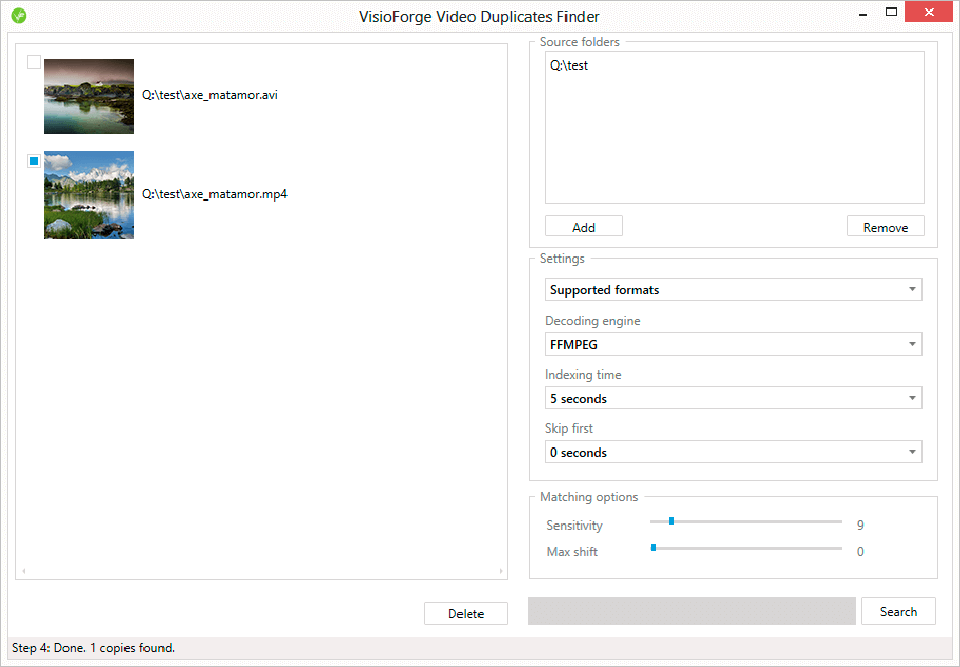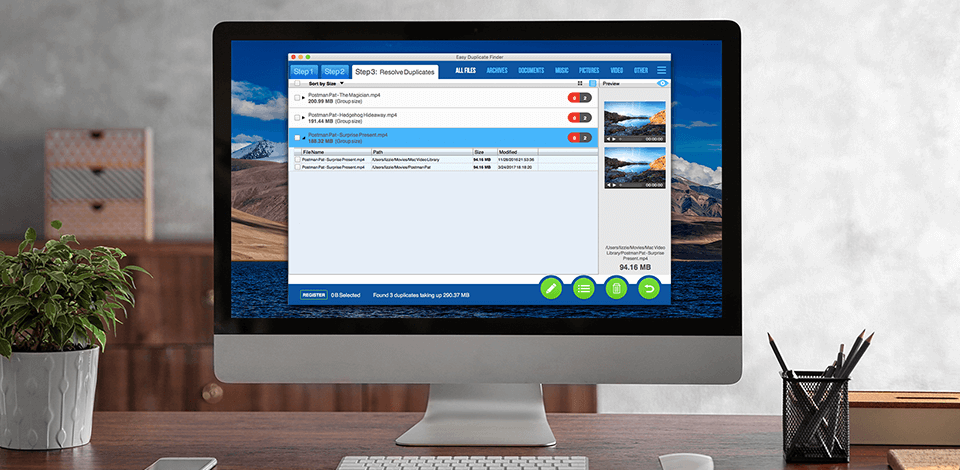
A duplicate video finder will help you get rid of unnecessary files from your computer or laptop hard drive quickly and easily. These duplicated files take up much of disk space due to their big size, so you had better delete such unnecessary copies regularly.
You can create highly qualitative scalable vector (SVG) graphics, using any text editor. SVG converters make the process of converting SVG to any file format and vice versa easier. They allow for easy and quick file conversion online or using desktop apps.
A user can spend several hours or even days searching for identical files the names of which are not the same. As opposed to manual search, finding the duplicates automatically with the help of a special software will take you only a few minutes.
Verdict: Easy Duplicate Finder is a popular duplicate video finder that can help you manage your video files fast and easily. Featuring a user-friendly interface, this great tool has a powerful scanning engine that lets you work with large files. Even if your computer is loaded with videos, the scanning process will not take much time.
This video duplicate finder is equipped with several scan modes that will allow you to perform various types of searches. With the help of this tool, you can conduct file, email, photo and video search. It can identify duplicates not only on your PC but also in online storage including Google Drive and Dropbox. Easy Duplicate Finder is fitted with a folder comparison mode that searches for file copies and compares them with the files contained in the main folder.
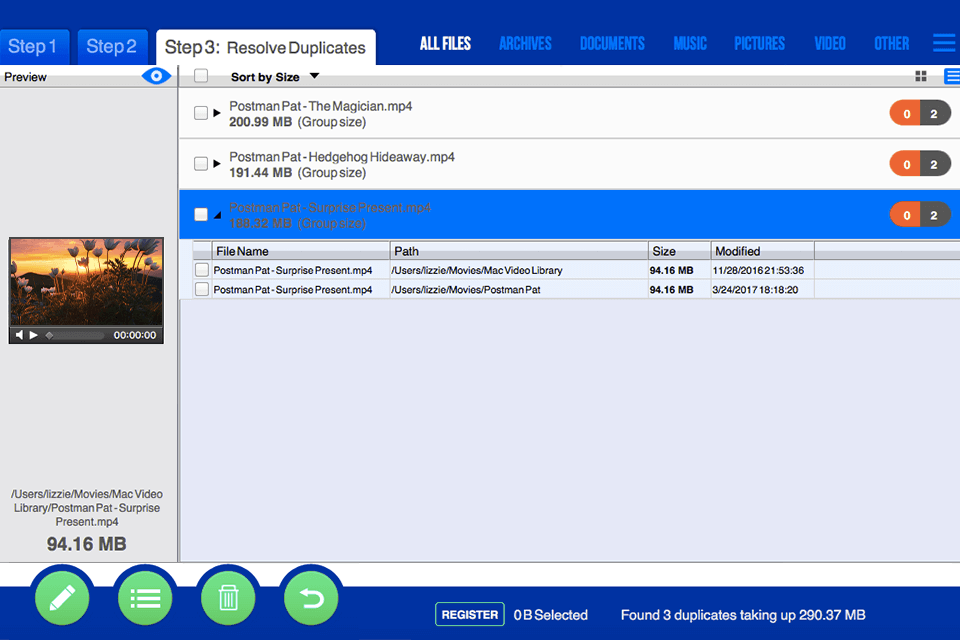
Verdict: Orderprog Duplicate Video Finder Free is a must-have tool for all those who have an extensive collection of movies stored on their PC. It will be especially helpful for amateur videographers who spend much time shooting videos for fun. Thanks to its quick functioning, it can free up your disk storage in just several minutes.
Absolute safety in usage is what makes it the best duplicate video finder. It will not delete any files without the user’s awareness. After scanning a particular drive or folder, the program will provide you with a list of detected video duplicates and offer you to delete the unnecessary copies. Moreover, it does not overload an operational system of your PC requiring little disk space for functioning.
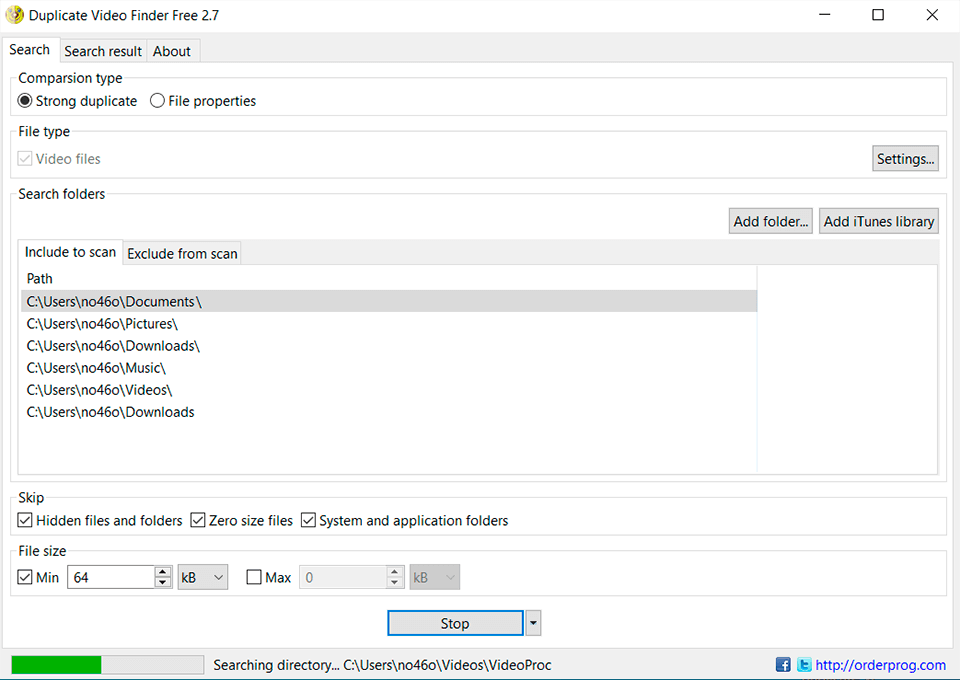
Verdict: Considered as one of the best PC optimizers, CCleaner can also help you find duplicate video files on your computer. Before using this tool, check all the options for achieving accurate results while seeking the copies.
Specify your search by mentioning the size and name of the file or indicating the date when the video was modified. Add some exceptions while scanning the system to accelerate the search. Thanks to its rich functionality, CCleaner can also delete the unnecessary programs, clear the temporary files and cache freeing up space on your computer.
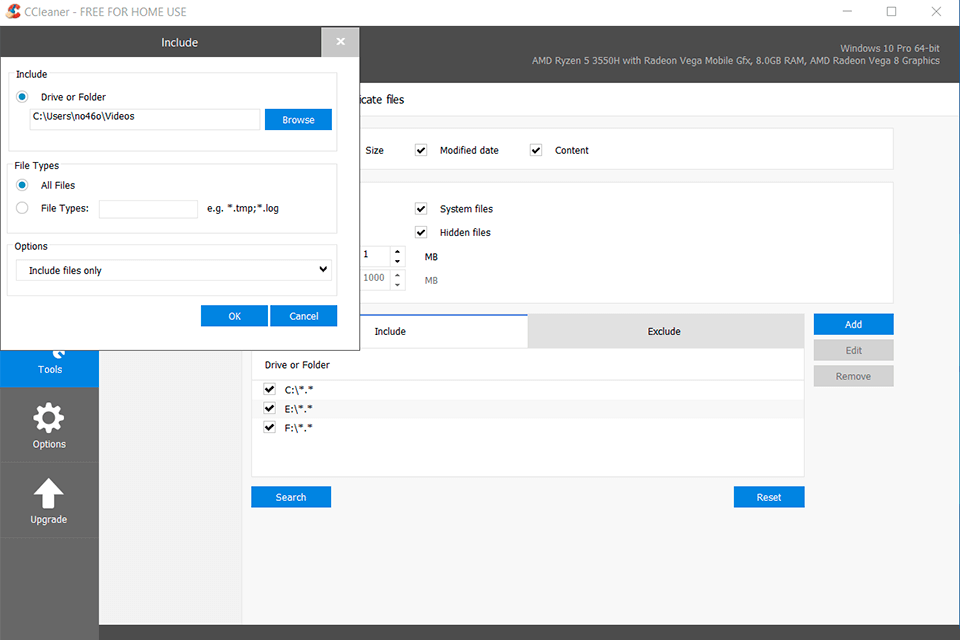
Verdict: Duplicate Files Fixer scans your computer in search of identical media files for their further removal. This is the best duplicate photo finder that can be used for identifying the unnecessary copies of video, audio files and documents.
With the help of its preview function, you can check the content of the file you are going to remove. This free duplicate video finder lets you free up much space on your computer accelerating its work and ensuring trouble-free functioning.
Duplicate Files Fixer manages your files and sorts them according to name, type, size, etc. It will offer you to delete the detected duplicates manually or automatically. Moreover, this duplicate video finder will scan your external devices for identical files.
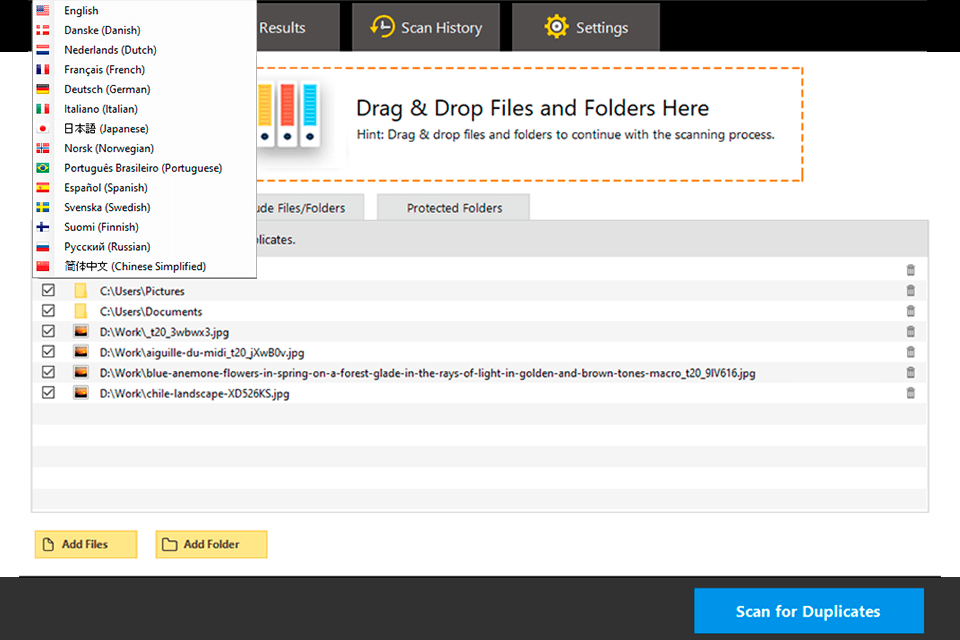
Verdict: This duplicate video finder will enable you to find all replica music and video files. It will successfully perform the search even if the names of the files are not the same. The feature of binary comparison will ensure the perfect results. Moreover, you can seek duplicates in numerous files and folders in one pass.
Its advanced “Smart Folder” feature will let you detect where the original files are located so that you can keep track of the files that were moved to “MusicVideoDuplicates.” Besides, you can monitor the replicas that were replaced or left in the original folder. The program will also compare the duplicates with the files from your preferred original folder automatically. To “MOVE” the duplicates, you will need to pay $1.99.
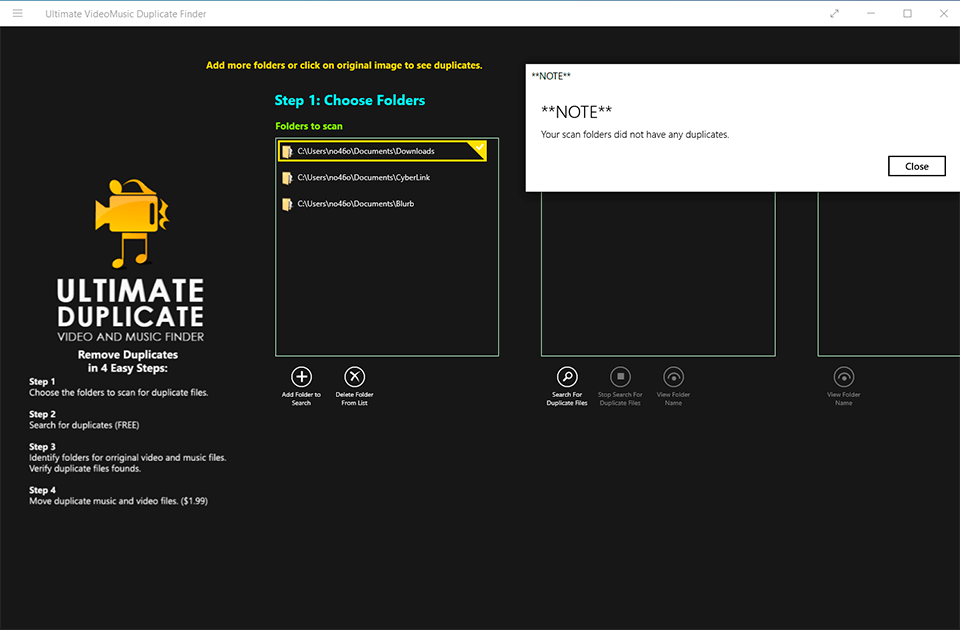
Verdict: Auslogics finder is an awesome tool; it's like my very own digital cleaning team. This app is no rookie, having been around for more than 15 years; it has won numerous awards, and 50 million downloads is nothing to sniff at. The download is super light, only 17.2MB, and they spruced it up in October 2023, so it's not old-timer.
I admit it, I'm that guy who loses files everywhere. But Auslogics stepped up and saved the day. And this actually is offered for free. No tricks or hidden surprises there. It checks not only names but the content itself so there will not be any accidental deletes. What I love about it is everything under control. I am the one who decides what kind of files to hunt down.
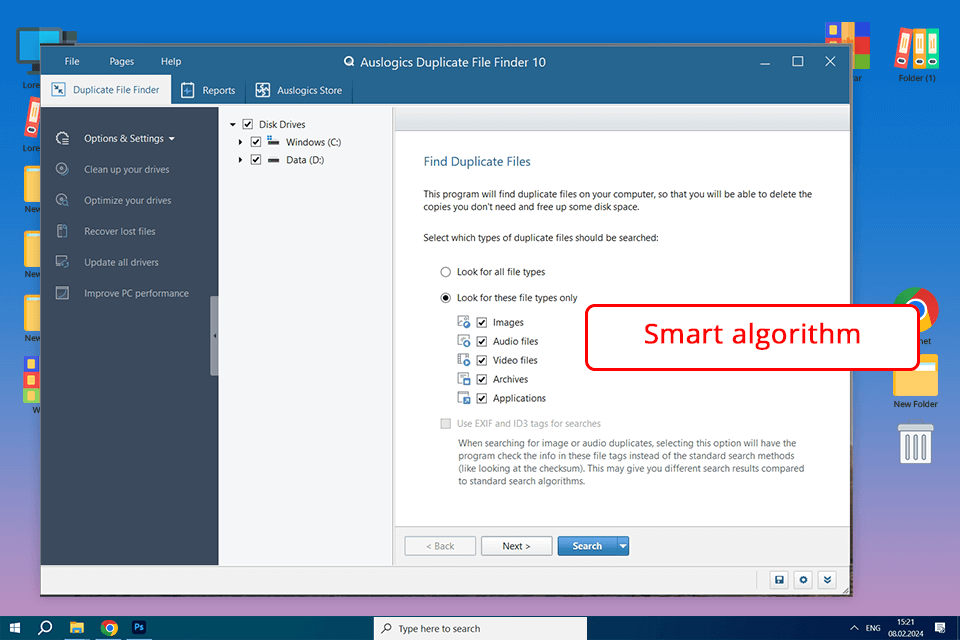
Verdict: Duplicate Video Remover Free is a highly functional tool that will help you manage your video library and get rid of unnecessary files that clog your PC. Featuring a user-friendly interface, this program allows you to specify the videos and directories for storing files. You can also exclude some big directories from the search speeding up the scanning process.
This video duplicate finder conducts the search based on such characteristics as format, size or name of the files. This simple but effective scanning tool will identify all the duplicates fast and easily.
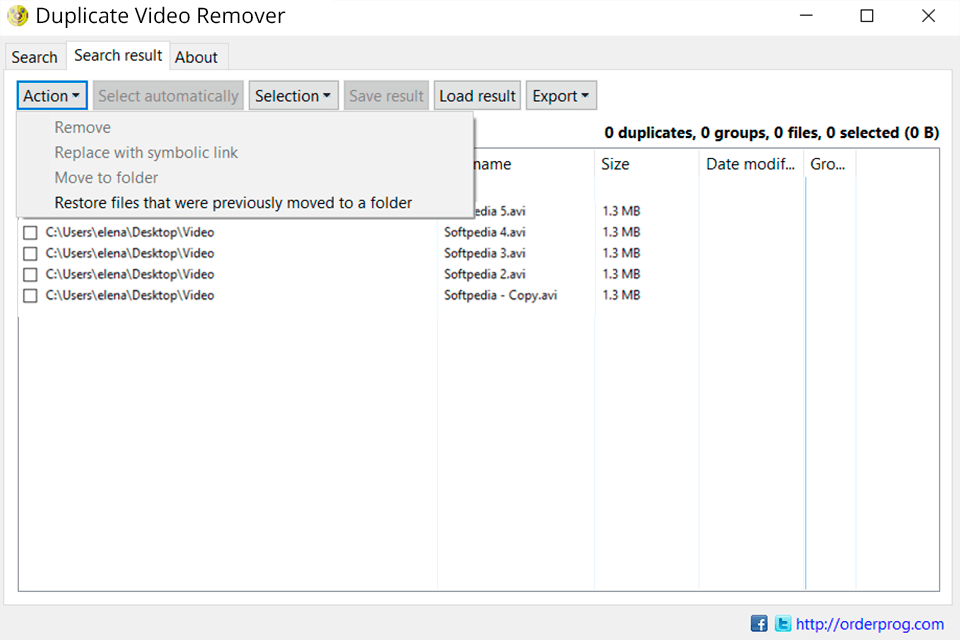
Verdict: Duplicate Video Search effectively detects and removes duplicates from your PC. This reliable tool quickly identifies replica files allowing you to unclog your operation system.
It performs a search for video duplicates based on a robust set of metrics. The program can identify whether the copy has undergone some modifications, check the quality of a video and decide if this file should be marked as a duplicate. Equipped with a sliding sensitivity scale, this tool enables you to specify the degree to which Duplicate Video Search should scan your video library.
To find duplicate video files, this tool does not compare the names of the files or monitor checksums. It examines the videos based on their content. Duplicate Video Search can identify a replica file no matter where it is located on the disk and what format it has. It does not mark the original video, but it tags all detected duplicates automatically.
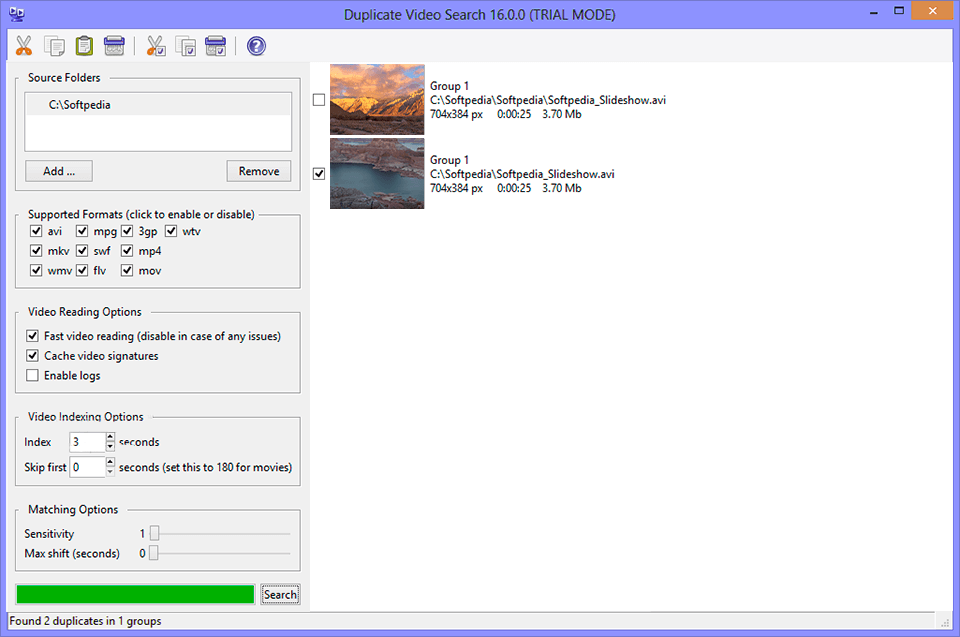
Verdict: VisioForge Video Fingerprinting SDK is a duplicate video finder that detects all identical video files on your computer. The tool can work with 720p and 1080p HD videos. Moreover, it supports such formats as MPG, WMV, AVI and MP4.
Fitted with an advanced video fingerprinting technology, VisioForge Video Fingerprinting SDK detects all the identical copies even if their resolution, format or method of encoding were changed. The tool identifies the duplicate even if it is a part of the other video. The program’s video identification functionality can be integrated into your apps or services.