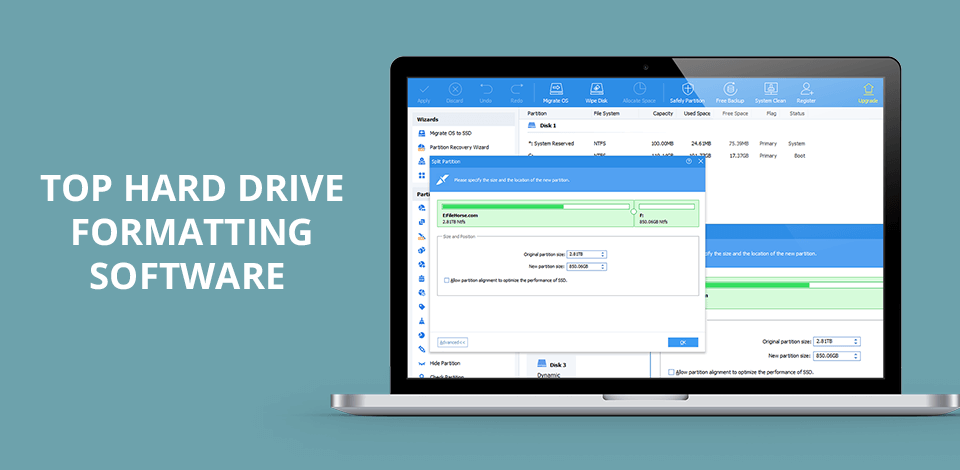
Though people using Windows and Mac computers have default programs for formatting hard drives, many of them are still searching for the best hard drive formatting software developed by third-parties to enjoy more flexibility and control over the process. Frankly speaking, the formatting procedure is very straightforward, sometimes there appear compatibility issues that are impossible to handle if you use a standard program. To prevent possible difficulties, you should get a specific instrument.
To avoid losing your music collection because of a hard drive failure or various issues caused by malware, make sure to use the best cloud storage for music to backup your files. While you can always copy your audio tracks to an external hard drive or other devices, it’s far more convenient to use a cloud-based solution since your files will be securely protected from third-party access.
The software described in this review are capable of formatting hard drives and external hard drives for photographers on Windows and Mac OS. Some options are absolutely free, while others are intended for commercial use and require purchasing.
Verdict: EaseUS Partition Master is one of the best-known brands of hard drive formatting programs and data recovery software. This software can be used to recover data from various different types of external drives such as CD, DVD and even Zip disks. The good thing about EaseUS Partition Master is that it has been programmed to automatically perform various different tests and recover deleted files as well as formatted partitions that have been lost due to hard drive failure or operating system failure.
What's more, this software comes with a wide range of features that enable it to run in a fast and efficient manner. Apart from this, the software has also been designed in such a way so that it can easily handle encrypted and protected files as well as data that has been stripped or altered in some way.

Verdict: MiniTool Partition Wizard is a very popular free PC tool for formatting your hard drives. The program can be downloaded from the official website of the company. You can use this software to format a USB flash drive, a CD, a DVD, a Zip drive and other removable media including an iPod. It is very easy to use and it comes with tutorials that walk you through the process step by step.

Verdict: It is an extremely versatile program, which can be used for creating, repairing and formatting partitions on a computer. This is very useful for any user who regularly uses computers with multiple hard drives. Moreover, if you are the owner of a NAS device, AOMEI can also be useful as it helps in the partitioning of your NAS device and the creation of bootable media such as USB sticks and CDs. By the way, you can use NAS software to keep your data reliable protected.

Verdict: Paragon Partition Manager is software that enables the user to create a number of partitions on the hard disk and this is done with the click of a button. The whole process can be done within minutes itself and after it is done the user can boot the computer using OS X installation disks.
The whole operation is completed without any kind of fuss or disruption in the normal working of the computer. You need not have prior experience in this sector as this Mac data recovery software is very simple to install and run. It will install all the necessary software such as FAT32, X File system and also has the tools to create the boot partitions and the extended partitions also.

Verdict: Tenorshare Partition Manager is a program for managing partitions on hard drives and SSDs. It offers everything you need to prepare new disks or optimize the space utilization of existing partitions. With this program, you can create, delete, format, resize, clone or split memory into additional partitions. The app also allows you to rename and assign letters to any volumes.
