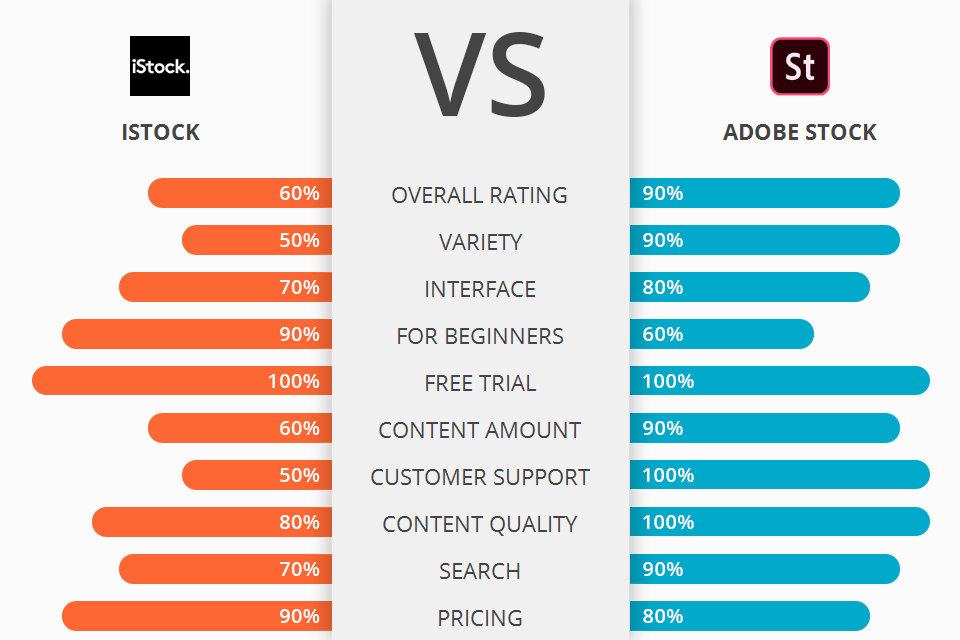
If you are looking for the best stock website with top-quality media, you need to compare iStock vs Adobe Stock and choose the option that suits you best. In this article, we will review both platforms and their major features to make your choice easier. Both of them are reliable online resources.
IStock is known as an international royalty-free microstock photo library. Here, you may find a great variety of images, photos, clip arts, video clips, and audio tracks.
Adobe Stock offers a collection of stock pictures, vector graphics, illustrations, videos, audio tracks, and 3D assets.
Adobe Stock seems to be a perfect choice for photographers, designers, and artists who use Adobe software. Smooth integration with Create Cloud makes it a great option to consider. The collection comprises more than 250 million stock pictures, 20 million video clips, 38 thousand audio tracks, over 52,000 templates. As a world-known company, Adobe has high-quality standards, and all its content corresponds to the high standards.
Adobe Stock features:
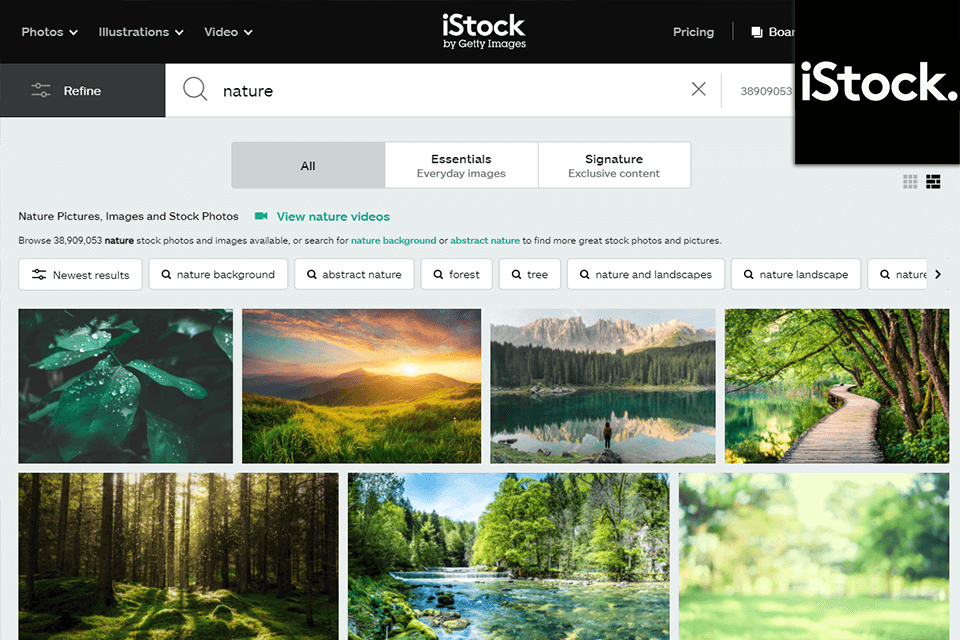
When comparing iStock vs Adobe Stock, it is necessary to understand that both of them are reliable and well-known resources. iStock is one of the most used stock photography sites. It is run by Getty Images. Reasonable price policy, affordable subscription plan, the highest quality, and variety of content attract graphic designers and advertising agencies all over the world.
If you are looking for images for your webpage or a newsletter that are available online and royalty-free, iStock is what you need. Its intuitive interface allows you to find the best pictures for your needs. You can search by keywords, file size, desirable price, image type, contributor or photographer name.
You can narrow down your search to filter images by different parameters, like the best match, rating, age, size, number of downloads, contributor, title. Another amazing feature of iStock is that you can download a picture of the week for free. The pictures of the two previous weeks are also available for download.
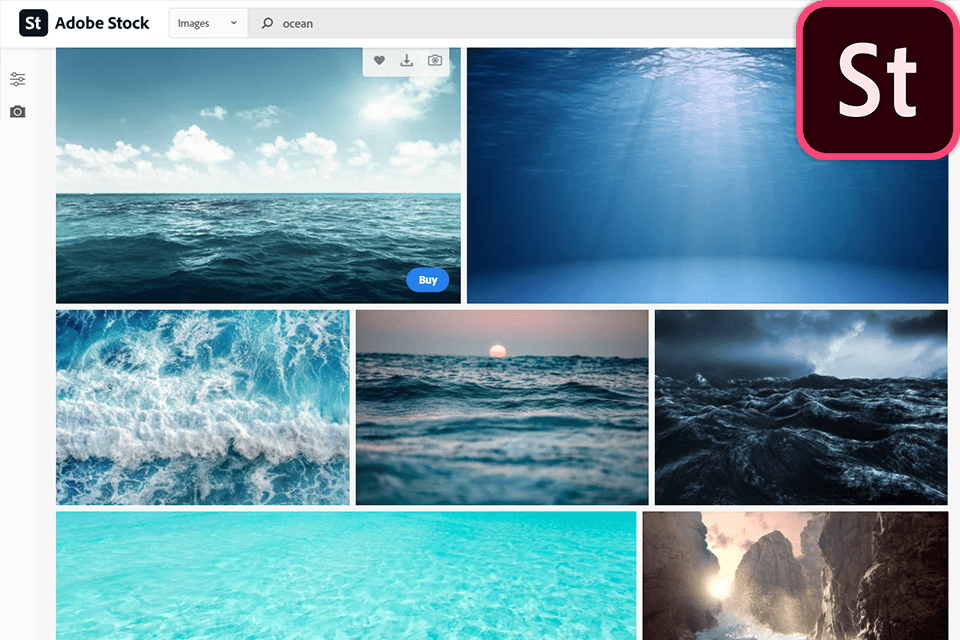
Adobe Stock is a service run by the stock photo agency Fotolia. This service is integrated with Creative Cloud, which makes it perfect for Adobe software users.
You will be impressed with the variety of images in Adobe Stock's library (more than 70 million). Besides, there is a great collection of video clips, 3D models, etc. The content is available directly from Creative Cloud software, for example, Illustrator or InDesign. There is no need to close the window with the design project you are working on to edit license stock photographs. You can also visit the Adobe Stock website.
Besides, you can submit and sell your photos. If you are not sure how to sell photos online, make sure to read a detailed tutorial. Besides, you can find images that are similar to the ones that you like. You can look through several pictures to select the one which suits you best. Adobe Stock allows you to edit watermarked images without any additional charge.


| STARTING PRICE | $24.90/month or $9.99/image | $29.99/month |
| FREE TRIAL |
| WINDOWS | ||
| MAC | ||
| LINUX | ||
| iOS | ||
| ANDROID |
| LIVE SUPPORT | ||
| PHONE | ||
| CHAT SUPPORT |