
Enhance your pictures and photo cards with a Christmas photo frame app.
Browse the collection of templates to select frames with unusual stickers, text, and collages.
Attach image/s that you want to improve, pick a suitable frame, and create a personalized gift for your friends, colleagues, or family members.
You may use a variety of services that have tools for adding Christmas and New Year frames to pictures.
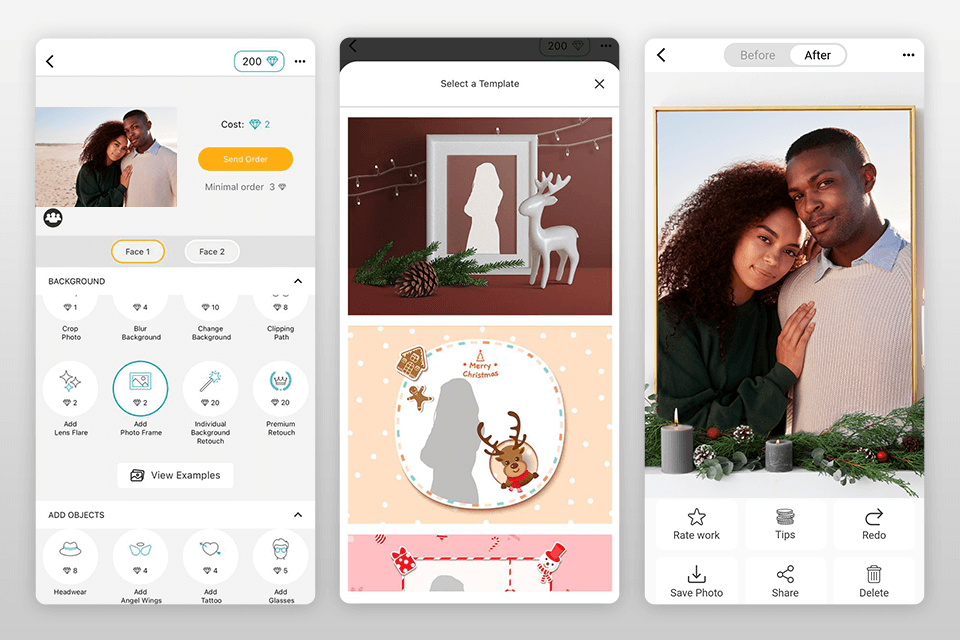
Available: iOS, Android
Best for: For people who need to get beautifully enhanced Christmas cards and pics for different uses
FixThePhoto Editor & Retouch stands out among the rest for its excellent library of Christmas-themed frames that you can use to give your pics a festive feel. The frames range from stylish and elegant to fun and eye-catching.
The application comes with a set of editing tools. Using them, you can tweak colors and apply a variety of filters to bring your Christmas photo ideas to life.
Key features:
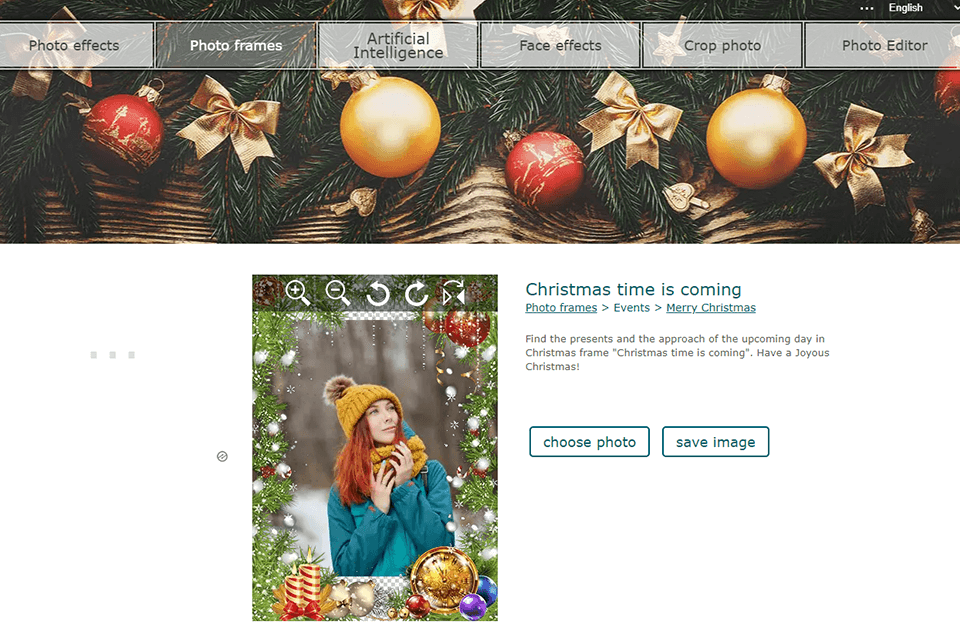
Available: Online
Best for: People who want to create Christmas cards with a traditional feel
One of the key advantages of Loonapix is that it has an extensive collection of Christmas frames. You can browse through its library of holiday templates to find a suitable option from the available categories, such as events, seasons, holidays, and others.
Using this funny photo app, you can add lovely frames and custom captions to your pictures to give your greeting cards a personal touch.
Key features:
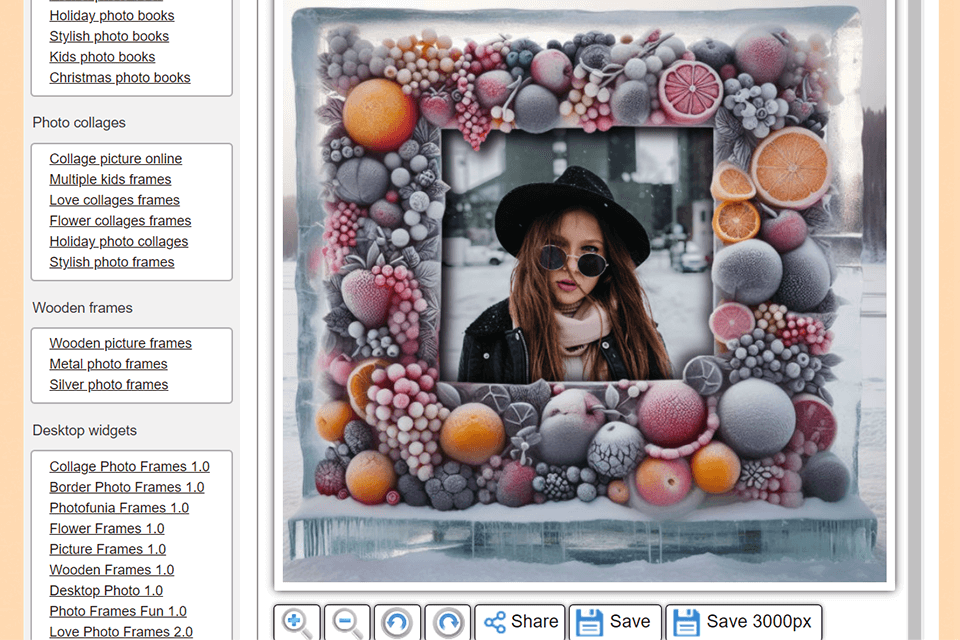
Available: Online
Best for: Graphic designers who need to combine different Christmas themes
PhotoFunEditor is a Christmas frames app with a collection of 30+ effects for enhancing pictures. You can add a snow-covered background, Santa, or reindeer to your pics to make them more magical.
It will enable you to quickly create nice postcards for your family members and other people you cherish. Another benefit of this app is that it allows you to add captions and stickers to your pics to bring your message across.
Key features:
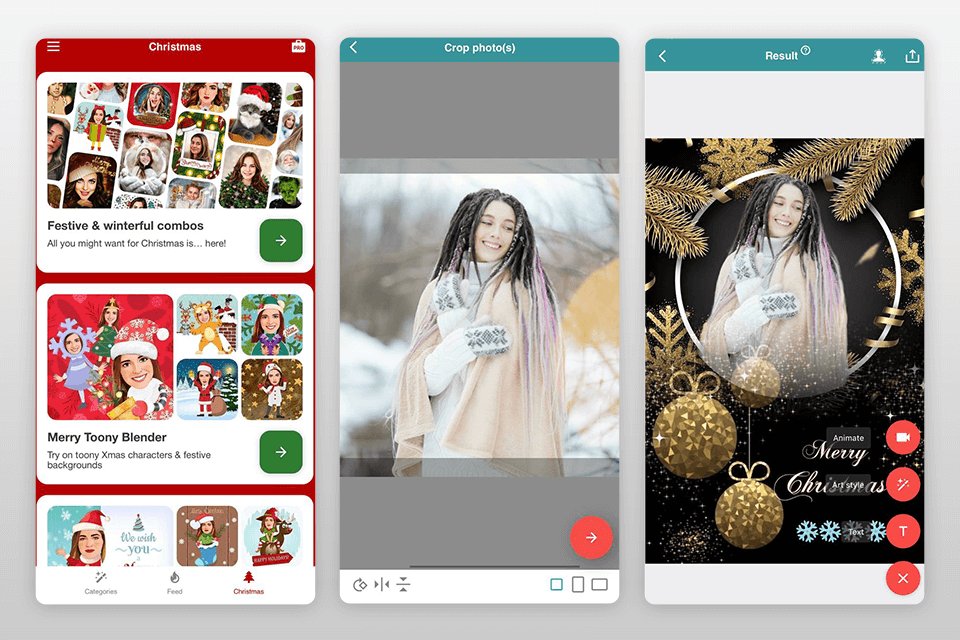
Available: iOS
Best for: Enhancing Christmas pictures by adding custom frames and greetings selecting different output resolution
Xmas Photo Editor: Santa App can easily beat some of its competitors when it comes to a choice of stunning Christmas frames. Using them, you can add Christmas border to photo to create a festive feel.
Besides, you can further enhance your photos by adding animated stickers and effects. Use it to create an effect of falling snow or add other magical filters to your pics. This app that adds Santa to your photo also enables users to create beautiful collages and share them online.
Key features:
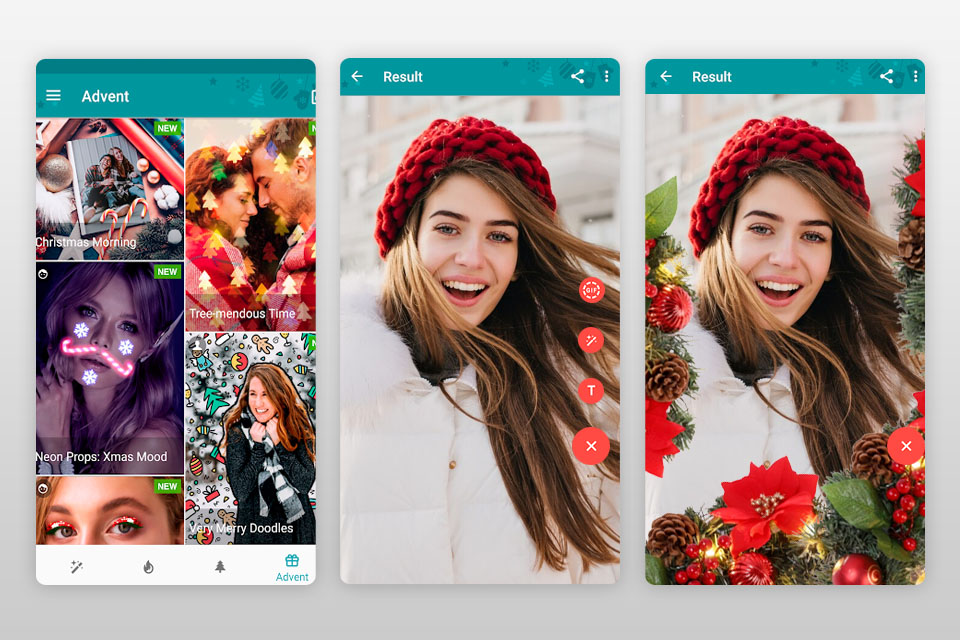
Available: Android
Best for: Creating lovely Christmas greeting cards for your loved ones
What makes the Christmas Photo Frames & Cards photo frame app different from the rest is that it has a wide choice of unusual photo frames and filters that will help you re-create the atmosphere of a winter holiday.
To add a frame, you just need to upload an image from your device or use a snapshot, find a suitable frame, and add text. For instance, you can add a greeting to your loved ones and wish them a merry Christmas.
Key features:
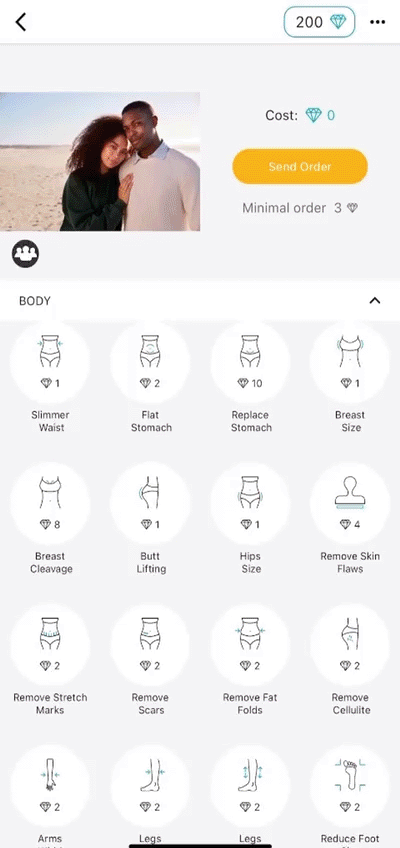
After installing the dedicated FixThePhoto app that allows you to add Christmas photo frames, you won’t need to download Photoshop frames actions or utilize online photo frame makers.

What makes FixThePhoto different from popular AI-driven tools is that it has a team of experienced retouchers who edit photos manually. You can send your photos to them with detailed instructions, and they will bring your ideas to life.
When using this Christmas photo frames app, you can easily enhance your pictures.
Why do many people add Christmas frames to photos using web-based services? People select online platforms to enhance their Christmas pics by adding frames to them for multiple reasons:
Using dedicated applications, you can quickly improve your photos to give them a creative look. You can select from a variety of frames in different styles suitable for a range of occasions. Many web-based services also enable you to add snow effects and beautiful backgrounds to your photos. You may also add fun stickers and shapes to your pics to personalize them even further.
Yes, sure. Such frames are perfect for those who want to create custom gifts for their loved ones. You can select any frame that suits your purpose and needs to create a unique postcard for your family members, colleagues, and other people you value and respect.
Yes, some Christmas photo frame online apps lack useful features or don’t support a stable connection, which may result in frames disappearing. However, such issues do not happen often, as most applications of this kind deliver a reliable performance.
FixThePhoto Editor & Retouch was created by a team of seasoned experts who specialize in photo editing and retouching. It has an intuitive interface, which makes it suitable for users of different levels of experience. You just need to upload your pics, select the corrections that you want to make, and place your order on the platform. What makes this service unique is that all photos are edited manually by experts. You can use this Christmas photo editor online to get realistically edited photos. The team also does revisions, so you can always ask them to make some edits. Besides adding frames, the team can perform other tasks as well. You can edit your smile, make you look skinny, add a glitter effect, edit glare, remove specific objects, etc.