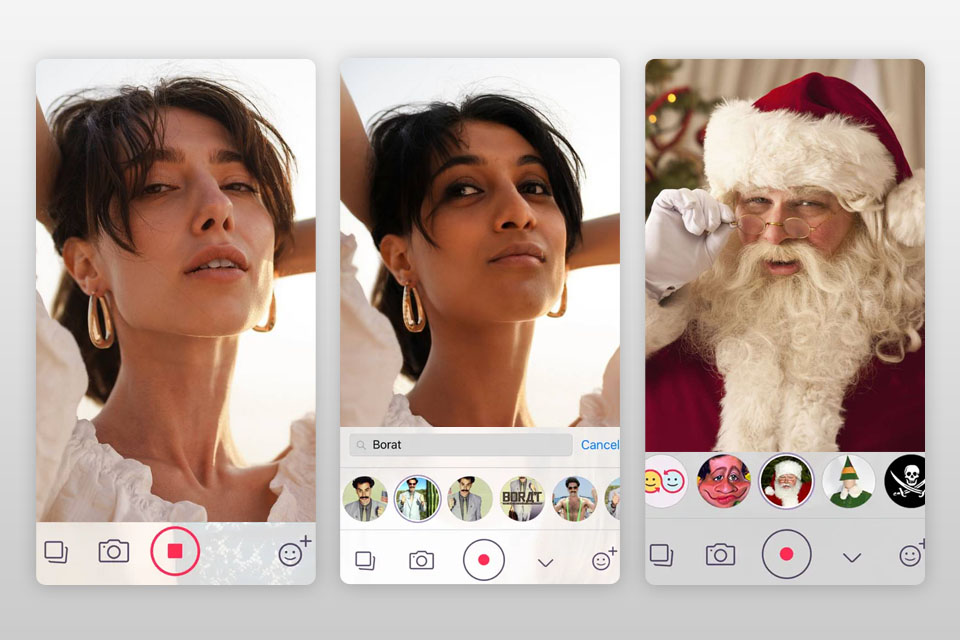FaceApp is a well-known app for transforming selfies in a fun way using AI technologies. This includes aging, smile, beard, and overall face retouching, etc. However, due to limited functionality and low realism, users are looking for more convenient FaceApp alternatives.
Almost all tools listed here run on both Android and iOS platforms and offer a free trial. To use some of them, you’ll need to buy an additional subscription, the cost of which ranges from $3/mo to $39.99/mo.
Verdict: Reface is a photo editing app that boasts an extensive toolkit with features for changing the movement of faces. There are also options for correcting balance, and sharpness and adjusting the color scheme of a pic.
Besides, the variety of filters and settings allows for achieving natural-looking results. It is to my taste that the tool enables users to save images and videos for future projects, which cannot be said about FaceApp. The considerable plus of Reface is that it offers a few-click photo and video editing workflow.
Almost all the app’s features are available for free, but to access some functions you’ll need to purchase a subscription for $3 per week or pay $39.99 for a pro version.
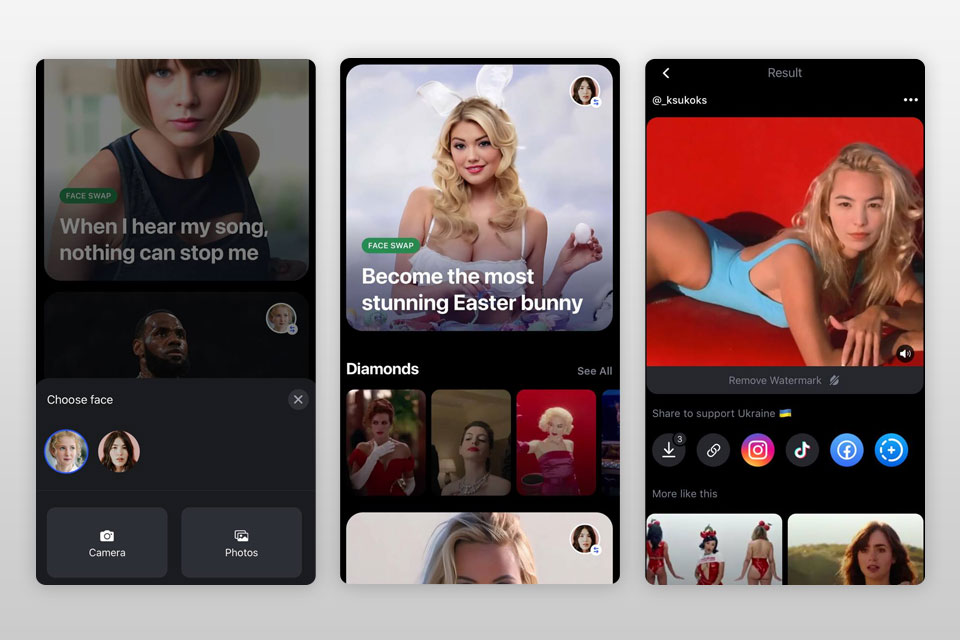
Verdict: Meitu is a photo editing software, with which you can build and compose impressive collages. Functioning on both PC and phone, the application features an easy-to-use interface, as well as comes with many functions for face editing.
Meitu has an artificial intelligence function, thanks to which any editing can be completed in a few clicks.
In contrast to its competitor, this FaceApp online alternative has a collection of filters and editing features. Additional options become available after purchasing a subscription that costs from $1.99 to $39.99 per month.
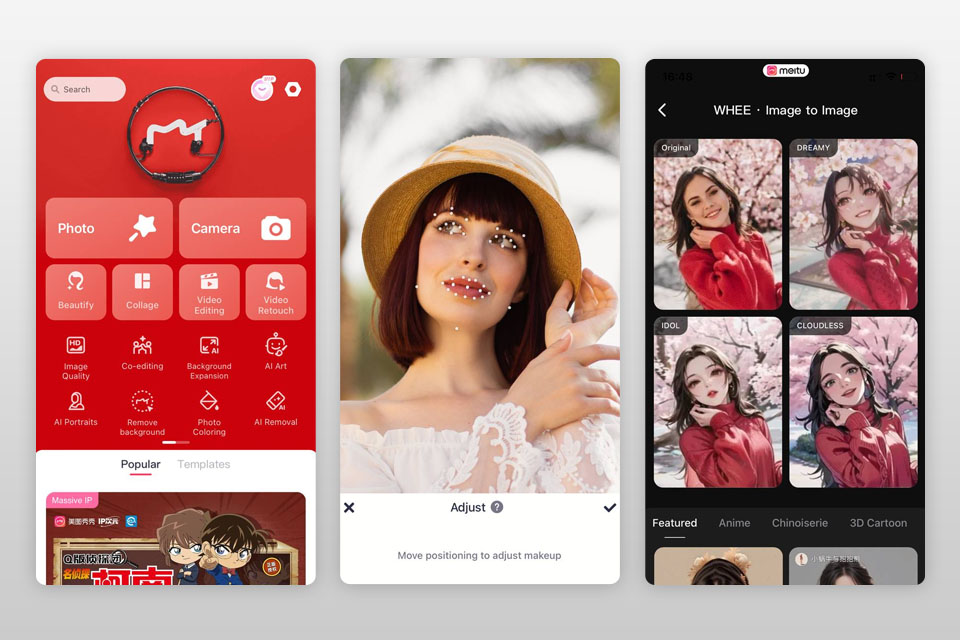
Verdict: Fix The Photo Editor & Retouch is one of the most popular FaceApp alternatives, as it is fully automated. So, you do not need to have any special skills to change your face and improve its features. The application’s features allow editors to process pics of any complexity. Besides, the tool functions as a background removal software.
The team of editors is available round-the-clock providing clients with pro-level output. They can improve body and facial features without creating an artificial look. These guys also provide deep retouching services for correcting colors, removing defects, whitening teeth, etc.
The payment system of the app uses credits, the price of which starts from $0.99. If you are not ready to pay, watch ads and get some credits for free.
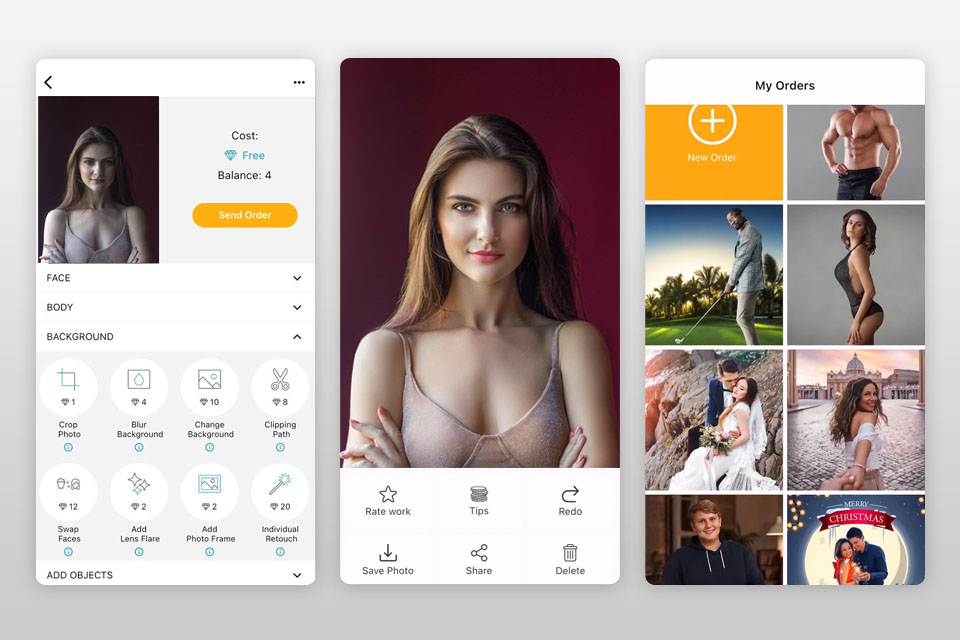
Verdict: Oldify beats the competitors with its extensive set of age-changing filters that allow processing pics in real-time. This filter app excels FaceApp in many aspects, and one of them is an intuitive UI.
Amazing animations are another strength of the application, with which users can record clips containing the coughing and similar noises usually made by an elderly person. As for prices, Oldify can be downloaded at no cost, but there is a Pro version, which costs $0.99 per filter.
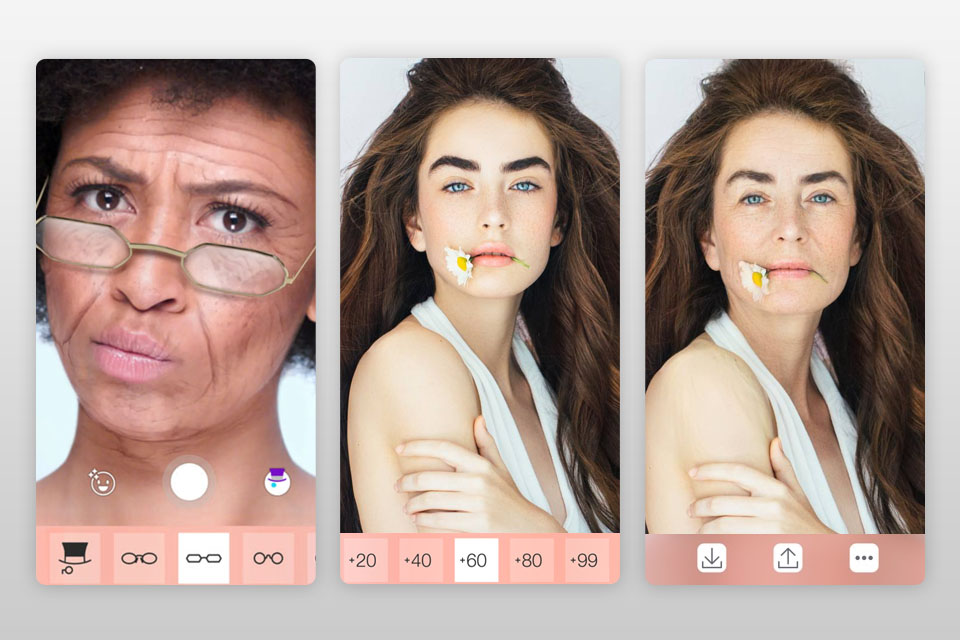
Verdict: The AgingBooth is an excellent mobile application designed for fun. With it, you get an opportunity to visualize yourself in the old age. This is one of the free apps like FaceApp that boasts a rich collection of effects. Moreover, it works without a connection to the web.
The workflow is very simple, import your photo or take a new one using the app, choose the filter you like, apply it, and get natural-looking output. Besides, users will enjoy fast sharing, as the tool integrates with social media platforms. The application is free, but there are many annoying ads.
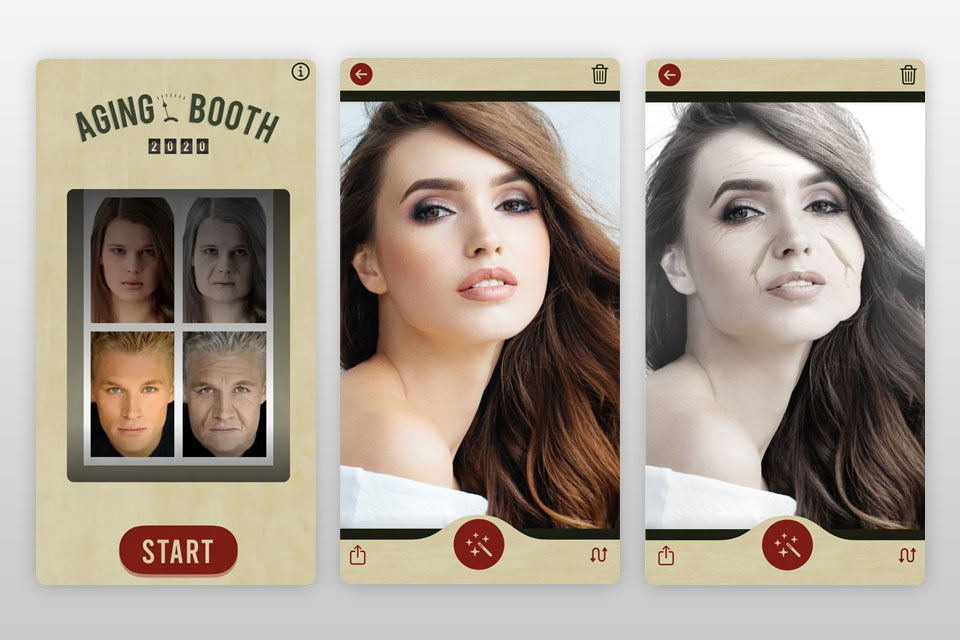
Verdict: To see whether the tattoo will look nice on your body, you need to install this app and make several clicks. The app is similar to FaceApp in terms of easiness of use, but its functionality is only restricted to tattoos.
There is an amazing collection of tattoos. Select one of them and save a sketch to any of your devices. Here you can create a sketch yourself and apply it to any part of the body, or use ready-made options. In addition, the application adapts to the pose and projection of the body, and the drawing fits well even in curves. The complete functionality of InkHunter is available for $0.99.
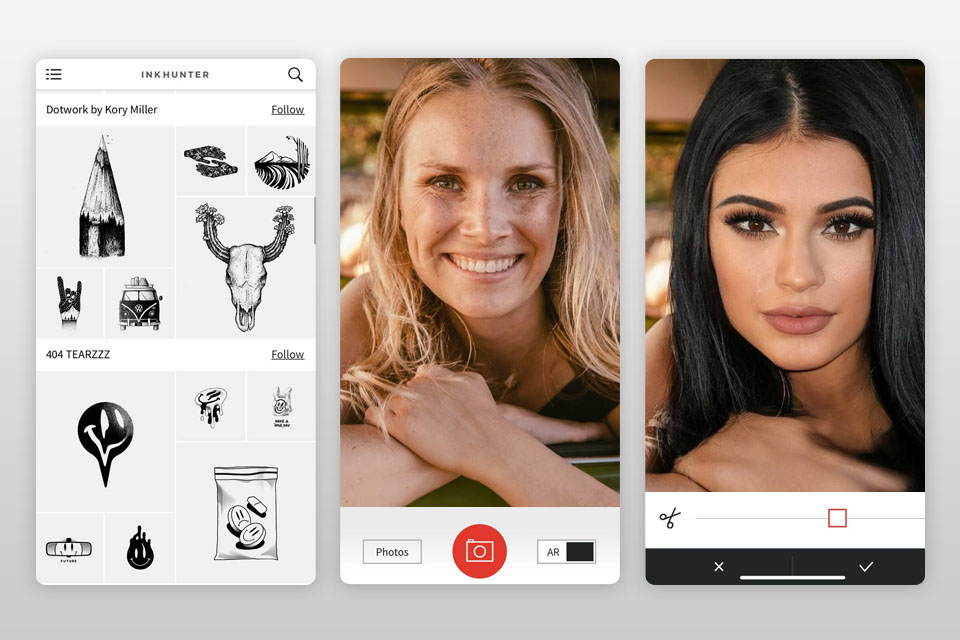
Verdict: Users choose this tool among other apps like FaceApp when they need to cut and paste faces in a photo. By doing so, it is possible to create amusing compositions, and memes, and also swap faces in the photo application. Besides, there is a collection of stickers, emojis, and a wide text library, which FaceApp lacks.
If you do not want to swap faces or add the face to an inanimate object, you can extract faces from pics manually. There is a free version but it contains many ads.
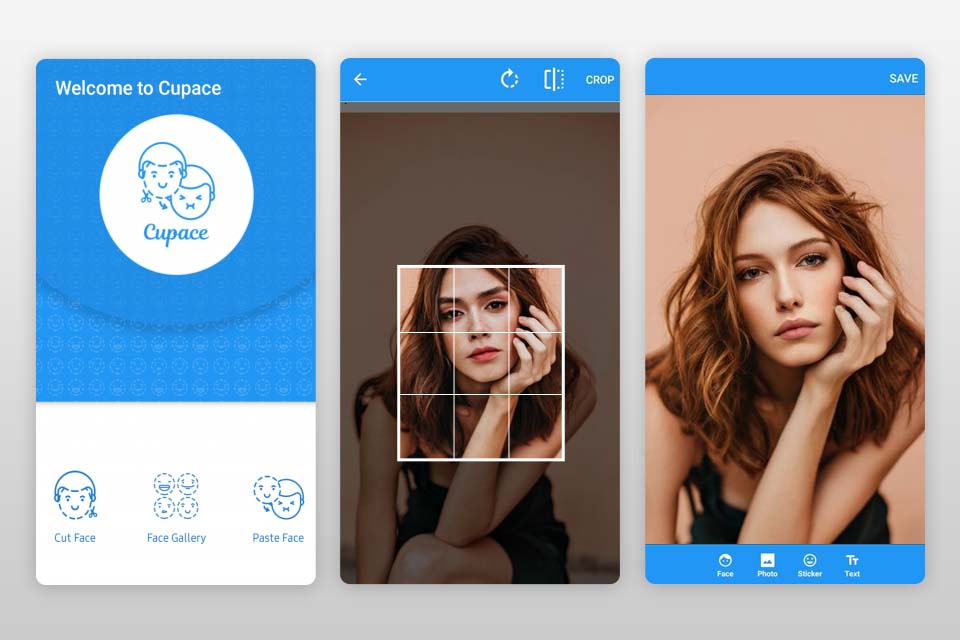
Verdict: Face Swap Live is an excellent option for those who need to change faces in pic and videos. It leverages AI algorithms to swap a face with others from the in-built collection or your own pics. It is ideal for producing amusing content for social media pages or making your friends laugh.
This alternative to FaceApp is so popular because it allows editing facing right from the camera in real-time. You can save the result in a premium quality to your device in a flash. The app costs $0.99.