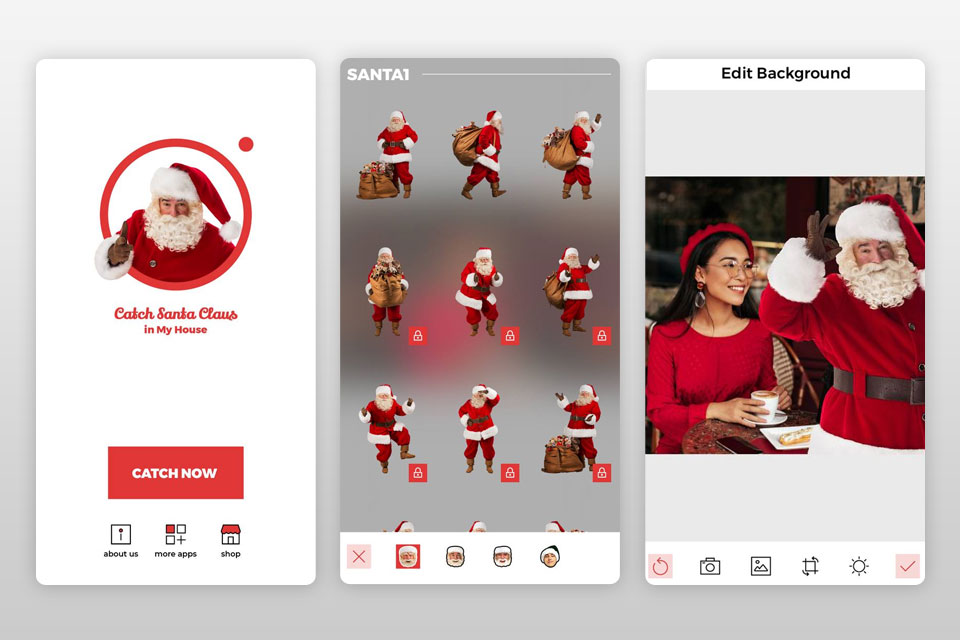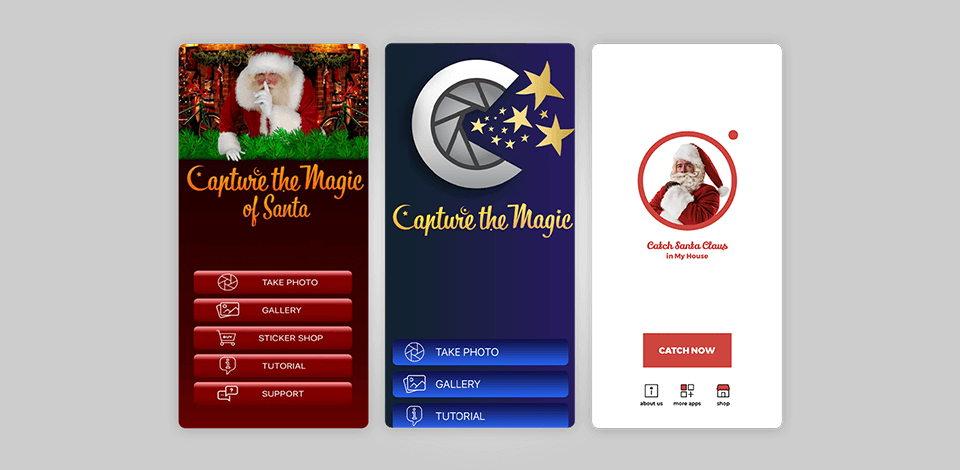
We have to admit that the world hasn't been as magical as it used to be in the last couple of years so finding little bits of happiness here and there is now more important than ever. Luckily, there are several ways you can take advantage of to add some cheer and entertainment to your holidays, with some of the most interesting ones being Christmas apps that let you add Santa to your house with the help of augmented reality technology.
All the applications featured in this review serve virtually the same purpose: you record or take a photo in a room of your choice and then press a button to add and resize Santa while ensuring he fits naturally into the surrounding environment.
Some of the apps feature Santa placing presents while others have him in repose. Picking the best app that adds Santa to your photo shouldn’t be hard since all offered options are pleasantly intuitive, available on iOS and Android, and most of them are free. Just remember to examine what permissions you’re giving the app when launching it to ensure you’re not providing non-mandatory information that you don’t want it to access.
Verdict: This app for Santa in your living room is convenient, user-friendly, and perfectly suited for experimenting with different Christmas photo ideas. If you’re looking for a fun way to “trick” your children into thinking Santa appeared in the living room, this is the option for you. It probably has the most “realistic” feel out of all options featured in this review.
You can get this app on both iOS and Android devices while utilizing its collection of 50 Santa poses to enhance your living room photos with digital whimsy. Employing the in-app editor is incredibly simple and the results almost always end up looking realistic. Once you save the image and further enhance it with a filter, this AR-produced is bound to wow your kids.
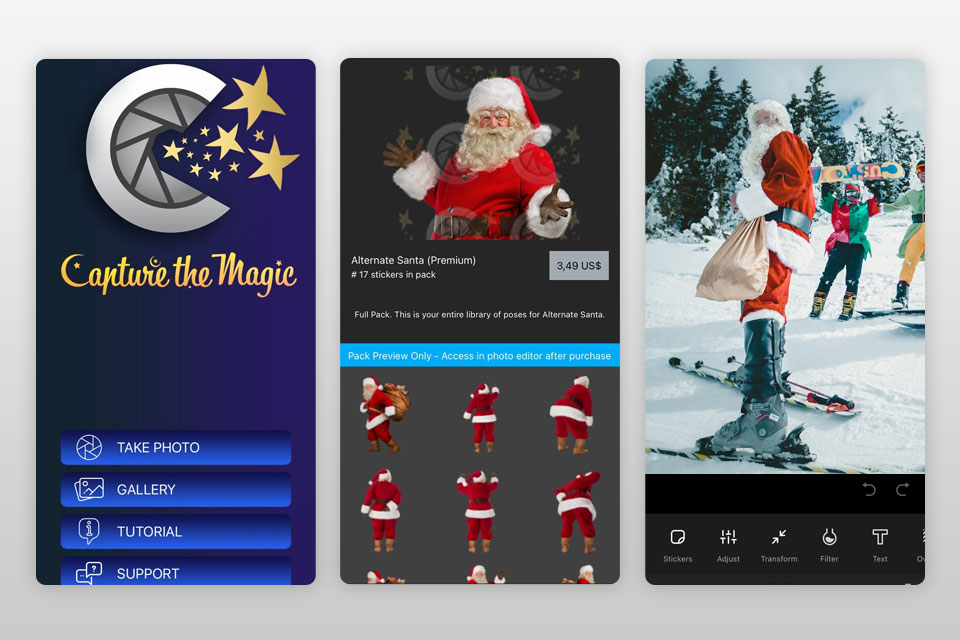
Verdict: FixThePhoto App is possibly the best app that adds Santa to your photo while also being capable of handling any other image manipulations you need. The feature that makes this photo editing app unique is that it’s backed up by a whole agency of experienced retouchers who are willing to lend their image editing expertise to you at any time. You just have to upload the photo, provide your requirements, and get a professionally-edited image within a couple of hours.
This application is capable of dealing with all sorts of requests including object removal, hair recoloring, makeup enhancement, etc. The retouchers behind the app are ready to work on your order 24/7 and can help bring all your most creative ideas to life. The app is available for free and FixThePhoto also provides a free trial option.
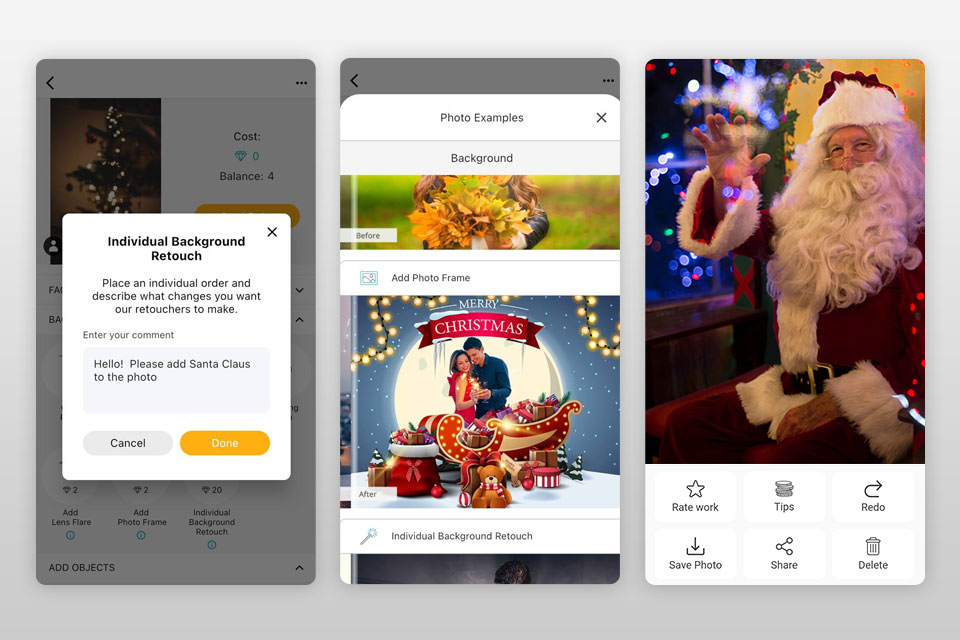
Verdict: You can employ this app to show Santa in your living room by recording videos that you can later show to your kids and relatives. The application relies on Augmented Reality technology to produce customizable clips of whimsical scenarios that feature Santa visiting your home.
Your children will be astonished to see Santa leave their presents under the Christmas tree as they unpack them in the morning, while your friends will be entertained by watching a video of Santa getting into a snowball fight with his reindeer on your rooftop. The app is also incredibly easy to use and it even lets you apply a holiday greeting to frame the clip before posting it on your social media feed.

Verdict: Capture the Magic is an app supported by both iOS and Android devices that has received several terrific updates over the last year. What was previously an unintuitive, somewhat buggy tool, is now a well-performing solution for enhancing your Christmas-themed photos.
This photo editing app for Android and iOS lets you pick from over 100 different Santa options while posing, flipping, and resizing them in any way you see fit. The added elements look realistic while the various stickers you can apply ensure the photo looks festive and whimsical. You can use this application to make it look like you’ve recorded Santa with your baby monitor or security cam. Simply take the photo of where you’d like Santa to appear and apply the desired asset.
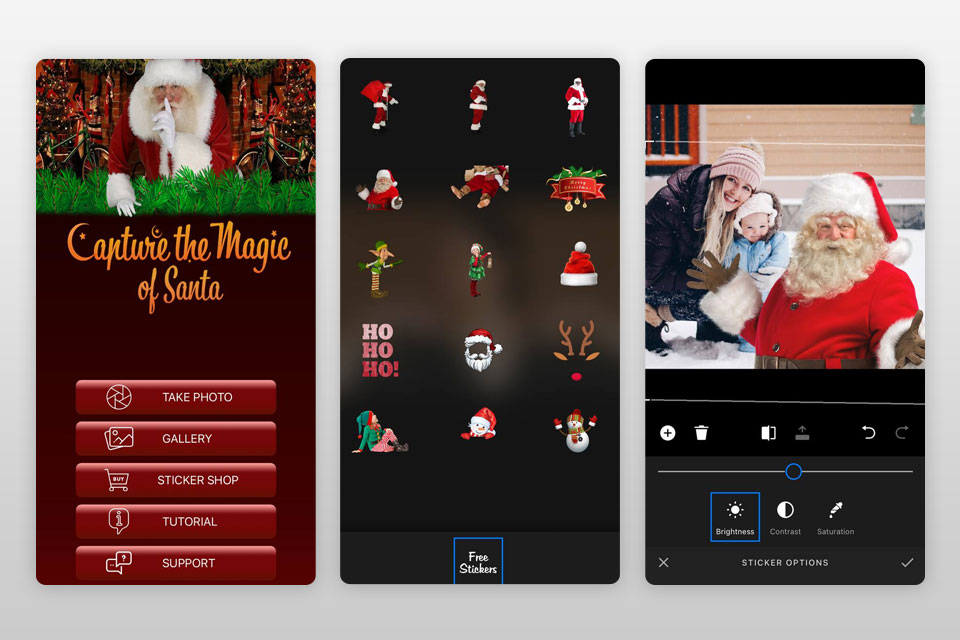
Verdict: You can take advantage of the Catch Santa Claus in My House application to convince your children that Santa has actually visited your home and placed presents under the Christmas tree himself. You can further enhance the image with elves and reindeer to make it appear like you've seen Santa on the roof or in your backyard.
This app lets you add Santa to any kind of image you want, both existing ones and the ones you take in real-time. It offers an expansive library of different Santa options, Christmas elves, reindeer, and other elements. I was also pleasantly surprised by the provided seamless integration with iMessage that allows you to apply image stickers on the fly without leaving the conversation.