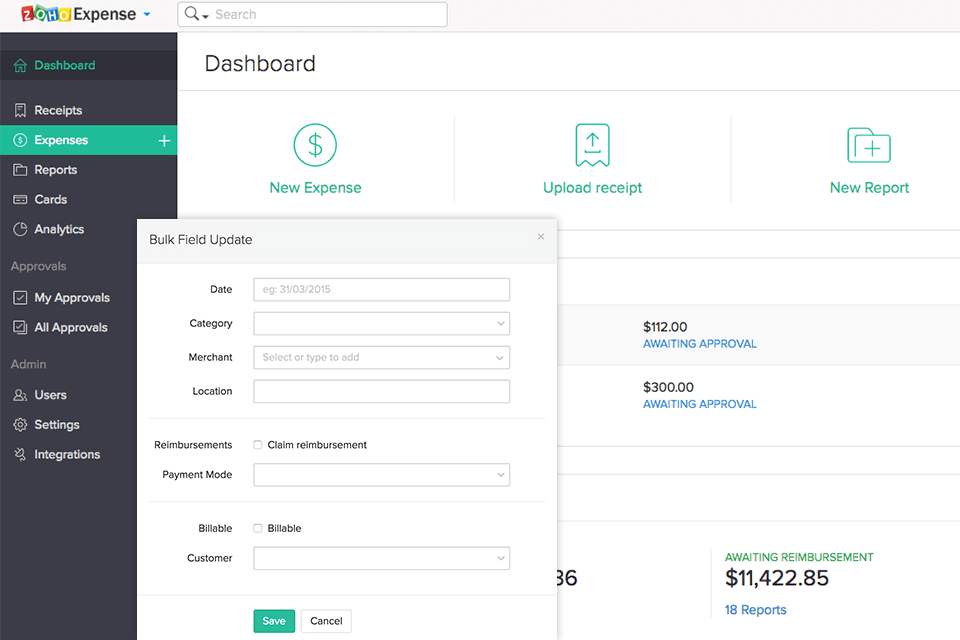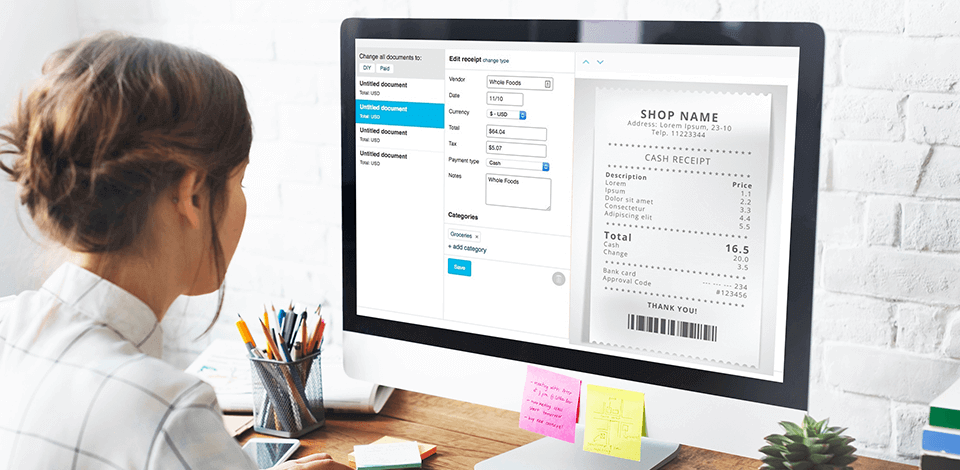
With the best receipt scanning software, you can capture receipts with the camera of your mobile phone. Such programs offer various features for tracking expenses, reimbursing employees, and getting access to reports when you need to pay your taxes.
Nowadays you can get perfect images by using scanners with excellent resolution. Compact models are great for frequent travelers. Besides, you can use receipt scanning programs if you have a smartphone. In this article, we will tell you about the most reliable receipt scanning software for your business needs.
Verdict: Expensify receipt scanning software is a great program for a small business or an office that requires it. It provides businesses with the ability to keep better track of all of the money that is received and spent by their employees without receipt scanners.
This helps to provide a more accurate analysis of cash flow within a business as well as a better idea of exactly where the profits are coming from. By keeping a better eye on the numbers, any possible problems can quickly be identified, rectified, and improved. This type of program is what is needed in today's business world.
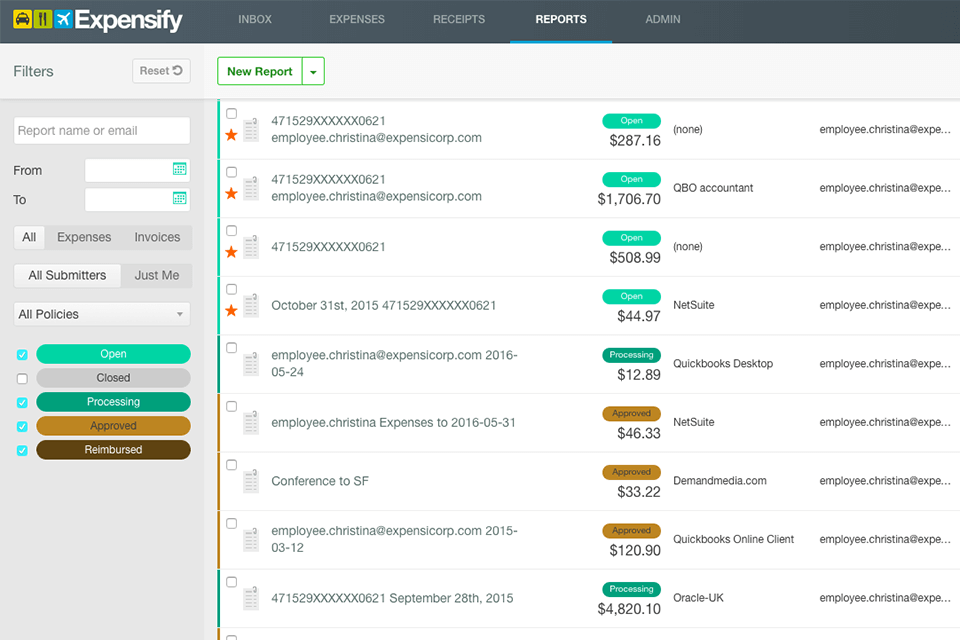
Verdict: When you are looking for the best receipt scanning software then you have to know that not all of them can do this job properly, so you need to choose one that is really capable of doing this job. Smart Receipts is one of these types of programs. This kind of software is available through most of the retailers and you can also use this software at home.
This free scanner software is capable of scanning different kinds of documents such as bar codes, EAN codes and holographic symbols. It also has capability of generating a bar code, which is necessary for receiving payments in the electronic world.
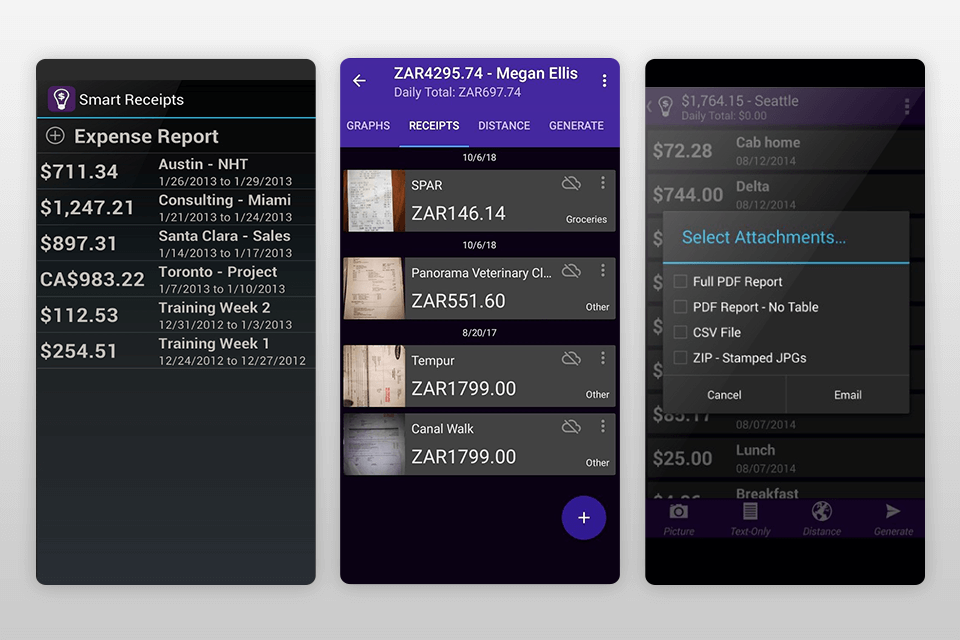
Verdict: Shoeboxed has become very popular in the last few years, and more businesses and larger corporations are turning to it to speed up their cash transactions. There are many benefits of using this type of software, not least of which is the fact that it is completely paperless.
This means that your employees are free to do other jobs that do not involve processing large files and documents and you are free from the task of storing paperwork and storing files. Instead, all that you need to do is scan your documents directly into your computer, saving you time, money, and paper.
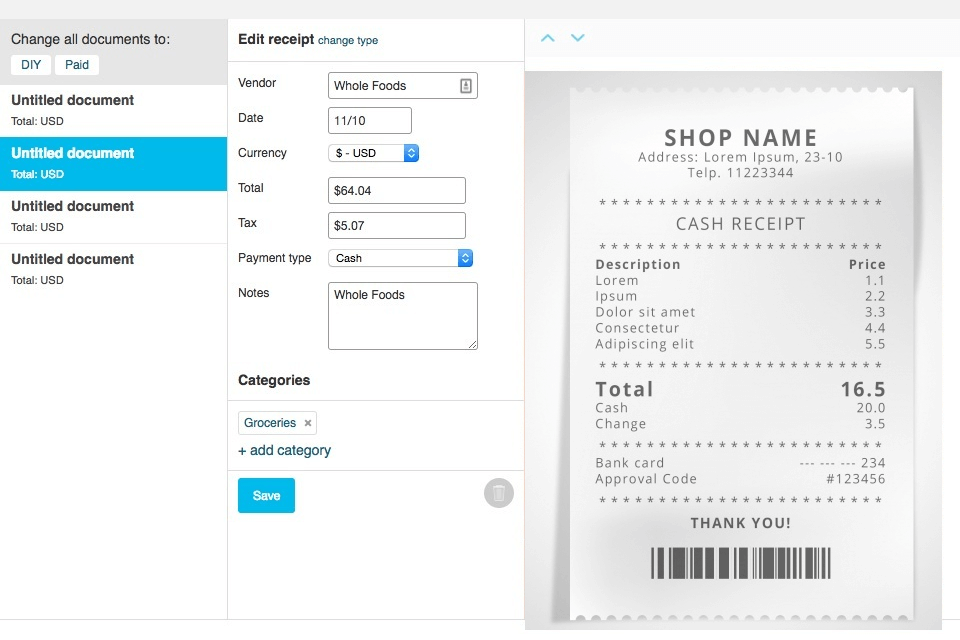
Verdict: If your business is on a paper-free system then by all means, paperless systems are the way to go and you need Wave Receipts receipt scanning software. It will be suitable, if you need to scan a document and get the results electronically.
Best of all, this software is affordable, so it really is no excuse not to buy one. When your business realizes how much money can be saved with a paperless system, you too will decide that Wave Receipts is a must for your company.
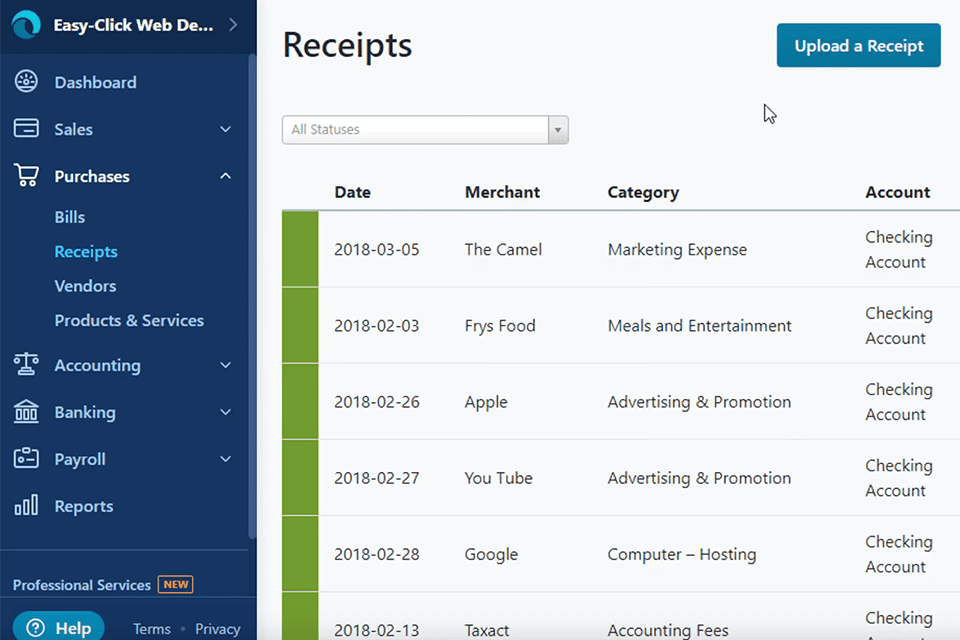
Verdict: Evernote Scannable Receipt allows you to import pictures into the program. Not only will it allow you to scan more than one picture, but you can choose which picture to include (i.e. the one with the important person's face in it). This feature alone should be worth the purchase price. So, you can use this tool as photo scanning software.
You need Evernote Scannable Receipt because it can do the job quickly. It allows you to import your pictures within the next few seconds, so you are not wasting time.
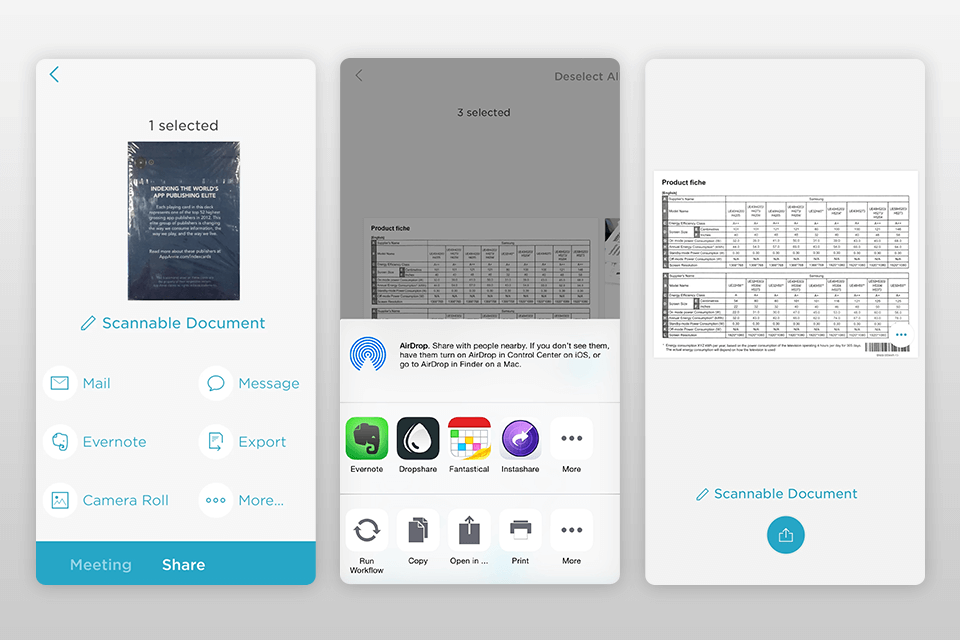
Verdict: Zoho Expense offers a great product for businesses to help streamline workflow and reduce manual errors while taking care of their invoices and receipts. With this receipt scanning software you can easily and quickly identify errors, duplicate documents, checkbooks, gift cards, and much more. It allows you to print a receipt right from your desktop and streamlines your workflow reducing mistakes.
Zoho Expense has many advanced features and lets you perform tasks such as cross referencing a document by keywords and automatically inserting data from other files. This makes it easy to create checks, address labels, gift cards, or make an invoice. It also lets you create custom reports to show your customers the information they want when paying with a credit or debit card.