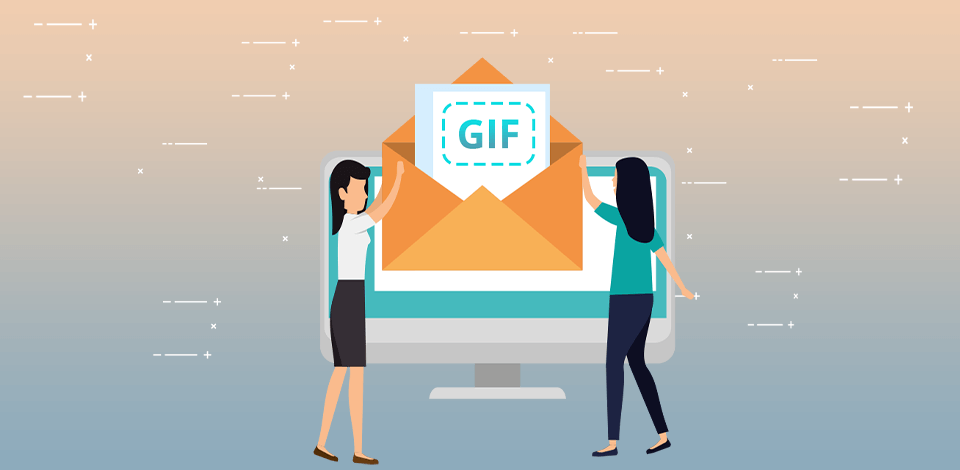
Animated GIFs have influenced the world of online memes for some time now — going viral on blogs and social media numerous times. Serving as snackable — and often hilarious — bits of visual content, GIFs enable us to convey our thoughts and feelings accurately.
So, if you want your emails to stand out, include animated GIFs in your email marketing campaigns. I'll cover how and when to use GIFs in email campaigns. I'll also show you some superb animated GIF email examples from brands that got it right.

Graphics Interchange Format, or GIF is a short, animated soundless video that keeps repeating on a loop. The beauty of GIFs is that they’re easy to add to emails (as we'll see later). You can use email marketing software like Sender to embed GIFs into your emails and add motion to your email designs.
Inserting a GIF in your email marketing campaigns can be effective when you understand your audience and the message you want to convey. Here are the benefits of using GIFs in emails.

GIFs are an excellent way to capture your subscribers' attention. The GIFs' repetitive motion can easily get recipients fixated on your emails. As a result, you can then direct them to take an action you want or keep them scrolling to ensure they receive your whole message.
For example, Grammarly draws attention to their offer with a subtle animation above. This is also one of the best email marketing strategies for photographers.

You can make a GIF from product images to showcase your products in an engaging way. It’s especially effective when you have a new product line you want to introduce to customers. For example, Magic Spoon uses a GIF to display their excellent package design and different flavors.
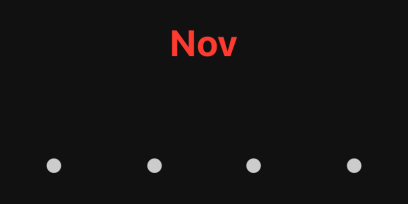
Do you have a fantastic offer coming soon? Or a new product or content you want to release? Similar to using images for emails, you can use a GIF to create interest or raise awareness for your product — and keep your subscribers waiting for your next email. For example, Apple teases an extended Black Friday sale and urges recipients to “save the dates” for shopping to avoid missing out on deals.

Adding GIFs to your email campaigns is a proven way of boosting your return on investment (ROI). Since GIFs grab your audience’s attention, they encourage them to read through your email. Your compelling copy will then entice your subscribers to click the call-to-action (CTA) button. And when they land on your website, they'll hopefully make a purchase.
For example, Dell used a GIF-centered email campaign to promote their new Convertible Ultrabook in 2014. This campaign was a massive success with significantly high click-through rates. Dell's click-through rate rose by 42%, conversion rate by 103%, and a 109% increase in revenue.

Adding GIFs to your email campaigns is a proven way of boosting your return on investment (ROI). Since GIFs grab your audience’s attention, they encourage them to read through your email. Your compelling copy will then entice your subscribers to click the call-to-action (CTA) button. And when they land on your website, they'll hopefully make a purchase.
For example, Dell used a GIF-centered email campaign to promote their new Convertible Ultrabook in 2014. This campaign was a massive success with significantly high click-through rates. Dell's click-through rate rose by 42%, conversion rate by 103%, and a 109% increase in revenue.

GIFs are a superb way to grab your audience’s attention and show your featured products when launching a new collection, similar to what Converse has done in an example above.

The fear of missing out (FOMO) drives people to act. So, emails that communicate urgency — especially through a countdown timer — perform well at motivating customers to take action. For example, Lou & Grey used a GIF of a clock counting down to create urgency. They wanted their customers to buy their products at a discount before the promotion ended.

Reaction GIFs can be a fun way to spice up your email. You can use them in the email body to offer relevant humor and entertain your recipients. For example, you can use the GIF above if your pizza place updates its menu.

CTAs play a significant role in increasing conversion rates. So, the email button that persuades your subscribers to visit your website should be engaging enough to cause them to take the action you want. An excellent way to do so is by creating eye-catching animated CTAs like the example above.
Whether you’ve created a GIF yourself using free GIF makers, or want to use a ready-made GID, adding them to your emails is simple. GIFs have the same file format as other image types, so it won’t be any different. Here’s how to include a GIF to your email.
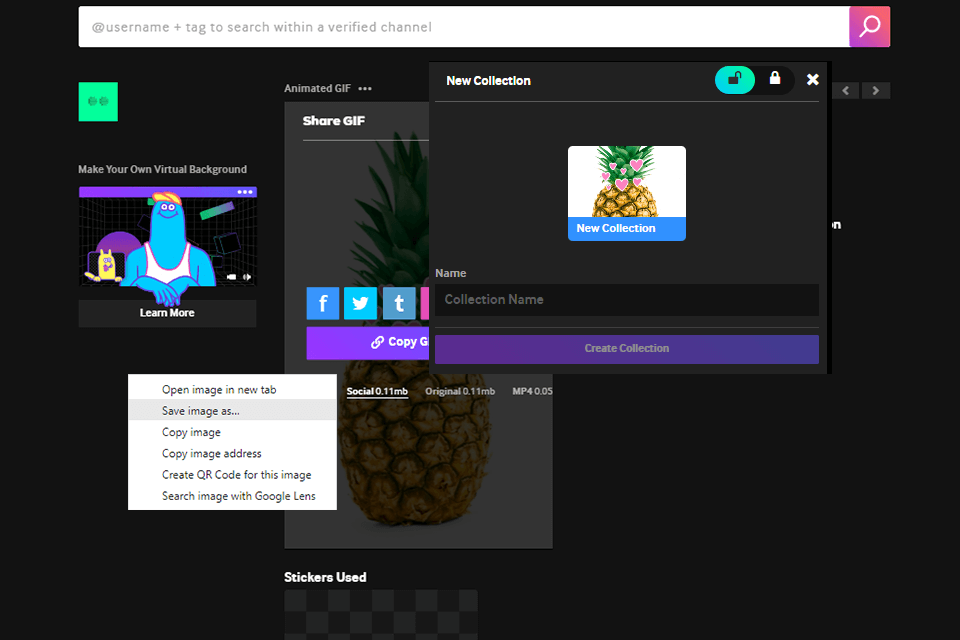
Right-click on the GIF you’ve selected and choose Save image as to save it to your computer.
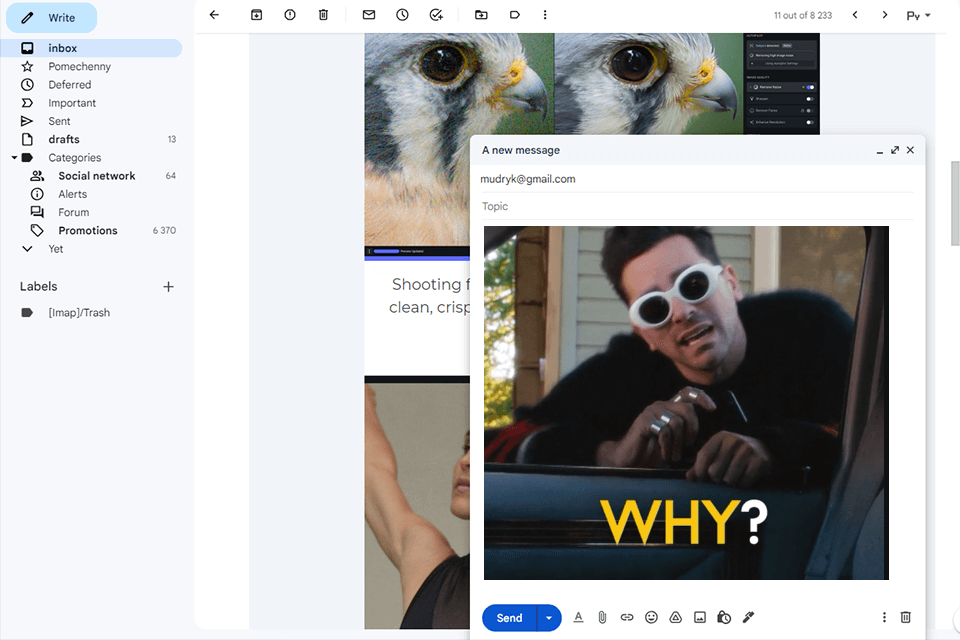
Create a new email draft and choose Insert photo from the menu options. Or, drag and drop your GIF from the folder on your computer into the outlined area in Gmail to upload it. Use professionally designed templates provided by Sender.net to make a more powerful impact.
Send your email after you finish writing your message. If you need to send out multiple emails, i recommend using bulk email senders.
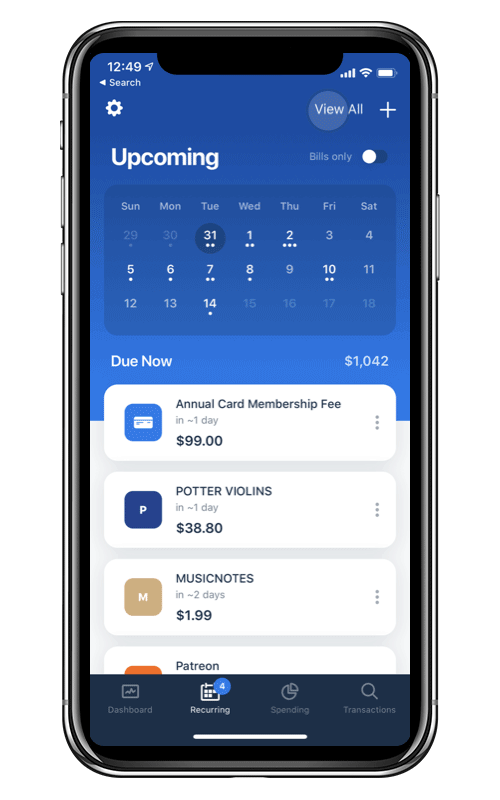
Apple emailed their subscribers to show them how to manage and simplify their iTunes subscriptions. The email had a GIF that showed subscribers how to find the correct settings on their devices. This GIF added value to users by offering helpful information to resolve common issues many subscribers had.

An effective way to use GIFs in your email campaigns is to promote or preview an actual video — as Loom did here. Since videos don’t play in emails, you can create a GIF from one with a ‘play’ button overlaying the picture. As a result, it'll attract more clicks to the actual video.

GIFs can spice up a big announcement or a special event on your email campaigns, making it more memorable. Starbucks achieved that by using an original GIF to promote pop-up parties where customers could get free coffee.

Adobe used a GIF to bring their email to life and spread the word about one of their product features.
Their customers could immediately notice the feature's effects. As a result, the demo's “wow factor” was good enough to convert prospects into customers and solidify their current customers' loyalty.
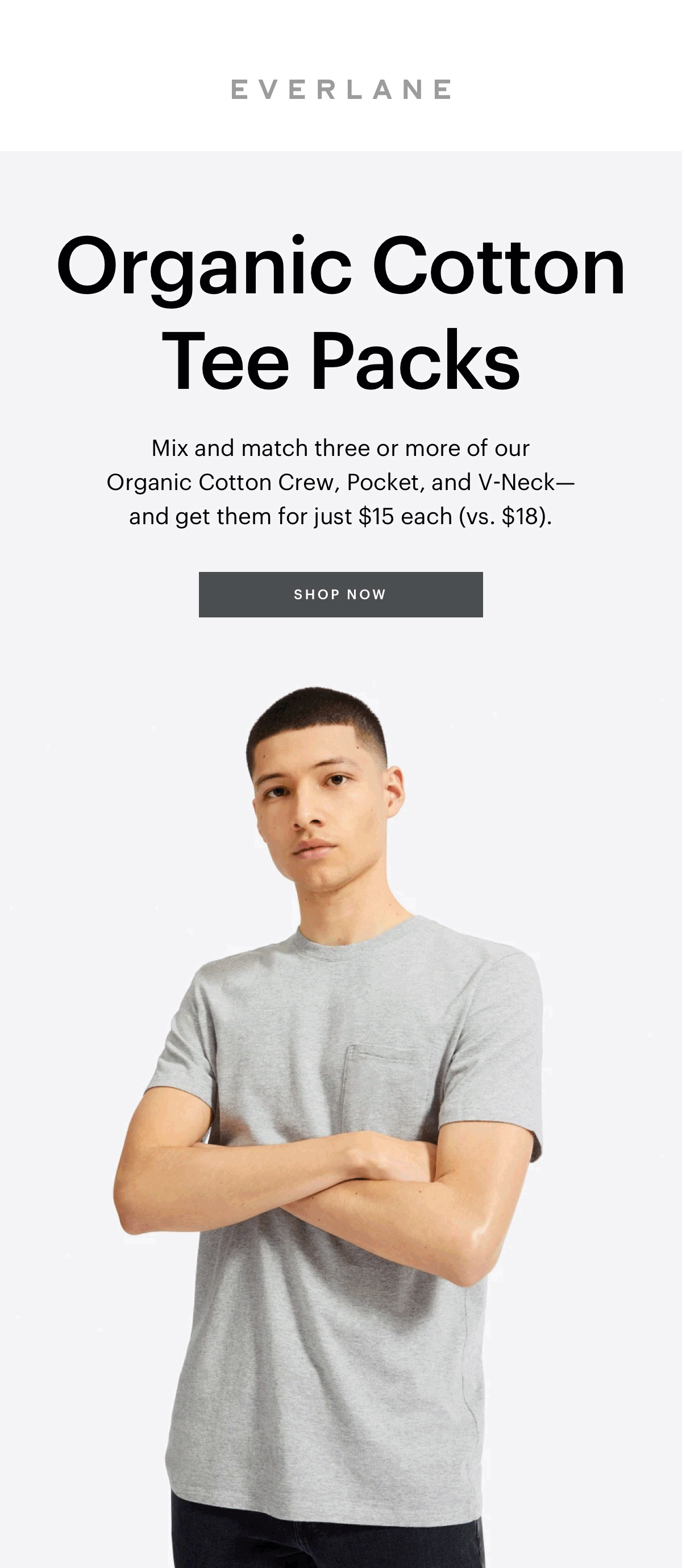
Everlane lets their GIF do the selling. The GIF shows different t-shirts with various models wearing them. So, even before the recipients click on anything, they've already started the shopping process. This type of animation works well for similar products that come in various colors, flavors, shapes, and sizes.
Consider the occasion before sending an email GIF. For example, if your colleague is celebrating a birthday, you can include a celebratory GIF wishing them a happy birthday in your email. But, of course, it would be inappropriate to add a cartoon GIF in your “sorry you got fired” email. In short, the lighter the tone and mood of the occasion, the better your GIFs will fit.
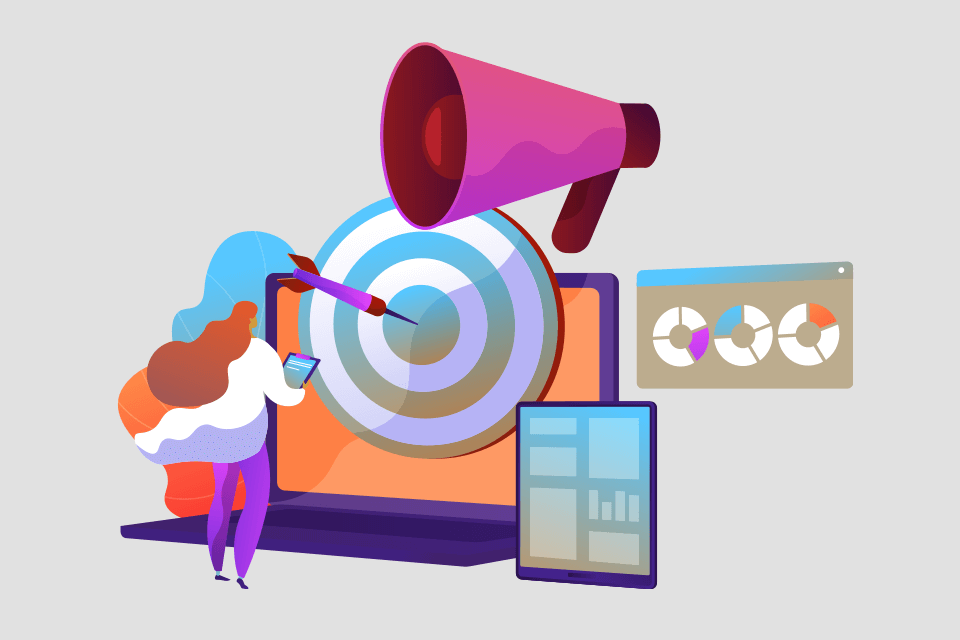
GIFs aren’t suitable for everyone. They're ideal for making a product stand out but may not be suitable for more serious topics like finance, HR, or accounting. If you've not yet understood your audience, don’t risk sending a GIF.
Use GIFs to make your products stand out and emphasize a specific message. They can also help you have fun when communicating with coworkers to brighten the mood. Finally, you can use GIFs to engage a young adult audience.
Nobody wants to read a 20-paragraph email peppered with 30 GIFs. More GIFs mean longer loading times, bigger file sizes, and harder-to-read content.
Keep GIFs to a minimum and use them to showcase your product launches or other special email campaigns. People can get bored with GIFs if you use them in every campaign, which defeats the purpose of increasing engagement.
Send GIF emails to specific segments of your list and static images to the rest, then determine which performs best. From there, you can decide whether or not to use an animated GIF in your email campaign in the future. They have the power to delight and captivate your email subscribers — but use them wisely.