SwifDoo PDF
Verdict: SwifDoo PDF is a Windows program that comes with an extensive set of features aimed at PDF file organization and manipulation. I like that it has everything you need for basic PDF work – splitting and merging, editing, as well as cutting and pasting text, and so on.
One of the main benefits of this service is its advanced functionality, which allows hassle-free file editing and conversion in a few clicks.
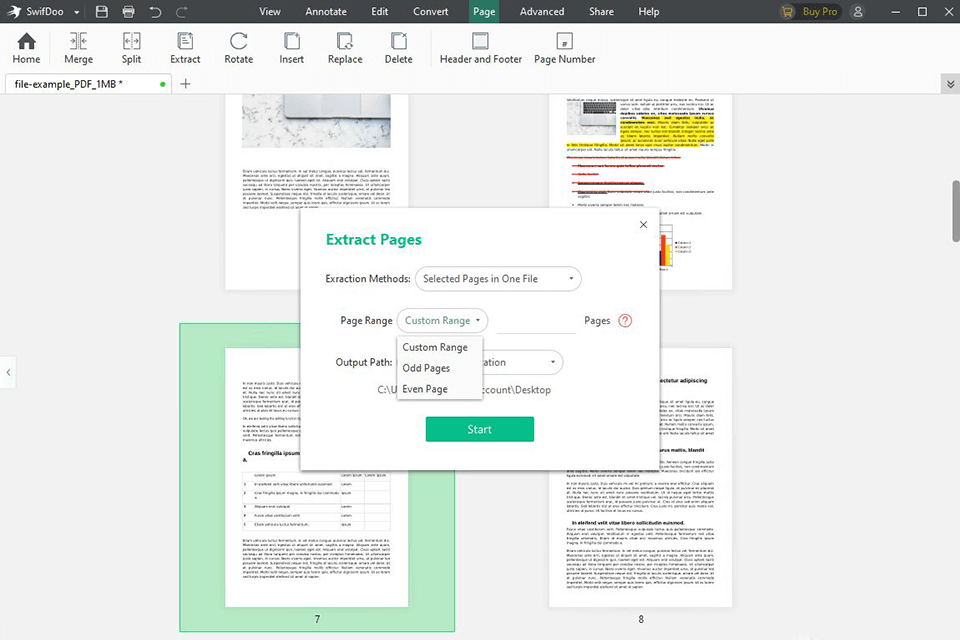
The product has gained popularity due to its ease of use, intuitive interface, and robust functions for working with PDF. What’s more, it saves you time on routine tasks, working quickly and efficiently regardless of the number of pages.
Their difference from competitors is that the company is an official partner of Microsoft, which additionally guarantees the reliability and confidentiality of the product. To learn more about all the features, benefits, and product prices, please read my SwifDoo PDF Software review to the end.
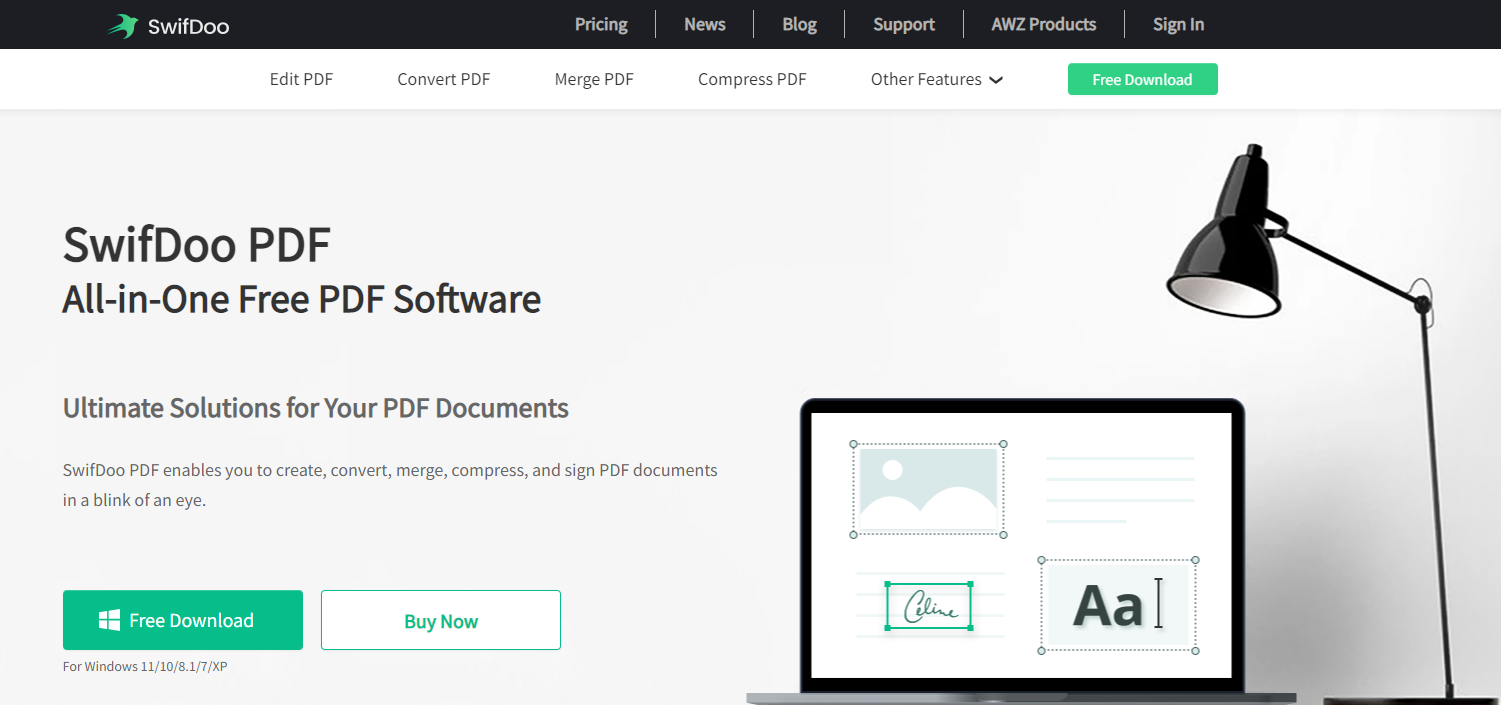
SwifDoo PDF is a powerful Acrobat alternative that offers unparalleled functionality at a more affordable price. The high ratings and millions of downloads testify to the reliability of the product.
With it, you can close all issues related to PDF documents. At the same time, the program is light enough not to overload the computer and works quickly and without quality losses.
I would like to note that the developers have designed the SwifDoo PDF Software to be as simple as possible but at the same time trendy, discreet, and consistent with the style of Microsoft office products. At the top of the window, you will see various tabs that group functions, and at the bottom, a toolbar that will change as soon as you click on one or another tab. On the left, you will find a panel with quick access to frequently used options.
I like that I don’t have to scroll through the menu over and over again to find the function I need – they are all on the toolbars. If at first, you have difficulty understanding the icons and symbols for the tools, then there are hints and text descriptions for maximum convenience. Advanced functions for PDF processing, when clicked, bring up a pop-up window where you need to set the necessary parameters. In general, I liked the clear and streamlined interface, and after trying the program a couple of times, the operation becomes flawless.
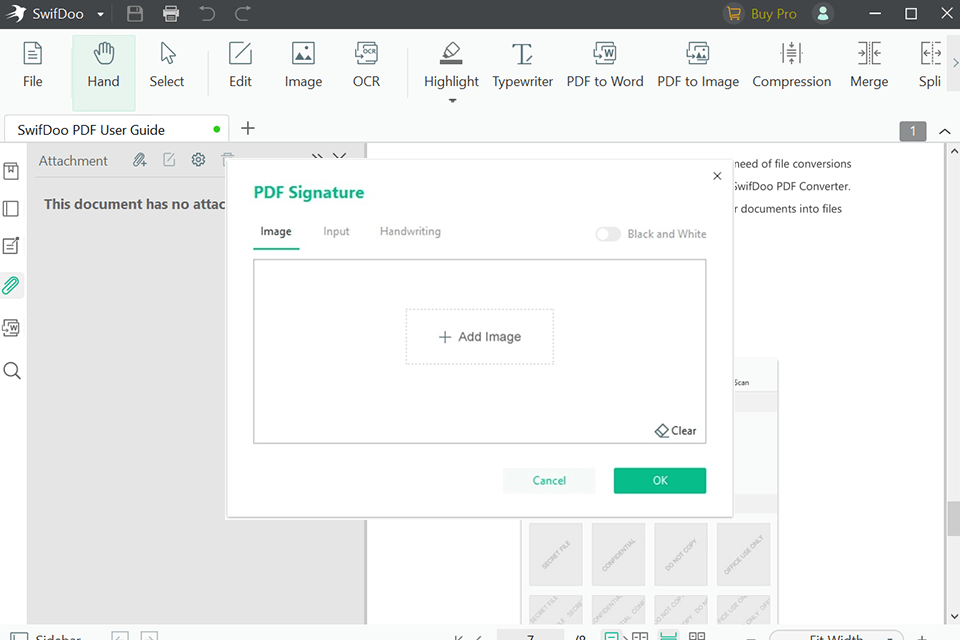
Being a powerful free PDF reader, SwifDoo PDF combines editing and compression functions. You can watermark your document, protect it with a password, or add an electronic signature to it – all this you can find in the advanced tab. What’s more, encryption and decryption of documents are also available here with two-level password protection and differentiated permissions.
All of these advanced features help you protect your copyright and the integrity and invariance of your document. You can do this in several ways, such as uploading an image of your signature to put where you want, or signing with your mouse and typing your name. Anyway, it will be easy and won’t take you more than a couple of minutes with this fully featured product.
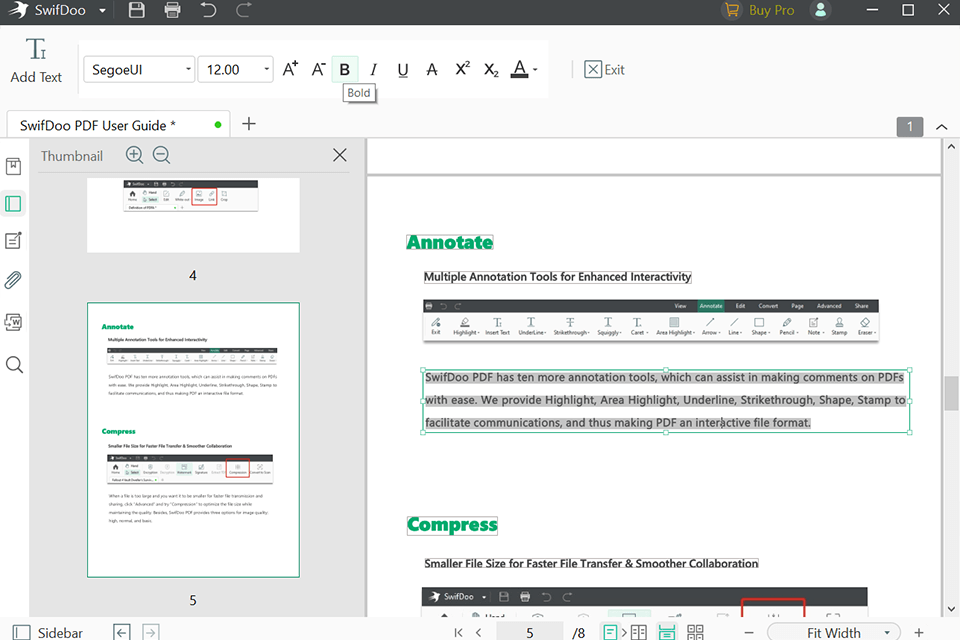
For me, the biggest benefit of this easy-to-use PDF editor is the ability to edit docs easily and seamlessly. Correcting typos, inserting pictures, changing links in a document, deleting text fragments, and cropping pages are no-brainer tasks. This beginner-friendly tool offers simple steps to complete the task, so you don’t have to worry about misunderstanding the interface.
To see all the editing options, just click the edit button and access the sub-navigation bar. Here you can remove the background, crop the document, split pages, and more. By downloading SwifDoo PDF Software, start editing your text and working with images hassle-free. Various manipulations with comments on docs are also available here thanks to the Annotate function – highlighting text, adding notes, accepting and denying proposals, responding to comments from other participants, and so on.
Another indisputable advantage of SwifDoo PDF is its speed. Just a couple of minutes – and all the necessary corrections and manipulations with your document are ready. Combined with a clear UI, this speed of operation will give you a pleasant user experience.
Compressing your PDFs is also fast and smooth. Such compressed files will come in handy when sending them by mail to your colleagues or clients. Regardless of the number of pages, compression occurs without loss of quality, since you can choose what result you want to get. For example, for images, there are 3 compression options.

This tool is often used as a PDF to Word converter as it converts a PDF into a test file in such a way that it is convenient for you to work with it after conversion. The entire structure of the text and pictures will be preserved so that further work on the file is a pleasure.
What’s more, you can convert PDF to any Office format, such as Excel or PPT. However, in addition to popular office formats, HTML, TXT or CAD are also available to you.
SwifDoo PDF Software comes with free and pro versions. After downloading the product from the official website and logging into your account, you can try a free trial version for 30 days. The entire feature set will be available here without restrictions. However, you will not be able to upload files larger than 20 MB or more than 200 pages.
The pro version comes with three paid subscriptions:
Monthly costs $20 for 1 PC.
Annual costs $69 for 2 PCs.
The Perpetual License costs $159 for 2 PCs, free updates, and lifetime customer support.