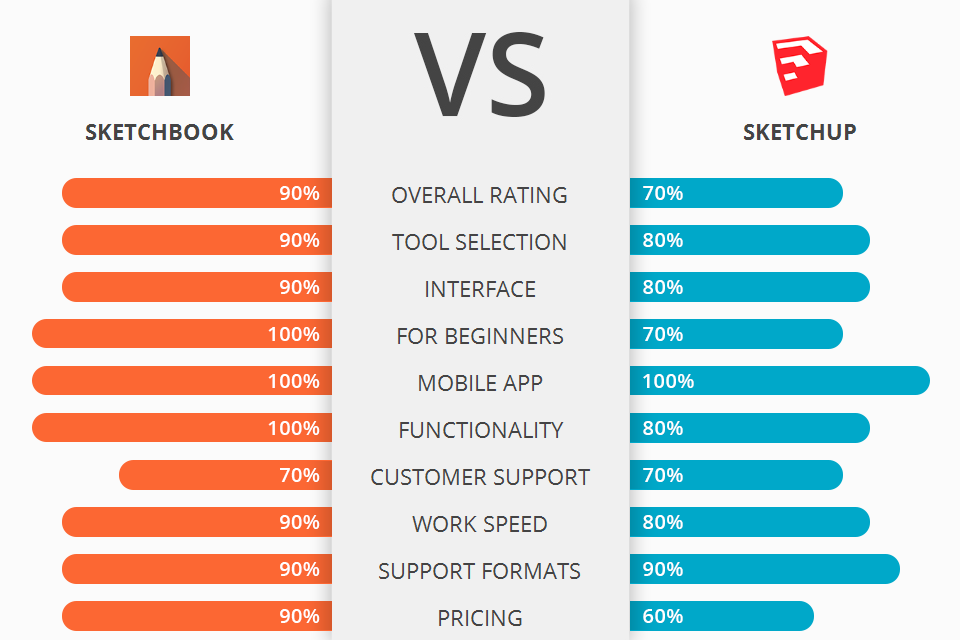
If you need a reliable program for sketching purposes, I recommend you to learn SketchBook vs SketchUp functionalities.
SketchBook is an interactive raster graphics software intended for expression sketching and creative drawing.
SketchUp is an easy-to-use 3D drawing program that allows to quickly build and edit 2D and 3D objects with a simple, yet powerful "push and pull" interaction technique.
I’m sure, that you will definitely appreciate SketchBook, in comparison to SketchUp due to its wider functionality. The program has a powerful drawing toolkit with both brush set and paints that allow infinite possibilities in drawing, painting and sketching.
SketchBook Features:
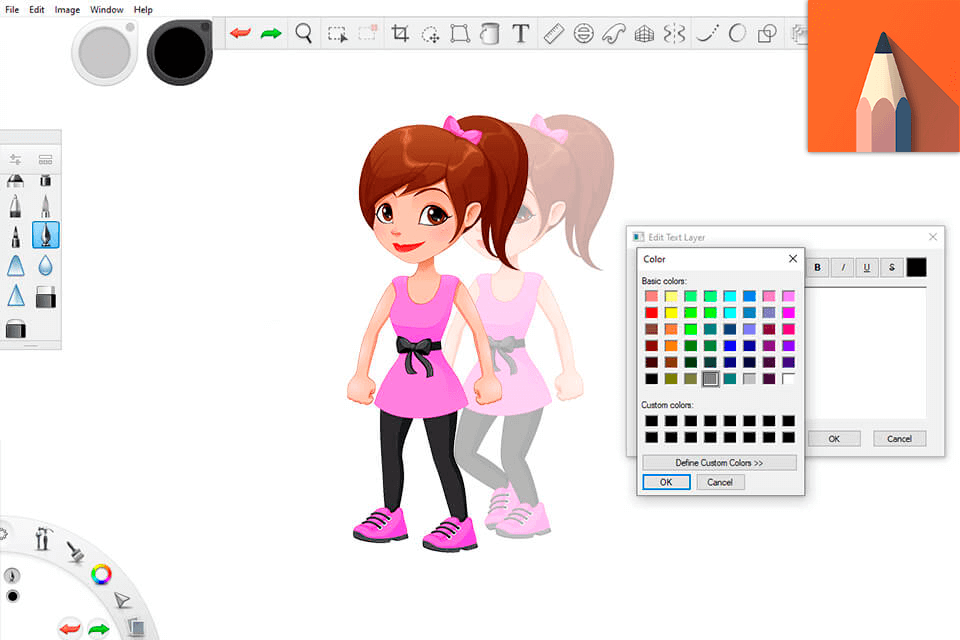
The main features of SketchBook are the variety of options it provides, which make it more useful for both artists and professionals. One of the best aspects of the software is that it has an intuitive interface, which is perfect for beginners who would want to learn how to draw with Autodesk SketchBook.
SketchBook offers drawing templates including lines, shapes, polygon outlines, and textured sketches. It comes with a number of other sketching functions, which include advanced brush customization, lamp working, pencil drawing, and layer blending. These tools offer various effects that can change your final output, according to your ideas. There are advanced sketching modes such as Auto Sketch, Stenciling, and Painting which are ideal for non-designer users who require more control over the final result.
Other benefits offered by the software are fast delivery, support for several platforms, and a huge library of objects, which can be customized and selected according to the needs of drawing project. Autodesk SketchBook is easy to use and versatile, making it a good choice for both students and professionals.
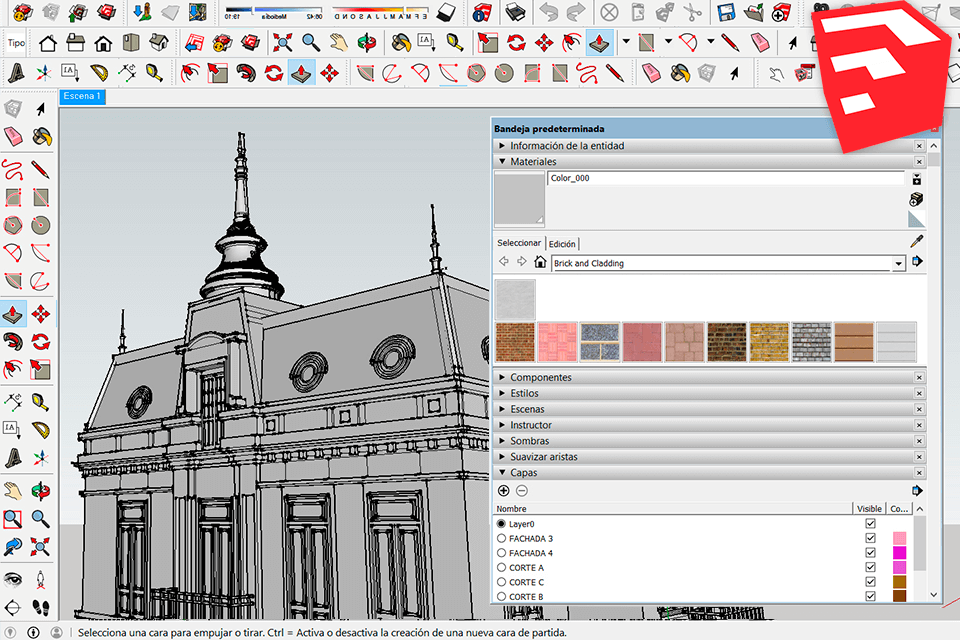
SketchUp is quickly becoming one of the leading programs for creating, editing, and sharing 3D models from virtual environments. The biggest advantage of SketchUp lies in wide array of drawing features that allow to create complex objects, including rotating, layering, modifying light sources, changing color, and adding materials to the scene.
SketchUp is not only used to design sketches, but it can be used to create and edit them in 3D. From building simple objects like houses and bridges to more complex structures like automobiles and space shuttles, SketchUp can be used to literally make worlds. It supports plug-ins, which allow third-party software to read SketchUp files and use their drawing layout functionality.
All the sketching tools are found on one toolbar, with several extensions within that toolbar. You can move items around by clicking icons or by dragging them with the mouse. To change the layout, simply click the icon again. SketchUp is great for creating and modifying complex layout designs that can be used for warehouses, shops, art galleries, or production facilities.


| STARTING PRICE | $4.99/month | $119.00/license |
| FREE TRIAL |
| WINDOWS | ||
| MAC | ||
| LINUX | ||
| iOS | ||
| ANDROID |
| LIVE SUPPORT | ||
| PHONE | ||
| CHAT SUPPORT |