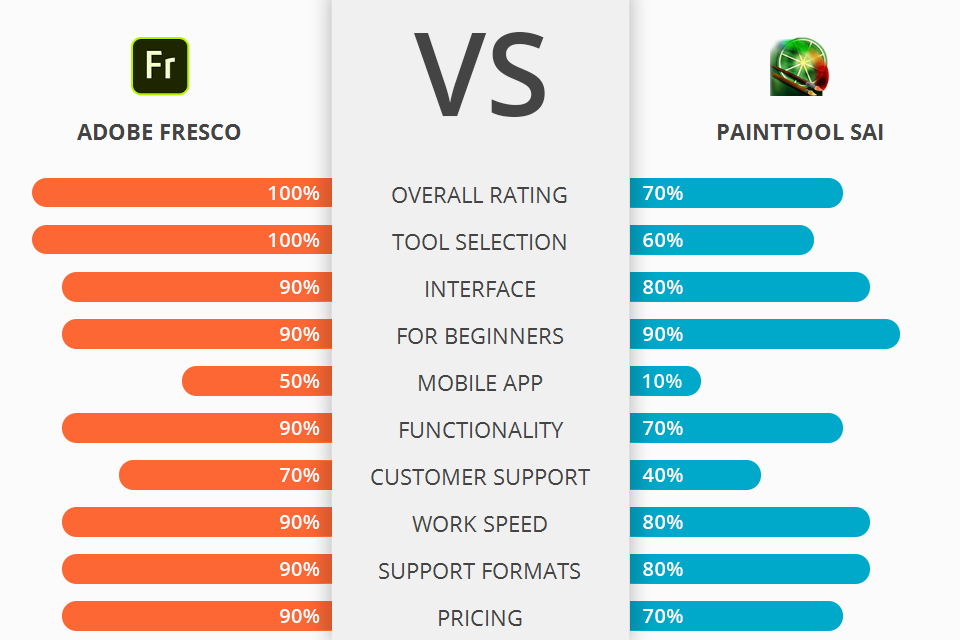
Compare Adobe Fresco vs PaintTool SAI in order to choose the most appropriate software.
Adobe Fresco is a new innovative drawing app that allows you to draw on a wide variety of objects with different properties such as color, shape, size and so forth.
PaintTool SAI is an open-source raster image editing and painting software for Microsoft Windows originally released and developed by Systemax Software.
At first glance, Adobe Fresco looks and feels like an extremely complicated drawing program. It has several drawing options that you would not find in other programs of similar complexity. However, once you get used to it, you’ll see that it is very intuitive and simple to learn. Anyway, you can turn to video tutorials in the Internet.
Adobe Fresco Features:
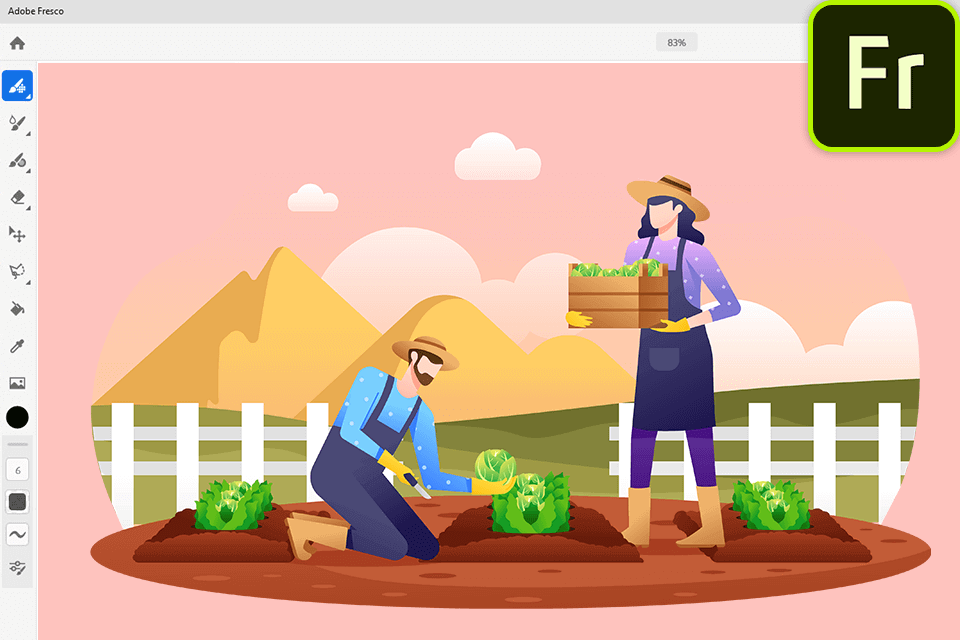
The key advantage of Adobe Fresco is that it has both gesture controls and Auto Fill and they work well together. You can do things like draw with your finger or with stylus, both of which are not possible with many other programs on the market.
Most of the drawing features of Adobe Fresco are focused on the Brush Strokes and Rulers that allow for amazing detailing and specialized effects. For example, the cloud technique enables intricate detailing that is only achievable by using the right combination of brush strokes and rulers.
It includes all the drawing options that you would expect from a program like this, but it also offers a number of additional features that make it stand out from the rest of the drawing apps. These attributes include live brushes, raster brushes, layers, pinch to zoom, draw anywhere and a lot more, all of which makes it extremely popular with artists and professionals looking for a high-quality drawing experience on the go.
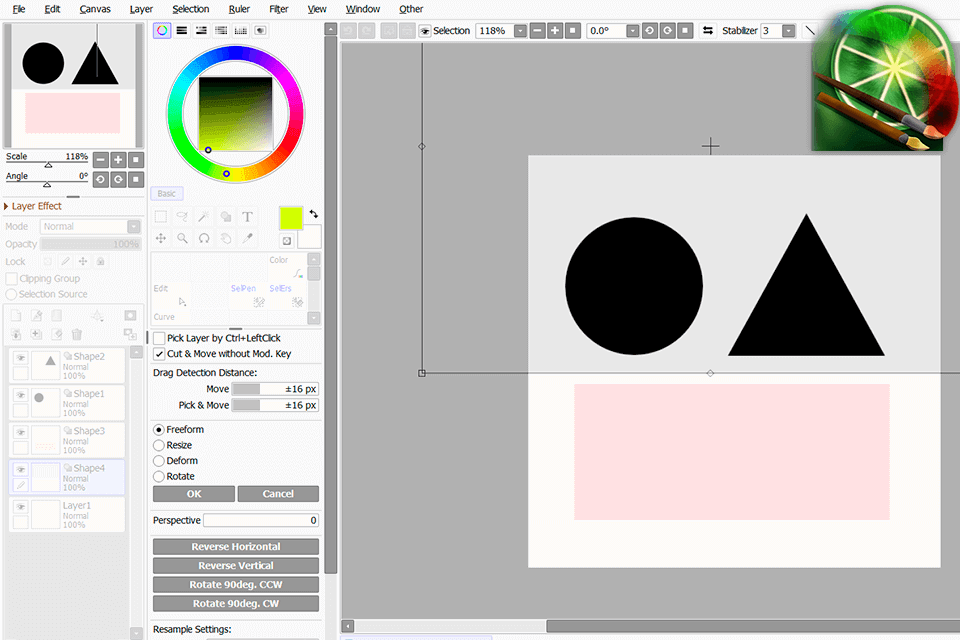
The advantages Paint Tools SAI are that it is very lightweight, has many options and allows you to manipulate and edit your images easily and quickly. The key features are: brush library, support for multiple document objects, and undo/redo feature. It has also several add-ons that make it very versatile.
Paint Tool SAI supports both digital and analog painting formats, making it extremely flexible as far as painting applications go. The wide range of drawing features that includes: auto colorizers, various stylized brush tools, drawing and text effects, support for high resolutions and complex graphic tablet screens, and even sketching options. This is mostly useful for artists who like to change things up and experiment with different effects and functions.
The program comes with WYSIWYG text editor, which allows to understand how you digital painting will look in real life. In addition, you can apply various color effects, grids, and text boxes. It also enables to export files in different formats, including JPEG and PNG.


| STARTING PRICE | $9.99/month | $52.00/one purchase |
| FREE TRIAL |
| WINDOWS | ||
| MAC | ||
| LINUX | ||
| iOS | ||
| ANDROID |
| LIVE SUPPORT | ||
| PHONE | ||
| CHAT SUPPORT |