If you have been dreaming about releasing your own line of stylish T-shirts but do not have any experience, you just need to download one of these T-shirt design apps to streamline your workflow.
You can install it on any mobile device, be it a tablet or your smartphone. I have selected these apps based on my experience. The main selection criteria were the convenience of use, the availability of templates, and extensive compatibility.
Why you can trust FixThePhoto ☑. Our team carefully tests every software, product and service to give you honest recommendations for your requirements and purpose. Learn more about how we test.
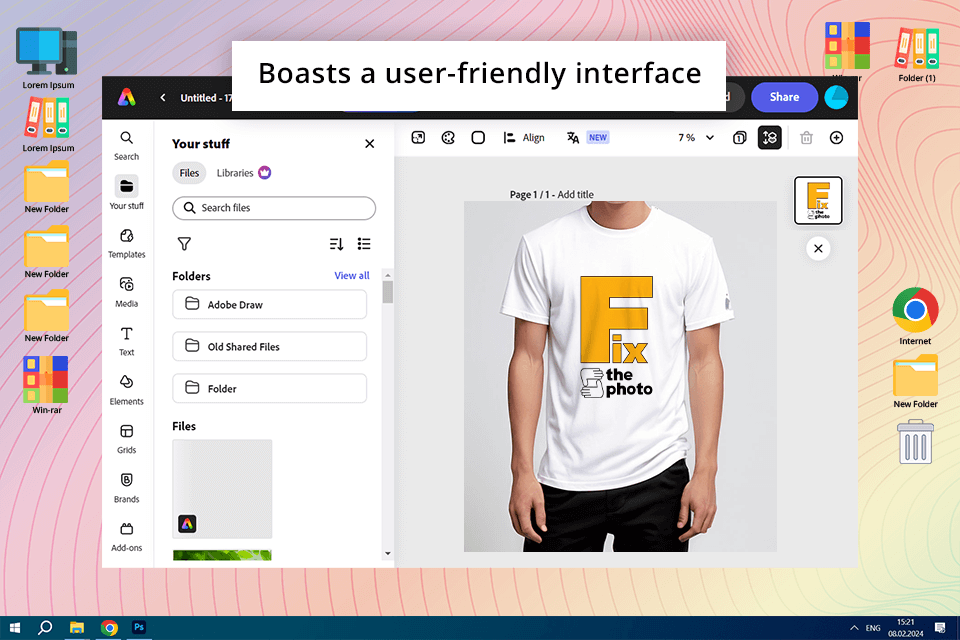
Compatibility: iOS, Android, Web
This T-shirt design program takes up the first place because it seamlessly runs on personal computers and smartphones. Besides, Adobe Express has a streamlined interface, which makes it suitable for novice users and experienced professionals alike.
Another thing that I want to mention is that this app has an extensive collection of T-shirt templates in different styles that are suitable for different projects and lets you start designing in about 10 minutes after your first launch.
Due to the wide range of templates, users can select designs that suit their preferences and needs. You can customize your T-shirt designs by adding text and pictures or using different colors.
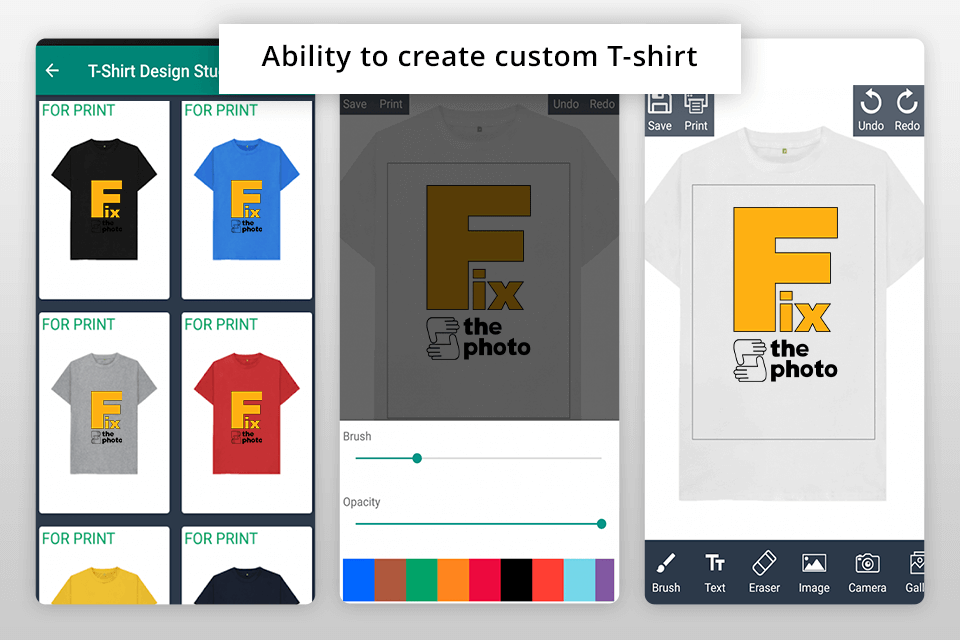
Compatibility: iOS, Android
This application is the best option for creating a T-shirt design without wasting a lot of time and totally without payments or watermarks.
What I like the most about it is that it enables users to create custom T-shirts, print them, and order them online without paying anything for shipment.
When using this application, you can upload photos from your gallery, add text, or use presets. It includes a variety of templates that you can use to design your T-shirts.
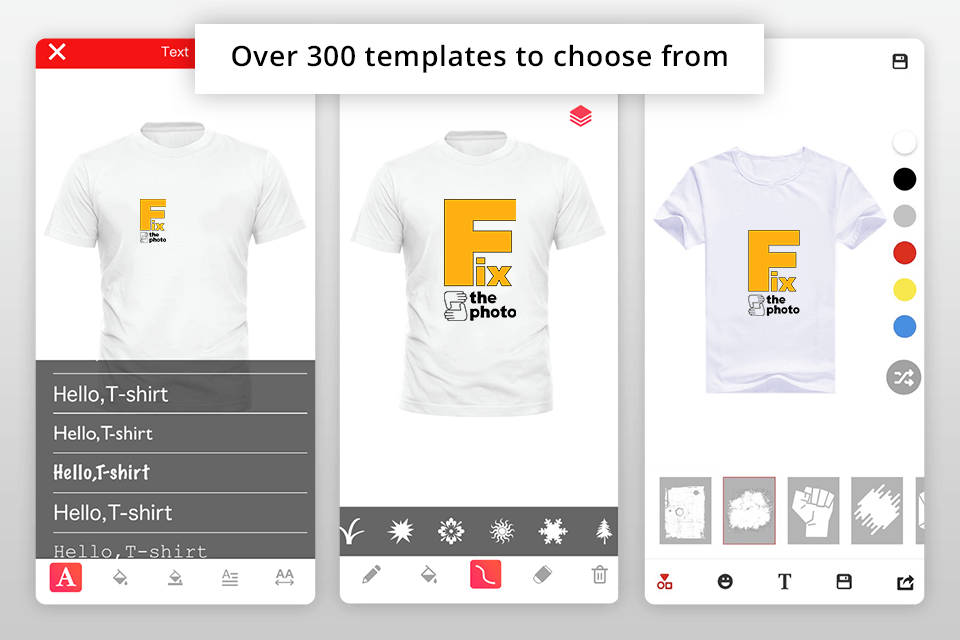
Compatibility: iOS
Super T-Shirt Designer has convenient customization tools that allow users to create exclusive T-shirt designs but on iphones only. Users can upload their text and photos and apply a variety of effects to produce custom designs reflecting their personalities.
One of the key advantages of this app is that it allows users to save their designs to cloud storage. Due to this, users can store their designs securely and access them from anywhere.
The in-built library includes over 300 templates. You can use them as sources of inspiration and customize them to your taste or purpose. The catalog includes templates for various themes, so you will easily find an option that suits you best.
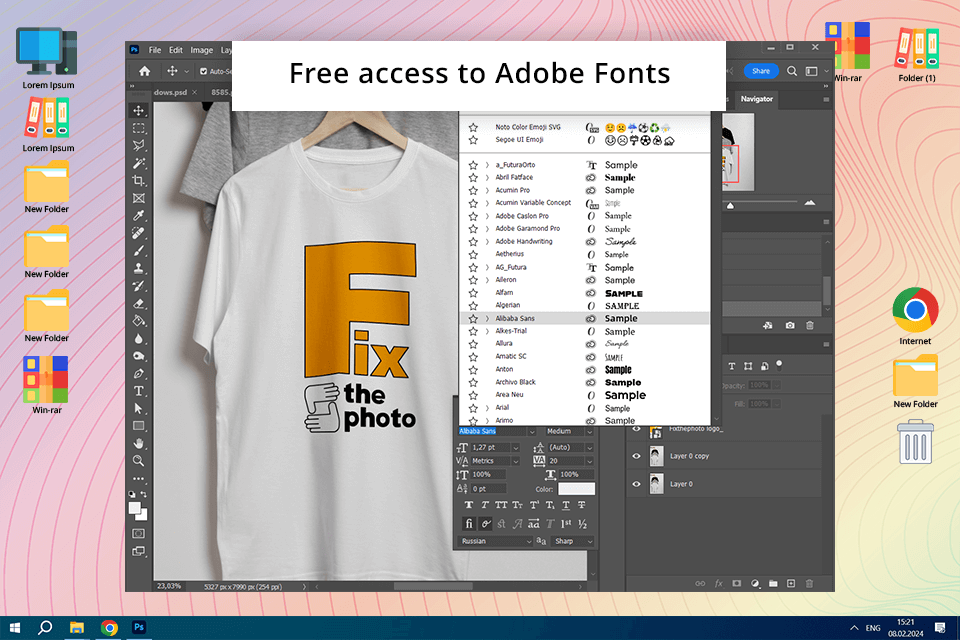
Compatibility: Windows, macOS, iPad
Adobe Photoshop is another robust shirt making app known in the whole world for its amazing capabilities in designing everything, T-Shirts are not an exemption.
It’s the most popular photo editing software for PC, which allows you to easily edit color, contrast, lighting, color balance, eliminate unnecessary objects, apply filters, etc.
You can draw sketches on Photoshop for iPad, select colors, and special effects, adjust brushes, and work with details. Free access to a database of millions of licensed Adobe Fonts will help you style the lettering on your T-shirt.
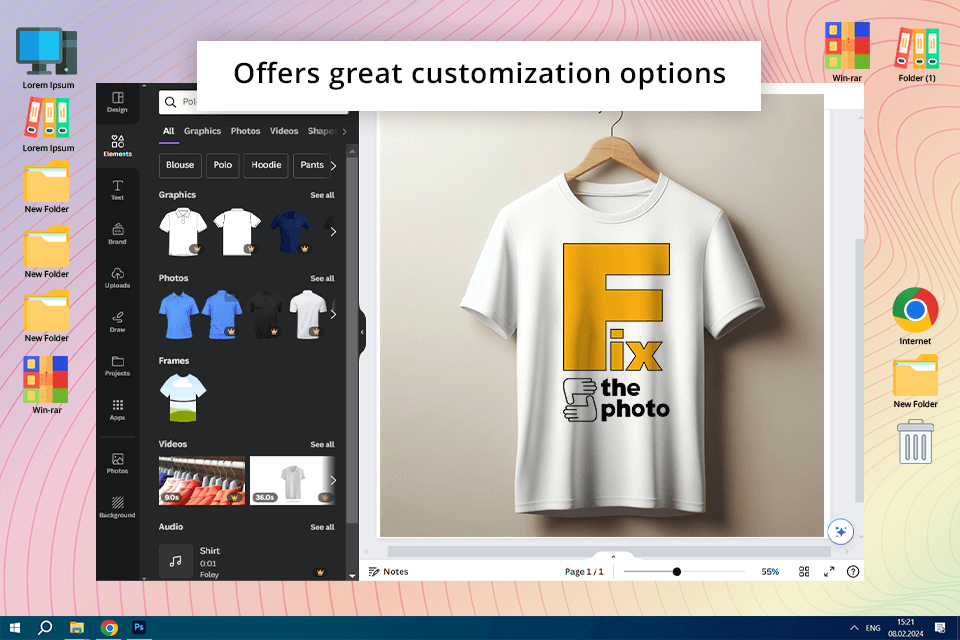
Compatibility: iOS, Android, Web
Canva is a good online slideshow maker and is very useful when it comes to T-shirt design. It provides lots of features, including a color palette generator, logo maker, etc.
Using this app for designing T shirts, you can create a pattern with a blank canvas or save time using any of 60 000 free templates made by experts here. You can add quotes or inscriptions on your shirts.
Choose a suitable font from 700 options in the database. The size, color, spacing, and placing of the font can be easily adjusted using the offered tools.
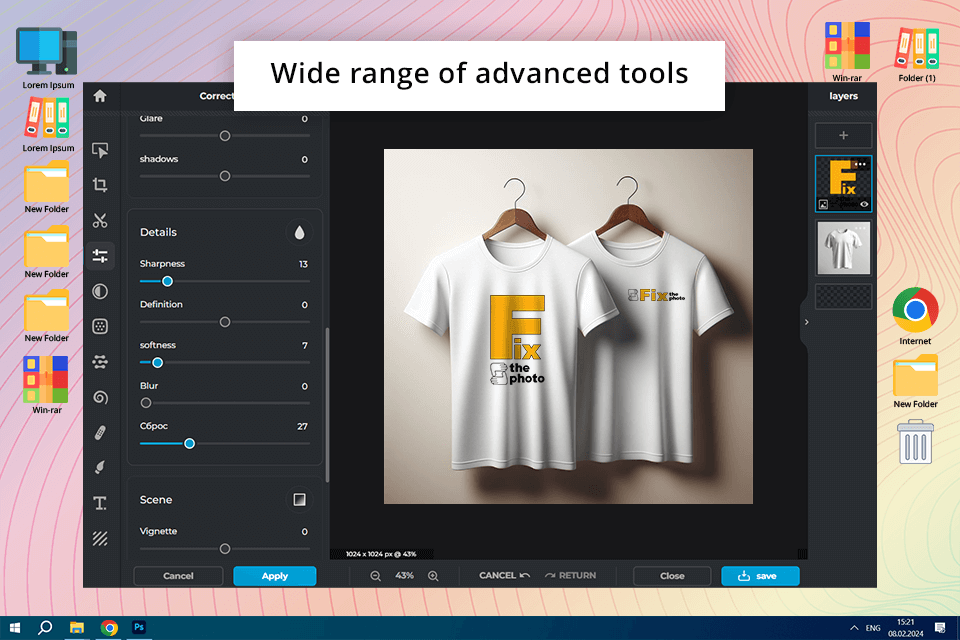
Compatibility: iOS, Android, Web
Even though this is not a dedicated app for designing clothing, Pixlr comes with a set of tools suitable for designing T-shirts too. It features a set of editing features that enable users to perform manipulations with images, vectors, add text, apply a variety of filters, and tweak colors.
Even though Pixlr doesn’t have a dedicated collection of templates for T-shirt designs, users can benefit from using general-purpose templates and customizing them as they want. It allows T-shirt designers to use this app to design T shirts more quickly than with its competitors.
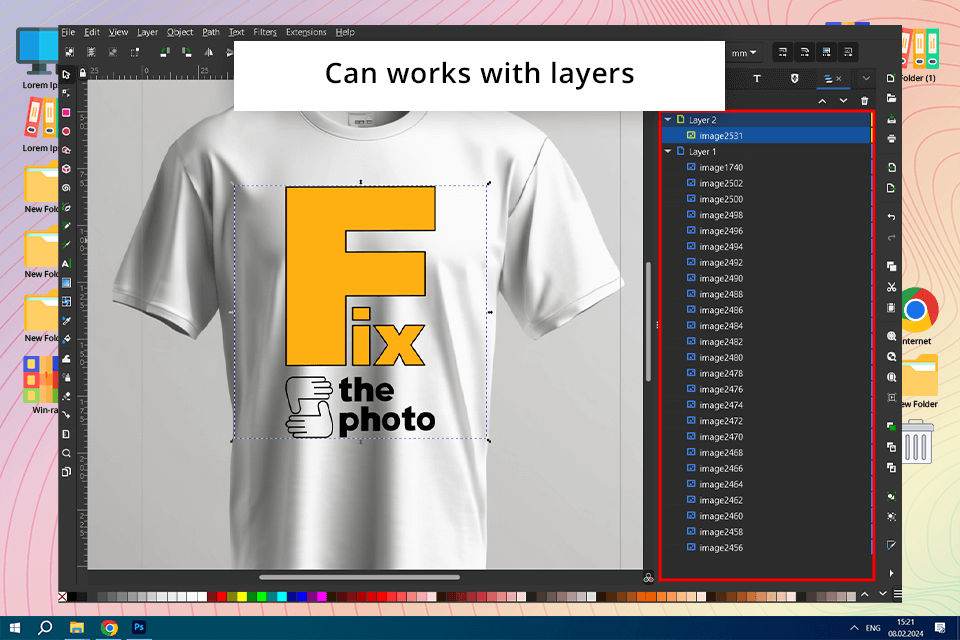
Compatibility: Windows, macOS, Linux
Inkscape is a free vector graphics program for Windows, macOS, and Linux. With it, users can edit their designs using layers. It simplifies the editing process and makes edits more accurate.
What I like the most is that users can fully customize their T-shirt designs. They can select suitable colors, change the shapes and text, add gradients, enhance patterns, and apply special effects to produce designs with a unique style that stands out among the rest and meets their preferences.
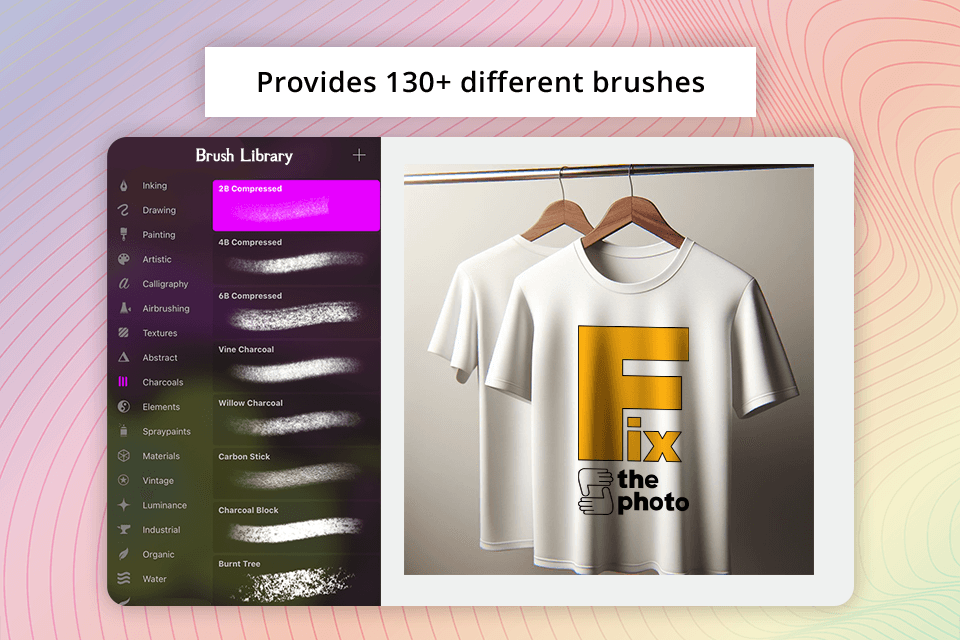
Compatibility: iPad, iOS
Procreate is known as one of the best drawing apps for those who want to download their designs to their iPad or iOS devices.
Due to 130 brushes and a variety of customization tools, this application is used even by major studios like Disney and Pixar. Besides, it was used to create several covers of The New Yorker.
What makes it one of the best app for creating T shirt designs is that it enables users to create custom brushes, which allows them to produce beautiful patterns, textures, and effects. Using custom brushes, you can create unique designs for your T-shirts that will grab the attention of your potential clients.
I have tried using over 20 programs for designing T-shirts and created a small guide to help you understand what things you should consider to make the right choice.
| Criteria | Description |
|---|---|
|
User Interface |
Consider whether the app is easy to navigate and comes with a streamlined UI, as it will make it easier for you to create T-shirt designs. |
|
Customization Options |
Check whether you can customize text, images, filters, and colors, as it will enable you to make your designs more unique. |
|
Template Library |
The best apps have template libraries that can be used as sources of inspiration or customized to create unique designs. |
|
Compatibility |
The app should support a variety of file formats and be compatible with printers and other devices to allow users to optimize their workflow. |
|
Export and Sharing Options |
Take a look at the exporting options and check whether the app allows users to save designs in various formats to print them or share them online. |
|
Collaboration Features |
See if the app has convenient collaboration tools, as it will allow you to work on your designs together with your colleagues. |
|
Printing Services Integration |
Check whether the app integrates with printing services. It will streamline the production of T-shirts. |
|
Cost and Pricing |
Think about the app’s price and check what subscription options are available. Some apps have free versions while others include in-app purchases. |
|
Customer Support |
When selecting the best app to make T shirt designs, check whether it has customer support and educational materials that may help you master its tools. |
Our FixThePhoto team of writers and designers who work with T-Shirts mainly wanted to be sure that our guide above is accurate and complete. Under the leadership of Tata Rossi we’ve organized a full testing process for all t-shirt design apps on the first pages of Google now. We evaluated their usability, versatility, design features, and overall performance in real working scenarios.
First, we assessed the ease of use. We know this aspect is crucial for our clients as not all of them are experienced in graphic design. We tested how intuitive the interface was, how easy it was to navigate between tools, and how quickly a user could start creating a design. Tata measured how long it took to select and place a basic design element, in our case a text and logo of FixThePhoto, on a shirt template. We also considered whether a new user can easily understand the key functionalities without looking through a tutorial all the time.
Next, we examined the quality of design tools themselves. We looked at the number of customization options for creating unique and professional designs. Mainly paid attention to layering, text editing, color controls. Besides, we tested how well the apps handled importing custom images, adding effects, and adjusting opacity and shadows. Since our readers trust our reviews and often choose tools for work based on them, we tried to highlight all important aspects above with clear descriptions with a photo sample.
Performance was another critical parameter. We evaluated the apps' responsiveness, especially when handling complex designs or larger files. Slow loading times or crashes can make the design process unbearable. We also tested the apps on Android and iOS devices. It was important to pick apps that were compatible with various screen sizes and operating systems.
Finally, we reviewed the export options and file formats supported by each app. Since t-shirt design apps often need to deliver high-quality files for printing, we checked if the apps offered resolution options suitable for print.
Yes, most T-shirt design apps allow you to import and use your own images and artwork, giving you complete creative freedom.
Yes, many T-shirt design apps provide a wide range of pre-designed templates to kickstart your creativity. You can customize these templates or use them as inspiration for your unique designs.
Yes, several T-shirt design apps integrate with printing services. Once you're done designing, you can directly place orders for printing and have the finished T-shirts delivered to your doorstep.
Most T-shirt design apps allow you to save and export your designs in various file formats such as JPEG, PNG, and SVG. This flexibility ensures compatibility with different printing methods and platforms.