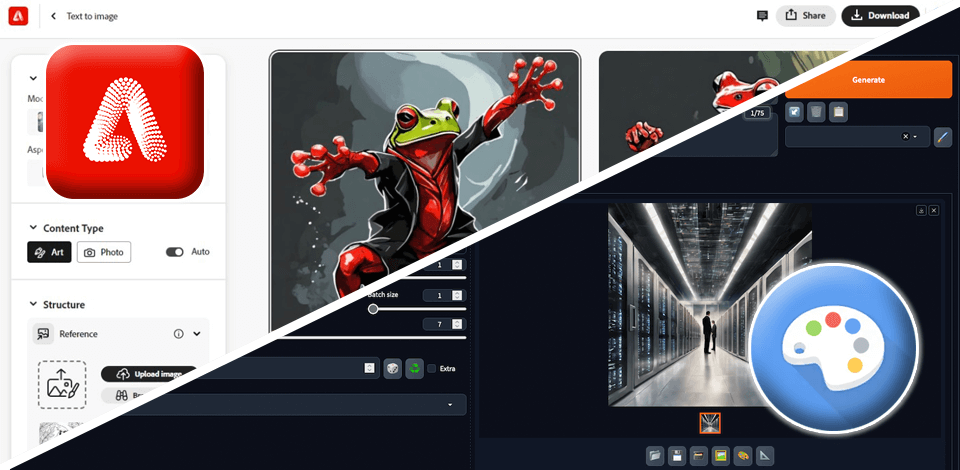
When it comes to creating eye-catching graphics and marketing materials, Adobe Firefly is my favorite tool. It's easy to use, so even novices can quickly master it. Plus, it integrates with many other Adobe programs.
On the other hand, Stable Diffusion is a wonderful option for prototyping creative concepts in a quick way thanks to its generative features. Though this tool isn’t absolutely novice-friendly, it delivers amazing results, so learning it is worth the effort.
Generally, when comparing Adobe Firefly vs Stable Diffusion, you should consider your unique needs in the first place. To my mind, Adobe Firefly is more user-friendly and feature-rich. You can use it for making both raster and vector graphics. So, if you are just starting out and looking for an intuitive tool, opt for Adobe Firefly.
|
|

Adobe Firefly |

Stable Diffusion |
|
Rating |
★★★★★ (5/5)
|
★★★★☆ (4/5)
|
|
Best For |
High-quality, professional vector & raster graphics |
Generating diverse and creative concepts
|
|
Free Version |
✔️ |
✔️ |
|
Price |
From $4.99 per month
|
From $7 per month
|
|
Platforms
|
Web, Windows, macOS, ChromeOS, iOS, Android |
Windows, macOS, Linux
|
|
Ease of Use
|
★★★★★ (5/5)
|
★★★★☆ (4/5)
|
|
Customer Support |
★★★★★ (5/5)
|
★★★★☆ (4.5/5)
|
|
Pros
|
|
|
|
Cons
|
|
|
I have used both Adobe Firefly and Stable Diffusion for making advertising materials and other projects. I think that these programs have some functionalities in common but they are still better suited for different tasks and processes. In terms of user interface, I highly recommend Firefly, as it is very easy to understand both for Adobe users and newcomers.
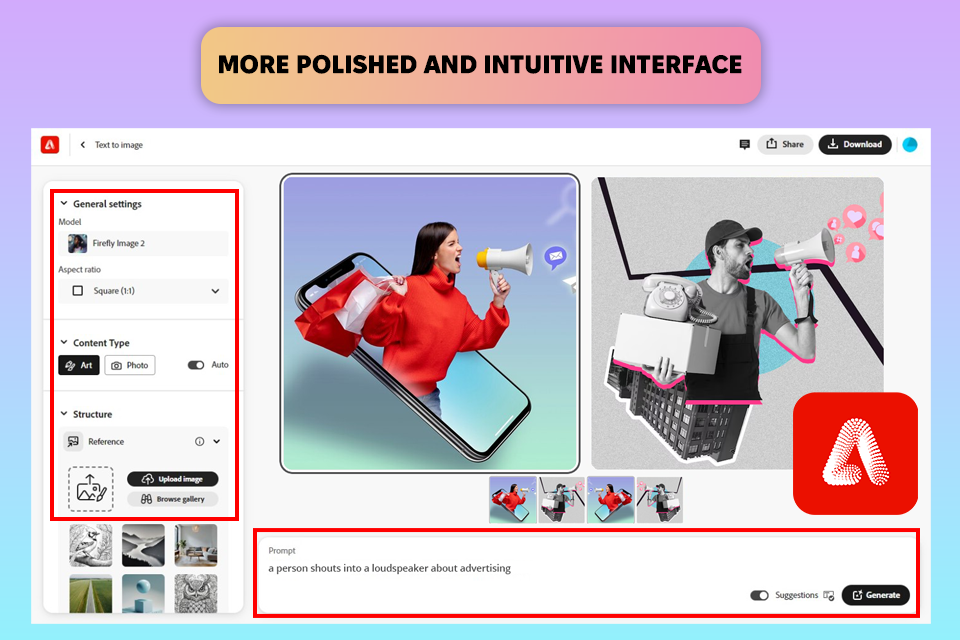
Adobe Firefly has a clean and intuitive design. Thus, navigating the software is very easy. Besides, the program integrates with other Adobe products. So, I can complete my tasks faster, as I don’t need to use third-party tools.
The interface is created with efficiency in mind. You can easily find all the needed features and tools and get down to the creative process instantly. Surely, this is a huge advantage if you are pressed for time or simply want to complete your assignments without delays.
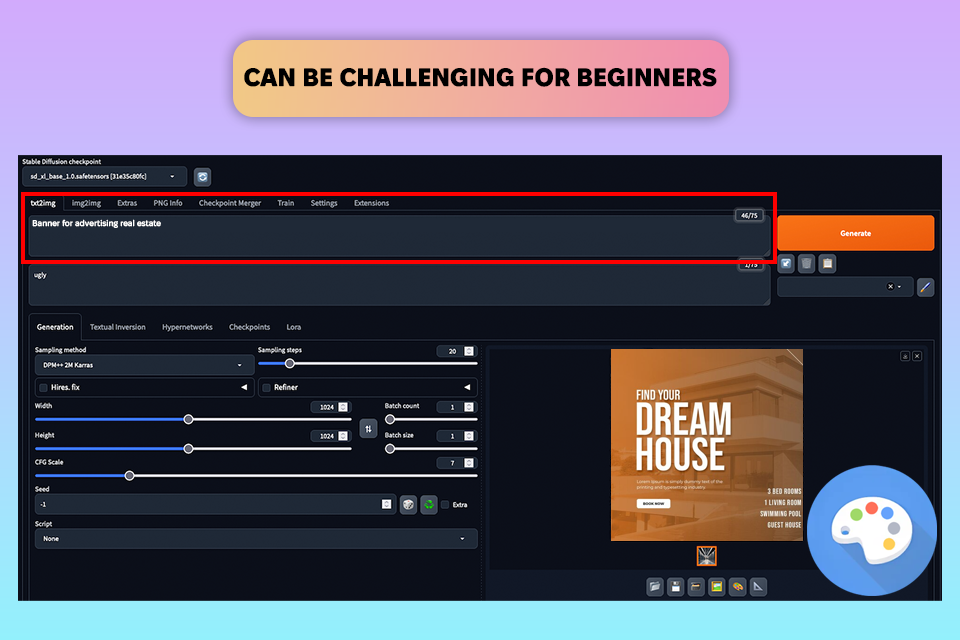
Stable Diffusion is also easy to use for most people thanks to its clear UI. All buttons and menus are logically arranged. However, it can be a bit tricky for beginners to learn all its advanced features. Sometimes, when you're engaged in complicated tasks, the program can be slow to respond. This is really frustrating.
Stable Diffusion will suit people, who want to create very custom images and don't mind learning how to use this program. However, you may need to spend more time creating your designs because of the learning process.
Based on my experience, I can say that Firefly offers more popular features and tools than Stable Diffusion. With its Photoshop AI tool, I can easily edit and improve my images, create amazing visual effects, and make precise changes to different design elements.
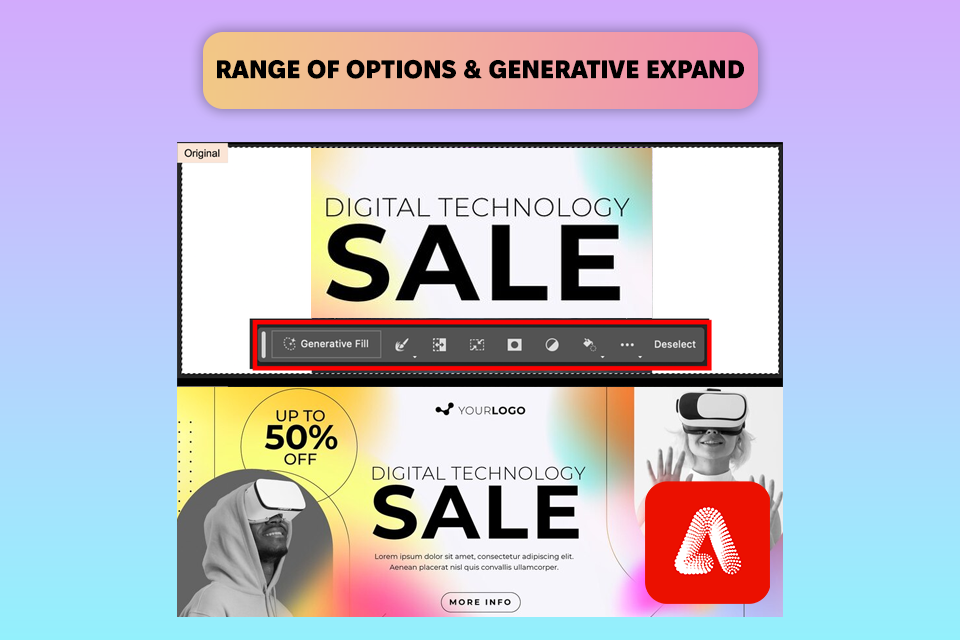
Adobe Firefly is a powerful AI tool, which you can use to create high-quality images and videos. I like that it is suitable for generating new ideas, editing existing images, and creating custom visuals that match your brand's style. By using it, I can save time and money, while also improving the quality of my marketing materials.
Adobe Firefly also contains a collection of AI-powered tools that you can use to create digital content. For instance, you can take advantage of Generative Fill, Generative Shape Fill, and Generative Remove to automatically fill in missing parts of images, create new shapes, and remove unwanted objects. You can also use it to add stylish text effects to your designs.
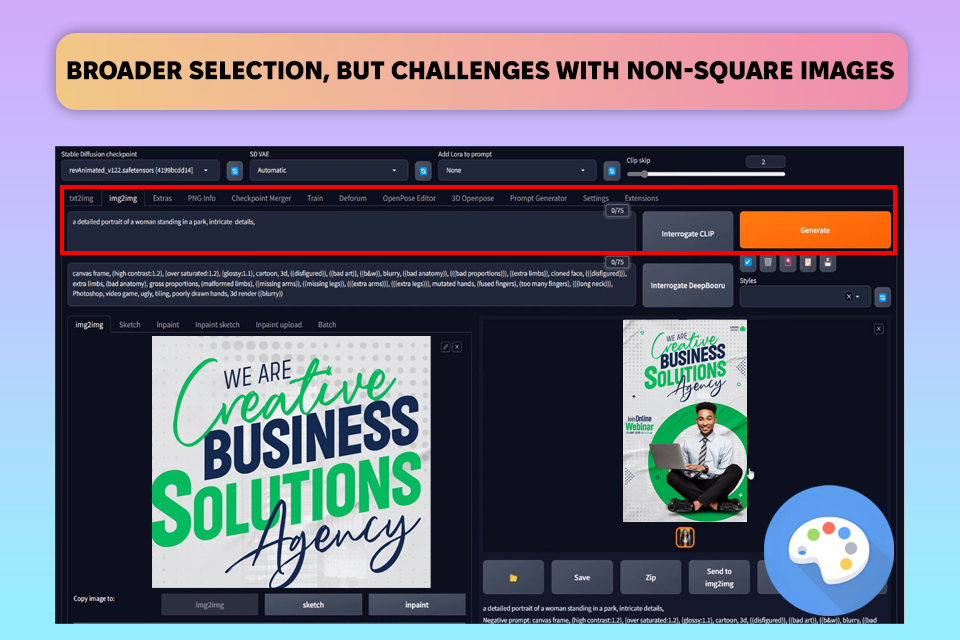
As for Stable Diffusion, it copes perfectly with prototyping creative concepts. The results are always great thanks to its generative capabilities.
Stable Diffusion brags about its ability to run on average, affordable graphics cards with at least 10GB of memory. This way, it is accessible to a wider range of users. To ensure responsible use, it incorporates a safety filter. This filter minimizes explicit outputs and invisible watermarks to distinguish AI-generated images from real ones.
Comparing Stable Diffusion vs Adobe Firefly, I paid much attention to their customization features. I believe it's crucial to have the freedom to modify the shape and size of the output when creating content with AI. Adobe Firefly provides superior control over aspect ratios, so I can prepare content for diverse platforms.
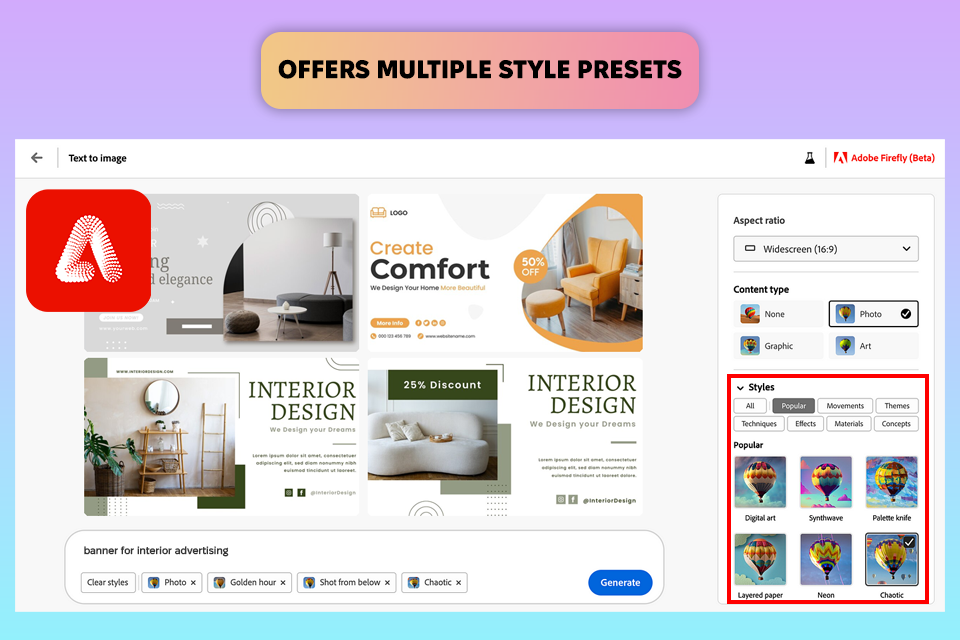
When using Firefly, it is easy to change the shape and size of your images. For instance, you can choose from popular aspect ratios like 4:3, 3:4, 1:1, and 16:9, or create your own custom dimensions.
Since Firefly is a part of the Adobe family, it integrates with other Adobe tools. This means I can use Adobe Stock images as a starting point and then modify the image size and shape based on my needs. In other words, it is easy to prepare content for social media posts, a larger-scale project, etc.
Firefly has a Generative Expand tool. It works perfectly for changing the dimensions of images while maintaining their quality. I can choose from popular aspect ratios or input my own specific width and height. What’s more, it is possible to alter the artistic style of generated images as this AI Image style transfer offers a variety of presets.
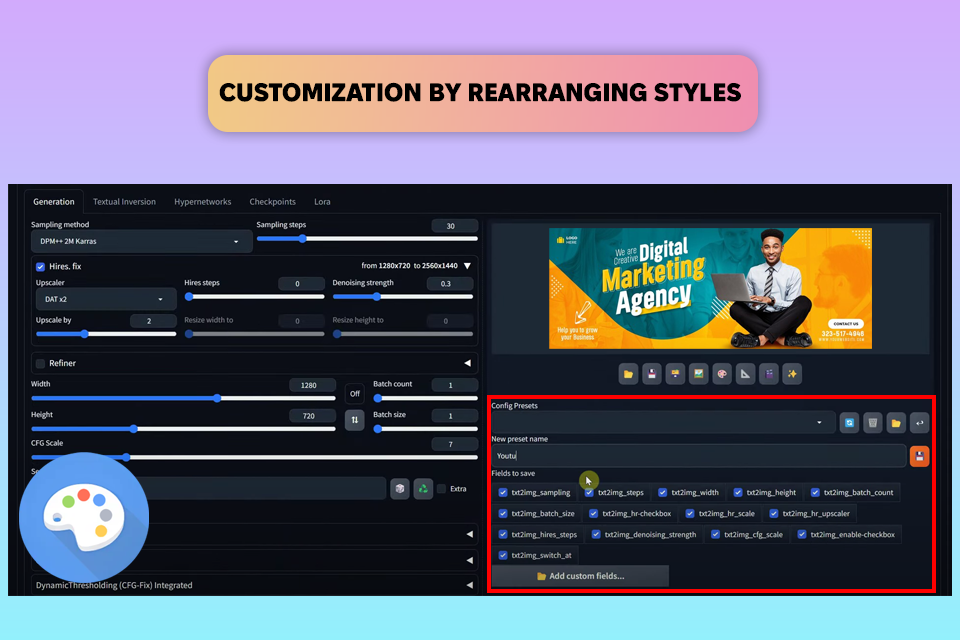
Stable Diffusion is flexible when it comes to aspect ratios. Here I can select different options, including 21:9, 16:9, 5:3, 3:2, 4:3, 1:1, 4:5, and 9:16. However, creating images that aren't square is challenging as the result may look visually screwed up. It happens that I need to experiment with different prompts and settings to get the desired bespoke results.
This AI image generator provides users with sufficient control over their projects. For instance, users can reorganize styles and define how much they will affect the result.
You may also like prompt strength and generation steps for customizing projects. These settings are helpful for tweaking the model's performance with different aspect ratios. However, they require a more technical understanding compared to the workflow in Firefly.
If you regularly work with vector graphics, like me, then you should definitely opt for Adobe Firefly, as Stable Diffusion does not support this type of image.
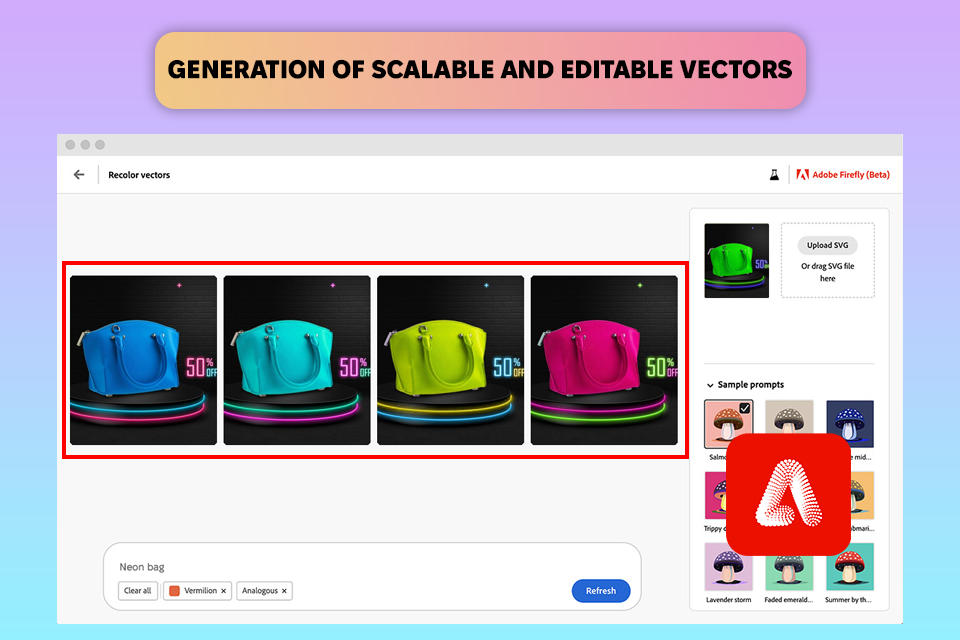
Adobe Firefly is packed with powerful vector tools. You can’t do without them if you are engaged in marketing and branding projects that require top-quality, scalable visuals. The software has a cutting-edge Firefly Vector Model, which can generate vector graphics directly from simple text descriptions. This is a lifesaver for designers, who need to create logos and icons promptly.
With such an advanced model at hand, I can organize vectors into groups and layers, and make changes to the design after it's created without any problems. What’s more, I can generate patterns that can be repeated indefinitely without breaks.
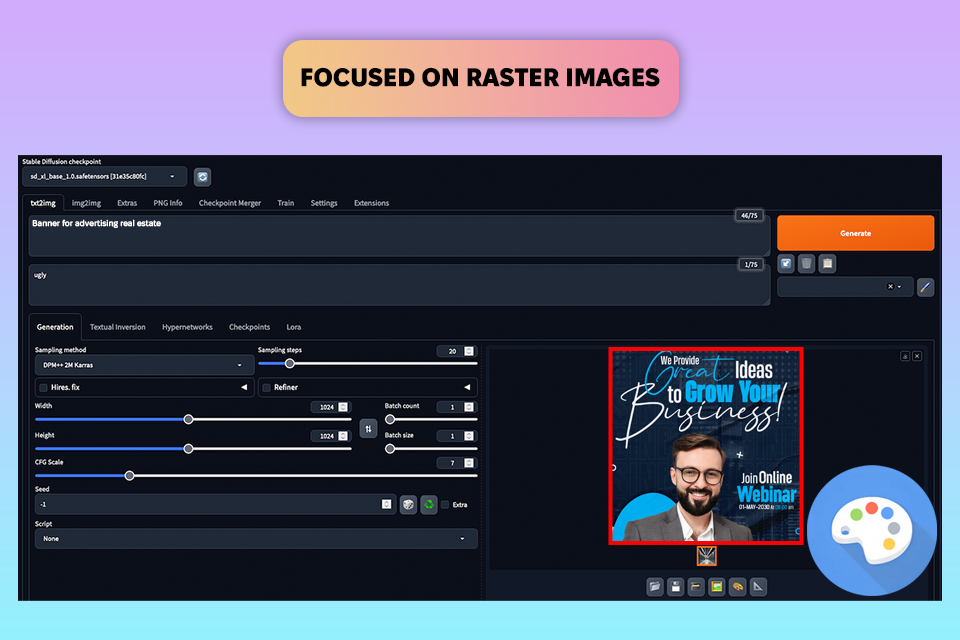
If you're part of a team like I am, Adobe Firefly is a must-have. It's designed to streamline collaboration within Adobe's creative tools, making it easy to share and work on projects with your colleagues.
Adobe Firefly, combined with Adobe Creative Cloud Libraries and Adobe Team Projects, provides solid ground for real-time collaboration with designers, marketers, and stakeholders. My team has instant access to brand colors, fonts, logos, and illustrations directly within the Firefly AI tool for designers, Photoshop, or Illustrator.
To my mind, Adobe Firefly is a terrific option if you need to communicate fast with your team members.
Stable Diffusion is compatible with Google Drive, Dropbox, and OneDrive. This is a sure advantage for designers. You can easily share and access your projects from any device, making it a convenient choice for both individual and collaborative work.
This solution is also praised for its community-driven nature. By interacting with other users, you can learn new techniques, stay up-to-date with the latest trends, and expand your creative horizons.
Since these tools integrate with various software, the optimal choice hinges on your particular tasks. I think that Firefly and Stable Diffusion have quite different capabilities. I opted for Adobe Firefly as I can use it together with my favorite tools from Adobe's suite and Getty Images.
Adobe Firefly integrates with Adobe Creative Cloud, giving you access to many handy instruments. Since the developer added Generative Fill, Text to Image, and other great tools directly into Photoshop, Illustrator, Premiere Pro, and this AI picture expander, I can handle my tasks efficiently without wasting time, switching between several workspaces.
Firefly is even more powerful when combined with Adobe Express. I can use it to create stunning visuals and text effects in a snap, thanks to its ability to understand prompts in over 100 languages. If you need a quick graphic for social media, you can also rely on this program.
Thanks to its integration with Getty Images, I have access to lots of high-resolution images. Thus, I can add a professional touch to my projects without worrying about copyright issues.
The open API of Stable Diffusion provides an incredible level of customization. Developers and companies can integrate its generative AI features into their own software. I've integrated it with my project management system to streamline the design process. Now, I can automatically generate preliminary visuals based on preset prompts.
Thanks to integrations with Albato and Zapier, this AI profile picture generator can connect to a vast network of over 800 popular apps. This means you can embed it into your existing workflow, whether you're managing projects, posting on social media, or collaborating with a team. It even works with community platforms like Discord, fostering creativity and collaboration among users.
When preparing this Stable Diffusion vs Adobe Firefly comparison, I was particularly attentive to copyright laws. I think this is paramount, especially when using such programs for commercial purposes. Adobe Firefly stands out due to its well-defined copyright protection measures. Therefore, it is a reliable option for businesses and creators looking to leverage AI without compromising on copyright compliance.
When using Adobe Firefly to create content, you can have peace of mind since Adobe provides clear usage rights and indemnification. This means Adobe will defend you in the event of any copyright infringement claims arising from your use of Firefly-generated assets. So, it is a safer choice for professionals working on commercial projects.
To ensure transparency and protect your work, Firefly incorporates metadata attribution. This means that every image generated is clearly marked as AI-generated, preventing any confusion about its origin. I am very pleased with these features in Firefly AI art prompts generator because I can maintain copyright integrity and avoid legal problems.
The open-source model of Stable Diffusion makes the copyright situation more complicated. Without a governing body to manage copyright or offer financial compensation, it is problematic to use this tool for commercial tasks. Creators must be mindful of copyright laws when using Stable Diffusion for projects with stringent requirements.
I often turn to Stable Diffusion for initial brainstorming and inspiration, generating quick visuals to help me explore ideas. However, when it comes to client work or commercial projects, I prioritize models and prompts that are legally sound. Besides, I always review the terms of use to avoid any potential copyright issues.
Despite its open-source nature, the program is equipped with a safety checker and invisible watermarks. They guarantee that the generated content aligns with ethical standards. However, when it comes to commercial projects with significant financial implications, these features alone may not be enough.
|
|

Adobe Firefly |

Stable Diffusion |
|
|
|
|
Free Version |
✔️ |
✔️ |
|
|
|
|
Premium |
From $4.99 per month |
From $7 per month |
|
|
|
|
Best Offer |
Adobe Express Premium $9.99 per month or $99.99 per year |
$14 per month (billed annually)
|
|
|
|
I think Adobe Firefly is an excellent choice for creating pro-grade graphics and ads quickly. It integrates with Adobe Creative Cloud and can generate high-quality visuals that are suitable for commercial use. Stable Diffusion, however, pleases users when it comes to rapid prototyping. With it, I can try out different creative concepts.
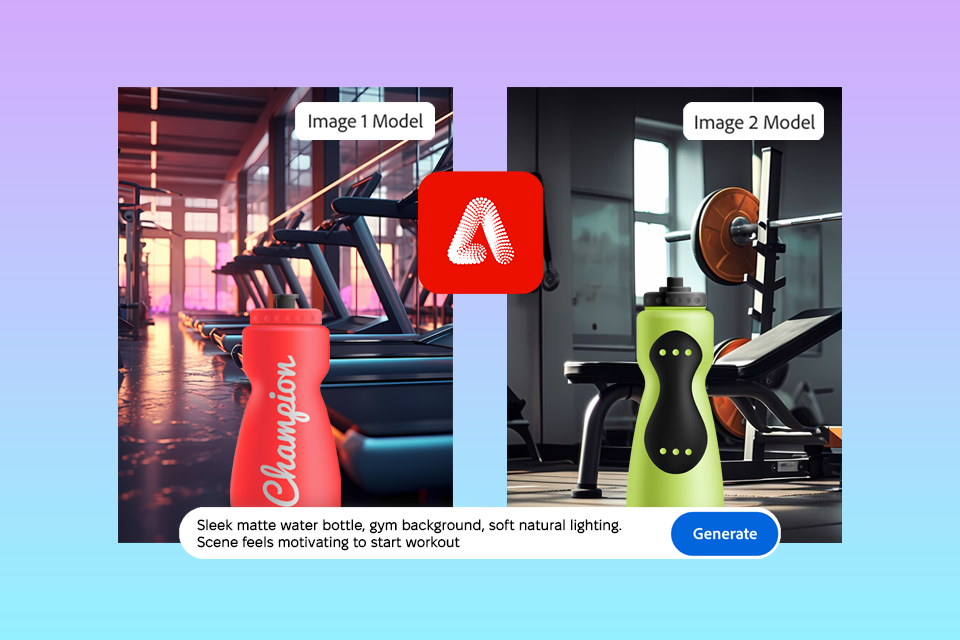
To create beautiful and accurate images, use vivid language in your prompts. For example, instead of saying “a beautiful, calming scene like a park”, try “a peaceful park with towering trees casting dappled shadows on a winding path”.
To get the most out of Adobe Firefly, be as specific as possible about the details you want in your generated image. If you're going to tweak colors in Photoshop afterward, incorporate prompts like “pastel colors” or “muted tones”.
With support for more than 100 languages, this AI software makes it easy to create culturally sensitive content for your Spanish-speaking audience in Latin America. Simply provide your prompts, and let the AI do the rest.
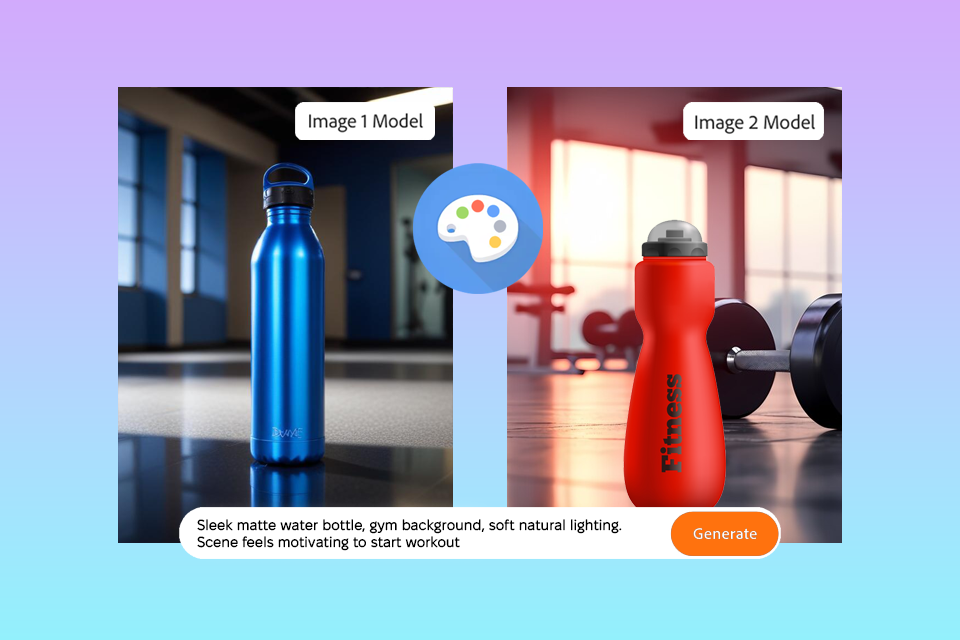
Stable Diffusion is known for its sensitivity to descriptive adjectives. Therefore, you can have better control over the generated pictures. For instance, type “dreamy,” “high-contrast,” or “minimalist,” to influence the aesthetic of the output.
Moreover, you can incorporate negative prompts. For instance, to create a specific scene without certain elements, you can write “sunset over a mountain range, detailed clouds and trees” and add a negative prompt such as “no people, no buildings”.
Stable Diffusion also offers community-created models, tailored to specific styles like anime, watercolor, or hyperrealism. To achieve a particular artistic look, explore and apply these models.