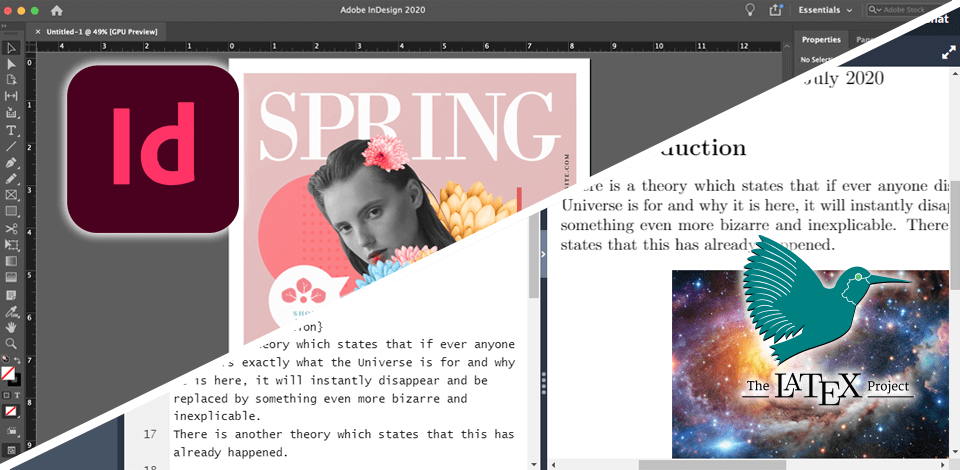
Working on my photography book, I got an opportunity to use and compare Adobe InDesign vs LaTeX, and I realized that although these are both typesetting systems, they are designed to perform different tasks.
InDesign is a program, which is great for building layouts: you can make newspapers, journals, magazines, websites, books, and so on.
On the other hand, LaTeX is better at processing text with complex design letting users incorporate different text-like objects (like math formulas) and figure-like objects into a file. As a graphic designer, I had difficulties navigating LaTeX. The process of figuring out how to adjust the layout of my brochure took a lot of time.
For novices like me, Adobe InDesign is a preferable option, as it is more user-friendly and offers robust functionality for designing layouts. This desktop publishing software helped me create different types of projects, like brochures and books.
|
|

Adobe InDesign |

LaTeX |
|
Rating |
★★★★☆ 4.5/5 |
★★★★☆ 4/5 |
|
Best For
|
Professionals who need to make eye-grabbing publications
|
Users who need to create mathematically formatted scientific papers or e-docs
|
|
Free Version
|
Free Trial |
✔️ |
|
Price |
$22.99/mo
|
Free
|
|
Platforms
|
Windows, Mac
|
Web, Windows, Mac, Linux
|
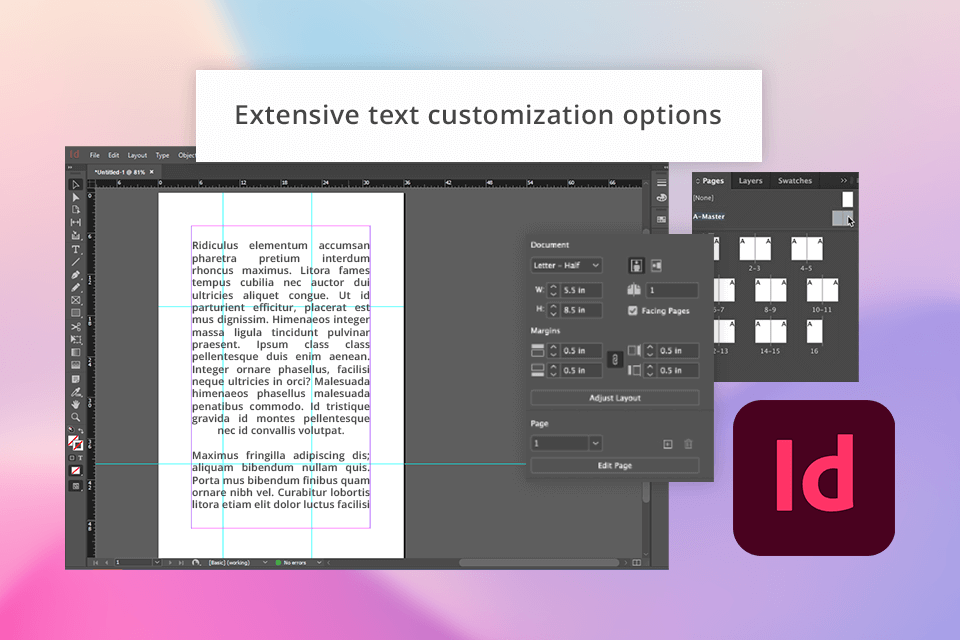
Adobe InDesign is a pro-level publishing tool designed to create visual-appealing projects. It has AI-powered functionality, like Content-Aware Fit (which automatically modifies pics for the perfect fit) and AI-driven layout adjustments, optimizing my workflow and making it smoother.
Adobe InDesign for Windows is ideal for designers who are eager to get precise control over layouts, typography, and images. It has a user-friendly UI for creating brochures, magazines, and interactive PDFs. I also like the extensive text customization options, offered by this program.
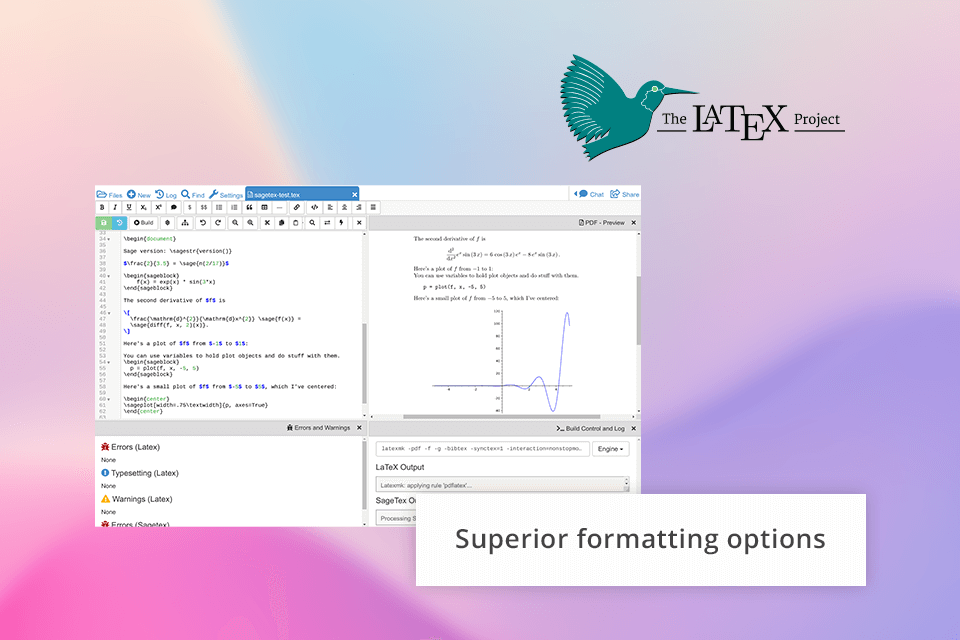
LaTeX may seem intimidating at first, but its functionality allows producing highly structured docs like research papers, like research papers theses, and books with complex mathematical formulas.
Although it lacks graphical UI, LaTeX awards users with overall control over document structure and formatting through code-based input, making it a perfect solution for those who give priority to content precision rather than to visual design.
If compared to the majority of traditional word processors, LaTeX provides better formatting options and also allows separating content from style, simplifying collaboration and ensuring consistency across all designs.
However, I was disappointed to find out that, unlike InDesign for Mac, the program does not offer AI functionality to streamline the workflow. So, you’ll have to script everything manually.
| Pros | Cons | |
|---|---|---|
|
Adobe InDesign
|
User-friendly interface
|
Issues sharing files
|
|
|
Capable of complex designs
|
Requires lots of memory
|
|
|
Accurate placement of elements
|
|
|
|
Extensive text customization options
|
|
|
|
Integration with other Adobe programs
|
|
|
|
|
|
|
LaTeX |
Standardized formatting |
Difficult for beginners
|
|
|
Content separation
|
Lack of visual elements |
|
|
Multiple outputs
|
|
|
|
Elegant math typesetting
|
|
|
|
Efficient documentation
|
|
|
|

Adobe InDesign |

LaTeX |
|
|
|
|
Free Version |
Free Trial
|
✔️ |
|
|
|
|
Premium |
$22.99/mo |
Free
|
|
|
|
|
Best Offer
|
✔️ |
❌ |
|
|
|
|
Knowledge Base |
Creative Cloud All Apps $59.99/mo |
Free
|
|
|
|
|
|

Adobe InDesign |

LaTeX |
|
|
|
|
Windows
|
✔️ |
✔️ |
|
|
|
|
Mac
|
✔️ |
✔️ |
|
|
|
|
Linux
|
❌ |
✔️ |
|
|
|
|
Web
|
❌ |
✔️ |
|
|
|
If you, like me, are looking for a program that can do more than just format text, which is the main task LaTeX editors are designed for, but also have options for enhancing visual design, Adobe InDesign is the best fit.