Rare updates are one of the main reasons for replacing Affinity Publisher. The restricted integration with design products is another problem we faced. Affinity Publisher is a standalone but very separate software, regardless of the fact that Serif also developed Affinity Photo & Affinity Designer. They do not integrate with each other seamlessly, which is a considerable drawback for those who need to work on complex projects.
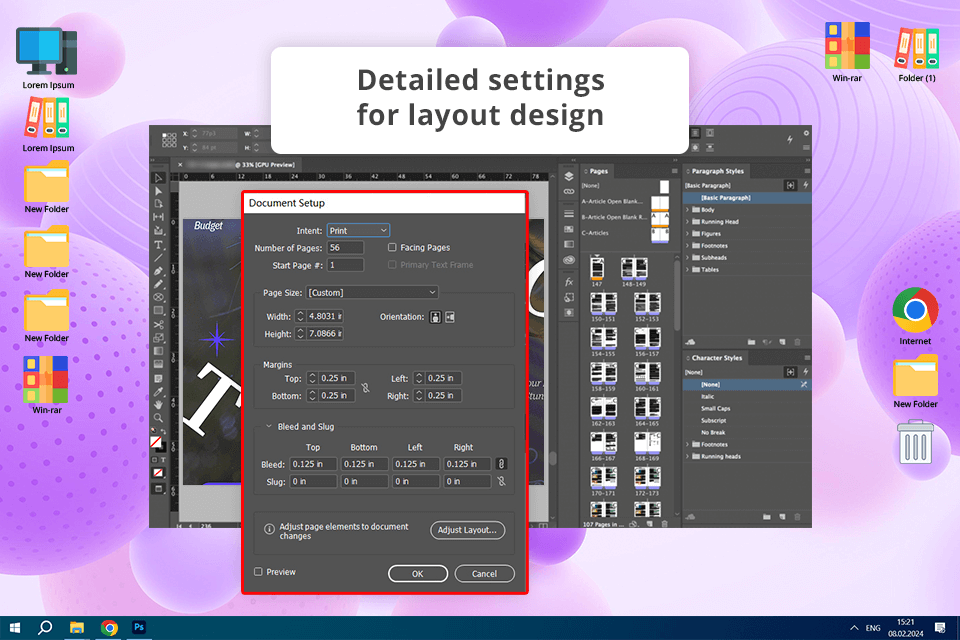
Adobe InDesign is the best alternative to Affinity Publisher, as it provides virtually the same powerful set of features, and it also offers extensive integration with other free Adobe software. This is why this solution is functional enough for creating non-standard or very complex design projects. In contrast, Publisher has limited integration with the stock sites like Pexels.
One of the main reasons why InDesign is one of the worthiest alternatives to Affinity Publisher is that it supports INDD which is native to Adobe InDesign and is quite popular in the industry.
Text to Image feature allows creating pics based on simple text prompts. This is one of the most considerable advantages of InDesign over the Affinity program.
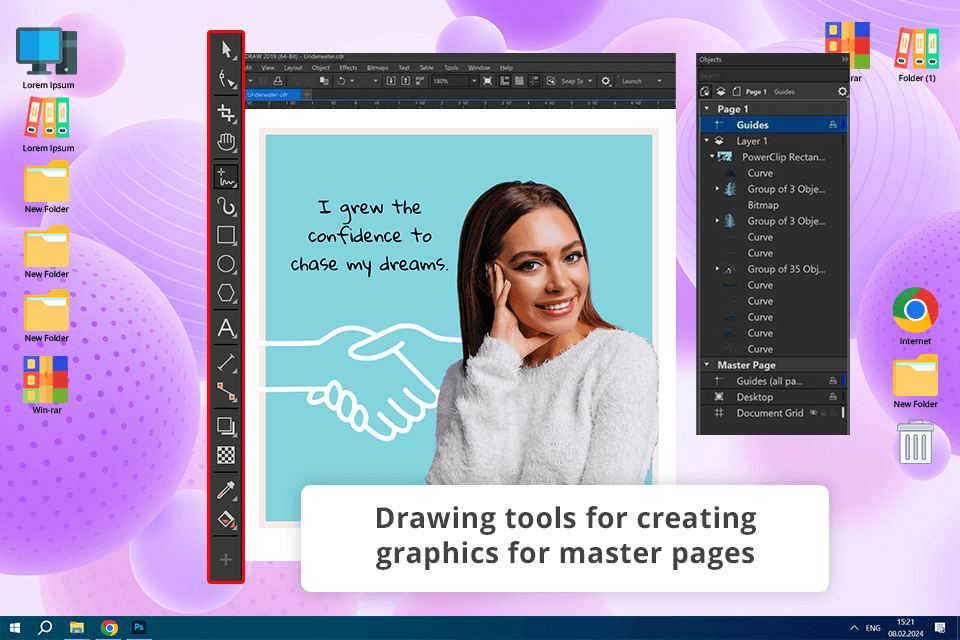
CorelDraw is a functional graphic design and layout software, which is a great option for those seeking a comprehensive solution for designing vector graphics and publishing materials.
Like Affinity Publisher, CorelDRAW can work with multi-page docs and has such advanced features as master pages, layers, and grids for trouble-free management of complex layouts. These features are more straightforward than in Affinity.
Reliable typography controls with features like OpenType support, font management, and interactive text tools make it an ideal option for high-quality publications. In contrast, Affinity Publisher's typography features are very limited, e.g. most of the fonts don’t have italic and bold variations, so I had to work with a third-party font editor for more time-consuming projects.
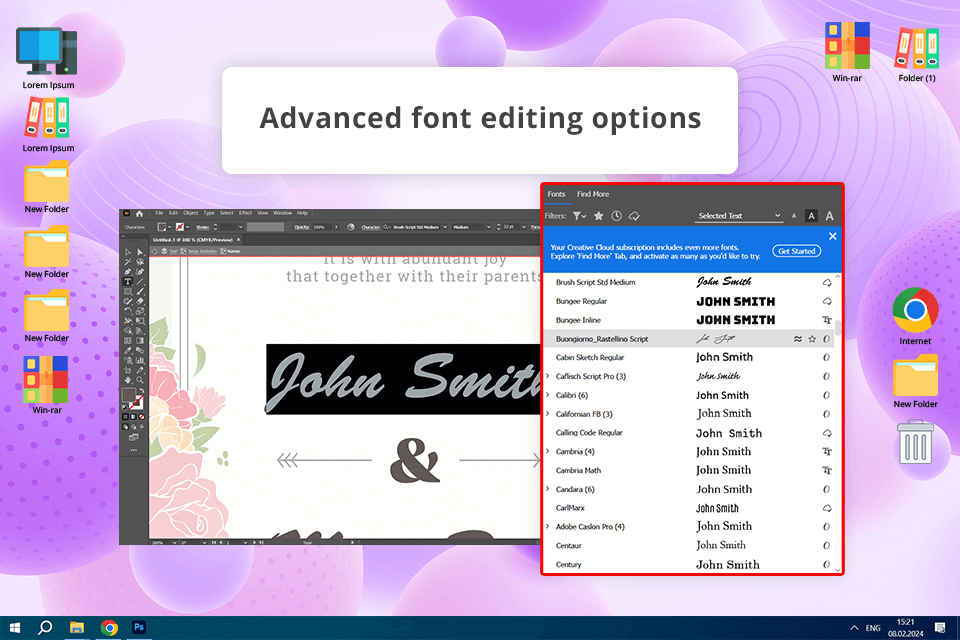
Adobe Illustrator is a precise vector design tool developed to create detailed graphics, logos, and illustrations to integrate into publications. In this aspect, the Adobe tool is much better than Affinity Publisher for users who want to include high-quality pics in their layouts to create original and sophisticated designs.
Illustrator has an artboard feature, which is a real highlight of this tool. It lets you work with multiple pages or designs within one project. Although it is not specifically designed for multi-page publishing like Affinity Publisher.
Its functionality allows handling projects with separate projects for each page including brochures, and business cards, which eas exactly what my team and I needed.
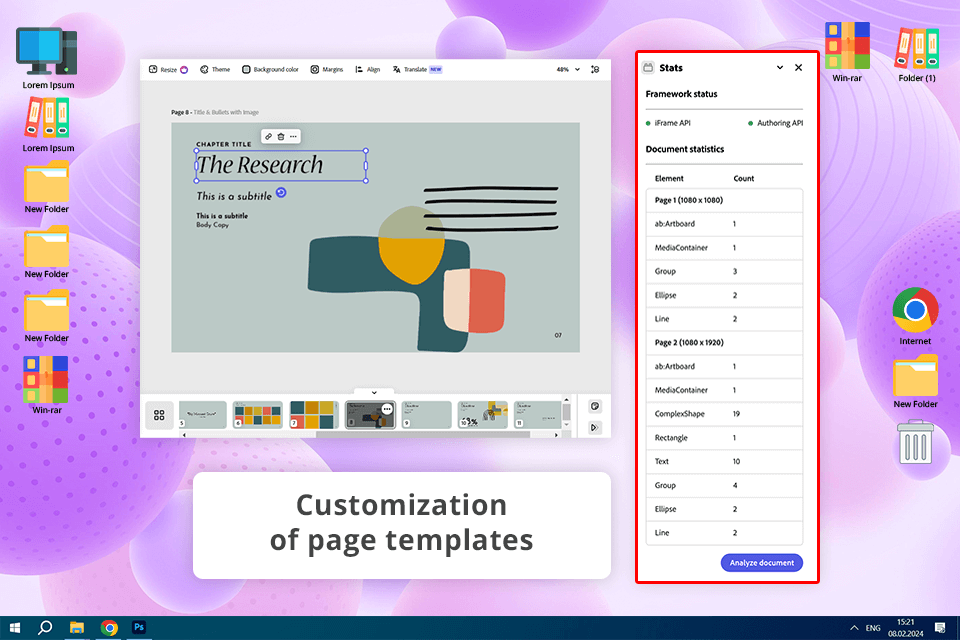
Adobe Express is an amazing Affinity Publisher alternative that allows creating design elements for brochures or leaflets online quickly and easily. It provides a rich collection of customizable templates for different purposes, like social media graphics, posters, presentations, and brochures.
Adobe Express has a cloud-based nature, so users can open and tweak projects from any device, which is connected to the web. Although Adobe Express cannot boast the advanced layout and typography controls offered by Affinity Publisher, it gives users many customization options for quick edits like text formatting, color schemes, and intuitive image editing options.
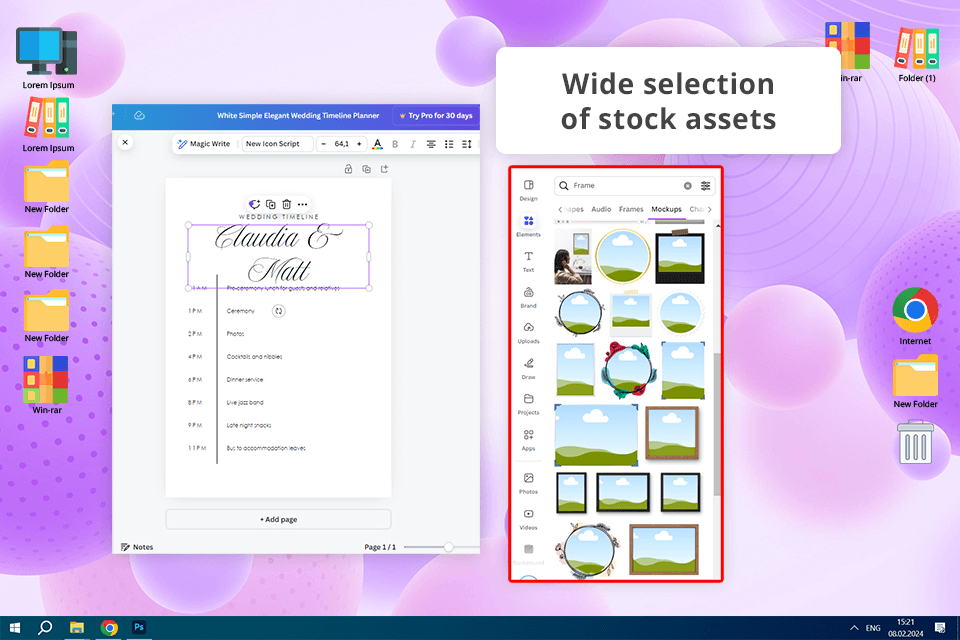
Canva is a great Affinity Publisher alternative, which has an intuitive drag-and-drop UI, which allows both experienced and aspiring designers to create original projects quickly. In contrast, Affinity Publisher is a more advanced solution, so it is not accessible for novices.
Canva offers a variety of integrated tools like photo editing, graphic design elements, and font management. These are the features that I often lacked in Affinity Publisher. I also like that Canva has a collaboration option, so I can edit the work of designers from my team instantly without the need to list the edits separately.
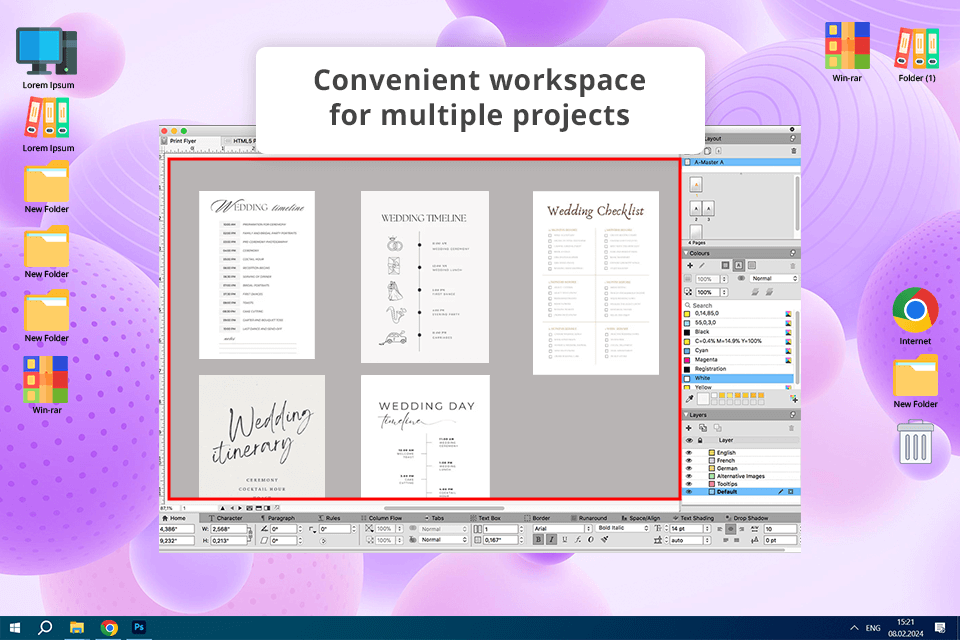
QuarkXPress is a stunning Affinity Publisher alternative, which provides a great variety of tools for creating different materials from magazines and books to brochures and digital publications.
As a dedicated desktop publishing software, it provides a great variety of features like master pages, flexible grid systems, linked text boxes, and detailed control over typography, which make this tool a great option for high-end projects.
While Affinity Publisher is a better solution for beginners due to the availability of master page templates, which makes work a little easier, its customization functions are too limited, so it is very difficult to achieve a unique design here. In addition, templates are rarely updated, so the ability to create these assets from scratch in QuarkXPress will be a better solution for design agencies and professional designers.
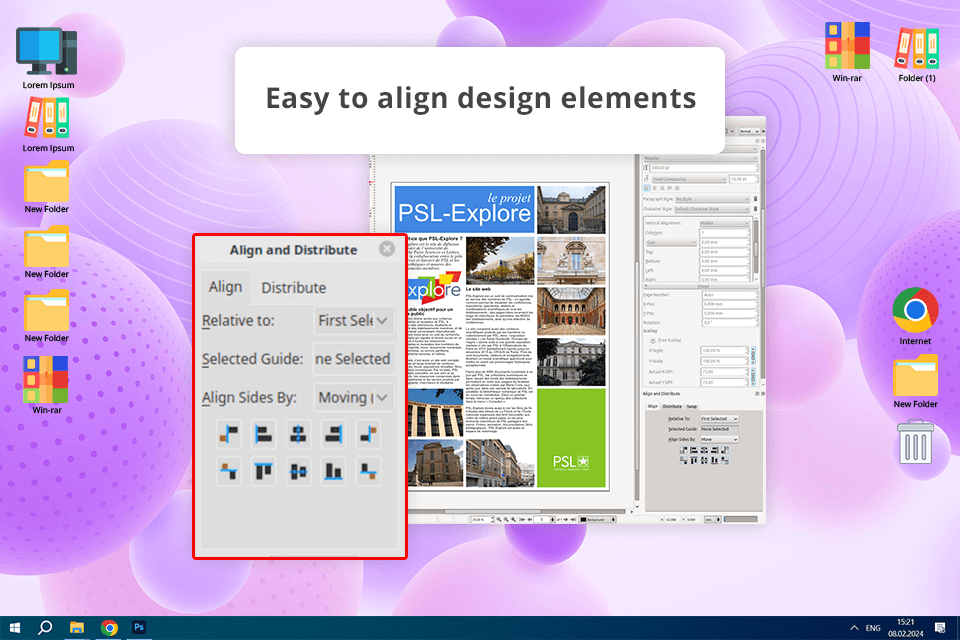
Scribus is Affinity Publisher free alternative and open-source software, which is popular because of its powerful toolkit. It is a perfect option for users who are looking for advanced layout and publishing tools, as well as the toolkit of the free graphic design software, but cannot afford to purchase a paid solution like Affinity Publisher.
Scribus stands out among other similar tools with its pro-grade features like color management, prepress tools, and PDF creation. Supporting various color models, the program provides precise control over print outputs, delivering excellent results.
One of the main advantages, in my opinion, is compatibility with Linux-based computers, while Affinity Publisher supports only macOS and Windows, and some of the designers of my team use Linux.
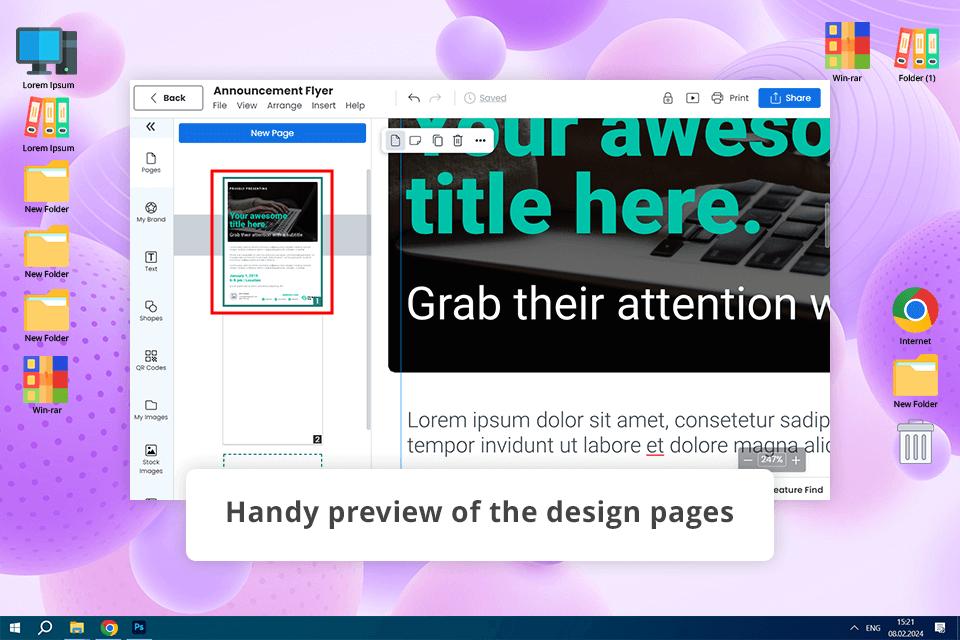
Marq offers reliable brand management tools to make the branding consistent throughout all the materials. Its main advantages are centralized brand assets, style guides, and customizable templates to adhere to brand guidelines, which makes it a perfect solution for marketing teams and organizations. Affinity Publisher loses the competitor in this aspect.
As for me, Marq is a more convenient option than Affinity software when I need to demonstrate the look of a future design to clients. The variety of templates offered by Marq helps me quickly create a visual framework to align our ideas, while in Affinity Publisher it would take more time.
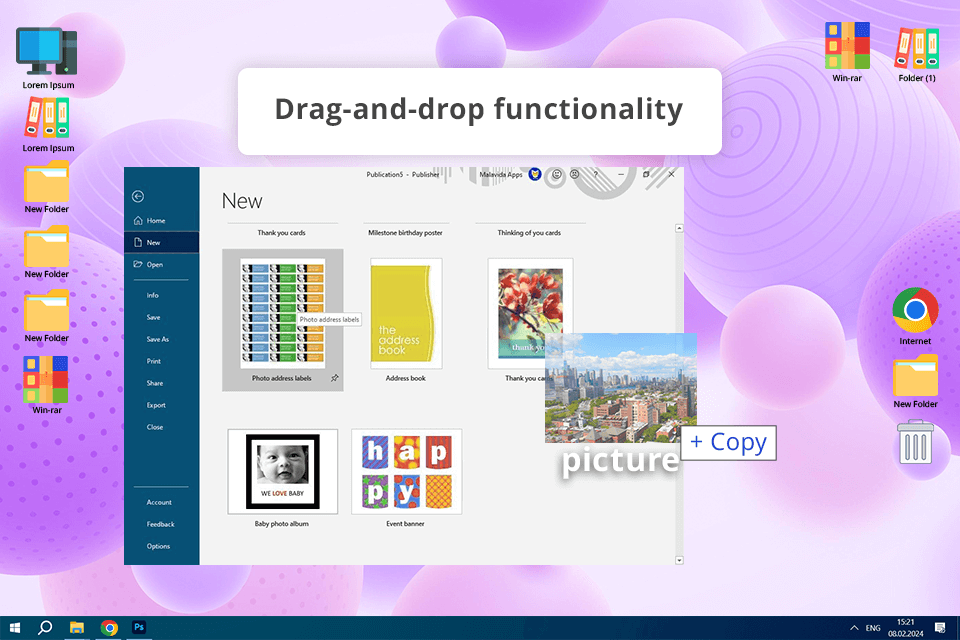
Microsoft Publisher is another stunning Affinity Publisher alternative with a straightforward UI, which makes it an ideal option for both professional and amateur designers.
Seamlessly integrating with various Microsoft Office apps, the program works with Word, Excel, and PowerPoint. Thanks to such an integration, I could easily export data or text from existing Office files to my projects. In contrast, the Affinity software cannot work with these file formats.
Microsoft Publisher delivers high-quality results, with options to adjust settings for high-res printing. Supporting different paper sizes and types, the program is a reliable choice for creating print materials, but it is more affordable than Affinity Publisher.