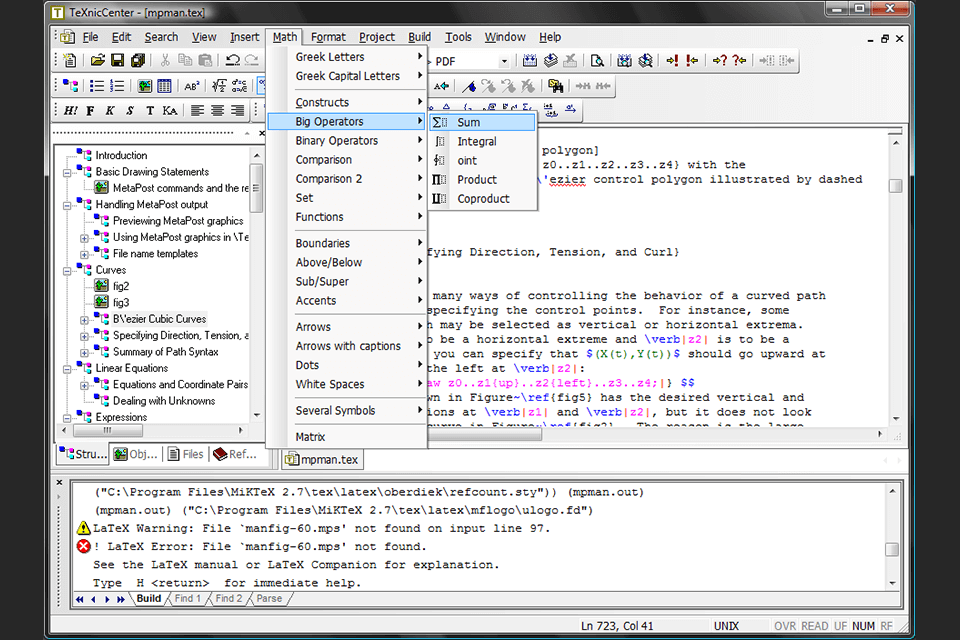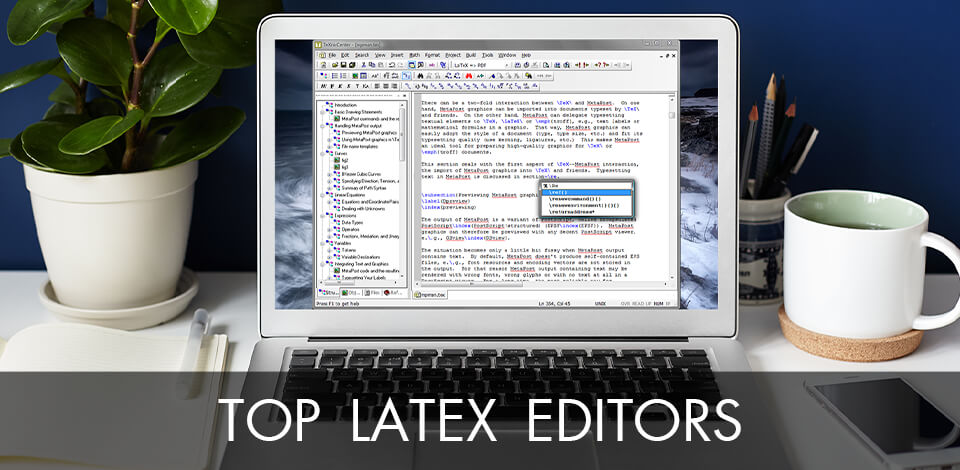
If you are a university professor, student or researcher, you will need to use the best LaTeX editor to become more efficient at conducting scientific research. LaTeX editors are especially useful for those who need to work with files containing mathematical notation. Besides, such programs are quite simple to use.
After installing a LaTeX editor, you need to select the type of document. After that, the program will automatically select the font and size of the text. The best LaTeX editor has a simple, HTML-like interface. After adding your data, you can save your document in PDF or other supported file format.
Verdict: It is a program that is designed to simplify the process of creating documents using the LaTeX markup language. This LaTeX editor for Mac is very easy to use, but at the same time quite functional. It allows you to decode TEX files and display their contents, as well as edit and compile them back.
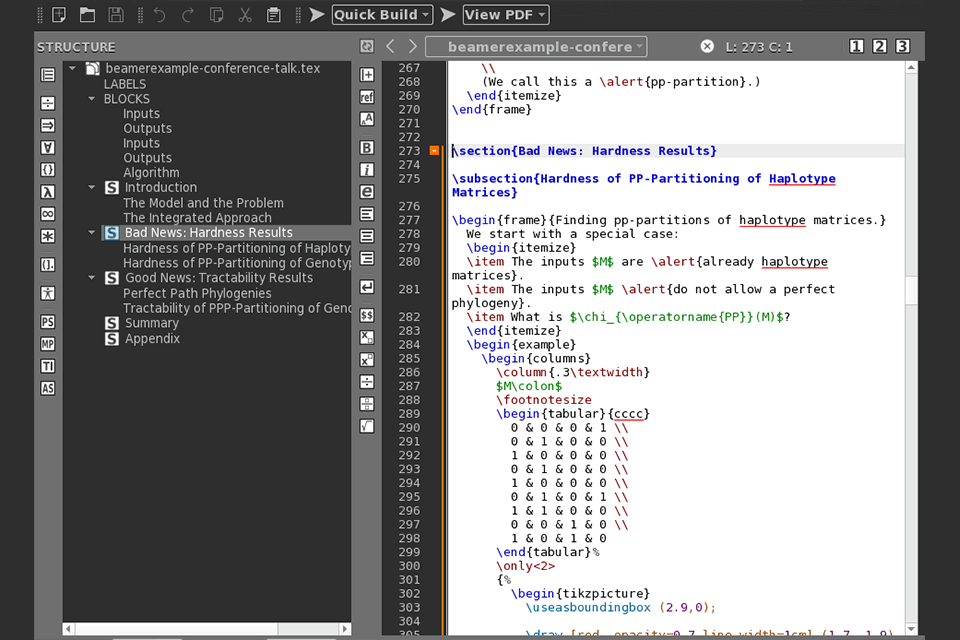
Verdict: The software has a user-friendly interface that makes it easy for any user to make necessary corrections and modifications to any selected data or workbook after the work has been created. The editor also features several document management capabilities such as multiple item repository, a user-friendly format viewer, a comprehensive search tool, a password manager, a password policy, and a tracker of changes to files.
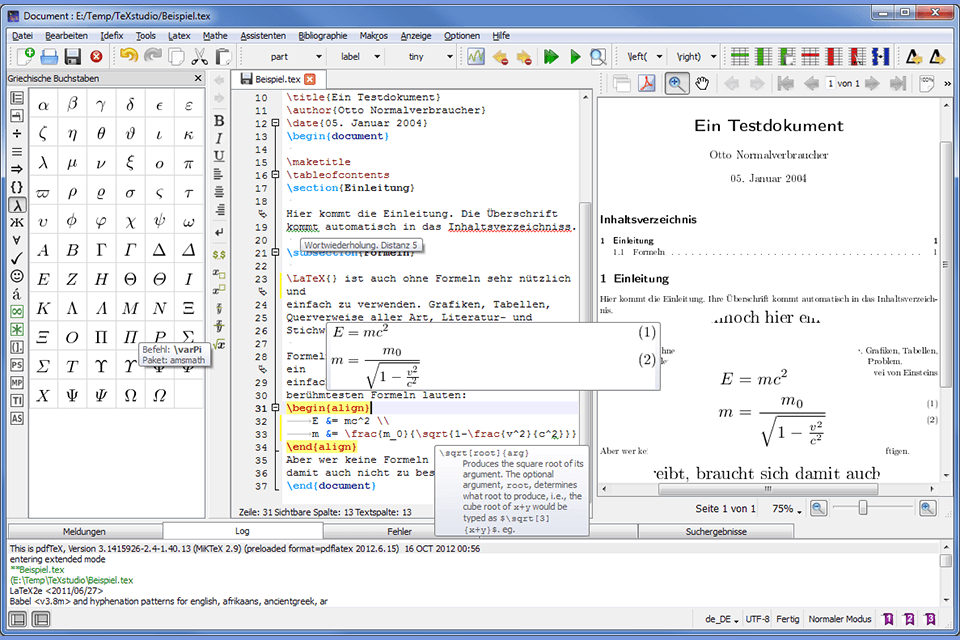
Verdict: Overleaf is a fully-fledged LAMP/LX format document editor, which enables you to produce HTML form as well as PDF files from documents in other file formats. It is highly compatible with Linux and can be used with any text editor which supports the latex language (for example, Microsoft Word, WordPad, and InDesign).
What makes it different from other similar programs is that it has a number of advanced features, which make it ideal for editing complex documents and for generating documentation from multiple sources.
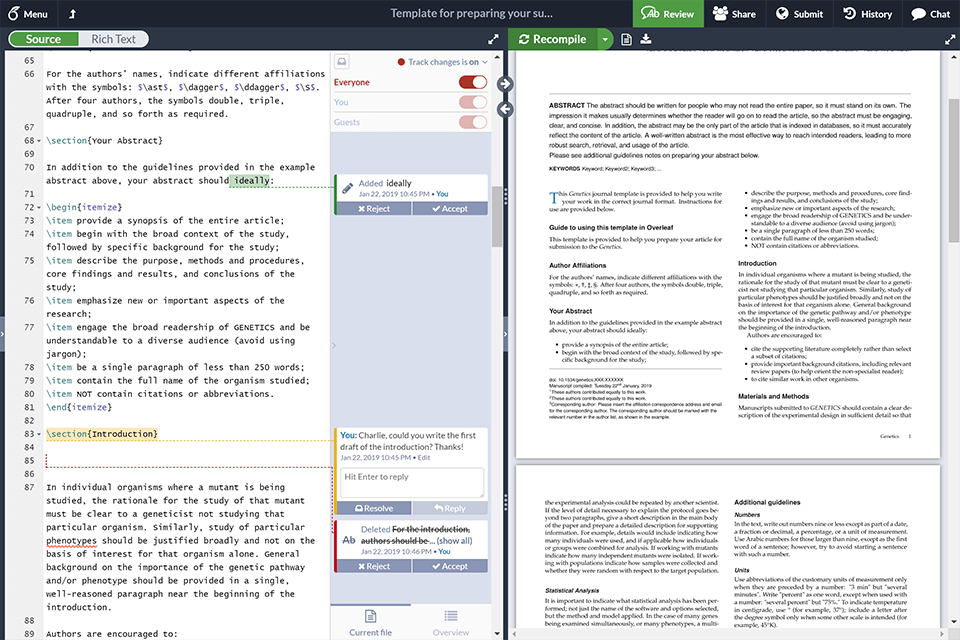
Verdict: It has a number of features designed to make LaTeX design more user-friendly. These include features like spell checker and hotkeys, and support for 20+ languages. You also have syntax highlighting to help you keep track of LaTeX formatting as you use it.
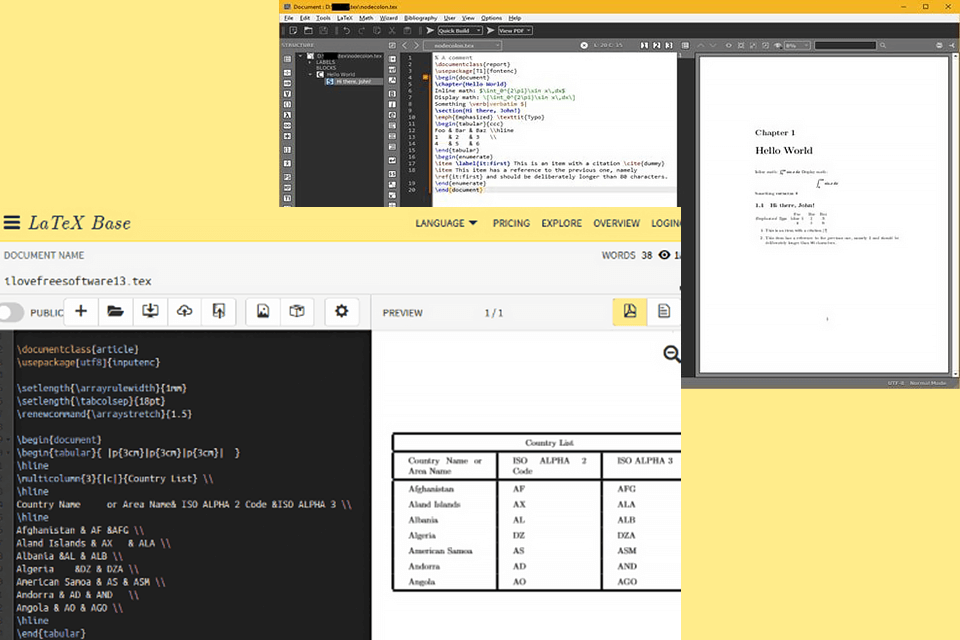
Verdict: The Miktex LaTeX editor is suitable for typeset document creation in plain text files. This means that the document created will be made to conform to certain standards of the LaTeX models.
One of the most advantageous aspects of this LaTeX editor for Windows is that the document generated can be edited using various different fonts, widths and styles. Furthermore, it is compatible with almost all typesetting systems, including Postscript, Acrobat and fonts set in Courier.
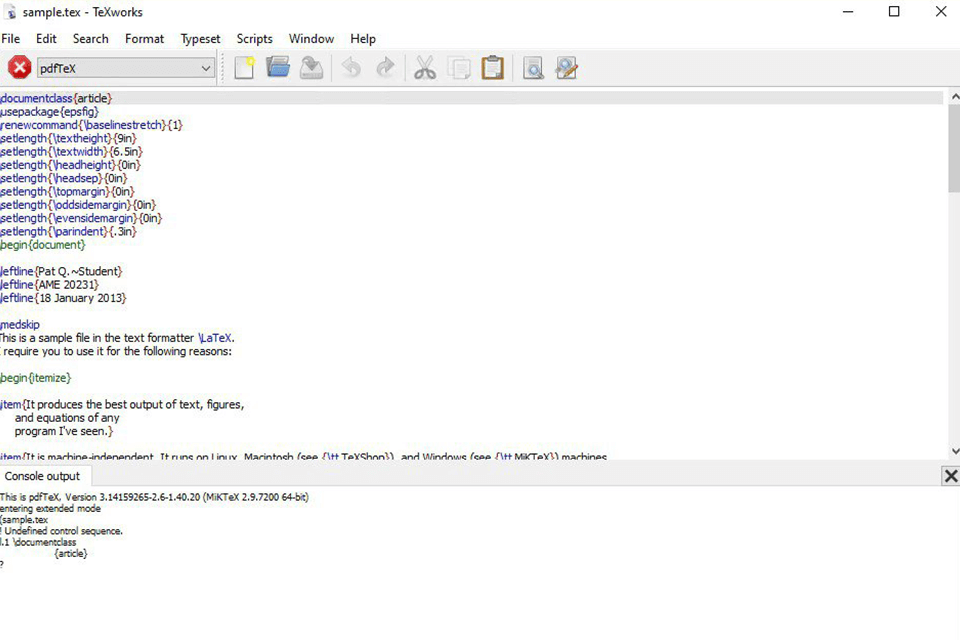
Verdict: One of the best features of TeXnicCenter LaTeX is its capability to read various text files formats such as TexMex, HTML, Postman, PASCEL and EPS. In addition, it can also export documents in PDF format which is capable of representing an equivalent of a research paper on any computer.
The package also includes support for the POSIX platform which allows users to have a complete working environment on any Linux, Apple IOS or Windows platform.