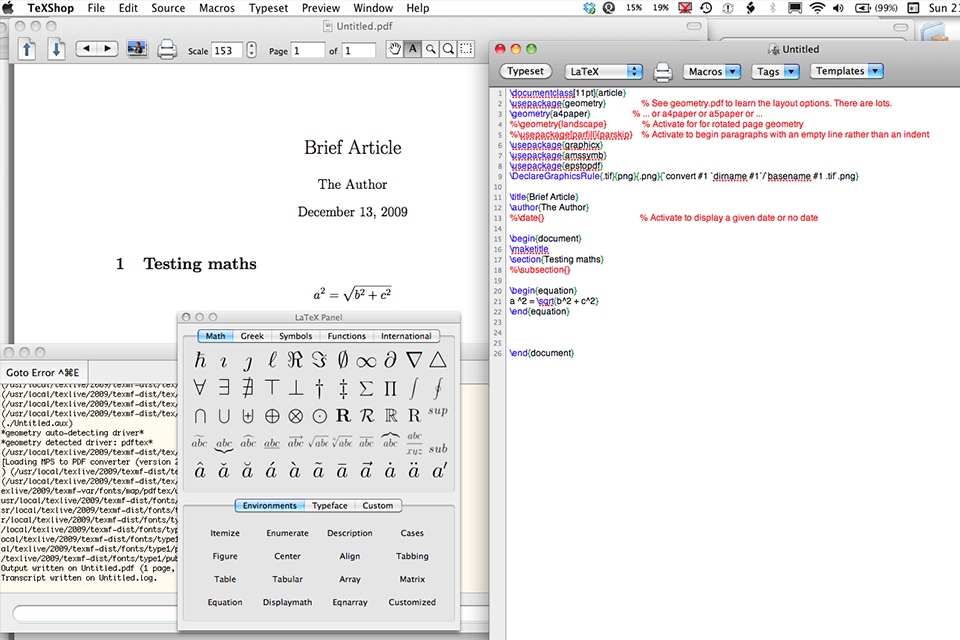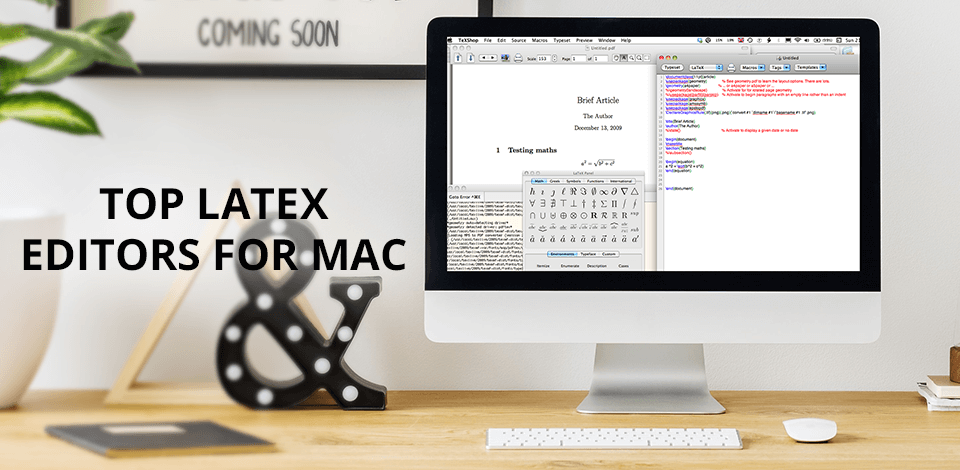
If you want to optimize our workflow and organize documents when working with your Apple device, make sure to use the best LaTeX editor for Mac. With such programs, you can edit your documents to make them better structured by using a simple markup language.
Also, you can quickly cope with any editing task thanks to handy dedicated tools and a WYSIWYG interface.
The key difference of the best LaTeX editor for Mac from other similar products is that it comes with a GUI. It allows you to imagine how the end result will look like, which makes this program similar to MS Word. LaTeX editors allow you to create and format documents.
They usually have dedicated tools for each task. Besides, you can use them for editing mathematical equations.
Verdict: LyX is an open source document processor with the ability to write the structure of a document, not just its appearance. The program combines the power and flexibility of TeX / LaTeX with the simplicity of a graphical interface.
The result is the professional creation of math content (using an integrated formula editor) and structured documents such as research papers, dissertations, and books.
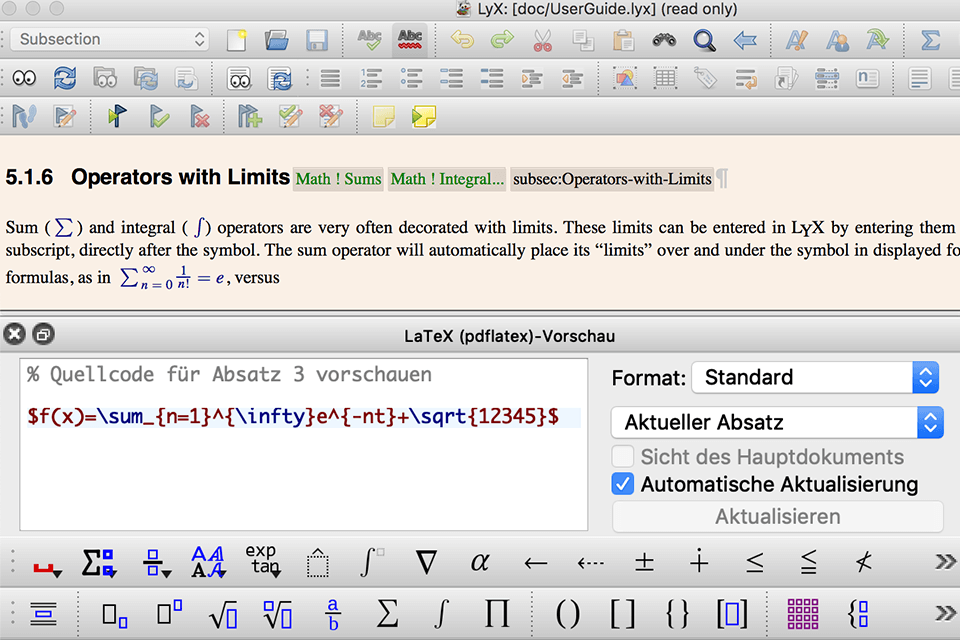
Verdict: The Texpad LaTeX editor for Mac is a lightweight product that will allow you to create documents that look professional and crisp. If you are a student, then you probably know about the difficulty of creating PDF documents using Adobe Acrobat and also know how frustrating it is when a document does not open properly or even looks all right.
It will also save your document in the version that you wanted it to be written in, so you know exactly what you are working on.
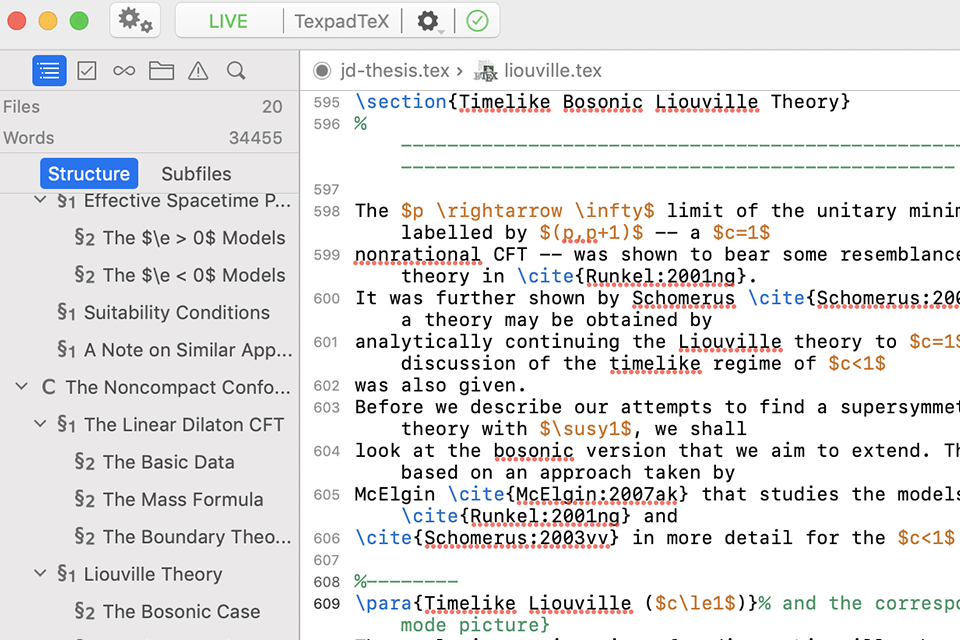
Verdict: The main benefits of using the TeXmaker LaTeX editor for Mac are its macro capabilities, the flexibility of controlling the size of the document and the built in font system. Besides the features that this type of editor has, it also allows the user to adjust various aspects such as the justification, the alignment, the citation of web sources, the package management support for multiple authors.
It also allows the user to work in the POSIX environment.
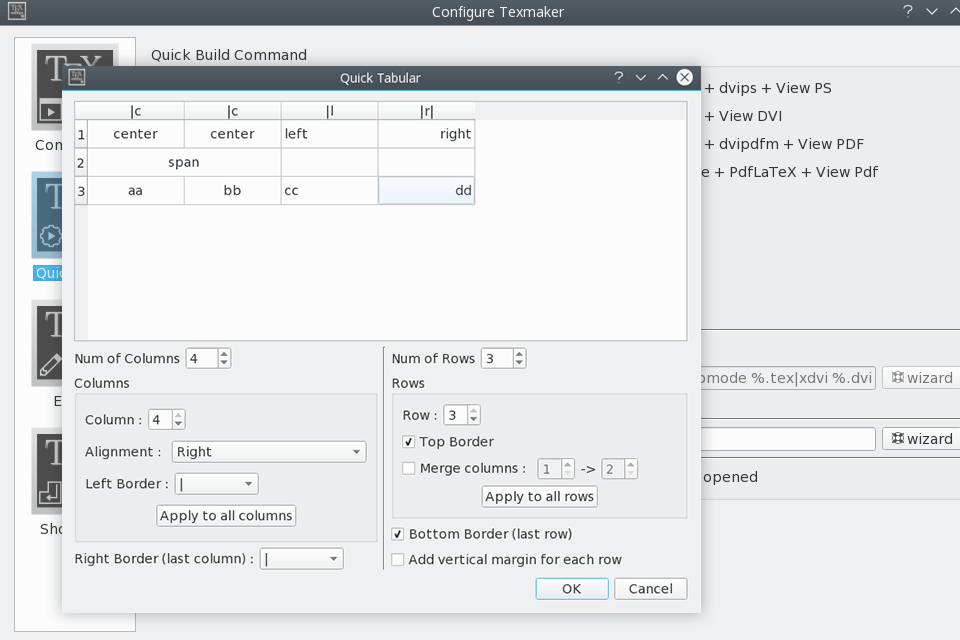
Verdict: Papeeria LaTeX editor for Mac is a simple to use, efficient, feature-rich text editor for publishing PDF and Word documents on Mac OS X. This LaTeX editor was specifically designed to meet the needs of the busy business professional who needs a versatile, cost-effective tool for creating and editing both text and graphics.
With its simple, intuitive interface, it can be used by novice and experienced users alike.
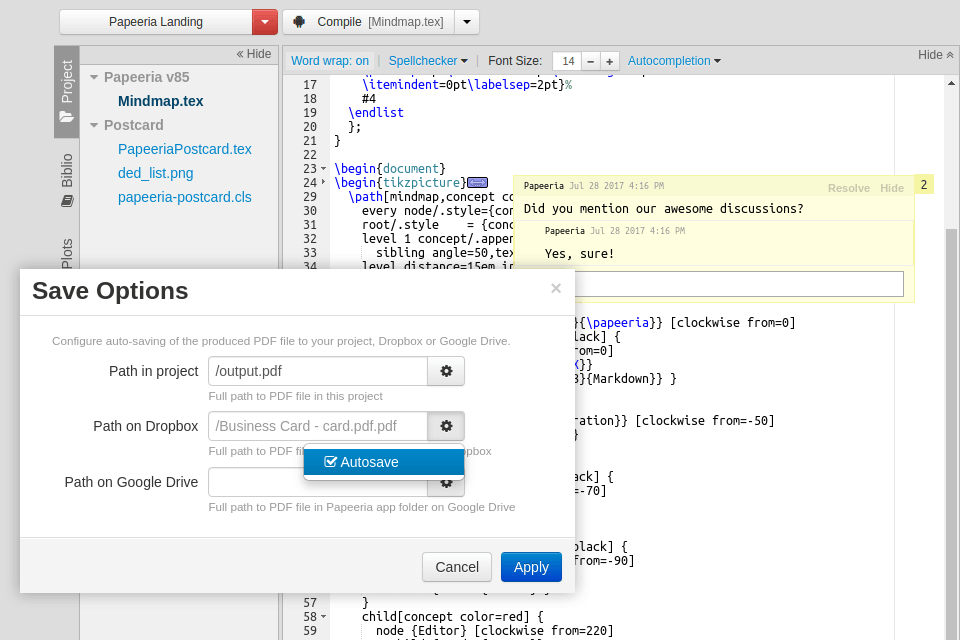
Verdict: The MacTex LaTeX editor for Mac enables the user to create beautiful looking EPS or PDF files from scratch. With the LaTeX editor, one can import graphs, charts, images or text from a variety of sources.
It is possible to use the same file that was originally produced in Photoshop, Illustrator, InDesign, or other publishing applications, by using a Compressor extension to combine the documents into a single EPS file or PDF file.